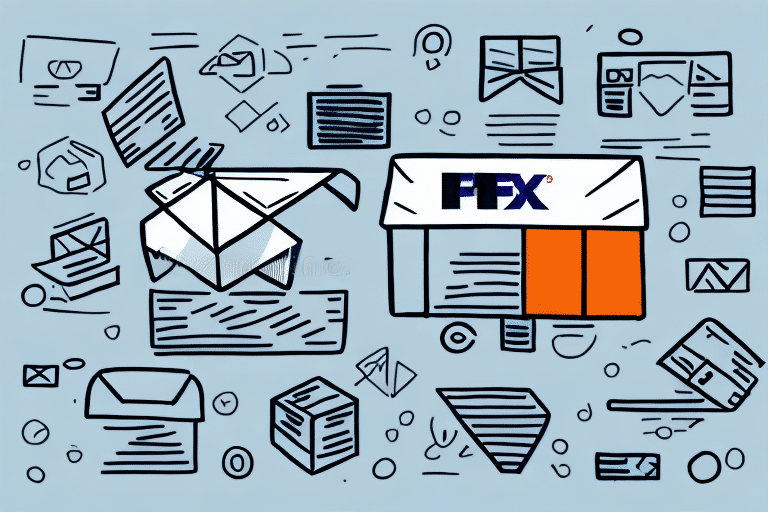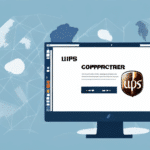Optimizing Your Shipping Process with FedEx Ship Manager
FedEx Ship Manager is a robust tool designed to streamline the shipping process for both individuals and businesses. By leveraging its comprehensive features, users can enhance efficiency, reduce errors, and gain valuable insights into their shipping operations. This guide explores the key functionalities, benefits, and best practices for maximizing the potential of FedEx Ship Manager.
Key Features of FedEx Ship Manager
Time-Saving Tools
FedEx Ship Manager offers several features aimed at saving time:
- Shipping Profiles: Create and store profiles for frequently sent packages, including recipient addresses, package weights, and shipping preferences. This eliminates the need to enter repetitive information for each shipment.
- Batch Shipping: Process multiple shipments simultaneously, allowing you to print multiple shipping labels at once. This is especially beneficial for businesses handling high volumes of shipments.
- Address Book: Maintain a database of addresses to quickly select recipients without manual entry each time.
Comprehensive Shipping Options
FedEx Ship Manager provides a variety of shipping options to cater to diverse needs:
- Delivery Speeds: Choose from same-day, overnight, or standard delivery based on urgency and budget.
- Packaging Sizes: Select appropriate packaging options to ensure safe and cost-effective shipping.
- Freight Services: Handle large or heavy shipments with specialized freight services.
Advanced Integration
For businesses looking to integrate their shipping processes:
- E-commerce Integration: Seamlessly connect FedEx Ship Manager with popular e-commerce platforms like Shopify, WooCommerce, and Magento to automate label creation and order tracking.
- Shipping Software Integration: Integrate with advanced shipping software solutions to enhance functionality and streamline operations.
Real-Time Tracking and Analytics
Stay informed with real-time tracking and detailed analytics:
- Package Tracking: Monitor the status and location of shipments in real-time, providing transparency and enhancing customer satisfaction.
- Shipping Analytics: Analyze shipping history, delivery times, and costs to identify trends and areas for improvement. Utilize data to make informed decisions and optimize shipping strategies.
Benefits of Using FedEx Ship Manager
Enhanced Convenience
FedEx Ship Manager allows users to manage shipments from the comfort of their home or office, eliminating the need to visit FedEx locations. Features like scheduled pickups further enhance convenience by arranging for package collection directly from your location.
Cost Efficiency
By utilizing features such as batch shipping and shipping profiles, businesses can reduce operational costs. Additionally, frequent shippers may qualify for discounted rates, further lowering expenses.
Improved Customer Experience
Real-time tracking and timely deliveries contribute to a positive customer experience. Providing customers with accurate delivery estimates and updates fosters trust and reliability.
Global Reach
FedEx Ship Manager supports international shipping, enabling businesses to expand their market reach globally. Services include customs clearance assistance, ensuring shipments comply with international regulations.
Setting Up and Managing Your FedEx Ship Manager Account
Account Setup
To get started with FedEx Ship Manager:
- Visit the FedEx website and click on "Sign Up" to create an account.
- Provide necessary personal or business information.
- Link your account to billing information for seamless payment processing.
Dashboard Navigation
The FedEx Ship Manager dashboard offers easy access to essential features:
- Recent Shipments: View and manage recent shipments with detailed information.
- Address Book: Access and manage stored addresses for quick selection.
- Shipping Templates: Create and save templates for recurring shipments to streamline the process.
- Alerts and Notifications: Set up alerts for shipment updates, such as delivery confirmations or delays.
Understanding Shipping Rates and Fees
Shipping costs with FedEx Ship Manager depend on various factors:
- Delivery Option: Faster delivery speeds typically incur higher costs.
- Package Weight and Size: Heavier and larger packages cost more to ship.
- Destination: International shipments may include additional customs fees and taxes.
Use the FedEx Rate Calculator to estimate shipping costs based on your specific needs. Regularly reviewing shipping rates can help ensure you are getting the best deal for your shipments.
Tracking and Managing Shipments
Real-Time Tracking
FedEx Ship Manager provides real-time tracking for all your packages. Enter the tracking number to view the current location and estimated delivery date. Enable email or SMS notifications to receive updates as your package progresses through the shipping stages.
Customizing Tracking Preferences
Adjust your tracking preferences to receive updates at intervals that suit your needs:
- Frequent Updates: Receive notifications every time there is a status change.
- Scheduled Updates: Opt for daily or hourly updates to stay informed without being overwhelmed.
Troubleshooting and Support
Common Issues
Users may encounter several common issues while using FedEx Ship Manager, such as:
- Incorrect Shipping Addresses: Double-check addresses to prevent delivery delays.
- Package Damage: Ensure proper packaging to avoid damage during transit.
- Lost Packages: Utilize tracking information and contact FedEx support if a package is lost.
Printing Shipping Labels
If you experience difficulties printing shipping labels:
- Ensure your printer drivers are up to date.
- Check printer settings for compatibility.
- Contact FedEx Customer Support for further assistance if the issue persists.
Best Practices for Business Shipping
Creating Shipping Profiles
Establish shipping profiles for frequently sent packages to save time and minimize errors. Include details such as recipient addresses, common package sizes, and preferred shipping options.
Regularly Reviewing Shipping Rates
Monitor shipping rates to ensure your business is benefiting from the most cost-effective options. Consider negotiating rates with FedEx if your shipping volume warrants it.
Integration with E-commerce Platforms
Integrate FedEx Ship Manager with your e-commerce platform to automate label creation and order tracking. This seamless integration enhances efficiency and provides a better customer experience. Platforms such as Shopify, WooCommerce, and Magento offer native integrations with FedEx Ship Manager.
Conclusion
FedEx Ship Manager is a powerful tool that offers a wide range of features designed to simplify and enhance the shipping process for both individuals and businesses. By leveraging its time-saving tools, comprehensive shipping options, real-time tracking, and advanced integrations, users can optimize their shipping operations, reduce costs, and improve customer satisfaction. Implementing best practices and staying informed about shipping rates and features ensures that you make the most out of FedEx Ship Manager, ultimately contributing to the success and growth of your business.