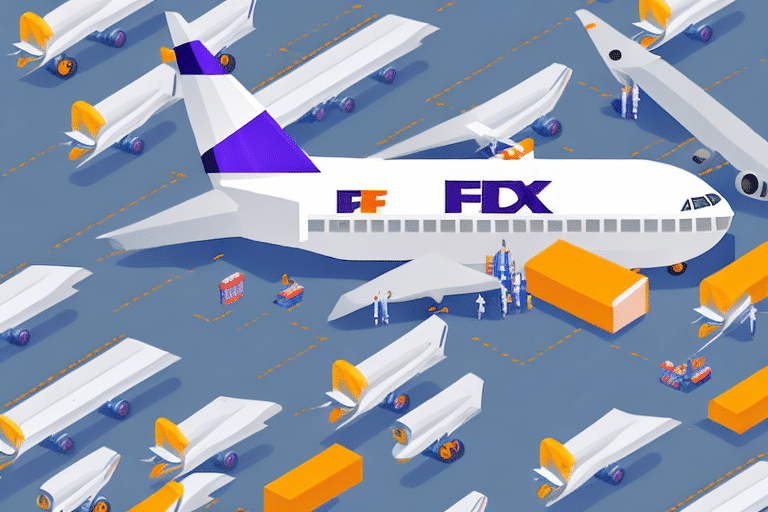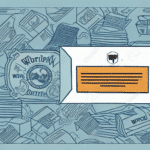Understanding the Prerequisites for Shipping with FedEx Ship Manager
Shipping items can be a tedious process, but there are tools available to make this task manageable and less complicated. One tool that has become popular in the shipping industry is the FedEx Ship Manager. This software provides users with a simple and efficient way of shipping products. However, before you dive into the world of FedEx Ship Manager, there are a few things you need to consider. In this article, we will take a more in-depth look at the prerequisites for shipping with FedEx Ship Manager.
Getting Started with FedEx Ship Manager
Installing the Software
Before you can start using FedEx Ship Manager, you must first download and install the software on your computer. You can obtain the software by visiting the FedEx website and clicking on the Ship Manager link. The installation process is straightforward, and you will receive prompt instructions when you download the software. Ensure that you have a secure internet connection and that your computer meets the minimum system requirements for the software.
It is important to note that after installing FedEx Ship Manager, you will need to create an account and register your information with FedEx. This will allow you to access all of the features and benefits of the software, including the ability to track packages, print shipping labels, and manage your shipping history. Once you have registered, you can begin using FedEx Ship Manager to streamline your shipping process and save time and money on your shipments.
Configuring Your Account
Once you have downloaded and installed the software, you need to configure your FedEx Ship Manager account. This process requires that you enter your contact, payment, and shipping information. Keep in mind that you must have a valid FedEx shipping account to use the software tool. For complete configuration details, visit the FedEx Support page and follow the instructions provided.
Shipping Options and Tools
Understanding Different Shipping Options
After you have installed and configured your software, the next step is to understand the different shipping options available with FedEx Ship Manager. These options include ground shipping, express shipping, international shipping, and freight shipping. Each option provides unique benefits and rates. It is essential to understand each option and select the one that best meets your shipping needs.
Ground Shipping is the most cost-effective option for shipping within the same country. It is ideal for non-urgent shipments that do not require expedited delivery.
Express Shipping, on the other hand, is the fastest option for domestic shipments. It is perfect for urgent shipments that require next-day or two-day delivery.
International Shipping is for shipments that need to be delivered to other countries. It includes customs clearance and other necessary documentation.
Freight Shipping is for large and heavy shipments that require special handling and equipment. It is ideal for businesses that need to transport goods in bulk.
Creating a New Shipment
One of the most significant advantages of FedEx Ship Manager is how simple it is to create a new shipment. All you need to do is select the shipment option that you want, enter your shipment details, and print your shipping label. If you have any problems or questions while creating a shipment, FedEx provides excellent customer support to help guide you through the process.
Additionally, FedEx Ship Manager allows you to save frequently used shipment information, such as recipient addresses and package dimensions, to make the process even faster and more efficient. You can also track your shipments in real-time and receive notifications on their delivery status. With these features, FedEx Ship Manager is a reliable and convenient tool for all your shipping needs.
Understanding Shipping Labels
FedEx Ship Manager offers several different shipping labels that you can select from, depending on your shipping needs. For example, if you need to ship sensitive or hazardous materials, you can use a hazardous materials label. On the other hand, if you need to send a return shipment, you will need a return label. FedEx provides an online printing tool to allow you to quickly print your shipping label from the comfort of your home or business.
It is important to note that each shipping label has specific requirements and regulations that must be followed. For example, hazardous materials labels must include specific information about the contents of the package and must be placed in a visible location on the package. Additionally, return labels must be placed on the outside of the package and must include the original tracking number and the new tracking number for the return shipment.
Managing Your Shipments
Entering Recipient Information Correctly
It is crucial to ensure that you enter the recipient's information correctly when using FedEx Ship Manager. This information includes the recipient's name, address, and contact information. Any errors can lead to significant shipping delays and additional costs. Ensure that the information you enter matches the information on the recipient's official documents, such as their ID and passport.
Additionally, it is important to double-check the recipient's address for accuracy. Make sure that the street name, number, and zip code are all correct. If the address is incorrect, the package may be delivered to the wrong location or returned to the sender. This can cause further delays and additional costs. Taking the time to verify the recipient's information before shipping can save time and money in the long run.
Scheduling Pickup or Dropoff
If you do not want to take your shipment to the FedEx office, you can schedule a pickup or dropoff time with the company. To schedule a pickup or dropoff, simply log in to your account, select the option and time that works best for you, and FedEx will handle the rest. This feature is especially beneficial for business owners who ship large volumes of products regularly.
It is important to note that there may be additional fees associated with scheduling a pickup or dropoff with FedEx. These fees can vary depending on the size and weight of your shipment, as well as the location of the pickup or dropoff. It is recommended that you review the fee schedule on the FedEx website before scheduling your pickup or dropoff to avoid any unexpected charges.
Tracking Your Shipment
Another significant advantage of using FedEx Ship Manager is that it allows you to track your shipment in real-time. You can monitor your shipment's progress from pickup to delivery using the online tracking tool. If there is a delay or problem with your shipment, you will be notified by email or phone.
Additionally, FedEx Ship Manager provides detailed information about your shipment's transit time, estimated delivery date, and delivery location. This information can be accessed through the tracking tool, giving you peace of mind and allowing you to plan accordingly. You can also customize your tracking notifications to receive updates at specific intervals or when your shipment reaches certain milestones. With FedEx Ship Manager, you can stay informed and in control of your shipments every step of the way.
Cost Management
Tips for Saving Money
Shipping products can be expensive, but there are ways to save money when using FedEx Ship Manager. One option is to use the company's flat rate shipping option, which offers discounted rates on standard packages. Another option is to bundle your shipments into one larger package to save on shipping costs. Always compare rates with other shipping companies to ensure that you are getting the best deal.
Another way to save money when shipping with FedEx is to take advantage of their loyalty program, FedEx Advantage. This program offers discounts on shipping rates, as well as other benefits such as free packaging supplies and access to their online shipping tools. Additionally, consider using FedEx's SmartPost service for non-urgent shipments, as it is a more cost-effective option for packages that do not require expedited delivery.
It's also important to properly package your items to avoid any additional fees or damages during transit. Use sturdy boxes and packing materials, and make sure to properly label your packages with the correct shipping information. Finally, consider scheduling pickups for your packages instead of dropping them off at a FedEx location, as this can save you time and money on transportation costs.
Payment Options
When using FedEx Ship Manager, you have several payment options available to you, including a credit card or a pre-authorized account. Ensure that you select the payment method that works best for you and that your payment information is accurate to avoid any delays. You can store your payment information on your FedEx account to avoid having to repeatedly enter it for each shipment.
Shipping with FedEx Ship Manager can be an efficient and reliable way of transporting your products to your customers. However, ensure that you have completed all the prerequisites, including installing and configuring your account, before beginning the shipping process. By following the essential guidelines laid out in this article, you will be well on your way to shipping with ease.
Another important factor to consider when using FedEx Ship Manager is the type of shipment you are sending. Different types of shipments may require different documentation or packaging, and may also have different shipping rates. Make sure you are familiar with the requirements for your specific shipment to avoid any issues or delays.
Additionally, it is important to track your shipments to ensure they are delivered on time and to the correct location. FedEx Ship Manager provides real-time tracking information, allowing you to monitor your shipment's progress and receive notifications of any delays or issues. By staying on top of your shipments, you can provide better customer service and ensure that your products arrive at their destination in a timely and efficient manner.
Troubleshooting and Support
While FedEx Ship Manager is a reliable software tool, issues may occur from time to time. These issues range from difficulty accessing the tool, trouble creating a shipment, and problems with your payment. If you experience any problems while using the software, seeking assistance from FedEx's customer support team is the best solution.
One common issue that users may encounter when using FedEx Ship Manager is difficulty with printing labels. This can be caused by a variety of factors, such as incorrect printer settings or outdated software. To resolve this issue, users should ensure that their printer settings are correct and that they have the latest version of the software installed.
Another issue that users may face is delays in package delivery. This can be caused by a variety of factors, such as weather conditions or unexpected events. If you are experiencing delays with your package delivery, it is recommended that you contact FedEx's customer support team for assistance in resolving the issue.