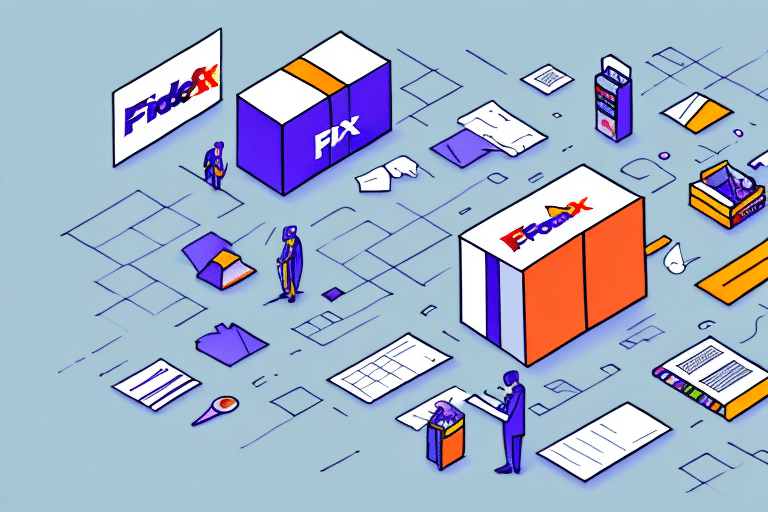Understanding the Prerequisites for Using FedEx Ship Manager
Managing your shipping processes efficiently is crucial for business success, and FedEx Ship Manager is a powerful tool designed to streamline these operations. This comprehensive guide explores everything you need to know to get started with FedEx Ship Manager, including the platform's features, benefits, requirements, and setup process.
Why Choose FedEx Ship Manager?
FedEx Ship Manager offers numerous advantages for businesses looking to optimize their shipping processes. By centralizing shipment creation, label printing, package tracking, and more, it reduces errors and enhances overall efficiency. This allows you to focus on other critical areas of your business, ultimately increasing customer satisfaction.
- Time and Effort Savings: Manage all shipping activities from a single platform.
- Flexibility: Supports domestic and international shipping with various options like express, ground, and freight.
- Customization: Set up automated shipping rules and preferences tailored to your business needs.
Additionally, FedEx Ship Manager integrates seamlessly with various e-commerce platforms, enhancing its utility for online businesses. According to a Logistics Management report, businesses using integrated shipping solutions like FedEx Ship Manager experience up to a 30% increase in shipping efficiency.
What is FedEx Ship Manager?
FedEx Ship Manager is a cloud-based shipping and logistics platform that offers a wide range of tools to manage shipping operations effectively. From creating shipments and printing labels to tracking packages and managing inventory, the platform provides a centralized dashboard for all your shipping needs.
Key Features
- Shipment Creation and Management: Easily create and manage multiple shipments simultaneously.
- Label and Document Printing: Print shipping labels and necessary documents with ease.
- Real-Time Tracking: Monitor package progress from pickup to delivery.
Moreover, FedEx Ship Manager offers advanced features like batch shipping and address validation, ensuring accuracy and efficiency in your shipping processes. A study by Supply Chain Digital highlights that address validation can reduce shipping errors by up to 25%.
Benefits of Using FedEx Ship Manager
The benefits of FedEx Ship Manager extend beyond basic shipping management. Key advantages include:
- Enhanced Efficiency: Streamlined processes lead to faster shipping operations.
- Error Reduction: Automated features minimize the risk of human errors.
- Improved Inventory Management: Real-time tracking aids in better inventory control.
- Customer Satisfaction: Timely deliveries and accurate tracking information enhance customer trust.
According to the Business News Daily, businesses utilizing comprehensive shipping software report a 20% increase in customer satisfaction rates.
Requirements for Using FedEx Ship Manager
Before diving into FedEx Ship Manager, ensure you meet the following requirements:
- Active FedEx Account: Set up an account on the FedEx website.
- Compatible System: A recent version of a web browser like Google Chrome or Firefox and a stable internet connection.
- Printing Capabilities: A printer capable of handling shipping labels and documents.
Meeting these requirements ensures a smooth setup and operation of FedEx Ship Manager. It's also advisable to regularly update your software and hardware to maintain compatibility and security.
Setting Up Your Account with FedEx Ship Manager
Setting up your FedEx Ship Manager account involves several steps:
- Visit the FedEx website and log in to your account.
- Navigate to the Ship Manager section and follow the prompts to initiate the setup process.
- Provide necessary business information, including your FedEx account number.
- Select the types of FedEx services you intend to use, such as FedEx Ground, FedEx Express, or FedEx Freight.
- Configure your shipping preferences, including packaging types and default shipment parameters.
Once these steps are completed, you can access the FedEx Ship Manager dashboard to begin managing your shipments effectively.
Navigating the FedEx Ship Manager Dashboard
The FedEx Ship Manager dashboard is designed for ease of use, featuring various sections to manage every aspect of your shipping operations:
Address Book
Store and manage all frequently used shipping addresses for quick access during shipment creation.
Shipping Preferences
Set default package dimensions, preferred shipping services, and billing options to streamline your shipping process.
Shipment History
Access a comprehensive history of all past shipments, facilitating better inventory and order management.
Utilizing these dashboard features can significantly enhance your shipping workflow. A user experience study by CXO Today reported that intuitive dashboards improve user efficiency by 40%.
Understanding the Different Shipping Options Available
FedEx Ship Manager offers a variety of shipping options to cater to different business needs:
- FedEx Express: Fast and reliable overnight and international shipping.
- FedEx Ground: Cost-effective ground shipping for domestic deliveries.
- FedEx Freight: Suitable for heavy and large shipments.
Each shipping method comes with its own set of delivery times, costs, and restrictions. It's essential to evaluate your business requirements and budget to choose the most appropriate option. Additionally, some services offer enhanced features like package tracking and insurance, providing added security and transparency for your shipments.
How to Create a Shipment in FedEx Ship Manager
Creating a shipment with FedEx Ship Manager is a straightforward process:
- Log in to your FedEx Ship Manager account.
- Navigate to the "Create Shipment" section.
- Enter the recipient's address and select the desired shipping method.
- Provide package details, including size and weight.
- Review the shipment summary and confirm the details.
- Print the shipping label and necessary documents.
Ensuring accurate input of shipment details is crucial to prevent delivery delays and errors. Utilizing the address validation feature can further enhance accuracy.
Printing Labels and Shipping Documents in FedEx Ship Manager
Printing shipping labels and documents requires the following steps:
- Ensure your printer is properly connected and compatible with FedEx Ship Manager.
- Within the platform, select the shipment you wish to print.
- Choose the appropriate document format (e.g., PDF, label format).
- Initiate the print command and verify the output for accuracy.
Using high-quality printers can prevent label smudging and ensure barcode readability, which is essential for efficient package tracking and delivery.
Tracking Your Shipment with FedEx Ship Manager
FedEx Ship Manager provides real-time tracking to monitor your shipments at every stage:
- View the current status and location of your package.
- Receive notifications about delays or delivery confirmations.
- Provide tracking information to your customers for enhanced transparency.
Real-time tracking not only improves customer satisfaction but also aids in proactive inventory management. A report from ScienceDirect indicates that real-time tracking can reduce logistics costs by up to 15%.
Troubleshooting Common Issues with FedEx Ship Manager
While FedEx Ship Manager is robust, users may encounter certain issues. Common problems include:
- Login Difficulties: Ensure correct credentials and check internet connectivity.
- Label Printing Errors: Verify printer compatibility and settings.
- Shipment Delays: Use the tracking feature to identify and address issues proactively.
FedEx offers extensive support resources, including online help articles, video tutorials, and customer service channels to assist in resolving these issues promptly. Access the FedEx Customer Support for personalized assistance.
Tips for Optimizing Your Shipping Process with FedEx Ship Manager
Maximize the efficiency of your shipping operations with these best practices:
- Utilize Automated Shipping Profiles: Save time by setting up default shipping parameters.
- Integrate with E-commerce Platforms: Seamlessly connect FedEx Ship Manager with your online store for automatic shipment creation.
- Regularly Update Shipping Preferences: Adjust settings based on seasonal demand and business growth.
- Leverage Batch Shipping: Process multiple shipments simultaneously to save time.
Implementing these strategies can lead to significant improvements in shipping efficiency and cost-effectiveness. Additionally, integrating FedEx Ship Manager with accounting software can streamline financial tracking and reporting.
Conclusion
FedEx Ship Manager is an invaluable tool for businesses aiming to modernize and streamline their shipping operations. By understanding the prerequisites, leveraging its robust features, and adhering to best practices, you can enhance efficiency, reduce errors, and boost customer satisfaction. Embrace FedEx Ship Manager today to transform your shipping processes and drive your business forward.