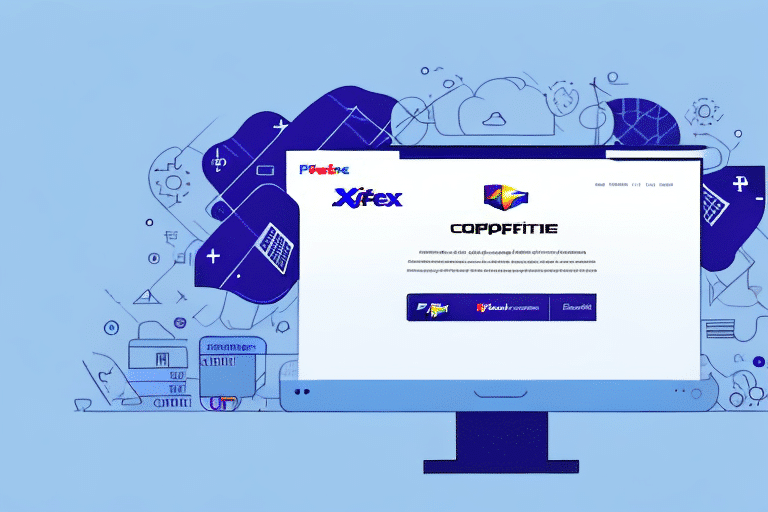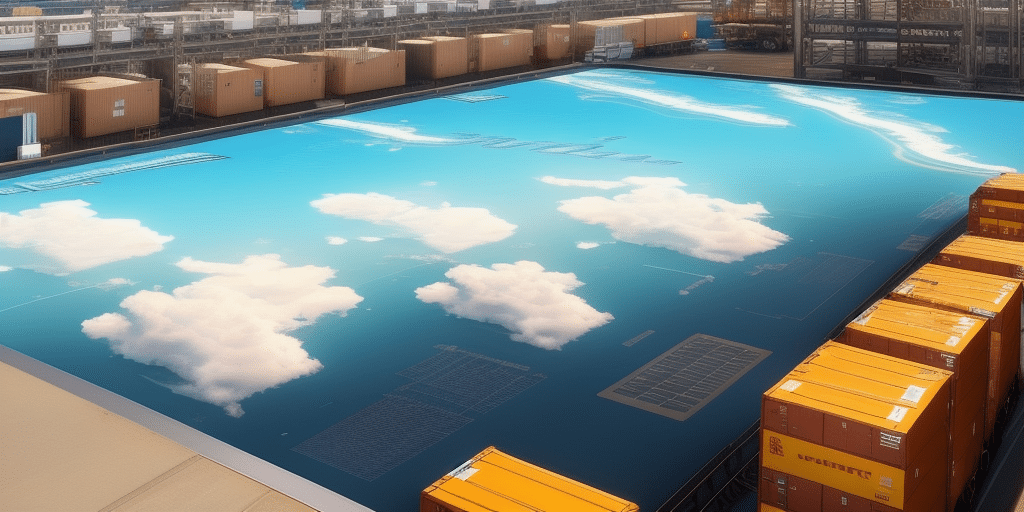Understanding FedEx Ship Manager
FedEx Ship Manager is a comprehensive online shipping platform designed to help individuals and businesses create, manage, and track their shipments with ease. By offering features such as label creation, shipment scheduling, and real-time tracking, FedEx Ship Manager streamlines the shipping process, making it more efficient and cost-effective.
Benefits of Using FedEx Ship Manager
Streamlined Shipping Management
FedEx Ship Manager provides a centralized platform to handle all your shipping needs. This includes scheduling pickups, printing labels, and customizing shipping preferences from a single interface.
Cost Efficiency
By allowing users to compare shipping rates and choose the most economical options, FedEx Ship Manager helps businesses save money on shipping costs. Additionally, bulk shipping discounts are available for high-volume shippers.
Real-Time Tracking and Notifications
Stay informed about your shipments with real-time tracking and delivery notifications. This feature enhances transparency and improves customer satisfaction by keeping recipients updated on their package status.
Enhanced Customer Support
FedEx offers robust customer support to assist with any issues or questions related to shipments. This ensures that users have reliable assistance when needed.
Compatibility and System Requirements
Browser Compatibility with Internet Explorer
While FedEx Ship Manager is compatible with various browsers like Google Chrome and Mozilla Firefox, this guide focuses on using it with Internet Explorer. To ensure optimal performance, it's essential to use the latest version of Internet Explorer, preferably Internet Explorer 11.
Operating System Requirements
FedEx Ship Manager is compatible with Windows operating systems, including Windows 7, 8, and 10. For Mac users, alternative browsers such as Safari or Firefox are recommended since Internet Explorer is not available on macOS.
Hardware and Internet Specifications
- RAM: Minimum of 2GB
- Processor: 2GHz or higher
- Internet Connection: Stable connection with at least 5Mbps bandwidth
- Screen Resolution: At least 1024x768 pixels
Meeting these system requirements ensures a smooth and efficient shipping experience.
Installation and Configuration
Downloading FedEx Ship Manager
To get started, visit the official FedEx website to download the latest version of FedEx Ship Manager.
Setting Up Your Account
After installation, configure your account by entering your shipping preferences, payment methods, and integrating your company's account information. This setup allows for personalized and efficient shipping operations.
Configuring the Address Book
Populate your address book with frequently used addresses to expedite the shipping label creation process. You can import addresses from CSV files or integrate with your existing customer databases.
Features of FedEx Ship Manager
Label Creation and Management
Create and print shipping labels effortlessly. Customize labels with your branding and ensure all necessary shipment details are accurately captured.
Shipment Tracking
Monitor your shipments in real-time using tracking numbers. This feature provides visibility into the delivery process and helps manage customer expectations.
Automated Reporting
Generate customized reports to analyze shipping data, monitor costs, and identify areas for improvement. Automated reporting saves time and enhances decision-making.
Pickup Scheduling
Schedule package pickups at your convenience, eliminating the need to visit FedEx locations and streamlining your shipping workflow.
Managing Shipping with FedEx Ship Manager
Creating and Managing Shipping Labels
Input recipient and shipment information, select shipping options, and print labels directly from the platform. Efficient label management ensures accuracy and saves time.
Exploring Shipping Options
- Ground Shipping: Cost-effective for non-urgent shipments.
- Express Shipping: Fast delivery for urgent packages.
- International Shipping: Reliable options for global deliveries.
Select the shipping method that best fits your needs and budget.
Tracking Your Shipments
Enter your tracking number in FedEx Ship Manager to monitor the progress of your packages. Receive updates via email or text to stay informed about delivery statuses.
Troubleshooting and Optimization
Troubleshooting Common Issues
Encountering problems such as connectivity issues, label printing errors, or slow performance? Visit the FedEx Help Center for solutions and contact customer support for further assistance.
Optimization Tips and Tricks
- Regularly Update Information: Keep your account and shipping preferences up to date.
- Set Preferences and Defaults: Automate recurring tasks to save time.
- Organize Packaging Materials: Maintain an inventory of packaging supplies for efficient operations.
- Utilize Reporting Features: Analyze shipping data to identify cost-saving opportunities.
Implementing these strategies can significantly enhance your shipping efficiency and reduce operational costs.
Alternatives to FedEx Ship Manager
While FedEx Ship Manager is a robust tool, there are other shipping platforms that may better suit your specific needs:
- UPS WorldShip: Comprehensive shipping software with advanced features for businesses.
- ShipStation: Cloud-based solution ideal for e-commerce businesses.
- Stamps.com: User-friendly platform for small to medium-sized businesses.
Evaluate these alternatives to determine which platform aligns best with your shipping requirements.
Conclusion: Maximizing Efficiency with FedEx Ship Manager
FedEx Ship Manager offers a suite of tools designed to simplify and enhance the shipping experience. By meeting the necessary prerequisites and leveraging its comprehensive features, users can achieve streamlined operations, cost savings, and improved customer satisfaction. Whether you're a small business or a large enterprise, FedEx Ship Manager provides the capabilities needed to manage your shipping needs effectively.