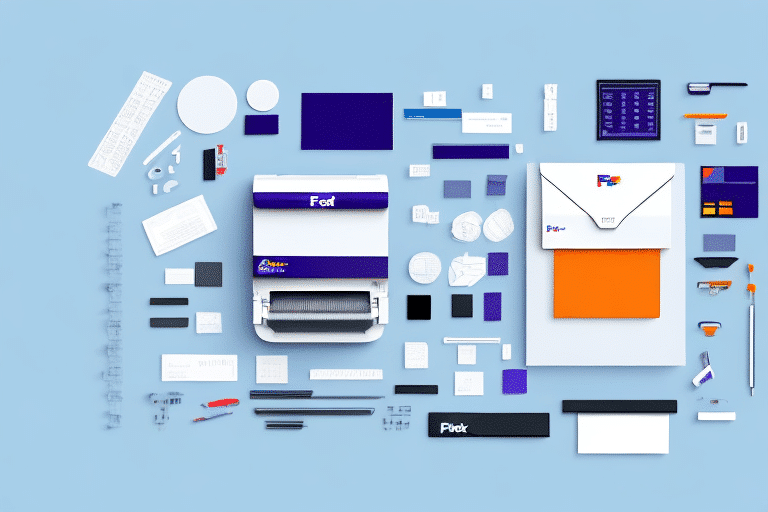Introduction to the FedEx Ship Manager Label Printer
In today's competitive business landscape, efficient and reliable shipping solutions are essential for maintaining customer satisfaction and operational effectiveness. The FedEx Ship Manager Label Printer is a powerful tool designed to streamline your shipping process, enabling businesses to create and print shipping labels seamlessly. Understanding the requirements and maximizing the benefits of this tool can significantly enhance your shipping operations.
The Benefits of Using the FedEx Ship Manager Label Printer
Utilizing the FedEx Ship Manager Label Printer offers numerous advantages for businesses of all sizes:
- Time Efficiency: Quickly generate and print shipping labels, reducing the time spent on manual label creation.
- Cost Savings: Optimize shipping costs by automatically calculating accurate rates based on package weight, dimensions, and destination.
- Real-Time Tracking: Monitor the status of shipments in real-time, providing valuable information to both businesses and customers.
- User-Friendly Interface: An intuitive interface that requires minimal training, allowing employees to start using the system immediately.
- Integration Capabilities: Seamlessly integrates with various eCommerce platforms, enhancing workflow automation.
According to a Business.com report, efficient shipping solutions can reduce operational costs by up to 30%, highlighting the importance of tools like the FedEx Ship Manager Label Printer in achieving financial savings.
Installation and Setup of the FedEx Ship Manager Label Printer
System Requirements
To effectively use the FedEx Ship Manager Label Printer, ensure the following:
- A computer with an active internet connection.
- A compatible printer (e.g., Zebra GX420d, ZP450).
- FedEx Ship Manager software, available for free download from the FedEx website.
Setting Up Your Printer
After installing the software, configure your printer according to the manufacturer's instructions. Ensure that you are using the recommended 4" x 6" thermal labels to maintain print quality and prevent printer damage.
For detailed setup instructions, refer to the FedEx Ship Manager User Guide.
Customizing and Managing Labels
Label Customization
The FedEx Ship Manager Label Printer allows businesses to personalize shipping labels by adding company logos and adjusting label formats. Customization enhances brand recognition and ensures that labels meet specific operational needs.
Label Types
Different shipping scenarios require various label types:
- Regular Shipping Labels: Standard labels for domestic shipments.
- International Shipping Labels: Include additional customs information for cross-border deliveries.
- Return Shipping Labels: Facilitate easy returns with clear instructions and packaging guidelines.
Each label type has unique requirements, so it's crucial to select the appropriate label based on your shipping needs.
Troubleshooting Common Issues
Printer Malfunctions
If your printer isn't producing labels correctly, check the following:
- Printer settings and calibration.
- Compatibility with the label stock.
- Connectivity between the printer and computer.
Refer to the printer's user manual or contact FedEx Customer Support for assistance.
Connectivity Problems
Connectivity issues may arise due to faulty cables or network settings. To resolve these:
- Restart both the computer and printer.
- Verify cable connections are secure.
- Consult your IT department if the issue persists.
Ensuring a stable connection is vital to prevent shipping delays.
Optimizing Shipping Options with FedEx Ship Manager
Available Shipping Methods
The FedEx Ship Manager provides access to various shipping options, including:
- Ground Shipping: Cost-effective for non-urgent deliveries.
- Overnight Shipping: Fast delivery for time-sensitive packages.
- International Shipping: Comprehensive solutions for global shipping needs.
Choosing the right shipping method depends on factors like package size, destination, and required delivery speed.
Regulatory Compliance
Each shipping option comes with specific regulations. For international shipments, additional documentation such as customs forms is necessary. Familiarize yourself with these requirements to ensure compliance and avoid delays.
Refer to the FedEx International Shipping Guidelines for detailed information.
Efficiency Tips and Cost Savings
Batch Printing
Utilize the batch printing feature to generate multiple labels simultaneously, saving time and reducing errors.
Data Management
Store frequently used shipping addresses and package information within the FedEx Ship Manager to streamline the shipping process.
Maintenance Practices
Regularly clean your printer to maintain label quality and prevent equipment malfunctions. Keep a backup supply of labels to avoid interruptions during high-volume shipping periods.
Cost Reduction Strategies
By automating label creation and ensuring accurate shipping rates, businesses can significantly reduce operational costs. Avoiding manual errors also minimizes the risk of additional expenses due to incorrect shipments.
A study by Investopedia indicates that optimized shipping processes can lower costs by up to 20%.
Integrating with eCommerce Platforms
Seamless Integration
The FedEx Ship Manager Label Printer integrates effortlessly with popular eCommerce platforms like Shopify, eBay, and Amazon. This allows businesses to generate and print shipping labels directly from their online storefronts.
Real-Time Tracking
Integration enables real-time shipment tracking, providing businesses and customers with up-to-date information on package status. This transparency enhances customer trust and satisfaction.
For more details on integration capabilities, visit the FedEx Integration Services page.
Conclusion
Meeting the requirements for using the FedEx Ship Manager Label Printer and leveraging its features can transform your shipping operations. From installation and customization to troubleshooting and integration with eCommerce platforms, mastering this tool leads to increased efficiency, cost savings, and enhanced customer satisfaction. By staying informed and utilizing the best practices outlined above, businesses can maintain a competitive edge in the dynamic shipping landscape.