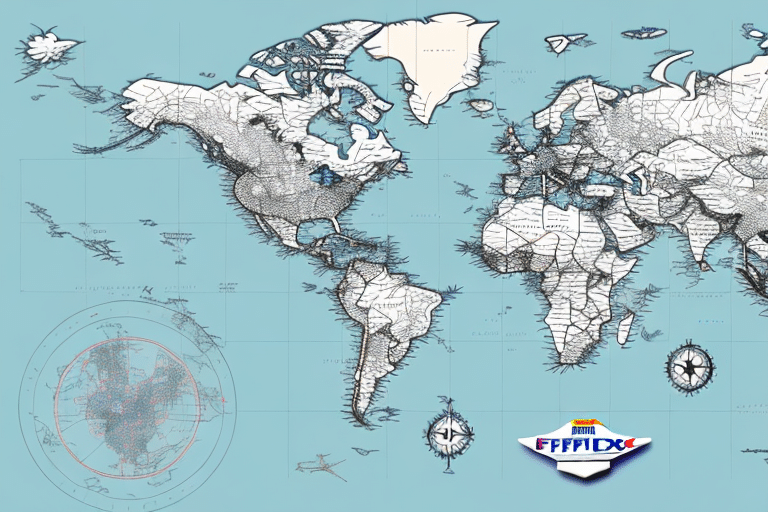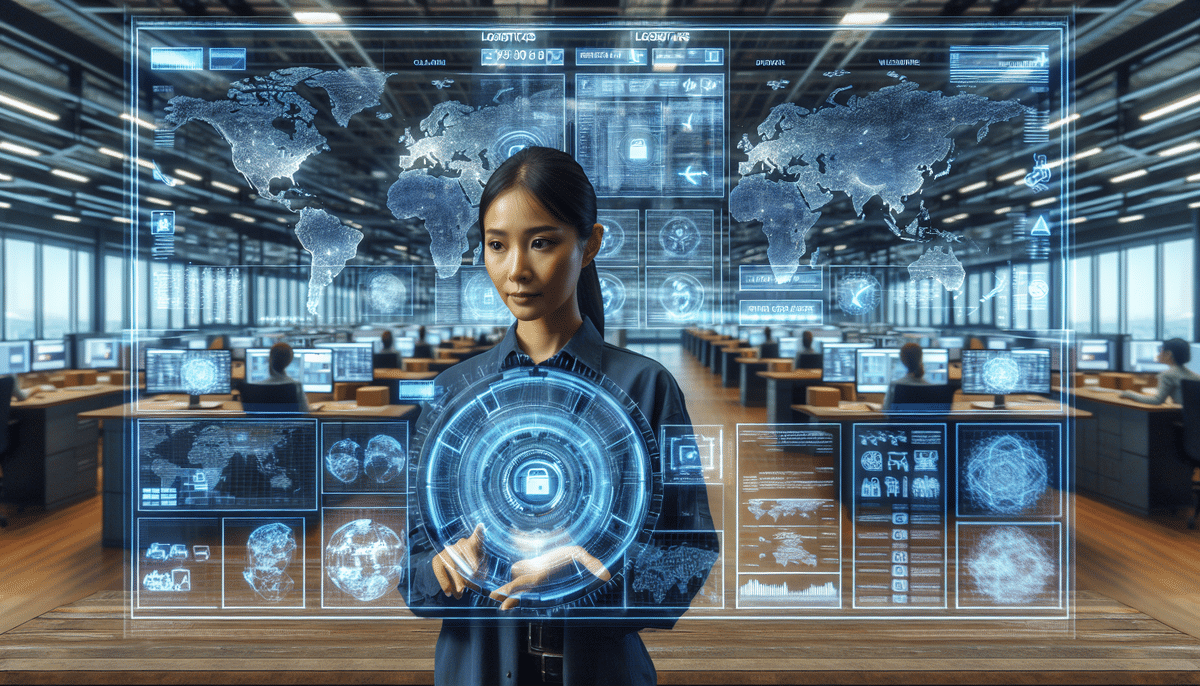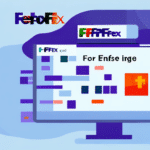Understanding FedEx Ship Manager: A Comprehensive Guide
If your business involves shipping products, having a reliable shipping solution is crucial. FedEx Ship Manager is a robust tool designed to streamline your shipping process, saving you both time and money. This guide provides an in-depth analysis of FedEx Ship Manager, including its features, setup requirements, and how it can benefit your business.
Why Use FedEx Ship Manager?
FedEx Ship Manager is a web-based shipping solution that centralizes all aspects of your shipping operations. It offers features such as label printing, package tracking, and address validation, making your shipping process more efficient.
One of the primary advantages of using FedEx Ship Manager is the significant time and cost savings. By consolidating shipping tasks into one platform, you can reduce manual efforts associated with form-filling, label creation, and package tracking. According to FedEx's 2023 shipping report, businesses using integrated shipping solutions like Ship Manager can reduce shipping time by up to 30%.
Moreover, FedEx provides competitive pricing for both domestic and international shipments, which can lead to substantial cost savings for businesses of all sizes.
Features of FedEx Ship Manager
FedEx Ship Manager is equipped with a range of features designed to enhance your shipping efficiency:
- Label Printing: Generate shipping labels quickly, minimizing errors and saving time.
- Package Tracking: Monitor shipments in real-time from pickup to delivery.
- Address Validation: Ensure accuracy of shipping addresses to reduce misdeliveries.
- Batch Processing: Handle multiple shipments simultaneously, increasing operational efficiency.
- Customized Shipping Preferences: Tailor shipping options to meet your specific business needs.
Advanced features include automated email notifications for customers, custom reporting tools, and integration capabilities with various business systems such as e-commerce platforms and inventory management software. Integrating these features can further automate your shipping processes, reducing the potential for human error.
How to Sign Up for FedEx Ship Manager
Signing up for FedEx Ship Manager is straightforward:
- Visit the FedEx Ship Manager page on the FedEx website.
- Click on the 'Sign Up' button and provide the required information to create your account.
- Once registered, log in to access the platform and start managing your shipments immediately.
Benefit from saving frequently used shipping addresses and package details, allowing for quicker shipment creation. FedEx Ship Manager offers various shipping options, including overnight, two-day, and ground shipping, enabling you to choose the best option based on your delivery needs and budget.
System and Technical Requirements
To effectively use FedEx Ship Manager, ensure your system meets the following requirements:
- Hardware: A computer with a minimum of 2GB RAM and a processor speed of at least 1.8 GHz.
- Operating System: Mac OS X 10.6 or higher for Mac users; Windows 7, 8, or 10 for Windows users.
- Software: A web browser supporting HTML 4.0 or higher and Adobe Acrobat Reader for viewing and printing PDFs.
- Internet Connection: A stable, high-speed internet connection is recommended to avoid delays in shipment processing.
- Browser Settings: Enable JavaScript and cookies in your web browser to utilize all features of FedEx Ship Manager.
Ensuring these technical requirements are met will provide an optimal experience when using FedEx Ship Manager, minimizing disruptions and enhancing efficiency.
Setting Up Your FedEx Ship Manager Account
After signing up, the next step is to configure your account settings:
- Log in to your FedEx Ship Manager account.
- Navigate to the account settings page to update your contact information and shipping preferences.
- Customize your shipping options, including delivery preferences, packaging choices, and notification settings.
- Set up payment options to streamline the billing process for your shipments.
- Review and agree to the terms and conditions to ensure compliance with FedEx policies.
Properly setting up your account ensures that FedEx Ship Manager aligns with your business operations, providing a tailored shipping solution that meets your specific needs.
Creating and Customizing Shipments
Creating shipments with FedEx Ship Manager is intuitive:
- Log in to your account and select the 'Create Shipment' option.
- Enter the recipient’s address, package weight, dimensions, and any special instructions.
- Choose your desired shipping options, such as delivery speed and insurance.
- Review the shipment details and print the shipping label.
Additionally, FedEx Ship Manager allows you to save frequently used addresses and package information for quicker access in future shipments. You can also schedule pickups directly from the platform, eliminating the need to visit a physical FedEx location.
Tracking and Troubleshooting
FedEx Ship Manager provides real-time tracking capabilities:
- Real-Time Tracking: Monitor the status of your shipments from pickup to delivery.
- Delivery Confirmation: Access delivery confirmation signatures and status updates.
- Exception Management: Receive alerts for any delays or issues with your shipments.
If you encounter issues such as label printing problems or address validation errors, FedEx offers comprehensive customer support through their website, phone, and chat services. Additionally, a detailed FAQ section is available to address common concerns.
Integrating FedEx Ship Manager into Your Business
To maximize the benefits of FedEx Ship Manager, consider integrating it into your existing business processes:
- E-commerce Integration: Connect FedEx Ship Manager with your e-commerce platform to automate order processing and shipping.
- Inventory Management: Link with inventory systems to ensure accurate stock levels and streamlined shipping operations.
- Workflow Automation: Develop shipping manuals and training materials that incorporate FedEx Ship Manager’s features to enhance team efficiency.
Integrating these systems can lead to a more cohesive and efficient business operation, reducing manual data entry and minimizing the risk of errors.
Tips and Tricks for Effective Use
Enhance your experience with FedEx Ship Manager by implementing the following strategies:
- Set Up Default Preferences: Configure default shipping settings that align with your business needs to save time.
- Utilize Batch Processing: Handle multiple shipments simultaneously to increase operational efficiency.
- Leverage Address Validation: Ensure all shipping addresses are accurate to reduce delivery errors.
- Monitor Shipments: Regularly track your packages to stay informed about their status and ensure timely deliveries.
Comparing FedEx Ship Manager with Other Carriers
While FedEx Ship Manager offers competitive pricing and comprehensive features, it's beneficial to compare it with other shipping carriers to determine the best fit for your business:
- UPS: Known for its extensive global network and reliable delivery services.
- DHL: Offers strong international shipping capabilities, particularly in Europe and Asia.
- USPS: Provides cost-effective solutions for small to medium-sized shipments within the United States.
Evaluating shipping rates, service options, and integration capabilities of each carrier can help you choose the most suitable shipping partner for your business needs.
Conclusion: Is FedEx Ship Manager Right for Your Business?
FedEx Ship Manager is a powerful tool for businesses seeking to streamline their shipping processes. Its user-friendly interface, robust feature set, and competitive pricing make it a valuable asset for managing both domestic and international shipments efficiently.
However, it's essential to assess whether FedEx Ship Manager aligns with your specific business requirements. Consider factors such as the volume of shipments, the need for integration with existing systems, and the level of customer support you require. By carefully evaluating these aspects, you can determine if FedEx Ship Manager is the ideal shipping solution to enhance your business operations.