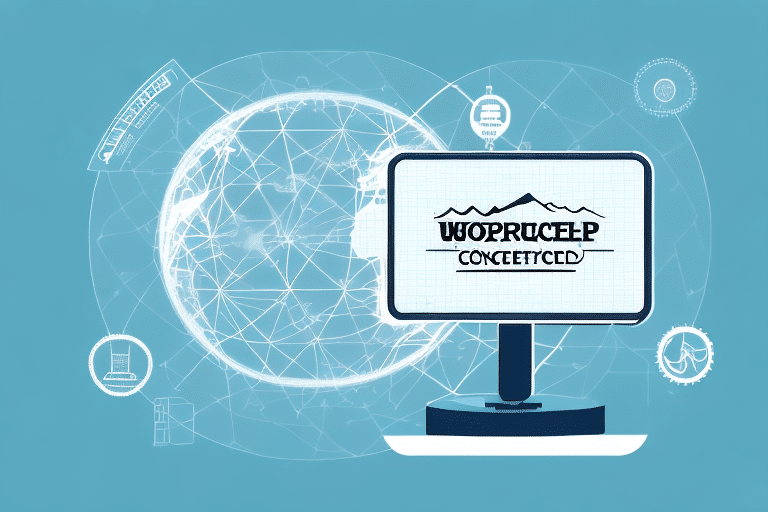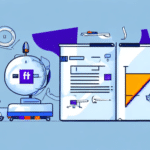Understanding the Requirements for Using UPS WorldShip Scales
If you ship products frequently, ensuring accurate package weights is essential. Incorrect weights can lead to undercharging or overcharging shipping fees, directly impacting your profits. UPS WorldShip scales are specifically designed for shipping, guaranteeing accurate package weights every time. However, understanding the requirements for using these scales correctly is crucial for optimal performance.
Importance of UPS WorldShip Scales in Shipping
UPS WorldShip scales play a critical role in shipping operations by providing precise weight measurements for each package. Accurate weight determination allows businesses to charge appropriate shipping fees, preventing both undercharging and overcharging customers. This accuracy helps maintain your company's reputation and ensures customer satisfaction.
In addition to accuracy, UPS WorldShip scales enhance convenience and efficiency. They streamline the shipping process by eliminating the need for manual weight calculations or separate scales, saving valuable time for business operations. Their durable construction ensures longevity, making them a reliable investment for sustained use.
Benefits of Using UPS WorldShip Scales
Implementing UPS WorldShip scales offers numerous advantages:
- High Accuracy: Specifically designed for shipping, these scales provide precise measurements.
- User-Friendly: Easy to operate, even for those with minimal training.
- Cost and Time Efficiency: Reduces the risk of billing errors, saving money and time.
- Integration Capabilities: Compatible with various shipping software for seamless operations.
- Versatile Capacity: Available in multiple sizes and weight capacities to suit different business needs.
According to a UPS WorldShip overview, businesses can integrate these scales with shipping automation software, enhancing the overall efficiency and accuracy of shipping processes.
Setting Up Your UPS WorldShip Scale for Optimal Performance
Proper setup is vital to ensure your UPS WorldShip scale functions accurately:
- Install WorldShip Software: Download and install the WorldShip software from the official UPS website.
- Connect the Scale: Use the provided USB cable to connect the scale to your computer.
- Launch and Configure: Open the WorldShip software, which should automatically recognize the connected scale. Follow the on-screen instructions to complete the setup.
- Calibrate Regularly: Ensure accurate readings by calibrating the scale periodically through the software under the "Tools" and "Calibrate Scale" options.
If you encounter any setup issues, reaching out to UPS customer support can provide the necessary assistance to resolve problems promptly.
Types of UPS WorldShip Scales Available
UPS offers a variety of WorldShip scales tailored to different shipping needs:
Basic Scales
Ideal for low-volume operations, basic UPS WorldShip scales can handle weights up to 150 pounds. Their compact design makes them suitable for small businesses or individuals with limited shipping volumes and space.
High-Volume Scales
Designed for businesses with high shipping volumes, these scales support weights up to 500 pounds. They feature advanced functionalities such as automatic calibration and built-in displays, ensuring durability and reliability under heavy use.
Choosing the right scale depends on your business's shipping volume and package weights. For detailed specifications, refer to the official UPS WorldShip scales page.
Maintenance Tips for UPS WorldShip Scales
Regular maintenance ensures your UPS WorldShip scale remains accurate and reliable:
- Keep Clean: Wipe the scale with a damp cloth regularly to remove dust and debris.
- Proper Storage: Store the scale in a dry, cool environment to prevent damage from moisture.
- Regular Calibration: Calibrate the scale periodically using calibration weights or the WorldShip software instructions.
- Accuracy Checks: Periodically weigh known weights to verify the scale's precision.
Adhering to these maintenance practices extends the lifespan of your scale and ensures consistent accuracy in your shipping operations.
Troubleshooting Common UPS WorldShip Scale Issues
Despite their reliability, UPS WorldShip scales may occasionally encounter issues. Here are common problems and solutions:
Inaccurate Readings
Possible Causes:
- Uneven surface placement
- Damaged load cell
Solutions:
- Ensure the scale is on a flat, stable surface.
- Calibrate the scale using the WorldShip software.
- If issues persist, contact UPS customer service for potential load cell replacement.
Connectivity Problems
Possible Causes:
- Loose USB connections
- Software installation issues
Solutions:
- Verify that the USB cable is securely connected to both the scale and computer.
- Check the computer's device manager to ensure the scale is recognized.
- Reinstall the WorldShip software if necessary.
- Contact UPS customer service if connectivity issues continue.
For more troubleshooting tips, refer to the UPS WorldShip support page.
Calibrating Your UPS WorldShip Scale for Accuracy
Regular calibration is essential for maintaining the accuracy of your UPS WorldShip scale:
- Access Calibration Tool: Open the WorldShip software and navigate to "Tools" > "Calibrate Scale."
- Use Calibration Weights: Follow the on-screen prompts to adjust the scale using known calibration weights.
- Frequency: Calibrate your scale every three to six months, or more frequently if the scale is used heavily.
Ensure the scale is placed on a stable, level surface during calibration and avoid exposing it to extreme temperatures or humidity. Overloading the scale beyond its capacity can cause permanent damage and affect accuracy.
Best Practices for Utilizing UPS WorldShip Scales
Maximize the efficiency and accuracy of your UPS WorldShip scale by following these best practices:
- Proper Setup: Ensure correct installation and regular calibration.
- Accurate Weighing: Always verify the weight of each package before shipping.
- Integration: Combine the scale with shipping automation software to streamline operations.
- Cleanliness: Keep the scale clean and free from debris to avoid measurement errors.
- Stable Placement: Place the scale on a level, sturdy surface to ensure consistent readings.
Implementing these practices ensures that your UPS WorldShip scale remains a reliable tool in your shipping operations, enhancing overall business efficiency.
Integrating UPS WorldShip Scales with Other Shipping Technologies
Integrating your UPS WorldShip scale with additional shipping technologies can significantly enhance your shipping workflow:
Shipping Automation Software
By integrating with shipping automation software, you can automate the weighing and labeling processes, reducing manual effort and minimizing errors. This integration ensures that each package is accurately weighed and labeled in real-time, streamlining the entire shipping process.
Conveyor Belts and Package Sorters
Connecting your scale with conveyor belts or package sorters creates a seamless shipping line, allowing for efficient handling of high-volume shipments. This setup reduces the time spent moving packages between different stages of the shipping process.
Real-Time Tracking Systems
Integrating with tracking software enables real-time monitoring of shipments. You can receive instant updates on package statuses, identify any delays, and proactively address issues to ensure timely deliveries.
Furthermore, automation reduces the risk of human error in weighing and labeling, enhancing the overall accuracy and reliability of your shipping operations.
For more information on integrating UPS WorldShip scales with shipping technologies, visit the official UPS WorldShip page.