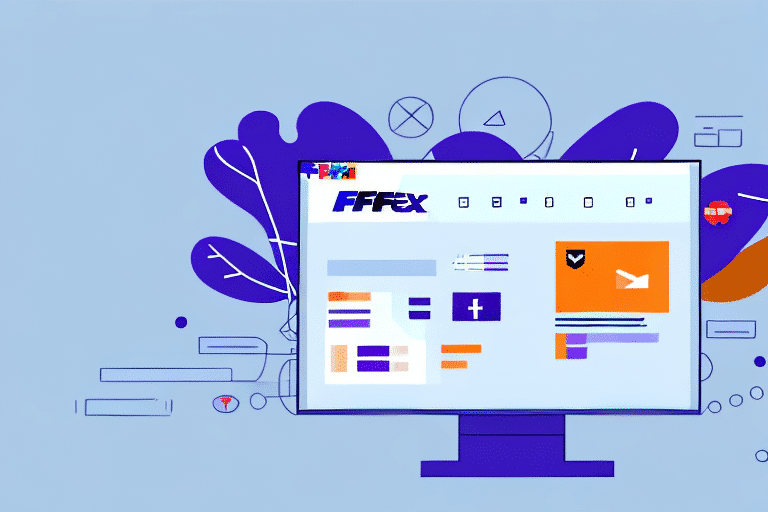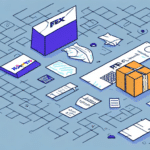Understanding the Settings of the FedEx Ship Manager System
If your business frequently ships packages using FedEx, the FedEx Ship Manager System can significantly streamline your shipping process. This comprehensive guide explores the various settings available in the FedEx Ship Manager System, enabling you to maximize this powerful tool’s potential.
Introduction to the FedEx Ship Manager System
The FedEx Ship Manager System is an online platform designed to help businesses efficiently manage and track their FedEx shipments. Key features include the creation of shipping labels, package tracking, and access to detailed reports on shipping activities. According to a 2023 FedEx Annual Report, businesses using Ship Manager have reported a 20% increase in shipping efficiency.
One of the primary advantages of the FedEx Ship Manager System is its ability to save time by automating the shipping process. With just a few clicks, businesses can generate shipping labels and schedule pickups, minimizing manual data entry and reducing the likelihood of errors. Additionally, the system offers real-time tracking information, enabling businesses to monitor shipment statuses and make informed decisions regarding delivery timelines.
Another significant benefit is the system’s flexibility in shipping options. Businesses can select from various delivery speeds and service levels tailored to their specific needs and budgets. Moreover, the Ship Manager provides access to discounted shipping rates, contributing to substantial savings on shipping costs.
Key Benefits of Using FedEx Ship Manager
Time Efficiency
The FedEx Ship Manager System streamlines the shipping process by allowing users to quickly create shipping labels and track packages without visiting a FedEx location. This automation leads to faster processing times and increased productivity.
Cost Savings
By offering discounted shipping rates and enabling businesses to analyze shipping activity, the system helps identify cost-saving opportunities. According to a supply chain management study, optimizing shipping processes can reduce costs by up to 15%.
Customization and Flexibility
Users can tailor shipping options to meet specific business requirements, choosing from various delivery options such as same-day, overnight, or ground shipping. Additionally, the ability to select package protection levels ensures that shipments are delivered safely and on time.
Navigating the Settings Menu in FedEx Ship Manager
The Settings Menu in the FedEx Ship Manager System offers numerous options for customizing shipping preferences and managing account information. This menu is divided into several sections, including account information, shipping preferences, and label customization.
Managing Shipping Profiles
Shipping profiles allow users to save frequently used shipping information, such as recipient addresses and package dimensions. This feature facilitates quick and easy access when creating new shipments, thereby enhancing efficiency.
Default Shipping Options
Users can set default shipping options, including delivery speed and package type, to further streamline the shipping process. This ensures consistency and reduces the need for repetitive input.
Payment and Shipping History
The settings menu also enables users to manage payment options and review their shipping history. This provides valuable insights into shipping patterns and expenditure, aiding in better financial planning.
Setting Up Your FedEx Ship Manager Account
Establishing your account information in the FedEx Ship Manager System is a crucial first step. This setup includes providing essential business information, such as your company's name, address, and preferred payment method.
Configuring Shipping Preferences
Users can set their default shipping preferences, including preferred carrier and shipping speed. This customization saves time by automatically applying these settings to new shipments.
Creating Multiple Shipping Profiles
For businesses handling diverse shipment types, creating multiple shipping profiles can be beneficial. Whether shipping domestically or internationally, or handling small packages versus large freight, tailored profiles ensure accuracy and efficiency.
Customizing Shipping Labels
The FedEx Ship Manager System allows users to personalize their shipping labels by incorporating company logos and branding elements. This not only enhances professionalism but also reinforces brand identity.
Including Additional Information
Users can add extra details to shipping labels, such as return addresses or special handling instructions. This is particularly useful for shipping fragile or perishable items, ensuring proper handling throughout the shipping process.
By utilizing these customization features, businesses can create shipping labels that are both informative and reflective of their brand, thereby improving customer perception and satisfaction.
Automating Shipping Notifications
Keeping customers informed about their package status is essential for enhancing the customer experience. The FedEx Ship Manager System facilitates this through automated shipping notifications.
Email Notifications
Users can set up automated email notifications to inform customers when their package has been shipped, is out for delivery, and has been delivered. This reduces the need for customers to inquire about their shipment status.
Custom Branding in Notifications
Notifications can be customized with the business’s branding and messaging, reinforcing brand recognition and providing a cohesive customer experience.
Implementing automated notifications not only improves customer satisfaction but also reduces the workload on customer support teams.
Managing User Access and Permissions
For businesses with multiple employees, managing user access and permissions within the FedEx Ship Manager System is vital for maintaining security and operational integrity.
Setting Access Levels
Businesses can control what each user can do within the system, ensuring that sensitive information is only accessible to authorized personnel.
Approval Workflows
Creating approval workflows for actions such as shipment approvals or refunds ensures that important decisions undergo proper authorization, enhancing accountability and oversight.
Activity Logging
The system maintains a detailed log of all user activities, which is useful for auditing purposes and identifying potential security breaches.
Troubleshooting Common Issues
Despite its robust functionality, users may occasionally encounter issues when using the FedEx Ship Manager System. Here are some common problems and solutions:
Printer Configuration Problems
- Ensure the printer is properly connected and turned on.
- Verify that the correct printer driver is installed.
- Consult the FedEx Ship Manager Support for step-by-step instructions.
Login Issues
- Confirm that your username and password are correct.
- Use the "Forgot Password" feature if necessary.
- Contact FedEx customer support for persistent issues.
For additional support, users can access online resources or contact FedEx customer service via phone or email.
Best Practices for Optimizing Your FedEx Ship Manager Experience
To fully leverage the capabilities of the FedEx Ship Manager System, consider the following best practices:
Regularly Update Shipping Preferences
Ensure that your shipping preferences and account information are up-to-date to maintain efficiency and accuracy in your shipping operations.
Utilize the Address Book Feature
Add frequently used shipping addresses to your address book to save time and reduce the risk of errors during data entry.
Analyze Shipping History
Review your shipping history to identify patterns and areas for improvement. This analysis can help in optimizing shipping processes and reducing costs.
Leverage Automated Notifications
Implement automated shipping notifications to enhance customer communication and reduce the burden on customer support teams.
Conclusion: Maximizing Efficiency with FedEx Ship Manager
The FedEx Ship Manager System offers a suite of tools designed to optimize your shipping operations. By effectively utilizing its settings and features, businesses can achieve significant time and cost savings, enhance customer satisfaction, and maintain high levels of operational efficiency. Embracing these best practices ensures that your shipping processes are not only streamlined but also scalable to meet the growing demands of your business.