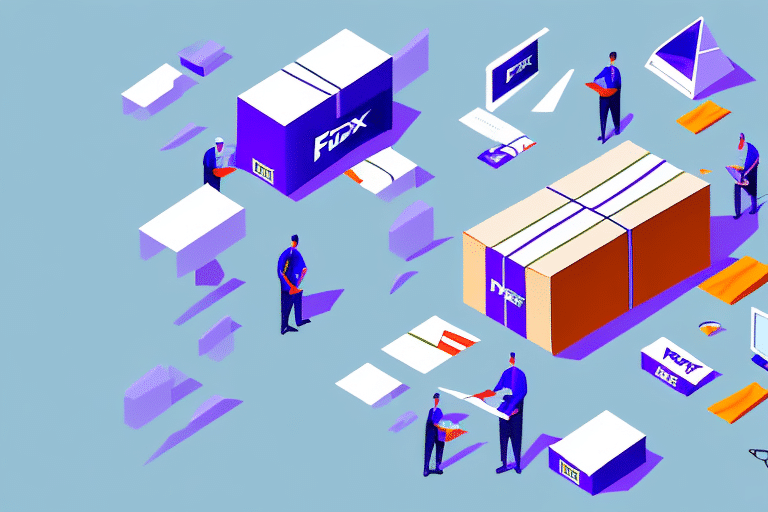Understanding FedEx Ship Manager: Streamlining Your Shipping Processes
For businesses that handle frequent shipping, having reliable shipping software is crucial. FedEx Ship Manager stands out as a popular web-based application designed to simplify the creation and management of shipments. This comprehensive guide explores the software requirements, features, and best practices to help you optimize your shipping operations.
What is FedEx Ship Manager and How Does It Work?
FedEx Ship Manager is a web-based shipping application tailored for businesses aiming to streamline their shipping processes. Key features include:
- Creating and printing shipping labels
- Accessing shipping history
- Real-time package tracking
- Integration with other platforms like QuickBooks and eBay
Advanced options allow for custom shipping labels, automated shipping rules, and managing multiple shipping locations from a single account. These functionalities help businesses save time, reduce errors, and enhance overall efficiency.
Essential Software and Hardware Requirements
Ensuring that your system meets the necessary requirements is vital for the smooth operation of FedEx Ship Manager. Below are the key considerations:
Operating System Compatibility
FedEx Ship Manager is compatible with various operating systems, including:
- Microsoft Windows
- macOS
- Linux
It's essential to keep your operating system updated to meet the minimum requirements specified by FedEx. Some advanced features, like specialized label printing, may only be available on certain operating systems, predominantly Windows.
Hardware Specifications
Minimum hardware requirements generally include:
- At least 256 MB of RAM
- 200 MB of available hard drive space
- A CD-ROM or DVD-ROM drive
For more advanced versions like FedEx Ship Manager Server, additional specifications such as Microsoft Windows Server may be required. Ensuring your hardware meets these requirements prevents software malfunctions and operational delays.
Internet Connection
A reliable internet connection is crucial for FedEx Ship Manager to function effectively. Requirements include:
- Minimum internet speed of 1 Mbps
- Stable connection with minimal downtime
Using a wired connection is recommended over wireless to ensure consistency and speed. Additionally, configuring firewall and security settings appropriately will prevent disruptions in service.
Key Features of FedEx Ship Manager
FedEx Ship Manager is packed with features designed to enhance your shipping workflow:
- Shipping Labels: Easily create and print accurate shipping labels.
- Shipping History: Access and manage your past shipments efficiently.
- Real-Time Tracking: Monitor your packages from dispatch to delivery.
- Customizable Settings: Tailor the software to fit your specific business needs.
- Shipment Templates: Save time by using pre-configured shipment templates for frequent shipments.
Integrating FedEx Ship Manager with Other Platforms
Integration with other shipping software can significantly enhance the functionality of FedEx Ship Manager. Compatible integrations include:
Integrating these platforms allows for automated tasks such as printing labels and tracking packages, leading to increased efficiency and reduced errors. For instance, integrating with QuickBooks enables shipment tracking by customer, invoice, or sales order, facilitating better inventory management and customer service.
Troubleshooting Common Issues
Despite its robustness, users may encounter occasional issues with FedEx Ship Manager. Common problems and their solutions include:
- Connection Issues: Restart your router or computer, disable firewalls temporarily, or consult your IT department to ensure necessary ports are open.
- Label Printing Problems: Verify that your printer settings are correct and that you have the latest printer drivers installed.
- Login Difficulties: Ensure your credentials are correct and that your account is active. Contact customer support if issues persist.
- Customs Documentation Errors: Utilize FedEx's online guides and forms, or seek assistance from FedEx customs specialists for international shipments.
Best Practices for Maximizing FedEx Ship Manager
To fully leverage FedEx Ship Manager, consider implementing the following best practices:
- Regular Updates: Keep the software updated to benefit from the latest features and security enhancements.
- Optimize Settings: Customize shipping preferences, label printing options, and account settings to align with your business needs.
- Utilize Shipment Templates: Save time by creating templates for frequent shipment types.
- Monitor Shipping History: Regularly review past shipments to identify and address inefficiencies.
- Maintain Accurate Data: Ensure all shipping information is up-to-date to prevent errors and delays.
Benefits of Using FedEx Ship Manager for Your Business
Implementing FedEx Ship Manager offers numerous advantages, including:
- Efficiency: Streamlined processes reduce the time and effort required for shipping tasks.
- Cost Savings: Minimizing errors and optimizing shipping routes can lead to significant cost reductions.
- Real-Time Tracking: Enhanced visibility into shipment status improves customer satisfaction and reliability.
- Integration Capabilities: Seamless integration with other software platforms enhances overall operational efficiency.
According to a 2023 Statista report, businesses that utilize integrated shipping software report a 25% increase in operational efficiency, highlighting the tangible benefits of tools like FedEx Ship Manager.
Conclusion: Enhance Your Shipping Operations with FedEx Ship Manager
FedEx Ship Manager is an indispensable tool for businesses that prioritize efficient and reliable shipping. By adhering to software and hardware requirements, utilizing key features, and following best practices, you can significantly improve your shipping processes. With its integration capabilities and comprehensive support, FedEx Ship Manager not only saves time and money but also ensures that your packages reach their destinations promptly and safely.
For more information on optimizing your shipping strategy, visit ShipScience or consult industry reports and authoritative sources to stay updated with the latest shipping trends and technologies.