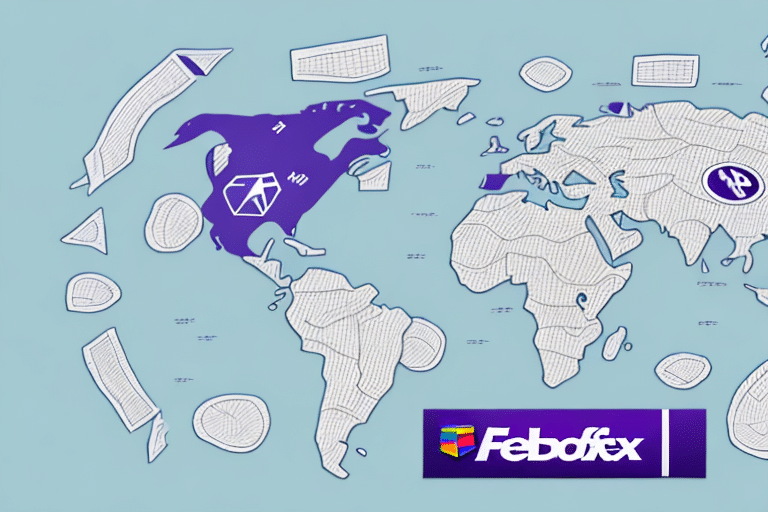Understanding FedEx Ship Manager: A Comprehensive Guide
If you're a business looking to streamline your shipping process, FedEx Ship Manager may be the solution you need. This powerful tool offers a variety of features designed to save you time and simplify your shipping operations. Before diving into using this tool, it's essential to understand its specifications and capabilities. In this article, we'll explore the many features of FedEx Ship Manager and provide you with all the information you need to get started.
Benefits of Using FedEx Ship Manager
Simplified Shipping Operations
FedEx Ship Manager simplifies your shipping operations by allowing you to create, manage, and track shipments all from a single, user-friendly dashboard. This centralized approach reduces the complexity of handling multiple shipments, making your workflow more efficient.
Flexibility in Shipping Options
One of the standout features of FedEx Ship Manager is its flexibility. You can choose from a variety of shipping options, including overnight, two-day, and ground shipping. This flexibility ensures that you can select the best shipping method based on your delivery timelines and budget.
Cost Savings
Using FedEx Ship Manager can lead to significant cost savings. The tool offers discounted rates for FedEx services and provides access to special promotions and offers. By leveraging these discounts, businesses can optimize their shipping budgets and reduce overall costs.
Navigating the FedEx Ship Manager Dashboard
Dashboard Overview
Upon logging into FedEx Ship Manager, you'll be greeted with a comprehensive dashboard that offers an overview of your shipping activities. From this central hub, you can access features such as creating new shipments, tracking existing ones, and managing your account settings.
Customization and Preferences
The dashboard allows you to set up shipping preferences and save frequently used shipment information for quick access. You can customize the dashboard to display the information most relevant to your business, such as shipment status updates and delivery notifications.
Setting Up a Shipment
Entering Shipment Details
To create a new shipment in FedEx Ship Manager, you'll need to provide essential information about your package, including sender and recipient addresses, package weight and dimensions, and your preferred shipping method. Accurate entry of this information ensures smooth processing and delivery.
Printing Shipping Labels and Customs Documents
Once you've entered the necessary details, FedEx Ship Manager allows you to print shipping labels and any required customs documents directly from the tool. This feature eliminates the need for manual data entry and reduces the risk of errors.
International Shipping Support
For international shipments, FedEx Ship Manager assists in navigating the complex customs process by providing guidance on required documentation. It can generate customs forms, ensuring your package meets all necessary requirements for international delivery.
Exploring Shipping Options
Variety of Shipping Methods
FedEx Ship Manager offers a range of shipping options to meet diverse business needs:
- Ground Shipping
- 2-Day Shipping
- Priority Overnight
Each shipping method varies in cost and delivery time, allowing you to choose the option that best aligns with your business requirements.
Cost and Time Considerations
Shipping costs are influenced by the chosen method, package size, and weight. For instance, Priority Overnight offers faster delivery times compared to Ground Shipping but at a higher cost. Evaluating your priorities between speed and budget can help you make informed shipping decisions.
Package Size and Weight Restrictions
Different shipping options may have specific restrictions on package size and weight. It's crucial to review the requirements for each shipping method to ensure your packages comply with FedEx's guidelines.
Optimizing Shipment Information
Accuracy is Key
Ensuring that all shipment information is accurate and up-to-date is vital for minimizing shipping errors and delays. Pay close attention to sender and recipient addresses, package measurements, and shipment details.
Choosing the Right Shipping Service
FedEx provides various shipping services, each with distinct delivery times and costs. Selecting the appropriate service based on your shipment's urgency and budget can enhance overall efficiency and customer satisfaction.
Utilizing Tracking and Notifications
FedEx Ship Manager offers robust tracking and notification features. By providing your contact details, you can receive real-time updates on your shipment's status, helping you stay informed throughout the shipping process.
Advanced Features for Efficiency
Recurring Shipments and Preferences
FedEx Ship Manager allows you to set up recurring shipments and save frequently used preferences. This automation reduces repetitive tasks, saving you time and effort in managing regular shipments.
Integration with E-commerce Platforms
For businesses operating online stores, integrating FedEx Ship Manager with your e-commerce platform can streamline order management. APIs facilitate seamless data transfer, enabling automatic generation of shipping labels and enhancing the overall efficiency of your fulfillment process.
For more information on integrating shipping solutions with e-commerce platforms, refer to reputable sources such as the Shopify Shipping Guide.
Customizable Shipping Labels
FedEx Ship Manager enables you to customize your shipping labels with your company logo and branding. This personalization adds a professional touch to your packages and reinforces brand identity.
Comparing FedEx Ship Manager with Other Shipping Solutions
Feature Comparison
While there are various shipping management tools available, FedEx Ship Manager stands out with its comprehensive feature set, user-friendly interface, and competitive pricing. It offers robust tracking, customizable options, and seamless integrations, making it a preferred choice for many businesses.
Cost-Effectiveness
FedEx Ship Manager provides discounted shipping rates and access to special offers, which can lead to significant savings compared to other shipping solutions. Evaluating the cost-benefit ratio is essential when selecting the best shipping management tool for your business.
Best Practices for Using FedEx Ship Manager
Accurate Measurements and Weighing
Carefully measuring and weighing your packages ensures accurate shipping calculations and avoids unexpected costs or delays. Utilize precise tools and double-check measurements to maintain consistency.
Regularly Reviewing Shipping Data
Analyzing your shipping data can help identify trends, areas for improvement, and opportunities for cost savings. FedEx Ship Manager's reporting features provide valuable insights into your shipping activities.
Maintaining Updated Information
Keep your shipping preferences, addresses, and other relevant information up-to-date within FedEx Ship Manager. This practice minimizes errors and ensures smooth shipping operations.
Conclusion
FedEx Ship Manager is a powerful tool that can help simplify your shipping operations, save time, and reduce costs. By understanding its specifications and capabilities, you can leverage its features to enhance your business's shipping efficiency. Implementing best practices and utilizing advanced features will ensure that your packages arrive at their destinations on time and within budget.
For more detailed information and updates on shipping solutions, refer to authoritative sources such as the FedEx Official Shipping Guide and industry reports from PwC Logistics Insights.