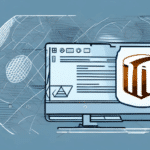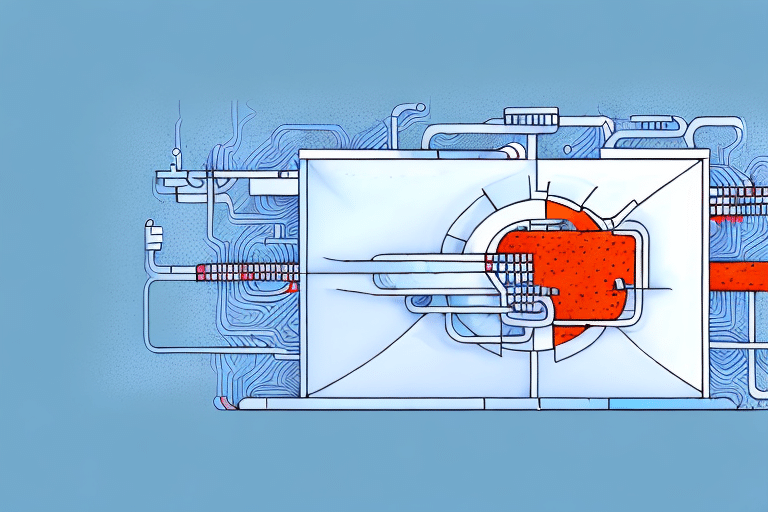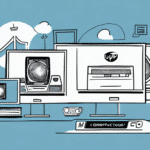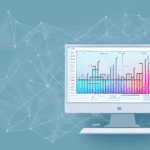Understanding TCP Ports in UPS Worldship
TCP ports are a fundamental aspect of shipping and logistics technology. This article provides an in-depth analysis of their application in UPS Worldship, exploring key concepts, functionality, and their critical role in managing shipping and logistics operations effectively.
Importance of TCP Ports in UPS Worldship
TCP ports facilitate the establishment of connections between computers over the internet or a local network. They enable the secure transmission of data between connected devices, which is crucial for reliable communication.
In the context of UPS Worldship, TCP ports are vital for creating a stable connection between the shipping software and UPS servers. Without properly configured TCP ports, UPS Worldship cannot communicate with UPS servers, leading to potential shipping delays and inaccuracies in tracking and billing.
- Reliable Data Transmission: Ensures that shipping information is accurately sent and received.
- Security: Protects data from unauthorized access during transmission.
- Efficiency: Facilitates quick and seamless communication between systems.
Functionality of TCP Ports in UPS Worldship
When initiating a shipping transaction, UPS Worldship uses specific TCP ports to connect with UPS servers. The TCP protocol breaks down data into packets, ensuring they are transmitted accurately and reassembled correctly on the receiving end.
For example, UPS Worldship typically uses port 10002 for communication with UPS servers. Proper configuration of this port is essential for maintaining a stable connection and ensuring smooth shipping operations.
Common TCP Ports Used
- Port 80: Used for HTTP traffic.
- Port 443: Used for HTTPS traffic.
- Port 10002: Specific to UPS Worldship for secure communications.
Common Issues and Solutions with TCP Ports in UPS Worldship
Connection Errors
Connection errors often arise from incorrect TCP port configurations or blocked ports by firewalls. To resolve this, verify that the necessary ports are open and correctly configured in your network settings.
Slow Connection Speeds
Slow connections can be caused by network congestion, outdated hardware, or insufficient bandwidth. Solutions include upgrading network hardware, optimizing network settings, and ensuring sufficient bandwidth is available.
Security Threats
Unauthorized access and denial-of-service attacks can target open TCP ports. Implementing robust security measures, such as firewalls and encryption, can mitigate these threats.
Best Practices for Managing TCP Ports in UPS Worldship
- Regular Monitoring: Continuously monitor network traffic to identify and address potential issues promptly.
- Update Software and Firmware: Keep UPS Worldship and network devices updated to ensure compatibility and security.
- Implement Security Protocols: Use firewalls, encryption, and access control lists to secure TCP ports.
- Optimize Port Usage: Allocate TCP ports efficiently to prevent congestion and ensure optimal performance.
Security Implications of TCP Ports in UPS Worldship
TCP ports can be vulnerable to various security threats, including unauthorized access and denial-of-service attacks. To safeguard sensitive shipping information, it is crucial to implement comprehensive security measures.
Essential Security Measures
- Firewalls: Act as a barrier to block unauthorized access to TCP ports.
- Encryption: Protects data transmitted through TCP ports from being intercepted or tampered with.
- Access Control: Restricts access to TCP ports to only authorized personnel and devices.
Regularly updating and patching software is also vital to protect against known vulnerabilities and exploits. Additionally, conducting periodic security audits can help identify and address potential weaknesses in your network infrastructure.
The Future of TCP Ports in Shipping and Logistics Technology
As the shipping and logistics industry continues to evolve, TCP ports will remain integral to facilitating efficient communication between connected devices. The increasing integration of Internet of Things (IoT) devices will drive the demand for robust TCP port configurations to handle the growing data flow.
Advancements in security protocols and encryption will further enhance the protection of data transmitted through TCP ports, addressing the rising concerns over cyber threats. Additionally, the adoption of automated network management tools will streamline the monitoring and maintenance of TCP ports, ensuring sustained performance and reliability.
For businesses leveraging UPS Worldship, staying abreast of these technological advancements and implementing best practices for TCP port management will be essential in maintaining competitive edge and ensuring seamless shipping operations.
Conclusion
Effective management of TCP ports in UPS Worldship is essential for ensuring efficient and secure shipping operations. By understanding the key concepts, addressing common issues, and implementing best practices, businesses can optimize their shipping processes and safeguard their logistics operations against potential disruptions and security threats.
As the industry moves forward, embracing advancements in TCP port technology and security will be crucial in adapting to the dynamic landscape of shipping and logistics.