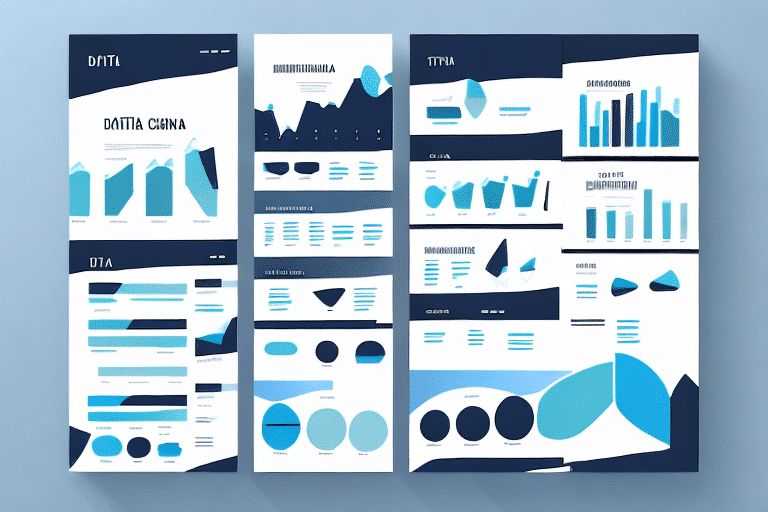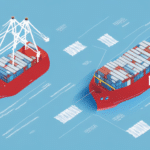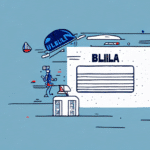Understanding the UPS WorldShip Data Sheet
If you're working with UPS WorldShip, it's essential to understand the accompanying data sheet for each shipment. The data sheet, sometimes referred to as a label or bill of lading, contains vital information about your shipment, including tracking details, shipping information, and billing and payment details. This article provides an in-depth analysis of the UPS WorldShip data sheet, examining its key elements and explaining how to interpret and troubleshoot common issues.
Introduction to UPS WorldShip
UPS WorldShip is a comprehensive shipping software designed to simplify the shipping process. It allows you to manage all of your shipping needs from one centralized platform, whether you're shipping a single package or thousands. Key features include:
- Address Validation: Ensures that shipping addresses are accurate, reducing the risk of delivery errors.
- Rate Comparison: Helps you compare shipping rates across different services to find the most cost-effective option.
- Tracking: Provides real-time tracking information for all your shipments.
- Customization: Allows you to tailor shipping preferences and settings to fit your business needs, such as default package dimensions and custom labels.
For businesses looking to streamline their shipping processes, UPS WorldShip offers robust features that can save time and reduce errors.
Benefits of Using UPS WorldShip
Choosing UPS WorldShip for your shipping operations comes with numerous advantages:
- User-Friendly Interface: The intuitive design reduces the learning curve for new users, enabling quick and efficient start-up.
- Streamlined Processes: Features like automated shipping orders, cost calculations, and integrated tracking streamline day-to-day operations.
- High Customizability: Tailor shipping processes to specific business needs, including setting default options and creating custom labels.
- Integration Capabilities: Seamlessly integrates with other business systems such as accounting software and inventory management systems, reducing manual data entry and minimizing errors.
- Variety of Shipping Options: Offers multiple shipping options including ground, air, and international, allowing flexibility based on budget and requirements.
- Comprehensive Support: Access to online tutorials, user forums, and dedicated customer support ensures assistance is readily available.
According to a Statista report, the shipping software market is projected to grow, emphasizing the increasing reliance on integrated shipping solutions like UPS WorldShip.
Navigating the UPS WorldShip Dashboard
The UPS WorldShip dashboard serves as the main interface where users access all features of the software. The dashboard is customizable, allowing you to display the functions you use most frequently. Key sections include:
- Ship: Create shipping labels, select shipping options, and manage shipments.
- Import: Import shipping data from external sources, facilitating bulk shipping operations.
- Reports: Generate detailed reports on shipping activities, cost analysis, and performance metrics.
- Support: Access help resources, tutorials, and customer support services.
The dashboard also allows management of shipping activities, such as tracking packages, viewing shipping history, and scheduling pickups—all from a single interface. Advanced options include setting up automated shipping rules based on criteria like package weight or destination, ensuring shipments adhere to business-specific requirements.
Overview of the UPS WorldShip Data Sheet
The data sheet is a critical component of the UPS WorldShip shipping process, containing essential information about each shipment. At a basic level, the data sheet includes details about the shipper, receiver, and the package itself. Key components are:
- Tracking Information: Includes the shipment's tracking number and status updates.
- Shipping Information: Contains shipper and receiver names, addresses, and contact information.
- Billing and Payment Information: Details how the shipment was paid, including any additional charges.
- Additional Details: May include special shipping instructions, handling warnings, or custom messages.
Additionally, the data sheet can be customized to include information such as packaging type, package weight and dimensions, and special handling requirements to facilitate a smooth shipping process.
Key Elements of the Data Sheet
Tracking Information
The tracking information section is vital for monitoring the shipment's progress. It includes:
- Tracking Number: A unique identifier used to track the shipment.
- Status Updates: Real-time information on the shipment's journey, including transit points and expected delivery dates.
Shipping Information
This section provides details about both the shipper and the receiver, ensuring accurate delivery. It typically includes:
- Names and Addresses: Complete shipping and destination addresses.
- Contact Information: Phone numbers and email addresses for both parties.
- Reference Numbers: Such as order IDs or customer reference numbers.
Billing and Payment Information
Tracking shipping expenses is facilitated by this section, which includes:
- Payment Method: Details on how the shipment was paid for.
- Additional Charges: Any extra fees incurred during shipping, such as fuel surcharges or additional handling fees.
Additional Details
The additional details section can be tailored to provide extra instructions or information, such as:
- Special Handling Instructions: Guidelines for handling fragile or perishable items.
- Custom Messages: Personalized messages to the recipient, enhancing customer experience.
Troubleshooting Common Issues with the Data Sheet
Errors in the data sheet can lead to shipment delays or misdeliveries. Common issues include:
- Missing Information: Key details like addresses or tracking numbers are omitted.
- Incorrect Information: Inaccurate data, such as wrong addresses or payment details.
- Tracking Number Issues: Invalid or duplicated tracking numbers leading to tracking failures.
To resolve these issues, collaborate with UPS WorldShip support to identify and correct the root cause promptly, ensuring minimal disruption to your shipping operations.
Tips for Optimizing Your Use of UPS WorldShip Data Sheet
Maximize the efficiency and accuracy of your UPS WorldShip data sheets with these tips:
- Customize the Data Sheet: Tailor it to include information specific to your business needs.
- Double-Check Information: Verify all details before printing to ensure accuracy and completeness.
- Utilize Tracking Numbers: Regularly monitor tracking numbers to stay informed about shipment statuses.
- Leverage Support Services: Use UPS WorldShip support for troubleshooting and optimizing your usage.
Best Practices for Managing Your Shipping Information with WorldShip
Implement these best practices to effectively manage your shipping information:
- Maintain Up-to-Date Information: Regularly update shipping details to prevent errors.
- Review Shipping Costs: Analyze and adjust your shipping strategies to optimize costs.
- Monitor Shipment Progress: Use tracking information to oversee shipment statuses.
- Implement Quality Control: Establish measures to minimize errors and ensure timely, intact deliveries.
- Evaluate and Optimize: Continuously assess your shipping processes for efficiency and cost reductions.
Integrating WorldShip Data with Other Shipping Platforms
Integrating UPS WorldShip data with other platforms, such as e-commerce or inventory management systems, can streamline your shipping operations. Benefits include reducing duplicate data entry and increasing operational efficiency. When performing integrations, partner with experienced integration specialists to ensure data accuracy and seamless functionality.
Future Developments in UPS WorldShip and Its Data Sheet
UPS WorldShip continues to evolve, with ongoing enhancements and new features aimed at optimizing the shipping process. Upcoming developments to watch for include:
- Enhanced Tracking Capabilities: Improved real-time tracking and predictive delivery estimates.
- Streamlined Billing Processes: More efficient billing and payment integrations.
- Tighter Integration with External Systems: Better compatibility with a wider range of business software and platforms.
Staying informed about these developments can help you leverage new features to maintain an efficient and competitive shipping operation.
Overall, the UPS WorldShip data sheet is a fundamental component in managing your shipments, providing crucial information to track, manage, and optimize your shipping processes. By understanding its key elements and implementing best practices, you can enhance delivery accuracy, reduce costs, and improve overall efficiency.