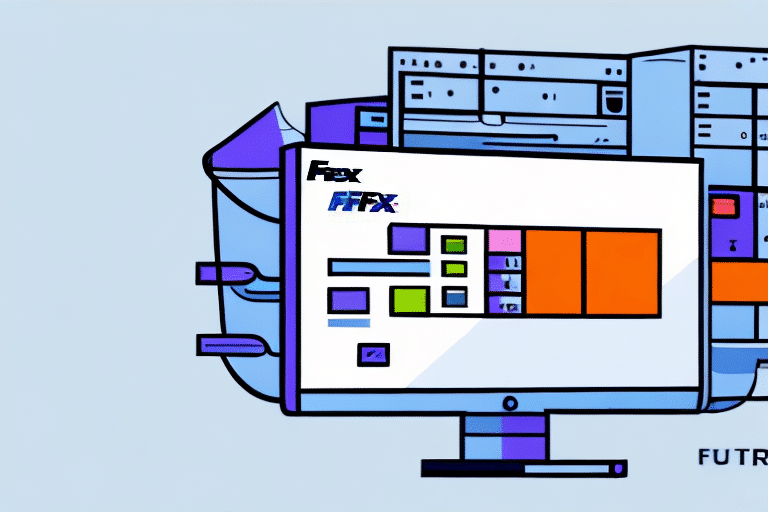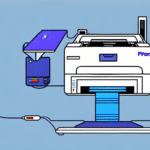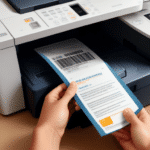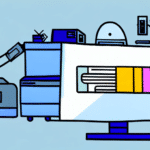Understanding the FedEx Ship Manager Printer Label System
For e-commerce business owners, efficient shipping processes are crucial to maintaining customer satisfaction and operational effectiveness. The FedEx Ship Manager Printer Label System is an innovative solution designed to streamline your shipping tasks by enabling you to create and print shipping labels directly from your computer. In this comprehensive guide, we'll explore the features, benefits, installation process, and best practices for utilizing this system to enhance your e-commerce operations.
Installation Guide for FedEx Ship Manager Printer Label System
Step-by-Step Installation Process
Installing the FedEx Ship Manager Printer Label System is straightforward. Follow these steps to set up the system on your computer:
- Visit the official FedEx website and navigate to the Ship Manager download section.
- Download the installation file compatible with your operating system (Windows or Mac).
- Run the downloaded file and follow the on-screen instructions to complete the installation.
- Log in to your FedEx account within the Ship Manager to begin using the system.
System Requirements
Before installation, ensure your computer meets the following system requirements:
- Operating System: Windows 10 or later, macOS 10.14 or later
- Processor: Intel Core i3 or equivalent
- RAM: 4 GB minimum
- Internet Connection: Required for software activation and shipment tracking
Key Benefits of Using FedEx Ship Manager Printer Label System
Time and Cost Efficiency
The primary advantage of the FedEx Ship Manager Printer Label System is the significant time and cost savings it offers. By enabling label creation and printing from your computer, you eliminate the need to visit a FedEx location, thus reducing shipping time and associated costs.
Enhanced Order Management
With features like bulk label printing, package tracking, and shipment management, the system allows you to handle multiple orders efficiently. This leads to faster processing times and improved customer satisfaction.
Brand Customization
The ability to customize shipping labels with your company logo and branding elements enhances your brand's professional appearance and increases recognition among customers.
Comprehensive Features of FedEx Ship Manager Printer Label System
Easy Label Creation and Printing
Create and print shipping labels effortlessly by inputting recipient information, selecting shipping options, and generating labels with just a few clicks.
Real-Time Tracking and Notifications
Track your shipments in real-time and receive notifications on delivery status, ensuring you and your customers are always informed about the progress of each package.
Address Book Management
Store up to 1,000 recipient addresses in the system, allowing for quick access and reducing the risk of errors during the shipping process.
Shipping Rate Calculator
Utilize the built-in shipping rate calculator to determine the most cost-effective shipping options based on package weight, dimensions, and destination.
Creating Shipping Labels with FedEx Ship Manager
Step-by-Step Label Creation
Follow these steps to create a shipping label using the FedEx Ship Manager Printer Label System:
- Log in to your FedEx account within the Ship Manager.
- Enter the recipient’s information, including name, address, and contact details.
- Select the appropriate shipping service based on your delivery time and budget preferences.
- Review the calculated shipping fees and confirm the label details.
- Print the shipping label and attach it securely to your package.
Best Practices for Accurate Labeling
Ensure the accuracy of recipient information to prevent delivery delays. Double-check addresses, names, and contact numbers before printing labels. Additionally, use clear and legible fonts to enhance label readability.
Troubleshooting Common Issues
Software Connectivity Problems
If you encounter connectivity issues with the FedEx Ship Manager, verify that your internet connection is stable and that you are using the latest version of the software. Clearing your browser's cache and cookies can also help resolve connectivity issues.
Printer Malfunctions
Should you experience printer-related problems, ensure that the printer is properly connected and has sufficient paper and ink. Reinstalling the printer driver or updating it to the latest version can also address common printing issues.
Label Generation Errors
In cases where labels fail to generate, check that all required fields are correctly filled out and that there are no typographical errors in the recipient’s information. Contact FedEx Customer Support for further assistance if needed.
Integrating FedEx Ship Manager with E-commerce Platforms
Compatibility with Major Platforms
The FedEx Ship Manager Printer Label System seamlessly integrates with popular e-commerce platforms such as Shopify, WooCommerce, and Magento. This integration allows for automated label creation based on order data, reducing manual entry and potential errors.
Setup Instructions
To integrate the system with your e-commerce platform:
- Navigate to your e-commerce platform’s shipping settings.
- Select FedEx as your shipping carrier.
- Enter your FedEx account credentials to establish the connection.
- Configure your shipping preferences and options within the platform settings.
Benefits of Integration
Integrating the FedEx Ship Manager with your e-commerce platform streamlines your order fulfillment process, allowing for real-time synchronization of orders and shipping labels. This leads to faster processing times and enhanced operational efficiency.
Understanding Shipping Rates and Fees
Factors Influencing Shipping Costs
Shipping rates with the FedEx Ship Manager Printer Label System depend on several factors, including package weight, dimensions, destination, and chosen shipping speed. Utilizing the shipping rate calculator within the system helps you identify the most economical options for your shipments.
Additional Fees and Considerations
Certain items may incur additional fees, such as hazardous materials or oversized packages. Refer to the official FedEx Shipping Fees page for a detailed list of applicable charges and regulations.
Discounted Rates for Business Accounts
Businesses with a FedEx account may qualify for discounted shipping rates. Enrolling in a FedEx business account can lead to significant savings, especially for companies with high shipping volumes.
Maximizing Efficiency with FedEx Ship Manager
Utilizing Batch Shipping
The batch shipping feature allows you to process multiple shipments simultaneously, saving time and reducing the likelihood of errors associated with manual entry.
Leveraging the Address Book
Storing frequently used sender and recipient addresses in the system’s address book feature accelerates the label creation process and ensures consistency across shipments.
Mobile App Integration
Enhance your shipping flexibility by using the FedEx Ship Manager Mobile App. The app enables you to create labels, track packages, and manage shipments on-the-go, providing greater control and responsiveness to your shipping needs.
Tracking Your Shipments Effectively
Real-Time Tracking Features
The FedEx Ship Manager Printer Label System offers robust tracking capabilities, allowing you to monitor your shipments in real-time. Access tracking information directly from your FedEx account dashboard or through the mobile app.
Notifications and Alerts
Set up notifications to receive updates on shipment status changes, delivery confirmations, and any potential delays. These alerts help you stay informed and promptly address any issues that may arise during transit.
Reporting and Analytics
Use the system’s reporting features to analyze shipping data, identify trends, and make informed decisions to optimize your shipping strategy. Regularly reviewing these reports can lead to improved efficiency and cost savings.
Conclusion: Enhancing Your E-commerce Shipping with FedEx Ship Manager
The FedEx Ship Manager Printer Label System is a powerful tool for e-commerce businesses, offering a range of features designed to simplify and enhance the shipping process. By enabling efficient label creation, real-time tracking, and seamless integration with major e-commerce platforms, this system helps businesses save time and reduce costs while maintaining high levels of customer satisfaction. Implementing the tips and best practices outlined in this guide will allow you to maximize the benefits of the FedEx Ship Manager Printer Label System and take your e-commerce operations to the next level.