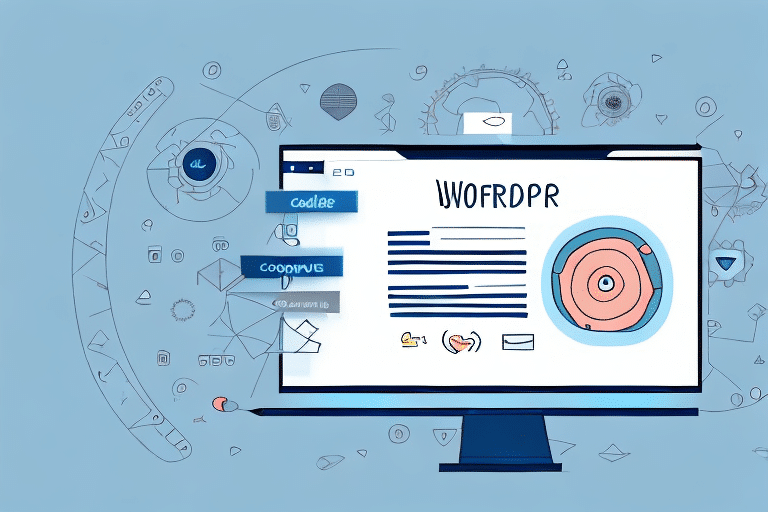Introduction to UPS Worldship Label Templates
As e-commerce businesses continue to grow and expand their reach, efficient and streamlined shipping processes become increasingly important. One critical aspect of this process is the creation and use of UPS Worldship label templates. These templates play a vital role in optimizing your shipping operations by ensuring accuracy, consistency, and efficiency.
What are UPS Worldship Label Templates?
UPS Worldship label templates are pre-designed shipping labels that businesses can customize and use for their shipping needs. Worldship is a comprehensive software platform provided by UPS that allows businesses to manage, process, and track shipping operations from a centralized location. The label templates can be tailored with specific information such as sender and recipient addresses, package weight, and shipping methods, enabling businesses to print accurate and professional labels quickly.
Importance of Label Templates in Shipping
Utilizing label templates in the shipping process provides several key advantages that contribute to the overall efficiency of e-commerce operations:
- Consistency: Pre-designed templates ensure that all shipping labels maintain a uniform format, which helps in avoiding errors and maintains a professional appearance.
- Efficiency: Automated label creation reduces the time spent on manually entering shipping information, allowing for faster processing of orders.
- Accuracy: Minimizing manual entry lowers the risk of errors in addresses and shipping details, thereby reducing delays and misdeliveries.
- Branding: Customizable templates allow businesses to include their logos and branding elements, enhancing brand recognition.
Creating and Designing UPS Worldship Label Templates
How to Create Customized UPS Worldship Label Templates
To create customized label templates in UPS Worldship, follow these steps:
- Open the UPS Worldship software and navigate to the label designer feature.
- Select the type of label you wish to create, such as thermal, laser/inkjet, or international labels.
- Customize the label by inputting relevant shipping information, including sender and recipient details, package dimensions, weight, and shipping preferences.
- Add branding elements like logos and company colors to enhance visual appeal and brand recognition.
- Adjust the placement and size of elements such as barcodes to ensure scannability and compliance with UPS standards.
- Save the template for future use, enabling quick and consistent label creation.
By following these steps, businesses can develop label templates that are tailored to their specific shipping needs, improving both efficiency and accuracy in their shipping processes.
Variables to Consider in Designing Label Templates
When designing UPS Worldship label templates, several variables must be taken into account to ensure the labels are effective and user-friendly:
- Label Size and Layout: The label should be appropriately sized to fit all necessary information without appearing cluttered. Critical information such as addresses, barcodes, and shipping details should be clearly visible and well-organized.
- Font Type and Size: Use clear and legible fonts to ensure readability. Standard fonts like Arial or Helvetica are recommended, and font sizes should be large enough to be easily scanned and read by both humans and machines.
- Barcode Placement: The barcode is essential for tracking and must be placed in a location that is easily accessible for scanning. Ensuring the barcode is of sufficient size and contrast is crucial for scannability.
- Color Scheme: While color is not directly related to functionality, maintaining a consistent and professional color scheme can enhance brand recognition and visual appeal.
- Regulatory Compliance: Ensure that the label design complies with any industry-specific regulations or standards, which may dictate certain information that must be included or the format in which it should be presented.
Advanced Features and Customization Options
UPS Worldship offers a range of advanced features and customization options that allow businesses to further enhance their label templates:
- Dynamic Data Fields: Incorporate dynamic data fields that automatically populate with relevant shipping information, reducing manual entry and errors.
- Conditional Formatting: Apply conditional formatting to change label elements based on specific criteria, such as shipping method or destination.
- Integration with Other Software: Integrate label templates with inventory management or order processing systems to streamline operations and ensure data consistency.
- Multiple Language Support: For international shipping, labels can be designed in multiple languages to cater to diverse customer bases.
Types of Label Templates in UPS Worldship
Thermal Labels
Thermal labels are the most commonly used label type in UPS Worldship. These labels are designed to be printed using thermal printers, which use heat to create the image on the label. Thermal labels are highly durable and resistant to fading, making them ideal for shipping packages that may be exposed to harsh conditions during transit.
Laser/Inkjett Labels
Laser/inkjet labels are designed for printing with standard laser or inkjet printers. While these labels are generally more cost-effective than thermal labels, they may not be as durable. They are best suited for shipping packages that are handled gently and are less likely to be exposed to extreme conditions.
International Labels
International label templates include additional information required for cross-border shipping, such as the recipient's phone number, country of origin, and any necessary customs information. Properly formatted international labels are essential for smooth customs clearance and timely delivery of packages abroad.
Benefits of Using UPS Worldship Label Templates for E-commerce Businesses
Increased Accuracy and Efficiency
UPS Worldship label templates streamline the shipping process by reducing the need for manual data entry, which minimizes errors and speeds up order fulfillment. According to a Statista report, accurate shipping information plays a critical role in enhancing customer satisfaction and reducing return rates.
Cost Reduction
By automating label creation and optimizing shipping workflows, businesses can lower operational costs associated with shipping. Efficient label templates reduce the time employees spend on manual tasks, allowing for better allocation of resources.
Improved Customer Satisfaction
Accurate and timely deliveries contribute significantly to customer satisfaction. UPS Worldship label templates ensure that packages are correctly labeled and tracked, providing customers with reliable delivery information and updates.
Enhanced Tracking Capabilities
Label templates often include barcodes and QR codes that can be scanned at various points in the shipping process, offering real-time tracking information. This transparency allows businesses and customers to monitor the progress of shipments, increasing accountability and trust.
Common Challenges and Solutions
Common Mistakes to Avoid When Designing Label Templates
Designing effective label templates requires attention to detail. Common mistakes include:
- Using Inadequate Font Sizes: Fonts that are too small can impede readability and scannability, leading to shipping errors.
- Incomplete Information: Omitting essential details, such as return addresses or tracking numbers, can result in misdeliveries.
- Poor Barcode Placement: Barcodes that are placed incorrectly or are too small can cause scanning issues, delaying shipments.
- Overcomplicating the Design: An overly cluttered label with too many graphics or colors can distract from key shipping information.
Troubleshooting Common Issues
Despite careful planning, issues with label templates may arise. Common troubleshooting steps include:
- Smearing or Fading Ink: Ensure the printer is functioning correctly and using the appropriate label type. Switching to thermal labels may resolve ink-related issues.
- Barcode Scanning Problems: Verify the barcode format and ensure it meets UPS specifications. Adjusting barcode size and contrast can improve scannability.
- Incorrect Label Sizing: Check printer settings to ensure labels are printed at the correct size. Adjust the label template dimensions if necessary.
- Mismatched Shipping Information: Implement data validation checks within UPS Worldship to ensure consistency and accuracy of shipping details.
Integration and Best Practices
Integrating Third-Party Tools with UPS Worldship
To enhance shipping operations further, businesses can integrate UPS Worldship label templates with third-party tools such as inventory management systems, order processing software, or specialized barcode generators. Integrating these tools ensures data consistency across platforms, reduces manual data entry, and streamlines the overall shipping workflow.
Best Practices for Maintaining and Updating Label Templates
Maintaining label templates involves regular reviews and updates to ensure they remain effective and compliant with any changes in shipping regulations or business needs. Best practices include:
- Regular Testing: Periodically test label templates to ensure they are printing correctly and that barcodes are scannable.
- Version Control: Keep track of different versions of label templates, especially when making updates or changes, to prevent confusion and ensure consistency.
- Feedback Incorporation: Gather feedback from staff and customers regarding label readability and usability, and use this information to make necessary improvements.
- Compliance Checks: Stay updated with industry regulations and ensure that label templates comply with any new requirements.
Optimizing Your Shipping Process with Efficient Label Template Design
Efficient label template design is integral to optimizing your shipping process. Well-designed templates reduce the time needed for label creation, minimize errors, and ensure that packages are correctly labeled and tracked throughout their journey. By optimizing label designs, businesses can enhance operational efficiency, lower costs, and improve overall customer satisfaction.
Implementing Automation
Automating the label creation process by using UPS Worldship's label templates can drastically reduce the time employees spend on manual tasks. Automation ensures that labels are generated consistently and correctly, allowing for quicker order processing and shipping.
Data-Driven Design Improvements
Analyzing shipping data can provide insights into areas where label design can be improved. For example, tracking error rates related to label scanning can highlight issues with barcode placement or readability, prompting necessary adjustments to the template design.
Employee Training
Providing adequate training for employees on how to use and manage label templates ensures that labels are utilized correctly and efficiently. Training can cover best practices for label placement, handling different label types, and troubleshooting common issues.
Future Trends and Innovations in Shipping Technology
RFID Technology Integration
Radio Frequency Identification (RFID) technology is increasingly being integrated into shipping processes. RFID tags can be embedded into labels, enabling real-time tracking of packages without the need for line-of-sight scanning. This technology can enhance the accuracy and efficiency of package tracking, providing businesses and customers with up-to-date shipment information.
Advanced Label Design Software
Label design software is evolving to include more advanced features such as AI-driven layout optimization, which can suggest the most efficient arrangement of label elements based on shipping data. These advancements can lead to more effective label designs that further streamline shipping processes.
Sustainability in Label Materials
With growing awareness of environmental sustainability, there is an increasing focus on using eco-friendly materials for shipping labels. Sustainable label options, such as recycled or biodegradable materials, not only reduce environmental impact but also appeal to environmentally-conscious customers.
Conclusion
In conclusion, UPS Worldship label templates are a fundamental component in optimizing the shipping processes of e-commerce businesses. By understanding the variables involved in designing effective label templates, leveraging the different types available, and adhering to best practices, businesses can enhance efficiency, reduce costs, and improve customer satisfaction. Additionally, staying informed about future trends and integrating advanced technologies will ensure that shipping operations remain competitive and capable of meeting evolving business needs.