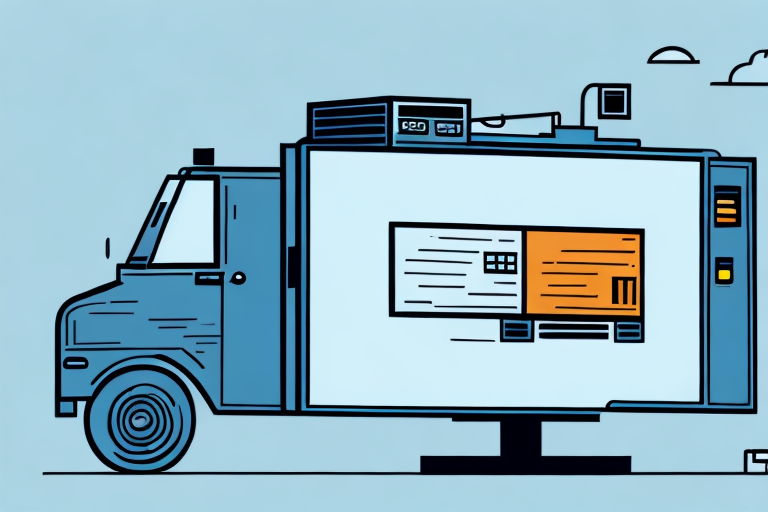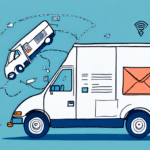Understanding UPS Shipping Rates for Flat Screen TVs Under 70 lbs
Flat screen TVs have become a staple in many households, offering high-quality entertainment and a range of smart features. However, shipping them can be challenging, particularly when calculating UPS shipping rates. This comprehensive guide explores everything you need to know about UPS shipping rates for flat screen TVs weighing less than 70 lbs, including rate calculation, influencing factors, common mistakes, and practical tips to optimize your shipping process.
Why Knowing UPS Shipping Rates Matters for Flat Screen TV Owners
Shipping a flat screen TV involves significant costs, making it essential to understand the factors that influence UPS shipping rates. By having a clear grasp of these rates, you can budget effectively, compare options with other carriers, and potentially save money. Additionally, proper knowledge of shipping rates aids in selecting appropriate packaging and shipping timelines, reducing the risk of damage and ensuring timely delivery for events or deadlines.
Budgeting and Cost Management
With shipping costs varying based on several parameters, knowing UPS rates helps in accurate budgeting and avoiding unexpected expenses. This understanding allows you to allocate funds appropriately and make informed decisions about shipping methods.
Comparing Carriers for Best Deals
UPS is just one of several carriers offering shipping services. By understanding UPS rates, you can effectively compare them with other carriers like FedEx and USPS to determine the most cost-effective and reliable option for your needs.
Calculating UPS Shipping Rates for Flat Screen TVs
Calculating UPS shipping rates requires considering several factors, including package weight, dimensions, origin, destination, and shipping speed. Here's a step-by-step guide to accurately determining your shipping costs:
Using the UPS Shipping Calculator
The most straightforward method is to utilize the UPS online shipping calculator. Enter the package details, select the shipment options, and the calculator will provide an estimated rate.
Factors Influencing the Calculation
- Weight and Dimensions: Larger and heavier packages typically incur higher shipping costs.
- Origin and Destination: Rates vary based on the distance and regional pricing.
- Shipping Speed: Faster delivery options, such as expedited or next-day shipping, are more expensive.
- Shipment Type: Options like ground, air, or freight shipping have different pricing structures.
Key Factors Affecting UPS Shipping Rates
Several elements can influence the cost of shipping a flat screen TV via UPS:
Package Weight and Dimensions
The dimensional weight is a crucial factor. UPS calculates rates based on the greater of the actual weight or the dimensional weight. Ensuring your package is compact can help reduce costs.
Shipping Distance
Longer distances generally result in higher shipping fees. Domestic shipments within the U.S. are typically less costly than international ones.
Delivery Speed
Opting for standard ground shipping is more affordable compared to expedited services. Assess your timeline to choose the most economical option.
Shipment Type
UPS offers various shipment types, including ground, air, and freight. Each has distinct pricing and delivery timelines, catering to different shipping needs.
Package Value and Insurance
High-value items may require additional insurance, increasing the overall shipping cost. UPS provides insurance options based on the declared value of the package.
Understanding Dimensional Weight
Dimensional weight is a pricing method used by UPS that accounts for both the size and weight of a package. It's calculated using the formula:
Dimensional Weight = (Length × Width × Height) ÷ 139
For example, a package measuring 20" × 20" × 20" has a dimensional weight of approximately 57.4 lbs, calculated as (20 × 20 × 20) / 139. If the actual weight is less than the dimensional weight, UPS charges based on the dimensional weight.
Impact on Shipping Costs
Understanding dimensional weight can help you optimize packaging to reduce shipping costs. By minimizing package dimensions, you can lower the dimensional weight and, consequently, the shipping rate.
Tips to Reduce UPS Shipping Costs
Shipping a flat screen TV doesn't have to break the bank. Implement these strategies to minimize your UPS shipping expenses:
Optimize Package Size
Use appropriately sized boxes to reduce dimensional weight. Avoid oversized packaging that can increase shipping costs.
Choose Economical Shipping Speeds
If time allows, select standard ground shipping instead of expedited options to save money.
Utilize UPS Ground Shipping
Ground shipping is generally the most cost-effective option offered by UPS for heavy items like flat screen TVs.
Leverage UPS Packaging Materials
Using UPS-approved packaging can provide protection and may qualify you for discounted shipping rates. It also reduces the risk of damage, which can save on replacement costs.
Compare Rates with Other Carriers
Don't limit your comparison to just UPS. Evaluate rates from FedEx, USPS, and other carriers to ensure you're getting the best deal. Tools like ShipStation can help compare multiple carriers simultaneously.
Bundle Shipments
If shipping multiple TVs, bundling them into a single shipment can reduce overall costs. Ensure each unit is adequately protected to prevent damage.
Proper Packaging to Prevent Damage
Ensuring your flat screen TV arrives safely is as important as reducing shipping costs. Follow these packaging tips to protect your TV during transit:
Select the Right Box
Choose a box slightly larger than the TV to accommodate padding materials. Using double-walled boxes can offer additional protection.
Use Protective Materials
Wrap the TV in bubble wrap or foam to safeguard against scratches and impacts. Secure the wrapping with packing tape to maintain protection.
Secure the TV Inside the Box
Use packing peanuts, air pillows, or foam inserts to prevent the TV from shifting within the box. This minimizes the risk of damage during handling.
Label as Fragile
Clearly mark the package with "Fragile" stickers to inform carriers to handle with care, reducing the likelihood of rough handling.
Maintain Upright Orientation
If possible, ship the TV in an upright position to minimize screen damage. If the TV must lie flat, ensure it's on a sturdy surface with ample padding.
Comparing UPS with Other Shipping Carriers
When shipping a flat screen TV, it's beneficial to compare UPS shipping rates with other carriers to ensure you're getting the best value. Here's how UPS stacks up against major competitors:
FedEx
FedEx offers similar shipping options to UPS, including ground and expedited services. Their pricing is competitive, and they provide robust tracking options. However, rates can vary based on package size and destination, similar to UPS.
USPS
The USPS is another alternative, especially for lighter packages. While USPS may offer lower rates for smaller and lighter shipments, it may not be as cost-effective for heavy items like flat screen TVs.
Specialized Freight Carriers
For very large or high-value TVs, consider specialized freight carriers that offer tailored shipping solutions and higher levels of insurance and tracking.
Key Considerations
- Cost: Compare shipping rates based on your package's weight, dimensions, and destination.
- Delivery Time: Assess whether the delivery speed aligns with your timeline.
- Reliability: Consider the carrier's reputation for handling and delivering packages safely.
- Additional Services: Look for carriers that offer beneficial services like comprehensive tracking and insurance options.
Avoiding Common Mistakes When Shipping with UPS
Shipping a flat screen TV via UPS can lead to unexpected issues if not managed properly. Here are common pitfalls to avoid:
Underestimating Shipping Costs
Failing to accurately calculate shipping costs can lead to budget overruns. Always use the UPS calculator and account for additional fees.
Poor Packaging
Inadequate packaging increases the risk of damage. Invest in quality packing materials and follow best practices to ensure safe transit.
Incorrect Labeling
Improper labeling can result in delayed or lost shipments. Ensure all labels are clear, accurate, and prominently displayed.
Inadequate Insurance
Not insuring your package sufficiently can lead to significant losses if the TV is damaged or lost. Choose an appropriate insurance level based on the TV's value.
Packing Non-Detachable Parts
Including detachable parts like stands or wall mounts inside the main package can cause scratching or other damage. Pack these items separately to maintain the integrity of the TV.
Understanding UPS Fees and Surcharges
Beyond standard shipping rates, UPS imposes additional fees and surcharges based on various factors. Being aware of these can help you avoid surprises and better plan your shipping budget:
Residential Surcharge
Deliveries to residential addresses may incur an additional fee compared to commercial locations.
Fuel Surcharge
Fluctuations in fuel prices can lead to changes in the fuel surcharge, affecting the overall shipping cost.
Oversize Package Surcharge
Packages exceeding specific size or weight limits may be subject to an oversize surcharge.
Declared Value Surcharge
Packages with a high declared value for insurance purposes can incur additional fees.
Other Potential Fees
Additional fees may apply for services like delivery confirmation, signature requirements, or special handling requests.
Conclusion
Shipping a flat screen TV with UPS requires a thorough understanding of various factors that influence shipping rates and costs. By accurately calculating shipping rates, optimizing package dimensions, selecting the right shipping options, and being aware of additional fees, you can ensure a cost-effective and secure shipping experience. Additionally, comparing UPS with other carriers can help you find the best shipping solution tailored to your needs. Proper packaging and avoiding common mistakes further safeguard your TV during transit, providing peace of mind and ensuring your valuable electronics arrive safely at their destination.