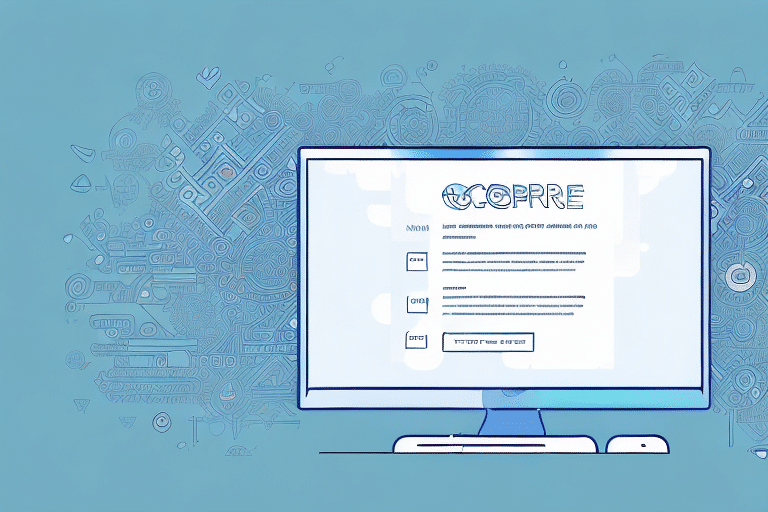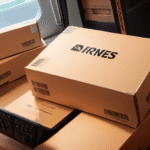Introduction to UPS WorldShip
UPS WorldShip is a comprehensive shipping software solution designed to help businesses streamline their shipping processes. By automating tasks such as label printing, package tracking, and customs documentation, WorldShip enhances efficiency, reduces errors, and improves overall customer satisfaction. As businesses scale, understanding and effectively managing UPS WorldShip's database codes becomes essential for optimizing shipping operations.
Understanding Database Codes in UPS WorldShip
What Are Database Codes?
Database codes in UPS WorldShip are unique identifiers that store specific shipment information, including ship-to addresses, commodity codes, and service types. These codes facilitate data storage, retrieval, and pre-filling of forms for future shipments, thereby minimizing manual data entry and reducing the likelihood of errors.
Importance of Database Codes
Effective management of database codes is crucial for:
- Efficiency: Streamlining shipping operations by automating repetitive tasks.
- Accuracy: Ensuring precise delivery addresses and shipment details to prevent delays.
- Tracking: Enabling real-time monitoring of shipments through unique identifiers.
According to a UPS report, businesses leveraging advanced shipping software can reduce processing times by up to 30%, highlighting the significance of tools like WorldShip.
Managing Database Codes in UPS WorldShip
Locating Database Codes
Database codes can be found within the Address Book or Shipment History sections of WorldShip. To access them:
- Navigate to the Address Book and click on the "Edit Address" button.
- Go to the Shipment History screen and select the "Customs Value and Info" tab.
- Review your shipment reports for comprehensive code listings.
Adding, Editing, and Deleting Database Codes
Managing database codes involves three primary actions:
- Adding: In the Address Book, click "New" to create a new entry, ensuring all required fields are accurately filled.
- Editing: Select an existing entry and click "Edit" to update information as needed.
- Deleting: Remove outdated or incorrect entries by selecting them and clicking "Delete." Caution is advised, as this action also removes associated shipment history.
Maintaining accurate and up-to-date database codes is vital for preventing shipping errors and ensuring seamless operations.
Troubleshooting Common Database Code Errors
Invalid Database Code Errors
One of the most frequent issues users encounter is the "invalid database code" error, typically arising from incomplete or incorrect information entries. To avoid this:
- Ensure all required fields are filled with accurate data.
- Regularly update your database to reflect current information.
Duplicate Entry Errors
Duplicate entries can cause conflicts within the database, leading to processing delays. To troubleshoot:
- Review your database for any repeated entries.
- Remove or consolidate duplicates to maintain a clean database.
Best Practices for Managing UPS WorldShip Database Codes
Regular Database Reviews
Periodically auditing your database ensures that all entries are current and accurate. This practice helps in identifying and removing outdated codes, thereby enhancing database integrity.
Proper Categorization and Labeling
Organizing database codes into well-defined categories simplifies navigation and retrieval. Clear labeling aids in quickly locating specific codes, streamlining the shipping process.
Implementing Version Control
Maintaining a log of changes made to the database allows for easy tracking and rollback if necessary. Version control ensures that all modifications are documented and can be referenced when needed.
Optimizing Shipping Processes with Database Codes
Automating Shipping Tasks
Optimized database codes enable the automation of various shipping tasks. For instance, setting up rules based on package weight or destination can automatically assign the most efficient shipping method, reducing manual intervention and speeding up the process.
Customizing Database Codes
Tailoring database codes to fit specific business needs enhances operational efficiency. Custom codes for frequently shipped items or key clients minimize data entry time and ensure consistency across shipments.
Studies indicate that businesses utilizing customized shipping databases report a 25% increase in processing efficiency (Supply Chain Digital).
Advanced Techniques for UPS WorldShip Database Codes
Creating Custom Reports
Developing custom reports allows businesses to gain deeper insights into their shipping operations. By analyzing metrics such as delivery times and shipping costs, companies can identify trends and make informed decisions to enhance efficiency.
Integrating Automation Tools
Leveraging automation tools within WorldShip can further streamline operations. Automating repetitive tasks like data entry and label printing not only saves time but also reduces the risk of human error.
Integration with other business systems, such as inventory management and order processing, creates a unified workflow that enhances overall productivity.
Frequently Asked Questions about UPS WorldShip Database Codes
Why Do Database Codes Change?
Database codes may change due to updates in shipment information, such as changes in delivery addresses or service types. Keeping codes updated ensures that shipping operations remain accurate and efficient.
How to Share Database Codes Between Multiple Computers?
To share database codes across multiple machines, utilize UPS's data file sharing feature. Ensure all computers have access to the same database file to maintain consistency and accuracy.
Are Database Codes Necessary for International Shipments?
Yes, database codes are essential for international shipments as they help in identifying products for customs clearance. Accurate codes prevent delays and ensure smooth transit across borders.
Can Database Codes Be Customized?
Absolutely. Customizing database codes to align with your business's unique requirements can significantly enhance shipping efficiency and accuracy.
What Should Be Done If a Database Code is Deleted?
Deleting a database code also removes its associated shipment history. It's advisable to only delete codes that are obsolete or entered in error to prevent unintended data loss.
Conclusion
Effectively managing UPS WorldShip database codes is integral to optimizing shipping operations. By understanding the significance of these codes and implementing best practices for their management, businesses can achieve greater efficiency, reduce errors, and enhance customer satisfaction. Regular reviews, proper categorization, and the use of advanced techniques like automation and custom reporting further elevate the benefits, ensuring that your shipping processes remain robust and scalable.