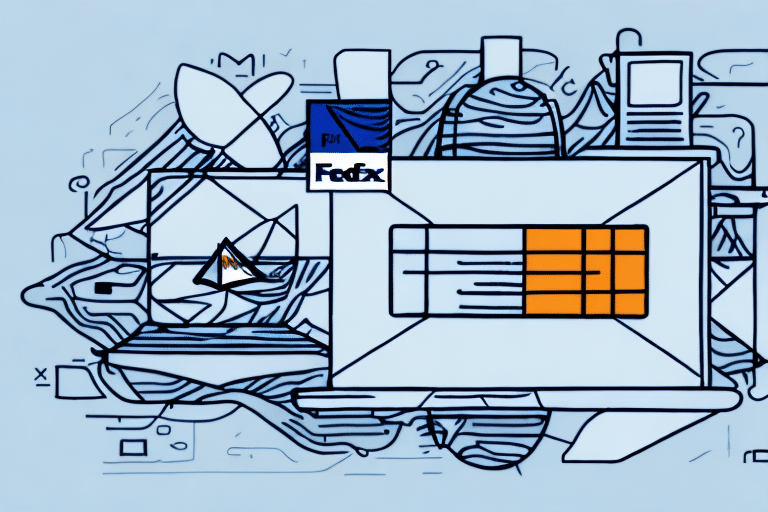Introduction to UPS Zones
For businesses that regularly ship packages through United Parcel Service (UPS), understanding UPS zones is essential. UPS zones are geographical regions defined by distance from the shipping origin, impacting transit times, delivery schedules, and shipping costs. This comprehensive guide delves into what UPS zones are, how they are calculated, their importance, and strategies to optimize your shipping processes.
What are UPS Zones?
UPS zones categorize destinations based on the distance from the shipping origin. These zones range from Zone 1, representing the closest destinations, to Zone 8, covering the farthest areas from the origin. Each zone plays a crucial role in determining the shipping rate and estimated delivery time for packages.
It’s important to note that UPS periodically updates its zones to reflect changes in shipping routes and distribution networks. This ensures efficiency and cost-effectiveness in the delivery process, allowing UPS to optimize transit paths and reduce delivery times.
How UPS Zones are Calculated
UPS zones are determined using a system that considers the distance between the sender's "Ship From" zip code and the recipient's "Ship To" zip code. The process involves the following steps:
- Identify Origin and Destination: Enter the "Ship From" and "Ship To" zip codes on the UPS website or shipping software.
- Calculate Distance: UPS calculates the distance between these two points.
- Assign Zone Number: Based on the distance, a zone number between 1 and 8 is assigned.
The assigned zone directly influences the shipping cost and the available delivery options. For instance, higher zone numbers typically result in higher shipping costs due to the increased distance and resources required for delivery.
Importance of Knowing Your UPS Zone
Understanding your UPS zone is vital for several reasons:
- Cost Management: Accurate zone information helps in estimating shipping costs, allowing businesses to budget effectively.
- Delivery Efficiency: Knowing the zone aids in selecting the appropriate shipping method to meet delivery deadlines.
- Strategic Planning: Businesses can optimize their shipping strategies by analyzing zone-related data to enhance customer satisfaction and reduce expenses.
According to the UPS Shipping Services, efficient zone management can lead to significant savings and improved delivery performance.
How to Find and Use Your UPS Zone
Finding Your UPS Zone
To determine your UPS zone, follow these steps:
- Visit the UPS Rate Calculator.
- Navigate to the “Shipping” section and select “Get Rates and Transit Times.”
- Enter the origin and destination zip codes, along with package weight and dimensions.
- Submit the information to receive a detailed quote, including the UPS zone number.
Using the UPS Zone Map
The UPS Zone Map offers a visual representation of the zones across different regions. This map is an invaluable tool for businesses shipping to multiple destinations, enabling them to estimate shipping costs and delivery times effectively.
Tips for Saving on Shipping with UPS Zones
Leveraging your knowledge of UPS zones can lead to substantial savings. Here are some strategies to consider:
- Negotiate Shipping Rates: If you ship frequently, negotiate with UPS for volume discounts. Businesses often qualify for reduced rates based on shipping volume.
- Optimize Shipping Times: Choose off-peak shipping times to take advantage of lower rates.
- Flexible Delivery Schedules: Opt for longer delivery windows when possible to reduce costs.
- Package Optimization: Ensure packages are appropriately sized and weighted to avoid unnecessary surcharges.
According to a study by Business.com, businesses can reduce shipping costs by up to 20% by implementing these strategies.
Understanding Shipping Times and Transit Schedules
Shipping times vary based on the UPS zone. Packages sent to lower-numbered zones generally arrive faster than those sent to higher zones. Factors influencing transit times include:
- Distance: Greater distances typically result in longer transit times.
- Shipping Service: UPS offers various services like UPS Ground, UPS Next Day Air, and UPS 2nd Day Air to meet different delivery needs.
- External Factors: Weather conditions, holidays, and peak shipping seasons can impact delivery schedules.
For more detailed information on UPS delivery times, refer to the UPS Delivery Times guide.
Avoiding Common Mistakes with UPS Zones
When utilizing UPS zones for shipping, avoid these common pitfalls:
- Incorrect Zip Codes: Always verify both origin and destination zip codes to ensure accurate zone assignment.
- Overlooking Package Details: Ensure accurate weight and dimensions are provided to avoid unexpected costs.
- Ignoring Peak Seasons: Plan shipments in advance during high-demand periods to prevent delays and increased costs.
By paying attention to these details, businesses can streamline their shipping processes and maintain customer satisfaction.
Leveraging UPS Zones for Competitive Advantage
Businesses can harness the power of UPS zones to gain a competitive edge in the market. By optimizing shipping strategies based on zone data, companies can:
- Enhance Customer Experience: Provide accurate delivery estimates and ensure timely deliveries.
- Reduce Operational Costs: Implement cost-saving measures by understanding zone-related expenses.
- Improve Logistics Planning: Strategically position distribution centers to minimize shipping distances and costs.
Additionally, utilizing UPS's My Choice service allows businesses to offer real-time tracking and flexible delivery options, further enhancing the customer experience.
Conclusion
Understanding UPS zones is crucial for businesses that rely on UPS for shipping. By accurately determining your UPS zone, optimizing shipping strategies, and avoiding common mistakes, you can significantly reduce shipping costs and improve delivery efficiency. Utilize the tools and resources provided by UPS, such as the Rate Calculator and Zone Map, to make informed decisions that enhance your shipping operations and customer satisfaction.