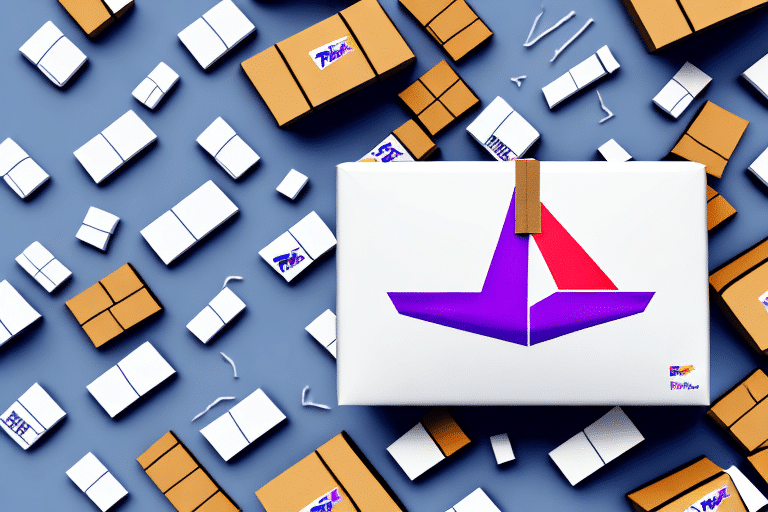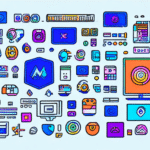Understanding What FedEx Ship Manager Integration Is
In today's fast-paced e-commerce world, shipping logistics play a critical role in ensuring timely and efficient deliveries. As businesses strive to meet the increasing demands of customers, shipping integrations have become essential tools for managing multiple shipments of various sizes and destinations. One such integration is the FedEx Ship Manager Integration, a software solution that allows businesses to streamline their shipping processes by integrating FedEx shipping functionality directly into their e-commerce platforms or websites.
Why Integrating FedEx Ship Manager Is Important for Your Business
Integrating FedEx Ship Manager into your business operations offers numerous advantages:
- Time Savings: Automates the population of shipment information such as recipient addresses and package details, reducing manual entry errors and speeding up order processing.
- Increased Efficiency: Enables automated scheduling of pickups and real-time tracking of shipments, providing greater visibility into your shipping process.
- Enhanced Customer Experience: Allows customers to view accurate shipping costs and delivery times during checkout, improving their overall shopping experience.
- Cost Savings: Access to discounted FedEx rates and the ability to compare shipping options across different carriers to choose the most cost-effective solution.
According to a Statista report, efficient shipping integrations can reduce operational costs by up to 20%, highlighting the financial benefits of such systems.
The Benefits of Using FedEx Ship Manager Integration
The FedEx Ship Manager Integration provides a wide range of benefits for businesses:
- Discounted Shipping Rates: Based on your shipping volume, you can access competitive rates that can significantly reduce shipping expenses.
- Flexible Shipping Options: Offers various delivery speeds such as overnight, 2-day, or standard delivery to meet diverse customer needs.
- Customized Shipping Labels: Create professional shipping labels, packing slips, and invoices with your branding for a polished customer presentation.
- Real-Time Tracking: Monitor the progress of shipments and provide customers with accurate delivery estimates, enhancing transparency.
- Streamlined Return Management: Simplifies the process of handling returns, improving customer satisfaction and operational efficiency.
These features collectively make the FedEx Ship Manager Integration a valuable tool for optimizing your shipping processes and elevating the customer experience.
How to Set Up FedEx Ship Manager Integration
Setting up the FedEx Ship Manager Integration is a straightforward process that can be completed in several steps:
- Create a FedEx Account: Sign up for a FedEx account to gain access to the Ship Manager software. Visit the FedEx Shipping Manager page to begin.
- Integrate with Your E-commerce Platform: Follow the integration instructions provided by FedEx to connect the Ship Manager with your e-commerce platform. Common platforms like Shopify, WooCommerce, and Magento have dedicated plugins or APIs for seamless integration.
- Enter Account Details: Input your FedEx account information, shipping preferences, and other relevant details to complete the integration setup.
- Configure Shipping Settings: Customize shipping options, set up automated rules, and tailor the system to match your business needs.
Once integrated, you can start using FedEx Ship Manager to create shipping labels, track packages, and manage your shipping history efficiently. For comprehensive setup guidance, refer to the official FedEx Ship Manager guide.
Step-by-Step Guide to Integrating FedEx Ship Manager
To ensure a smooth integration of FedEx Ship Manager, follow this detailed step-by-step guide:
- Log into Your FedEx Account: Access your FedEx Ship Manager account by logging in through the FedEx website.
- Navigate to Administration: Go to the 'Administration' tab and select 'Get Started' under the FedEx Web Services Section.
- Follow Integration Instructions: Carefully follow the on-screen instructions to integrate FedEx Ship Manager with your e-commerce platform or website. Ensure all account details and preferences are entered correctly.
- Verify Compatibility: Check that your e-commerce platform is compatible with FedEx Ship Manager by reviewing the supported platforms list or contacting FedEx customer support.
- Update Regularly: After integration, regularly update the software to access the latest features and security updates. Navigate to the 'Administration' tab and select 'Software Updates' to proceed.
Proper setup and regular maintenance of the FedEx Ship Manager Integration will streamline your shipping processes and enhance operational efficiency.
Common Challenges You May Face with FedEx Ship Manager Integration
While integrating FedEx Ship Manager offers numerous benefits, businesses may encounter the following challenges:
- Data Integration Errors: Incorrect address or package information can lead to delivery delays and customer dissatisfaction. Ensuring accurate data entry is crucial.
- Software Compatibility Issues: Incompatibility between FedEx Ship Manager and your e-commerce platform can cause integration difficulties. Verify compatibility before integration.
- System Downtimes: Occasional system outages can disrupt shipping operations. Implementing contingency plans can mitigate the impact of downtimes.
- Customs Clearance Delays: For international shipments, delays in customs clearance can affect delivery times. Proper documentation and understanding of customs regulations are essential.
- System Complexity: The multitude of features in FedEx Ship Manager can be overwhelming for new users. Providing adequate training and support can help overcome this challenge.
Being aware of these potential challenges allows businesses to prepare and implement strategies to address them effectively.
Tips for Troubleshooting FedEx Ship Manager Integration Issues
To effectively troubleshoot issues with FedEx Ship Manager Integration, consider the following tips:
- Keep Software Updated: Ensure you are using the latest version of FedEx Ship Manager to benefit from the newest features and security patches.
- Verify Tracking Information: Check that tracking details are accurate and up-to-date to prevent shipment monitoring errors.
- Check Billing Details: Confirm that your billing information is correct to avoid payment issues that could disrupt shipping operations.
- Test Integrations: Regularly test the integration with your e-commerce platform to identify and resolve any connectivity issues.
- Consult FedEx Support: Reach out to FedEx technical support for assistance with complex issues that cannot be resolved internally.
- Review Security Settings: Ensure that firewall and security settings are not blocking FedEx Ship Manager from functioning properly.
- Clear Browser Cache: Sometimes, clearing the cache and cookies can resolve login or page loading issues related to the software.
By following these troubleshooting tips, businesses can minimize downtime and maintain efficient shipping operations.
How to Customize Your Shipping Options with FedEx Ship Manager Integration
Customization of shipping options is essential to meet specific customer needs. FedEx Ship Manager Integration allows businesses to:
- Set Delivery Windows: Offer promised delivery times to provide customers with reliable expectations.
- Adjust Package Dimensions and Weight: Define accurate package sizes and weights to ensure proper shipping rates and handling.
- Add Insurance Options: Provide customers the option to insure their shipments for added security.
- Create Shipping Profiles: Save preferred shipping settings for different product categories or regions to streamline the process.
- Print Labels in Bulk: Generate multiple shipping labels simultaneously, saving time during high-volume periods.
- Utilize Advanced Features: Leverage features like shipping rules and automation to optimize shipping workflows.
Additionally, the integration supports international shipping with options for customs clearance and necessary documentation, facilitating global business expansion.
Cost Savings and Improved Efficiency with FedEx Ship Manager Integration
Integrating FedEx Ship Manager brings significant cost savings and enhances operational efficiency:
- Automated Processing: Reduces manual labor and minimizes errors, leading to faster order fulfillment.
- Streamlined Shipment Management: Centralizes shipping operations, making it easier to manage multiple shipments simultaneously.
- Access to Discounted Rates: Leveraging FedEx's discounted rates lowers shipping expenses, contributing to improved profit margins.
- Real-Time Tracking and Monitoring: Enables proactive management of shipments, ensuring timely deliveries and customer satisfaction.
- Detailed Reporting and Analytics: Provides insights into shipping activities, helping businesses identify areas for improvement and optimize processes.
According to a Business News Daily article, businesses that implement shipping integrations like FedEx Ship Manager can experience up to a 30% increase in shipping efficiency.
Best Practices for Using FedEx Ship Manager Integration in E-commerce
To maximize the benefits of FedEx Ship Manager Integration in your e-commerce operations, adhere to the following best practices:
- Accurate Shipment Information: Ensure that all shipment details, including addresses and package specifications, are entered correctly to avoid delivery issues.
- Adhere to Carrier Guidelines: Follow FedEx's packaging and shipping guidelines to prevent handling delays and additional costs.
- Understand Customs Regulations: For international shipments, be well-versed in customs processes and required documentation to facilitate smooth deliveries.
- Stay Updated with Service Changes: Keep abreast of FedEx's service updates and feature releases to leverage new tools and enhancements.
- Provide Excellent Customer Service: Combine the benefits of FedEx Ship Manager with proactive customer communication to address any shipping concerns promptly.
Implementing these practices will help ensure that your shipping operations are efficient, cost-effective, and aligned with customer expectations.
How to Use FedEx Ship Manager Integration for International Shipping
Expanding your business globally is facilitated by the FedEx Ship Manager Integration, which offers robust support for international shipping:
- Access to International Services: Utilize FedEx's global shipping network to reach customers worldwide.
- Customs Documentation: Generate necessary documents such as commercial invoices and harmonized system (HS) codes directly from the Ship Manager.
- Import and Export Documentation: Ensure compliance with international trade regulations by managing all required paperwork through the integration.
- Real-Time Tracking: Monitor international shipments in real-time to provide accurate delivery updates to customers.
- Customs Clearance Assistance: Benefit from FedEx's expertise in navigating customs processes to minimize delays.
For more information on international shipping with FedEx Ship Manager, refer to the FedEx International Shipping guide.
Integrating Multiple Carriers with FedEx Ship Manager: Pros and Cons
While FedEx Ship Manager primarily integrates FedEx services, businesses may consider integrating multiple carriers to expand their shipping options. Here are the pros and cons:
Pros
- Increased Flexibility: Offer customers a wider range of shipping options, including different carriers and delivery speeds.
- Competitive Rates: Compare and select the most cost-effective shipping rates across multiple carriers, potentially reducing overall shipping costs.
- Enhanced Reliability: Diversify shipping partners to mitigate risks associated with carrier-specific delays or issues.
Cons
- Increased Complexity: Managing multiple carrier integrations can complicate shipping workflows and require more administrative effort.
- System Management: Different carriers may have varying integration requirements, necessitating more robust system management.
- Training Requirements: Staff may need additional training to handle multiple carrier systems effectively.
Businesses must weigh these pros and cons to determine whether integrating multiple carriers aligns with their operational capabilities and customer service goals.
The Future of Shipping and Logistics: Insights from FedEx Ship Manager Integration
The shipping and logistics industry is continuously evolving, with advancements in technology and software solutions reshaping business operations. Key insights into the future include:
- Increased Automation: Automation of shipping processes will continue to grow, reducing manual tasks and improving accuracy.
- Enhanced Data Analytics: Advanced analytics will provide deeper insights into shipping performance, enabling data-driven decision-making.
- Improved Real-Time Visibility: Enhanced tracking technologies will offer more precise real-time visibility into shipment statuses.
- Integration with Emerging Technologies: Integration with AI, machine learning, and IoT will further optimize shipping operations and predictive capabilities.
- Sustainability Initiatives: Focus on eco-friendly shipping practices and sustainable logistics solutions will become increasingly important.
By staying informed about these trends and leveraging tools like FedEx Ship Manager Integration, businesses can adapt to industry changes, enhance their shipping strategies, and maintain a competitive edge.