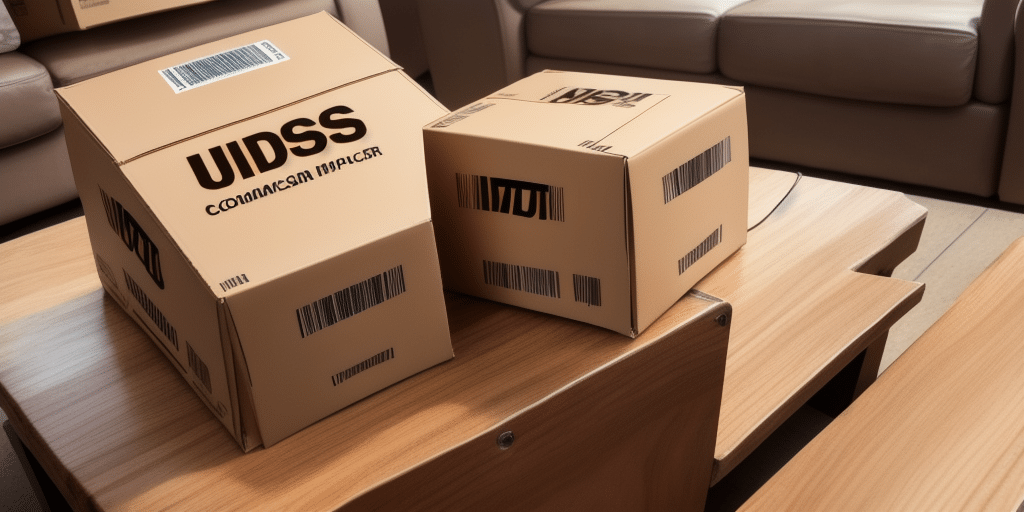Understanding UPS Worldship and Its Importance for Your Business
As a business owner, safeguarding your customer ID in UPS Worldship is crucial. UPS Worldship is a comprehensive shipping software tool widely utilized by businesses globally to streamline their shipping operations. By effectively managing your shipping tasks from a single platform, UPS Worldship enhances efficiency and accuracy in your logistics processes.
Key Features of UPS Worldship
Automated Shipping Tasks
UPS Worldship automates various shipping tasks, allowing businesses to create and manage shipping labels seamlessly. Integration with accounting and inventory management software ensures that your shipping operations are synchronized with your overall business processes.
Real-Time Tracking
One of the standout features of UPS Worldship is its real-time tracking capability. Businesses can monitor shipments from departure to delivery, providing valuable insights into shipment status and helping identify and resolve potential delays promptly.
Customizable Shipping Rules
UPS Worldship allows businesses to set up automated shipping rules based on criteria such as weight, destination, and shipping method. This customization reduces manual errors and ensures consistent application of shipping policies.
The Significance of a Customer ID in UPS Worldship
Unique Business Identifier
A customer ID in UPS Worldship serves as a unique identifier for your business. This ID is essential for accessing tailored services and pricing, ensuring that UPS can cater to your specific shipping needs effectively.
Streamlined Shipping Processes
With a unique customer ID, UPS Worldship can easily access your shipping history and preferences. This capability allows for the quick repetition of previous shipments, saving time and reducing administrative overhead.
Enhanced Tracking and Monitoring
Your customer ID facilitates efficient tracking and monitoring of shipments. It enables timely notifications upon delivery, ensuring that your customers receive their orders promptly and satisfactorily.
Access Control and Security of Customer IDs
Restricted Access
The customer ID in UPS Worldship is accessible only to authorized personnel within your organization. Implementing strict access controls ensures that sensitive information is protected from unauthorized access.
User Account Management
UPS Worldship allows businesses to create user accounts with varying levels of access and permissions. Regularly reviewing and updating these accounts is essential to maintain security and ensure that only authorized employees have access to sensitive information.
Best Practices for Protecting Your Customer ID
- Limit access to the customer ID to essential personnel only.
- Use strong, unique passwords and update them regularly.
- Implement two-factor authentication for an added layer of security.
- Log out of accounts when not in use to prevent unauthorized access.
- Train employees on best practices for data security and privacy.
- Regularly monitor account activity for any suspicious behavior.
Adhering to these practices significantly reduces the risk of unauthorized access and potential breaches, ensuring the integrity of your shipping operations.
Avoiding Common Mistakes with UPS Worldship Customer IDs
- Avoid reusing passwords across multiple accounts to prevent potential breaches.
- Do not share login information with unauthorized personnel.
- Ensure proper disposal of sensitive information by shredding or using secure methods.
- Refrain from using public Wi-Fi networks when accessing UPS Worldship to protect your data.
Additionally, regularly updating your account information and reviewing shipment histories can help identify and rectify any discrepancies or issues promptly.
Optimizing Customer ID Management in UPS Worldship
Creating a Strong Customer ID
- Use a complex combination of letters, numbers, and symbols.
- Ensure the ID is unique and not easily guessable.
- Maintain a minimum length of 8 characters.
- Incorporate both uppercase and lowercase letters, numbers, and symbols.
Avoid using personal information such as names or birthdates in your customer ID to enhance security.
Managing Multiple Customer IDs
- Identify and merge duplicate accounts to streamline operations.
- Use a centralized system to manage all customer IDs efficiently.
- Regularly review account activities to prevent unauthorized access.
Integrating UPS Worldship with Other Business Systems
Integrating UPS Worldship with your CRM system can significantly enhance customer management. Synchronizing customer data and shipment information ensures timely deliveries and reduces the workload on your employees by minimizing manual data entry errors.
Addressing Issues and Ensuring Data Accuracy
Troubleshooting Common Customer ID Issues
If you encounter issues with your UPS Worldship customer ID, such as incorrect login credentials or software compatibility problems, it's advisable to first verify your credentials and ensure your software is up to date. If problems persist, contacting UPS customer service is recommended for further assistance.
The Importance of Accurate Data Entry
Accurate data entry in UPS Worldship is vital for the smooth operation of your shipping processes. Ensuring correct ship-to and ship-from addresses, package weights, and dimensions prevents delivery delays, billing errors, and lost packages.
Legal and Privacy Considerations
Sharing your customer ID in UPS Worldship can have significant legal and privacy implications. It's essential to share this information only with authorized personnel and approved third-party service providers. Implementing strict data handling and disposal policies helps mitigate potential legal risks and protect customer privacy.
Conclusion
Effectively managing your customer ID in UPS Worldship is paramount for ensuring efficient shipping and tracking operations. By implementing robust security measures, adhering to best practices, and maintaining accurate data entry, businesses can safeguard their shipping processes and enhance overall operational efficiency. Staying informed about the latest features and updates in UPS Worldship further empowers businesses to optimize their shipping strategies and maintain a competitive edge in the market.