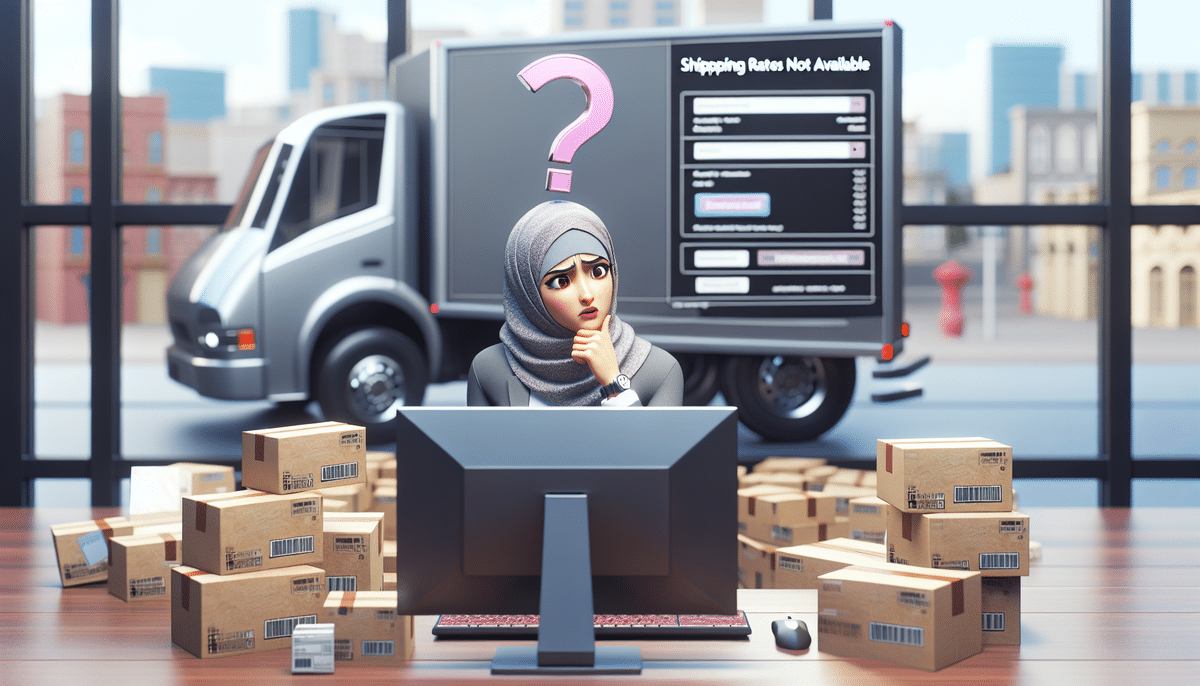Understanding Shipping Rates on Shopify
Accurate shipping rates are fundamental to providing a seamless checkout experience for your customers. On Shopify, shipping rates are calculated based on the weight, dimensions, and destination of the package. Shopify integrates with various shipping carriers, including FedEx, to offer real-time shipping rates during the checkout process.
How Shipping Rates Work on Shopify
When a customer places an order, Shopify's platform assesses the package details and communicates with integrated shipping carriers to fetch current rates. These rates can fluctuate based on factors such as:
- Package Weight and Dimensions: Heavier and larger packages generally incur higher shipping costs.
- Destination: Shipping internationally typically costs more than domestic shipping.
- Shipping Method: Options like express or overnight shipping are more expensive than standard shipping.
It's advisable to regularly compare rates from different carriers to ensure competitive pricing. Tools like Shopify's Shipping Calculator can assist in this comparison.
The Importance of Accurate Shipping Rates
Providing accurate shipping rates helps in:
- Reducing Cart Abandonment: Unexpected shipping costs at checkout are a leading cause of cart abandonment.
- Building Trust: Transparent pricing fosters trust and encourages repeat business.
- Optimizing Profit Margins: Accurate rates ensure that shipping costs are appropriately covered without overcharging customers.
Integrating FedEx with Shopify
The Role of FedEx in Shopify Shipping
FedEx is a preferred shipping carrier for many e-commerce businesses due to its reliable delivery services and competitive rates. Integrating FedEx with your Shopify store allows you to offer various shipping options like Ground, Express Saver, and Overnight to your customers.
Understanding the Technical Aspects of Integration
Successful integration of FedEx with Shopify requires:
- API Credentials: Ensure that your FedEx API credentials are current and correctly configured.
- Software Compatibility: Use compatible Shopify apps or built-in integrations to facilitate seamless communication between Shopify and FedEx.
- Regular Updates: Keep both Shopify and FedEx integrations updated to leverage new features and security enhancements.
For detailed technical guidance, refer to the FedEx Developer Resource Center and Shopify’s Shipping Carrier Setup documentation.
Expert Advice for Successful Integration
To ensure a smooth integration process:
- Consult Shopify Experts: Engage with Shopify-certified experts or developers who specialize in shipping integrations.
- Test Thoroughly: Conduct comprehensive testing to identify and resolve any issues before going live.
- Monitor Performance: Continuously monitor shipping rate accuracy and delivery performance to maintain high service standards.
Common Issues with FedEx Shipping Rates on Shopify
Reasons for Rates Not Being Available
Several factors can prevent FedEx shipping rates from appearing at checkout:
- Incorrect Address: Incomplete or inaccurate shipping addresses can hinder rate retrieval.
- Package Restrictions: Packages exceeding FedEx’s weight or size limits for specific services won’t display rates.
- API Issues: Temporary disruptions in the FedEx API can interrupt rate availability.
- International Restrictions: Certain international destinations may have shipping restrictions or regulatory hurdles.
Common Pitfalls to Avoid
When working with FedEx and Shopify, avoid these common mistakes:
- Neglecting Regular Updates: Failing to update shipping settings can lead to outdated rates and service options.
- Selecting Inappropriate Services: Choosing the wrong FedEx service for your packages can cause delays and increased costs.
- Ignoring Security Measures: Ensure that FedEx API credentials are secure to prevent unauthorized access.
Troubleshooting and Optimizing Shipping Settings
Troubleshooting FedEx Rate Issues
If FedEx rates aren’t appearing at checkout, try the following steps:
- Verify Address Accuracy: Use FedEx’s Address Validation Tool to ensure addresses are correct.
- Clear Cache: Sometimes, clearing your website’s cache can resolve temporary glitches.
- Refresh API Credentials: Update and re-enter your FedEx API credentials in Shopify’s shipping settings.
- Contact Support: Reach out to Shopify or FedEx customer support for assistance if issues persist.
Optimizing Shipping Settings
Enhance your shipping settings by:
- Accurate Measurements: Ensure all product weights and dimensions are correctly entered in Shopify.
- Multiple Shipping Options: Offer a variety of shipping methods to cater to different customer needs.
- Shipping Zones: Define shipping zones to provide precise rates based on regions.
- Automated Tracking: Enable automatic tracking to keep customers informed about their orders.
Best Practices for Managing Shipping Settings
Maintain optimal shipping configurations by:
- Regular Reviews: Periodically review and update shipping rates to reflect current carrier prices.
- Monitor Performance: Track shipping performance metrics to identify areas for improvement.
- Communicate Changes: Inform customers about any changes in shipping policies or rates promptly.
Alternative Shipping Options for Shopify
While FedEx is a robust shipping option, exploring alternatives can provide flexibility and cost savings:
USPS
The United States Postal Service offers a variety of shipping services, including Priority Mail and First-Class Mail. Their flat-rate boxes are particularly beneficial for small businesses looking to control shipping costs.
UPS
UPS provides comprehensive shipping solutions, from ground to air and international shipping. Their extensive packaging options and reliable delivery services make them a strong alternative to FedEx.
DHL
DHL specializes in international shipping, offering express and freight services with a significant presence in Europe and Asia. They are ideal for businesses with a global customer base.
Third-Party Shipping Apps
Apps like ShipStation and Shippo integrate multiple carriers, providing discounted rates and advanced shipping features such as batch label printing and automated tracking.
Enhancing Customer Experience with Shipping Rates
Improving Checkout Experience
To enhance the checkout experience:
- Display Rates Early: Show shipping costs as early as possible in the checkout process to set clear expectations.
- Provide Estimated Delivery Dates: Offer customers clear information on when they can expect their orders.
- Offer Free Shipping: Consider including free shipping on orders over a certain amount to incentivize larger purchases.
Impact on Sales and Satisfaction
Accurate and transparent shipping rates can significantly influence:
- Conversion Rates: Clear shipping information reduces cart abandonment.
- Customer Loyalty: Positive shipping experiences encourage repeat business.
- Brand Reputation: Reliable shipping builds trust and enhances your brand's reputation.
Future Trends in E-commerce Shipping
Staying ahead of shipping trends can provide a competitive advantage:
Same-Day and Next-Day Delivery
Increasing demand for rapid delivery is pushing more e-commerce businesses to offer same-day or next-day shipping options. According to a HubSpot report, 41% of consumers would choose a retailer with faster delivery options over one without.
Innovative Delivery Technologies
Emerging technologies like drones and autonomous vehicles are set to revolutionize the shipping industry by reducing delivery times and costs. Companies like Amazon and Google are investing heavily in these technologies to enhance their delivery networks.
Sustainable Shipping Practices
Environmental sustainability is becoming increasingly important. Consumers are favoring brands that implement eco-friendly shipping practices, such as using recyclable packaging and optimizing delivery routes to minimize carbon footprints.
Integrated Omnichannel Shipping
Seamless integration between online and offline channels ensures a unified customer experience. Features like buy online, pick up in-store (BOPIS) and real-time inventory updates are becoming standard expectations among consumers.
By embracing these trends, e-commerce businesses can enhance their shipping strategies, improve customer satisfaction, and drive growth in a competitive market.