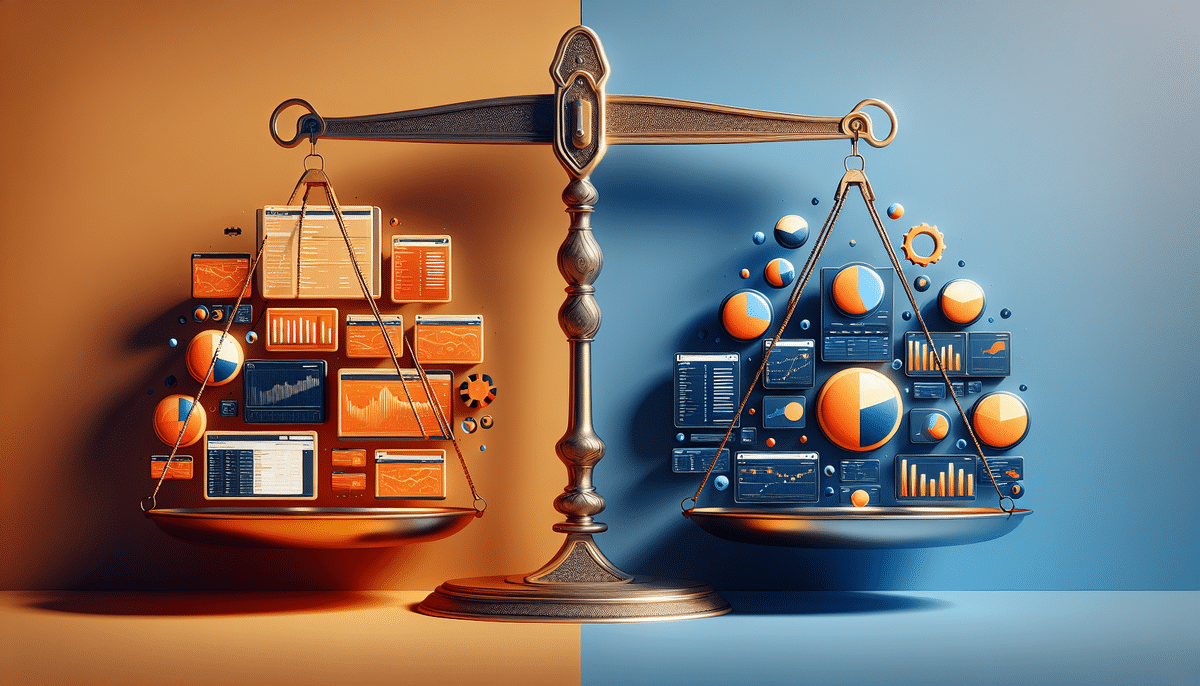Unleashed vs Zoho Inventory: Comprehensive Comparison
Choosing the right inventory management software is crucial for optimizing your business operations. In this comparison, we delve into two prominent options: Unleashed and Zoho Inventory. We'll explore their features, pricing, ease of use, customer support, integrations, and more to help you make an informed decision.
Unleashed Inventory Management
Unleashed is a robust inventory management solution designed to help businesses streamline their supply chain operations. It caters to a wide range of industries, offering scalable solutions suitable for both small startups and large enterprises.
Key Features of Unleashed
- Real-Time Inventory Tracking: Monitor stock levels in real-time to prevent overstocking or stockouts.
- Warehouse Management: Efficiently manage multiple warehouses and locations.
- Order Management: Simplify order processing from purchase to fulfillment.
- Advanced Reporting and Analytics: Gain actionable insights through customizable reports and dashboards.
- Integrations: Seamlessly integrates with accounting software like Xero and e-commerce platforms such as Shopify.
- Batch and Serial Number Tracking: Ideal for businesses requiring traceability and warranty management.
- Multi-Currency Support: Supports international businesses with multi-currency transactions.
- Mobile App: Manage inventory on-the-go with the dedicated mobile application.
Pros and Cons of Unleashed
Pros:
- Comprehensive real-time tracking capabilities.
- Advanced reporting and analytics for data-driven decisions.
- Wide range of integrations with other business systems.
- Scalable to grow with your business needs.
Cons:
- Higher pricing compared to some competitors.
- Steep learning curve for new users.
- Limited customization options for smaller businesses.
- May offer more features than necessary for businesses with simpler inventory needs.
Zoho Inventory Management
Zoho Inventory is a versatile inventory management tool tailored for small to medium-sized businesses. It offers a user-friendly interface combined with powerful features to automate and streamline inventory processes.
Key Features of Zoho Inventory
- Inventory Tracking: Keep accurate records of stock levels across various locations.
- Warehouse Management: Manage multiple warehouses with ease.
- Order Management: Efficiently handle sales and purchase orders.
- Advanced Accounting and Reporting: Integrates with Zoho Books for seamless accounting.
- Integrations with Zoho Suite: Works seamlessly with Zoho CRM and other Zoho applications.
- Multi-Channel Selling: Sell across platforms like Amazon, eBay, and Etsy directly from the software.
- Barcode Scanning: Simplifies inventory tracking and order fulfillment.
- Automated Workflows: Automate repetitive tasks to save time and reduce errors.
Pros and Cons of Zoho Inventory
Pros:
- Affordable pricing plans suitable for small to medium businesses.
- User-friendly and intuitive interface.
- Comprehensive set of features that cover most inventory needs.
- Seamless integration with other Zoho products enhances overall functionality.
Cons:
- Limited customization options compared to more advanced platforms.
- Scaling for larger businesses may present challenges.
- Pricing can escalate with the addition of more users and advanced features.
- Customer support may experience delays during peak times.
Pricing Comparison
When it comes to pricing, Unleashed starts at $299/month for their Business plan, which includes advanced features suitable for growing businesses. In contrast, Zoho Inventory offers a more affordable entry point with plans starting at $29/month for their Basic plan, making it accessible for small to medium-sized enterprises.
While Unleashed provides a comprehensive suite of features that justify its higher price point, Zoho Inventory offers a cost-effective solution without compromising essential functionalities. Businesses should assess their specific needs and budget constraints when making a choice.
Ease of Use
Both Unleashed and Zoho Inventory prioritize user experience, but they cater to different user preferences:
- Unleashed: Offers a powerful set of tools which can be overwhelming for new users. However, its intuitive interface becomes manageable with training and regular use.
- Zoho Inventory: Known for its user-friendly and streamlined interface, making it easy for users to navigate and utilize its features without extensive training.
Customer Support
Effective customer support is essential for any software solution. Here's how Unleashed and Zoho Inventory stack up:
- Unleashed: Provides 24/7 customer support, including phone, email, and live chat options. They also offer personalized onboarding and training sessions.
- Zoho Inventory: Offers support during business hours through email and live chat. Additionally, they provide a comprehensive knowledge base and community forums for self-help.
Unleashed's round-the-clock support can be a significant advantage for businesses operating in multiple time zones, whereas Zoho Inventory's support is more limited in availability.
Integrations
Integrations play a vital role in enhancing the functionality of inventory management software:
- Unleashed: Offers over 100 integrations, including popular accounting software like QuickBooks and e-commerce platforms such as Magento.
- Zoho Inventory: Primarily integrates with other Zoho products like Zoho CRM and Zoho Books, as well as external platforms like Shopify and Amazon.
Unleashed offers a broader range of integrations, making it suitable for businesses that use diverse software solutions. Zoho Inventory, on the other hand, provides a more seamless experience for those already embedded within the Zoho ecosystem.
Reporting and Analytics
Data-driven decision-making is facilitated by robust reporting and analytics tools:
- Unleashed: Features customizable dashboards and detailed reports that offer deep insights into inventory performance, sales trends, and supply chain efficiency. Additionally, Unleashed provides a mobile app for on-the-go access to key metrics.
- Zoho Inventory: Offers pre-built reports and intuitive charting tools that allow users to visualize inventory data effectively. Integration with Zoho Analytics expands its reporting capabilities.
Unleashed’s advanced reporting tools are ideal for businesses requiring granular data analysis, while Zoho Inventory provides sufficient reporting features for most small to medium-sized businesses.
Customization Options
Customization ensures that the software aligns with unique business processes:
- Unleashed: Provides extensive customization options, including customizable workflows, user permissions, and field configurations to tailor the software to specific business needs.
- Zoho Inventory: Offers limited customization compared to Unleashed. However, it allows users to customize dashboards, reports, and inventory fields to a certain extent.
For businesses with specialized workflows, Unleashed offers more flexibility. Zoho Inventory’s customization is adequate for businesses with standard inventory management requirements.
Security Features
Protecting business data is paramount, and both platforms offer robust security measures:
- Unleashed: Implements SSL encryption, two-factor authentication (2FA), IP whitelisting, and detailed audit trails. It also allows individual user access controls to ensure data security.
- Zoho Inventory: Features SSL encryption, two-factor authentication, and role-based access controls. While comprehensive, it does not offer IP whitelisting.
Unleashed provides additional security layers, such as IP whitelisting, which can be beneficial for businesses requiring stringent access controls.
User Reviews
User feedback provides valuable insights into the real-world performance of these software solutions:
- Unleashed: Users praise its comprehensive features and real-time tracking capabilities. However, some note that the pricing may be steep for smaller businesses and the learning curve can be challenging.
- Zoho Inventory: Appreciated for its affordability and ease of use, users find it suitable for small to medium-sized businesses. Some users, however, mention limitations in customization and occasional delays in customer support responses.
Overall, both platforms receive positive reviews, with the choice largely depending on the specific needs and size of the business.
Final Verdict: Which One to Choose?
Ultimately, the decision between Unleashed and Zoho Inventory hinges on your business’s unique requirements:
- Choose Unleashed if: You need advanced inventory management features, extensive integrations, and robust reporting capabilities. It's suitable for businesses with complex inventory needs and the budget to accommodate its pricing.
- Choose Zoho Inventory if: You’re a small to medium-sized business seeking an affordable, user-friendly inventory solution with essential features and seamless integration within the Zoho ecosystem.
Evaluate your business size, budget, and specific inventory management needs to select the software that aligns best with your objectives. Both Unleashed and Zoho Inventory offer free trials, allowing you to explore their functionalities before making a commitment.