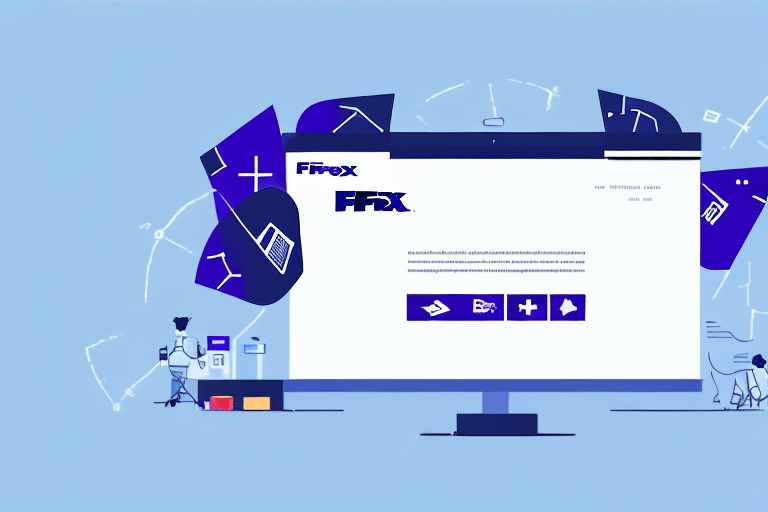What is FedEx Ship Manager® Software?
FedEx Ship Manager® Software is a comprehensive desktop shipping solution designed to streamline the entire shipping process within a single, convenient platform. It enables businesses to create and print shipping labels, schedule package pick-ups, track shipments in real-time, and manage invoices—all from the comfort of their desks.
With features like address book management and automatic address validation, FedEx Ship Manager® Software reduces the likelihood of shipping errors and accelerates the shipping process. Additionally, it provides real-time shipping rates and delivery times, allowing businesses to make informed decisions about their shipping options by comparing services such as FedEx Express, FedEx Ground, and FedEx Freight.
Benefits of FedEx Ship Manager® Software
Time Savings
Automating manual shipping tasks like label creation and pickup scheduling significantly reduces the time spent on logistics, allowing businesses to focus on core operations.
Cost Efficiency
Access to discounted shipping rates based on shipment volume helps in lowering overall shipping costs. The software's invoice management feature also streamlines billing processes, reducing administrative overhead.
Enhanced Accuracy
Features such as automatic address validation and batch shipping minimize the chances of errors, ensuring that packages reach their destinations without issues.
Improved Visibility
Real-time tracking provides comprehensive visibility into shipment statuses, enabling businesses to monitor their logistics performance and make data-driven decisions.
Key Features of FedEx Ship Manager® Software
Address Book Management
Store and manage frequently used addresses to expedite the shipping process and minimize errors.
Batch Shipping
Process multiple shipments simultaneously, saving time and improving efficiency.
Shipment Tracking
Monitor the status of your shipments in real-time, ensuring timely deliveries and proactive issue resolution.
Invoice Management
Simplify your billing process by managing all shipping invoices within the software.
Custom Branding
Enhance your professional image by adding your company logo or design to shipping labels.
Integration Capabilities
Seamlessly connect with other business systems such as order management, inventory management, and accounting software to streamline your entire shipping process.
Setting Up FedEx Ship Manager® Software
System Requirements
Ensure your computer meets the necessary system requirements, including compatible operating systems like Windows 7, 8, 10, or macOS 10.12 and later.
Installation Process
- Download the software from the FedEx website.
- Install the software on your computer following the on-screen instructions.
- Launch the software and enter your FedEx account login information.
- Verify your shipping and billing information.
- Configure your shipping preferences and add frequently used addresses to the address book.
- Begin using FedEx Ship Manager® Software to manage your shipments efficiently.
Optimizing Usage of FedEx Ship Manager® Software
Creating and Printing Shipping Labels
Easily generate shipping labels by entering shipment details such as recipient address and package dimensions. Customize labels with your company branding for a professional touch.
Scheduling Pickups
Arrange package pickups directly through the software, ensuring timely collection without the need for manual coordination.
Tracking Shipments
Utilize real-time tracking features to monitor the progress of your shipments, providing both you and your customers with up-to-date information.
Managing Invoices
Streamline your billing process by managing all shipping-related invoices within the software, reducing administrative workload.
Integrations and Customizations
Software Integrations
FedEx Ship Manager® Software integrates seamlessly with various business platforms, including e-commerce solutions like WooCommerce, Magento, and accounting software such as QuickBooks. These integrations help in automating order imports and synchronizing shipping data across different systems.
Custom Shipping Profiles
Create tailored shipping profiles based on your business’s most frequent shipping scenarios, ensuring a streamlined and consistent shipping process.
Automated Alerts
Set up automated notifications for shipment status updates, keeping you informed and allowing you to respond promptly to any issues.
Comparing FedEx Ship Manager® Software to Other Shipping Tools
When compared to other shipping software like ShipStation, Shippo, and ShipBob, FedEx Ship Manager® Software stands out for its comprehensive functionality, ease of use, and cost-effectiveness.
| Shipping Tool | Price | Features | Integration Options |
|---|---|---|---|
| FedEx Ship Manager® Software | Free | Comprehensive shipping functionality, invoice management, address book, real-time shipment tracking | APIs and plugins for WooCommerce, Magento, QuickBooks, and more |
| ShipStation | Starting at $9 per month | Multi-carrier shipping, batch processing, automatic order importing, shipment tracking | Integrates with popular e-commerce platforms and marketplaces, including Shopify, Amazon, eBay, and more |
| Shippo | Pay as you go | Multi-carrier shipping, custom shipping rules, address validation, real-time shipment tracking | Integrates with platforms like Shopify, WooCommerce, Etsy, and others |
| ShipBob | Custom pricing | End-to-end order fulfillment, inventory management, shipment tracking, returns management | Integrates with e-commerce platforms such as Shopify, WooCommerce, Amazon, and more |
Troubleshooting and FAQs
Troubleshooting Common Issues
- Ensure your computer meets the software's system requirements.
- Restart the software or your computer if you encounter unexpected behavior.
- Keep the software updated to the latest version for optimal performance.
- Contact FedEx support for assistance with persistent issues.
Frequently Asked Questions
- Is there a fee to use FedEx Ship Manager®?
- No, FedEx Ship Manager® Software is free for all FedEx account holders.
- Can I use FedEx Ship Manager® without a FedEx account?
- No, a valid FedEx account is required to utilize FedEx Ship Manager® Software.
- Does FedEx Ship Manager® support international shipping?
- Yes, it supports shipping to over 220 countries and territories worldwide.
- What operating systems are compatible with FedEx Ship Manager®?
- Compatible with Windows 7, 8, 10, and macOS 10.12 or later.
Success Stories of Businesses Using FedEx Ship Manager® Software
- Julia, Small Business Owner: "Since implementing FedEx Ship Manager® Software, we've saved time and money while increasing our shipping accuracy."
- Mike, E-commerce Entrepreneur: "FedEx Ship Manager® Software has streamlined our international shipping operations and improved customer satisfaction."
- Sarah, Logistics Manager: "With FedEx Ship Manager® Software, we can focus on growing our business while leaving the shipping logistics to the experts."
Upgrading Your Shipping Process with FedEx Ship Manager® Software
FedEx continuously updates Ship Manager® Software with new features and improvements to enhance the shipping experience. Regularly checking for updates ensures you benefit from the latest functionalities and optimizations.
By leveraging FedEx Ship Manager® Software's comprehensive tools, businesses of all sizes can significantly improve their shipping processes, resulting in cost savings, increased efficiency, and better customer satisfaction. Invest in FedEx Ship Manager® Software today to elevate your logistics management and drive your business forward.