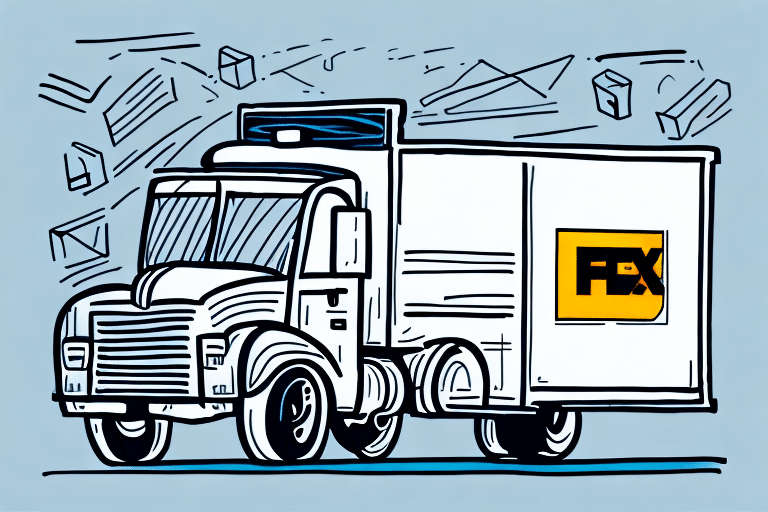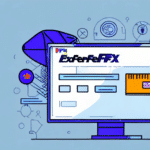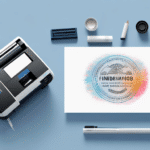Unlock the Benefits of FedEx Ship Manager v.3111
Efficient shipping practices are essential to any business aiming for growth and success. With FedEx Ship Manager v.3111, you can streamline your shipping process, saving both time and money. This article explores the comprehensive features and benefits of this powerful shipping software, providing a step-by-step guide to using it effectively.
A Comprehensive Overview of FedEx Ship Manager
FedEx Ship Manager is a robust and user-friendly shipping solution that allows businesses of all sizes to easily manage their shipping operations. The software offers numerous features, including label printing, shipping rate management, package tracking, and more.
With FedEx Ship Manager, you can quickly create shipping labels, ensuring your packages reach their destinations safely and on time. Additionally, the software helps save time by managing shipping rates, generating quotes, and comparing prices across multiple carriers to find the best deal.
One of the most significant benefits of FedEx Ship Manager is its seamless integration with a wide range of e-commerce platforms, including Shopify, Magento, and WooCommerce. This integration streamlines shipping operations and reduces the risk of errors by eliminating the need for manual data entry across multiple systems.
Moreover, FedEx Ship Manager offers various customization options to suit your business needs. You can create custom shipping labels, packing slips, and invoices, ensuring consistent branding across all your shipping materials.
Additionally, FedEx Ship Manager provides real-time tracking information, allowing you to monitor the progress of your shipments and offer accurate delivery estimates to your customers. This feature enhances customer satisfaction and builds trust with your audience.
Understanding the Latest Version of FedEx Ship Manager v.3111
FedEx Ship Manager v.3111 is the latest iteration of this powerful shipping software. This version includes a variety of new features and enhancements, making it even more efficient and user-friendly than its predecessors.
Key new features in FedEx Ship Manager v.3111 include enhanced support for thermal label printing, improved integration with FedEx Tracking, and the ability to set default shipping preferences to streamline your workflow. The software also offers better support for multiple carriers, allowing you to switch between different carriers based on your specific needs.
Additionally, FedEx Ship Manager v.3111 boasts improved reporting capabilities. The software now enables you to generate detailed reports on your shipping activities, including shipping costs, delivery times, and package tracking. These insights help you understand your shipping patterns and identify areas for efficiency improvements.
Another significant update in FedEx Ship Manager v.3111 is the ability to create and save custom shipping profiles. This feature allows you to save time by pre-populating shipping information for frequently used addresses and packages. You can also set default shipping options for each profile, such as carrier, service type, and package dimensions, further streamlining your shipping process.
What's New in FedEx Ship Manager v.3111?
FedEx Ship Manager v.3111 introduces a wide range of new features and enhancements. Here are some of the most significant additions:
- Enhanced Thermal Label Printing: Improved support allows for faster printing of high-quality shipping labels.
- Improved FedEx Tracking Integration: Provides real-time tracking and delivery information for all shipments.
- Streamlined Shipping Rate Management: Quickly compare rates across multiple carriers to find the best deal.
- Enhanced Multi-Carrier Support: Includes support for UPS, USPS, and DHL, offering greater flexibility in carrier selection.
- Customizable Printing Options: Tailor your shipping labels to match your specific branding and design requirements.
In addition to these features, FedEx Ship Manager v.3111 also includes improved address validation. This feature uses advanced algorithms to verify and correct any errors in addresses, reducing the risk of delivery delays or returned packages.
Another notable feature is the ability to schedule pickups directly from the application. This functionality allows you to arrange a pickup for your shipment at a convenient time and location without the need to contact FedEx separately, saving you time and streamlining your shipping process.
The Benefits of Upgrading to FedEx Ship Manager v.3111
Upgrading to FedEx Ship Manager v.3111 offers numerous benefits to your business. Beyond the new features mentioned, upgrading can help you:
- Reduce Manual Data Entry: Streamline your workflow, allowing you to focus on more critical aspects of your business.
- Improve Shipping Efficiency: Handle more orders and reduce shipping times, leading to increased customer satisfaction.
- Lower Shipping Costs: Compare rates across multiple carriers to find the best deals and reduce expenses associated with shipping and order fulfillment.
- Enhance Shipping Accuracy: Use real-time tracking information to monitor shipment statuses, improving the accuracy of your shipping operations.
Furthermore, upgrading to FedEx Ship Manager v.3111 provides enhanced security features, ensuring your shipments are protected from theft or damage during transit. The latest version also offers detailed reports and analytics, allowing you to track your shipping performance and identify areas for improvement. Its user-friendly interface makes it easy to manage your shipments, even if you have limited experience with shipping software.
How to Install FedEx Ship Manager v.3111
Installing FedEx Ship Manager v.3111 is a straightforward process. Follow these simple steps to get started:
- Visit the FedEx website and download the latest version of FedEx Ship Manager v.3111.
- Run the installer and follow the on-screen instructions to install the software.
- Once the installation is complete, launch FedEx Ship Manager and configure your shipping preferences to match your specific requirements.
Before installing FedEx Ship Manager v.3111, ensure that your computer meets the minimum system requirements, including a compatible operating system, sufficient RAM, and available hard drive space. Failure to meet these requirements may result in installation errors or software malfunctions.
Tips for Using FedEx Ship Manager v.3111 Effectively
Maximize the benefits of FedEx Ship Manager v.3111 by implementing the following tips:
- Leverage E-commerce Integration: Utilize the software's integration with platforms like Shopify, Magento, and WooCommerce to streamline your workflow and reduce errors.
- Customize Shipping Labels: Match your shipping labels to your branding and design requirements, making them more recognizable to your customers.
- Set Default Shipping Preferences: Ensure consistent and accurate shipment processing by setting default shipping preferences.
- Regularly Compare Shipping Rates: Review and compare shipping rates across multiple carriers to secure the best possible deals.
Additionally, take advantage of the software's reporting capabilities. Generate reports on your shipping activity to identify trends, track expenses, and make informed decisions about your shipping strategy.
Keep your software up to date by regularly installing updates released by FedEx. These updates may include bug fixes, new features, and security enhancements, ensuring that your shipments are processed efficiently and securely.
How to Save Time and Money with FedEx Ship Manager v.3111
FedEx Ship Manager v.3111 helps you save both time and money through its advanced rate comparison features, streamlined workflow, and integrated tracking capabilities. The software's ability to pair with e-commerce platforms eliminates the need for manual data entry across multiple systems, reducing errors and increasing fulfillment speed.
Additionally, by comparing rates across various carriers, you can select the most cost-effective options for your shipments, lowering your overall shipping expenses.
A Step-by-Step Guide to Using FedEx Ship Manager v.3111
Get started with FedEx Ship Manager v.3111 by following this step-by-step guide:
- Install the software as described in the installation section.
- Configure your shipping preferences, including carrier selection, package dimensions, and shipping destinations.
- Create a shipment by selecting the appropriate package and entering the destination address.
- Select the desired carrier and service level based on your specific needs.
- Print your shipping label and attach it to the package.
- Use the integrated tracking capabilities to monitor the status of your shipment in real-time.
Troubleshooting Common Issues with FedEx Ship Manager v.3111
If you're experiencing issues with FedEx Ship Manager v.3111, consider the following troubleshooting tips:
- Printer Issues: Ensure that your printer is properly connected and configured.
- Software Compatibility: Verify that you're using the correct version of the software and that it's compatible with your operating system.
- E-commerce Integration Problems: If experiencing integration issues with your e-commerce platform, check that it's configured correctly and that the API key has been entered accurately.
- Labeling Errors: Ensure that your packages are properly labeled and that the shipping information is accurate.
Integrating FedEx Ship Manager v.3111 with Your E-commerce Platform
FedEx Ship Manager v.3111 is designed for easy integration with a wide range of e-commerce platforms, making it an ideal choice for businesses seeking an efficient and streamlined shipping solution. Supported platforms include Shopify, Magento, and WooCommerce.
Integrating FedEx Ship Manager with your e-commerce platform enables automated order processing, reducing manual efforts and minimizing the risk of errors. This seamless connection ensures that your shipping information is accurately transferred between systems, enhancing overall operational efficiency.
How to Customize Your Shipping Labels with FedEx Ship Manager v.3111
FedEx Ship Manager v.3111 allows you to customize your shipping labels to align with your branding and design preferences. Follow these steps to personalize your shipping labels:
- Navigate to the "Label Options" section within the software.
- Select your preferred design and layout for the shipping label.
- Add your company logo and other branding elements to the label.
- Save your customized label settings for future use.
Customizing your shipping labels not only reinforces your brand identity but also makes your packages more recognizable to your customers, enhancing their overall unboxing experience.
Maximizing Your Shipping Efficiency with FedEx Ship Manager v.3111
FedEx Ship Manager v.3111 offers a range of features and enhancements designed to help businesses of all sizes maximize their shipping efficiency. By streamlining your shipping processes, reducing the potential for errors, and providing real-time tracking and delivery information, FedEx Ship Manager v.3111 can significantly contribute to your business's growth and success.
Implementing best practices, such as integrating with your e-commerce platforms, customizing shipping labels, and utilizing advanced reporting features, can further enhance your shipping efficiency. These strategies enable you to handle more orders, reduce shipping times, and improve overall customer satisfaction.
How to Ensure the Security of Your Packages with FedEx Ship Manager v.3111
The security of your packages is paramount when shipping them to various locations. FedEx Ship Manager v.3111 provides real-time tracking and delivery information to ensure that your packages arrive securely and on time. Additionally, you can implement several security measures to enhance package protection:
- Require Signatures: Add signature requirements for package delivery to ensure that shipments are received only by authorized individuals.
- Use Secure Packaging: Ensure that packages are securely packaged to prevent tampering or damage during transit.
- Utilize Tracking Features: Monitor the progress of your shipments in real-time to quickly address any issues that may arise.
By implementing these security measures, you can significantly enhance the protection of your packages, minimizing the risk of loss or damage during transit.
In conclusion, upgrading to FedEx Ship Manager v.3111 offers numerous benefits to your business. By leveraging its advanced features and seamless integration with various e-commerce platforms, you can streamline your shipping processes, reduce errors, and increase customer satisfaction. Follow the tips outlined in this article to ensure that you're utilizing the software to its full potential and maximizing the benefits it brings to your business.