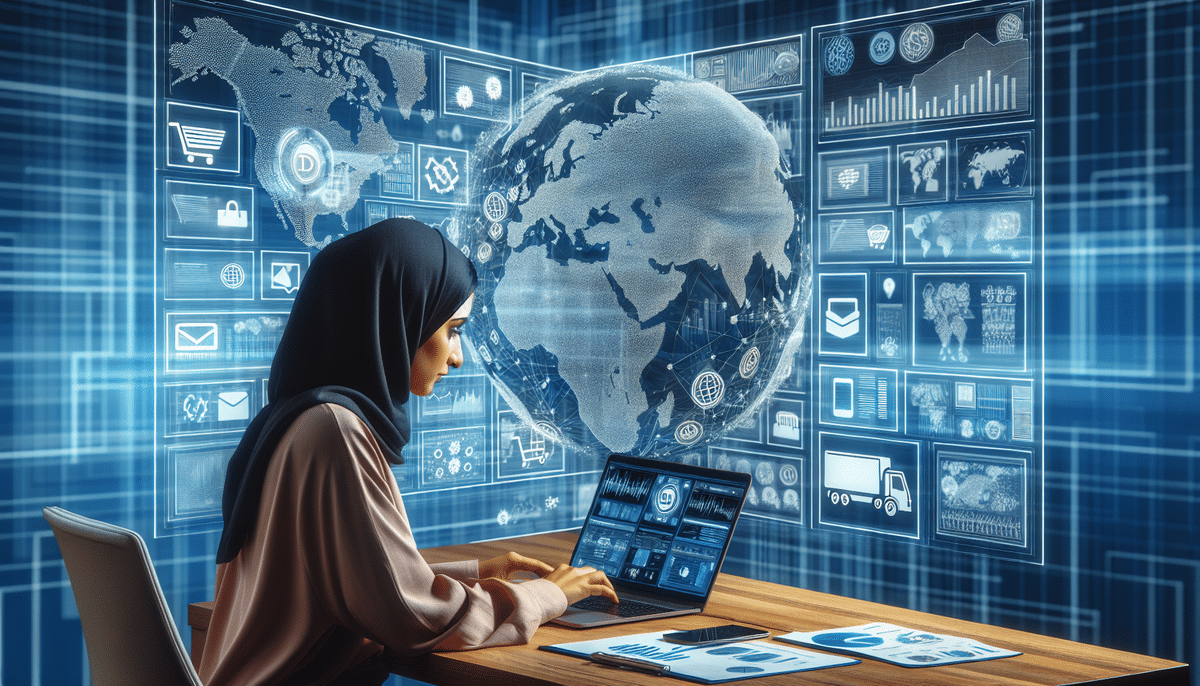Introduction to FedEx Ship Manager Reporting Tools
FedEx Ship Manager is an essential tool for businesses aiming to streamline their shipping operations. Its robust reporting capabilities enable you to analyze shipping data, make informed decisions, and enhance your overall shipping strategy. This article delves into the advantages of using FedEx Ship Manager’s reporting tools, guides you on how to access and utilize them, and offers insights on interpreting and acting upon the metrics generated in your reports.
Key Benefits of FedEx Ship Manager Reporting Tools
Real-Time Data Analysis
One of the primary advantages of FedEx Ship Manager’s reporting tools is the ability to analyze shipping data in real-time. Metrics such as cost per package, shipping volume, and delivery times provide valuable insights into your shipping operations, enabling you to optimize processes effectively.
Customer Insights
Understanding customer behavior is crucial for any business. The reporting tools offer detailed data about your customers, helping you identify trends and adjust your strategies to enhance customer satisfaction and loyalty.
Customizable Reports
FedEx Ship Manager allows you to create customizable reports tailored to your specific business needs. You can select the metrics that matter most to your operations and schedule reports to be generated at intervals that suit your workflow, ensuring you stay informed without being overwhelmed.
Accessing and Utilizing FedEx Ship Manager Reporting Tools
Logging In and Navigating to Reports
To access the reporting tools, log in to your FedEx account and navigate to the "Reports" tab. Here, you can explore various types of reports, including summary, package detail, and shipment status reports.
Scheduling Automated Reports
Automation is a key feature that saves time and ensures consistency. You can schedule reports to be automatically generated and emailed to designated recipients at regular intervals, such as daily or weekly.
Exporting Data
FedEx Ship Manager allows you to export your data in multiple formats, including Excel, CSV, and PDF. This feature is particularly useful for sharing information with team members or integrating with other business systems.
Types of Reports Available in FedEx Ship Manager
Summary Reports
Summary reports provide a high-level overview of your shipping activities, highlighting key performance indicators and trends over a specified period.
Package Detail Reports
These reports offer in-depth information about individual shipments, including package dimensions, weight, destination, and delivery status.
Shipment Status Reports
Shipment status reports track the progress of specific packages, providing real-time updates on their journey from dispatch to delivery.
Billing Reports
Billing reports break down your shipping costs, including any discounts or surcharges, helping you manage expenses and identify opportunities for cost savings.
Customizing FedEx Ship Manager Reports for Your Business
Using Filters and Search Options
Customization begins with the ability to refine your data using various filters and search options. This allows you to focus on specific aspects of your shipping activity that are most relevant to your business objectives.
Creating Custom Metrics
You can select and prioritize the metrics that align with your business goals, whether it’s tracking delivery times, shipping costs, or customer-specific data.
Format Selection
Choose the format that best suits your needs. Whether you prefer PDF for easy sharing or Excel for detailed analysis, FedEx Ship Manager accommodates your preferences.
Analyzing Shipping Data for Strategic Decisions
Identifying Shipping Trends
Analyzing your shipping data helps in identifying patterns, such as peak shipping periods or regions with higher delivery times. This information is crucial for making strategic decisions to enhance efficiency.
Cost Optimization
By scrutinizing shipping expenses, you can pinpoint areas where costs can be reduced, such as optimizing package sizes or negotiating better rates with carriers.
Improving Delivery Performance
Tracking delivery times and identifying delays allows you to address issues proactively, ensuring that your customers receive their orders promptly and enhancing overall satisfaction.
Advanced Tips for Maximizing FedEx Ship Manager Reporting Tools
Automating Reporting Processes
Leverage automation to streamline your reporting processes. Set up automated alerts for specific metrics to stay informed about critical aspects of your shipping operations without manual intervention.
Integrating with Other Systems
Integrate FedEx Ship Manager with your existing business systems, such as inventory management or customer relationship management (CRM) tools, to create a seamless workflow and enhance data accuracy.
Utilizing Advanced Analytics
Employ advanced analytics tools to delve deeper into your shipping data. This can uncover hidden insights and facilitate more sophisticated decision-making processes.
Making Informed Decisions with FedEx Ship Manager Reports
Data-Driven Strategy Development
The insights gained from your reports enable you to develop data-driven strategies that align with your business goals, ensuring that your shipping operations support overall business objectives.
Performance Monitoring
Use reports to continuously monitor the performance of your shipping operations. Regular assessments help in maintaining high standards and implementing improvements where necessary.
Enhancing Customer Experience
By understanding shipping patterns and delivery performance, you can make adjustments that enhance the customer experience, leading to increased loyalty and repeat business.
Maximizing Efficiency and Cost Savings
Optimizing Packaging
Analyze packaging data to reduce weight and volume, leading to significant cost savings on shipping fees. Efficient packaging also contributes to faster delivery times.
Route Optimization
Identify the most cost-effective shipping routes by analyzing transit times and costs. Optimizing routing can reduce delays and lower transportation expenses.
Negotiating Better Rates
With detailed shipping cost data, you can negotiate more favorable rates with carriers and suppliers, enhancing your overall cost-efficiency.
Conclusion
FedEx Ship Manager’s reporting tools are invaluable for businesses seeking to optimize their shipping operations. By providing real-time data analysis, customizable reports, and detailed insights, these tools empower you to make informed decisions that enhance efficiency, reduce costs, and improve customer satisfaction. Leveraging these capabilities positions your business for sustained success in a competitive market.