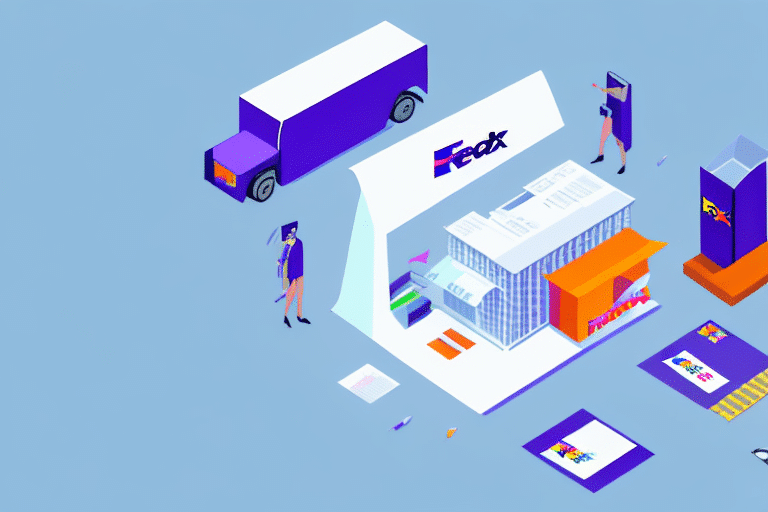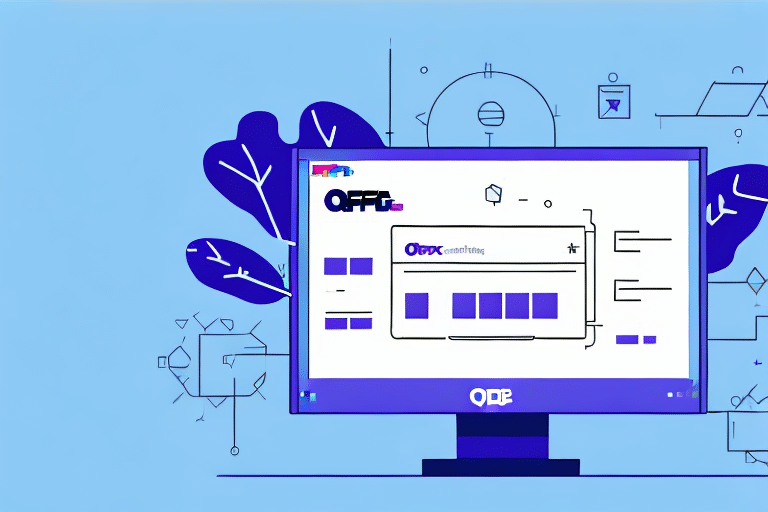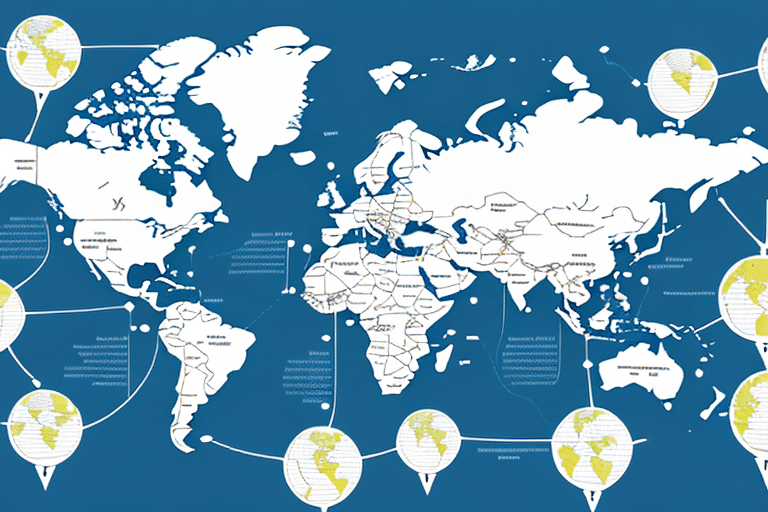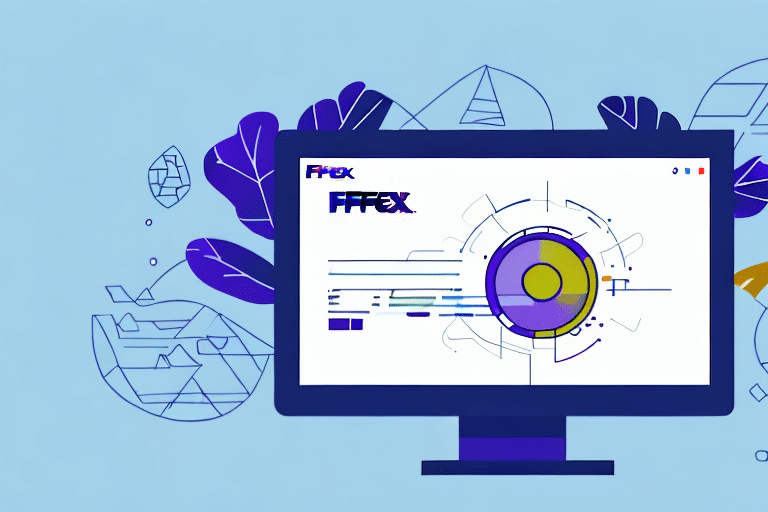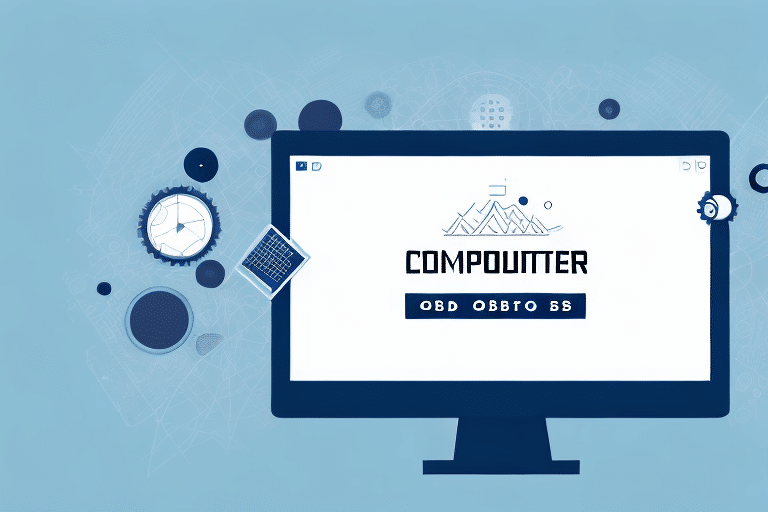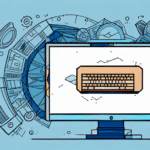Unlocking the Benefits of FedEx Ship Manager ODBC Multiple Piece Fields
Managing shipments efficiently is crucial for businesses of all sizes. FedEx Ship Manager ODBC offers robust features that streamline shipping processes, enhance tracking, and optimize cost savings. One standout feature is the Multiple Piece Fields, which simplifies the management of complex, multi-piece shipments. This article explores how leveraging these capabilities can transform your shipping operations.
Revolutionizing Shipping Management with FedEx Ship Manager ODBC
FedEx Ship Manager ODBC integrates seamlessly with popular shipping platforms, providing an intuitive interface for handling shipping orders. By automating critical processes, it minimizes human error and enhances operational efficiency. A key advantage is its ability to manage multi-piece shipments through Multiple Piece Fields, enabling businesses to track each component of a shipment individually.
Real-time tracking and monitoring capabilities ensure that businesses stay informed about the status of their shipments. This transparency not only boosts operational efficiency but also enhances customer satisfaction by providing timely updates and notifications about shipment progress.
Maximizing Efficiency and Cost Savings
Enhancing Operational Efficiency
Utilizing the Multiple Piece Fields feature allows businesses to save significant time and resources. By automating the tracking of each shipment piece, companies can make informed decisions regarding routing and scheduling, ensuring timely deliveries and reducing the likelihood of delays.
Cost Optimization
Accurate tracking and management of multiple shipment pieces help businesses avoid unnecessary shipping costs. By optimizing routes and reducing delays, companies can achieve substantial cost savings. Additionally, the ability to generate individual labels for each piece minimizes errors and reduces the risk of misplacements.
A Comprehensive Guide to Utilizing Multiple Piece Fields
Understanding Multi-Piece Shipments
Each piece of a multi-piece shipment must have a unique tracking number or identifier. FedEx Ship Manager ODBC simplifies this by allowing users to enter all necessary tracking numbers when creating or updating shipment records. Properly entering weight, dimensions, and handling requirements for each piece ensures accurate shipping cost calculations and appropriate handling.
Step-by-Step Tutorial
- Log in to your FedEx Ship Manager ODBC software and select "Create a Shipment."
- Enter the shipment details, including sender and receiver addresses, and package weight.
- Select "Add Pieces" and specify the number of pieces in the shipment.
- Assign a unique tracking number to each piece.
- Review the shipment details and click "Ship" to send the data to FedEx.
Following these steps ensures efficient creation and management of multi-piece shipments, leveraging the full potential of the Multiple Piece Fields feature.
Overcoming Challenges in Multi-Piece Shipment Tracking
Addressing Common Issues
Managing multi-piece shipments can be challenging due to the complexity of tracking multiple packages. However, FedEx Ship Manager ODBC mitigates these challenges by providing real-time tracking updates and automated processes that reduce the risk of errors and ensure all pieces are accounted for.
Customizable Shipping Labels and Reports
The software allows for the customization of shipping labels and documents, ensuring all necessary information is included for each package. Additionally, robust reporting capabilities offer insights into shipping trends and operational efficiencies, enabling businesses to continuously improve their shipping processes.
Integrating FedEx Ship Manager ODBC into Your Shipping Process
Seamless System Integration
FedEx Ship Manager ODBC can be integrated with existing enterprise systems such as ERP or WMS, streamlining the shipping process and reducing manual data entry. This integration further enhances efficiency and minimizes the risk of errors, ensuring a cohesive workflow across all platforms.
Customizable Options for Diverse Needs
Businesses can tailor the software to meet their unique shipping requirements by setting default preferences for packaging types, delivery options, and more. Custom reports and alerts provide valuable insights, allowing businesses to proactively manage their shipping operations and address potential issues promptly.
Enhancing Your Shipping Strategy with Advanced Features
Real-Time Tracking and Monitoring
FedEx Ship Manager ODBC's real-time tracking ensures that businesses have up-to-date information on the status and location of each shipment piece. This capability is essential for maintaining transparency and providing accurate delivery estimates to customers.
Data-Driven Decision Making
Incorporating data and statistics from FedEx Ship Manager ODBC enables businesses to make informed decisions about their shipping strategies. Analyzing shipment data helps identify areas for improvement, optimize routes, and enhance overall shipping performance.
For more detailed information on optimizing shipping management, refer to industry reports and academic papers from reputable sources such as the Supply Chain Management Review and the Harvard Business Review.
Conclusion
Integrating FedEx Ship Manager ODBC and its Multiple Piece Fields feature into your shipping process offers substantial benefits in terms of efficiency, cost savings, and enhanced tracking capabilities. By automating critical shipping tasks and providing real-time insights, businesses can streamline their operations, reduce errors, and improve customer satisfaction. Embracing these advanced shipping management tools is a strategic move towards optimizing your supply chain and achieving long-term success.