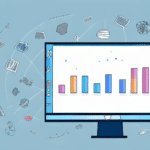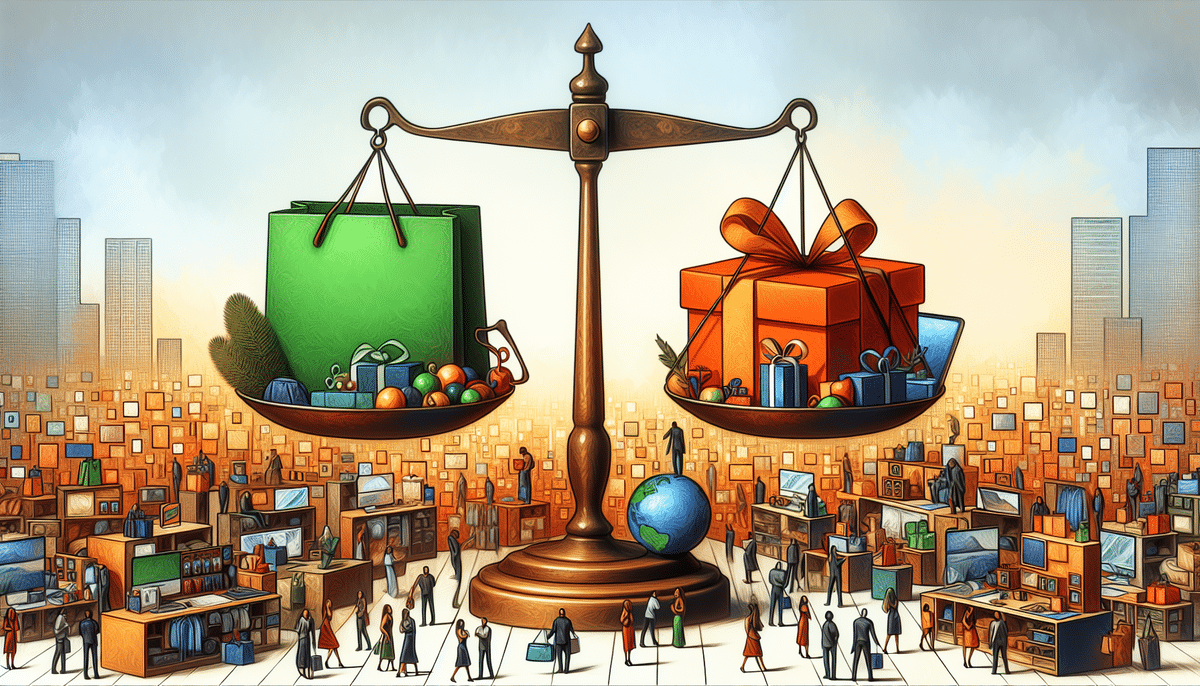Unlocking the Benefits of UPS Worldship Support Utility MPSSVC
UPS Worldship is a leading shipping solution software that helps businesses manage their shipment processes with ease. One of the key components of this software is the UPS Worldship Support Utility MPSSVC. This article explores what the MPSSVC is, its importance to businesses using UPS Worldship, installation procedures, features, troubleshooting common issues, customization options, comparisons with other shipping solutions, and ways to enhance your shipping experience with add-ons.
What Is UPS Worldship Support Utility MPSSVC?
The UPS Worldship Support Utility MPSSVC is a software tool designed to work in conjunction with the UPS Worldship shipping solution. It operates as a background service on your computer, enhancing the performance and reliability of the UPS Worldship software. The MPSSVC ensures automatic software updates, maintains a stable connection between UPS servers and your computer, performs regular database maintenance, and secures shipping data effectively.
Beyond its primary functions, the MPSSVC offers a range of customization options, allowing users to tailor the software to their specific needs. Users can set up alerts for shipping issues or delays, create custom reports to track shipping activity, and configure the software to automatically apply specific shipping preferences or rules. These features streamline the shipping process and improve overall efficiency for businesses of all sizes.
The Importance and Benefits of UPS Worldship Support Utility MPSSVC
The UPS Worldship Support Utility MPSSVC is an essential component of the UPS Worldship software system. It ensures that businesses can handle their shipping processes easily and efficiently. Without the MPSSVC, businesses would need to manually maintain their software, increasing the risk of losing critical shipping information due to system errors or crashes.
In addition to maintaining the UPS Worldship software system, the MPSSVC provides valuable reporting and tracking capabilities. Businesses can track their shipments, monitor delivery times, and generate detailed reports on shipping activity. This data-driven approach helps identify areas for improvement and optimize shipping processes.
Furthermore, the MPSSVC seamlessly integrates with other UPS software systems, such as CampusShip and Quantum View. This integration allows businesses to manage all aspects of their shipments from a single platform, saving time, reducing errors, and enhancing overall efficiency.
Installing UPS Worldship Support Utility MPSSVC
Installing the UPS Worldship Support Utility MPSSVC is straightforward and can be completed quickly. Follow these steps to install:
- Log in to your UPS Worldship account.
- Select the “Support” tab.
- Navigate to “Downloads” and locate the MPSSVC download link.
- Click the link and follow the on-screen prompts to complete the installation.
Before installation, ensure your computer meets the minimum system requirements:
- Windows operating system
- At least 1GB of RAM
- Minimum of 500MB of free hard drive space
Failure to meet these requirements may result in installation issues or poor software performance.
Features and Customization of UPS Worldship Support Utility MPSSVC
The UPS Worldship Support Utility MPSSVC is equipped with a variety of features designed to simplify and enhance shipping management:
- Automatic Software Updates: Ensures the software is always up-to-date with the latest features and security patches.
- Database Maintenance: Regularly organizes and optimizes shipping data for better performance.
- Server Connectivity Maintenance: Maintains a stable connection between UPS servers and your computer.
- Secure Data Storage: Protects sensitive shipping information from unauthorized access.
- Advanced Reporting and Analytics: Generates detailed reports on shipping activities, helping in decision-making and process optimization.
The MPSSVC also allows integration with other shipping software systems, enabling seamless data transfer and management. This connectivity reduces errors and automates data entry, enhancing overall workflow efficiency.
Customization Options
Users can customize the MPSSVC to fit their business needs:
- Set up alerts for shipping issues or delays.
- Create custom reports to monitor shipping activity.
- Configure automatic application of specific shipping preferences or rules.
Troubleshooting Common Issues with UPS Worldship Support Utility MPSSVC
Despite its reliability, users may encounter issues with the UPS Worldship Support Utility MPSSVC. Common problems include:
Installation Errors
If you experience errors during installation, ensure your system meets all requirements and that you have the necessary permissions. Refer to the UPS Help Center for detailed troubleshooting steps.
Slow Performance
Slow performance can be caused by outdated hardware or software, insufficient memory, or network connectivity issues. To improve performance:
- Close unnecessary programs and processes.
- Update your operating system and drivers.
- Free up disk space.
Compatibility Problems
Compatibility issues may arise with certain operating systems or conflicting software. To resolve these:
- Ensure your software and drivers are up to date.
- Disable conflicting programs or devices.
- Contact UPS Customer Support for further assistance.
For comprehensive support, consult the UPS Worldship user manual or reach out to UPS customer service.
Customizing Your Settings in UPS Worldship Support Utility MPSSVC
The UPS Worldship Support Utility MPSSVC offers various customization options to tailor the software to your business needs:
Configuring Preferences
Access the “Options” tab in the MPSSVC settings to adjust preferences related to database maintenance, software updates, and connection settings. Customize these settings to align with your operational requirements.
Setting Up Automated Tasks
The MPSSVC allows you to schedule routine tasks, such as database backups or software updates, to occur automatically at specified times. This automation ensures that essential tasks are completed regularly without manual intervention:
- Navigate to the “Automation” tab in the MPSSVC settings.
- Configure your desired tasks and schedule.
- Save the settings to enable automatic execution.
Automated tasks save time and ensure consistency in maintaining your shipping processes.
Comparing UPS Worldship Support Utility MPSSVC to Other Shipping Solutions
While there are numerous shipping solution software options available, UPS Worldship is renowned for its comprehensive features and user-friendly interface. Compared to other solutions, the UPS Worldship Support Utility MPSSVC stands out due to its robust integration capabilities and advanced features:
- Integration with Business Systems: MPSSVC seamlessly integrates with inventory management and accounting software, facilitating automatic data transfer and reducing manual entry errors.
- Advanced Reporting: Provides detailed analytics and reporting tools that help businesses optimize their shipping strategies.
- Reliability and Support: Backed by UPS’s extensive support network and regular software updates, ensuring high reliability and up-to-date functionalities.
These features make UPS Worldship a competitive choice for businesses looking for a robust and reliable shipping solution.
Enhancing Your Shipping Experience with UPS Worldship Support Utility MPSSVC Add-Ons
The UPS Worldship Support Utility MPSSVC offers various add-ons that can further enhance your shipping experience:
Enhanced Return Label
This add-on allows you to create return labels quickly and easily without manual data entry. Generate return labels that include all necessary information, such as customer address and tracking number, with just a few clicks.
Shipping Integration Partner Program
Integrate your shipping process with other software solutions, such as accounting or inventory management systems. This integration streamlines your shipping process and reduces the risk of errors or delays.
Flex Global View
This add-on provides a comprehensive view of global shipping activities, helping businesses manage international shipments more effectively.
By leveraging these add-ons, businesses can automate and streamline their shipping processes, saving time and reducing operational burdens.
Maximizing Shipping Efficiency with UPS Worldship Support Utility MPSSVC
To fully maximize the efficiency of your shipping process with UPS Worldship, it is essential to regularly utilize the MPSSVC. This utility protects your shipping data and optimizes workflows, enabling you to speed up your shipping process, reduce errors, and save time and money.
The MPSSVC’s ability to automatically update shipping data ensures that you always have the most current information on shipping rates, delivery times, and other critical details. Additionally, the utility helps identify areas for further optimization, such as consolidating shipments or selecting more cost-effective shipping methods. By consistently using the MPSSVC, you can stay competitive and provide your customers with an exceptional shipping experience.
In conclusion, the UPS Worldship Support Utility MPSSVC is an indispensable tool for businesses using the UPS Worldship shipping solution. Its comprehensive features, ease of use, and customization options make it a valuable asset for optimizing and streamlining shipping processes. By following the steps outlined in this article, you can unlock the full benefits of this essential tool and enhance your overall shipping efficiency.