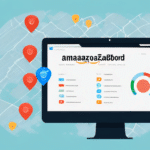Optimizing E-commerce Shipping with Amazon Logistics Dashboard
As an e-commerce seller, managing your shipping and delivery process efficiently is crucial. Ensuring timely deliveries while keeping shipping costs under control can significantly impact your business’s success. The Amazon Logistics Dashboard is a powerful tool that provides real-time visibility into your shipments, helping you optimize your delivery process and enhance customer satisfaction.
Understanding the Amazon Logistics Dashboard
Basics of the Amazon Logistics Dashboard
The Amazon Logistics Dashboard is a web-based platform designed to help sellers manage their shipping and delivery processes on Amazon. It offers real-time tracking information, enabling you to monitor the status and location of your shipments throughout the delivery cycle. This visibility allows you to make informed decisions to enhance your shipping strategy for maximum efficiency.
Key Features of the Dashboard
- Real-Time Tracking: Monitor your shipments' status and location in real-time.
- Inventory Management: Keep track of your inventory levels and manage stock effectively.
- Performance Analytics: Access detailed reports on delivery performance and shipping costs.
- Customizable Alerts: Set up notifications for events like shipment delays or low inventory levels.
Benefits of Using the Amazon Logistics Dashboard
Enhancing Shipping Efficiency
With real-time tracking, you can proactively manage your delivery process, reducing the chances of delays and ensuring that your customers receive their orders on time. According to a Statista report, efficient shipping can increase customer satisfaction by up to 30%.
Cost Reduction and Optimization
The dashboard helps you optimize your shipping strategy based on real-time data, leading to lower shipping costs. By analyzing shipping performance metrics, you can identify cost-saving opportunities, such as selecting the most cost-effective carriers or adjusting shipping methods.
Improving Customer Satisfaction
Timely deliveries and transparent tracking information enhance the overall customer experience. Satisfied customers are more likely to become repeat buyers and leave positive reviews, which can boost your store’s reputation on Amazon.
Maximizing the Potential of Amazon Logistics Dashboard
Optimizing Shipping and Delivery
To fully leverage the Amazon Logistics Dashboard, set up your shipping preferences carefully. Customize shipping rules based on factors like weight, destination, and delivery time to meet your customers' specific needs.
Tracking and Monitoring Performance
Utilize the dashboard’s analytics and reporting tools to monitor key performance indicators such as delivery times, shipping costs, and carrier performance. This data-driven approach allows you to make strategic adjustments to improve efficiency.
Integrating Inventory Management Systems
Integrate the Amazon Logistics Dashboard with your inventory management system to streamline operations. This integration ensures that your inventory levels are accurately reflected, preventing stockouts and overstock situations.
Advanced Features and Analytics
Advanced Reporting Capabilities
The dashboard offers advanced analytics and reporting features that provide deep insights into your shipping and delivery processes. Generate reports on carrier performance, shipping costs, and delivery times to identify trends and areas for improvement.
Customizable Dashboard Views
Customize your dashboard to display the most relevant information for your business. Whether you want to focus on delivery times, shipping costs, or customer satisfaction metrics, the dashboard can be tailored to meet your specific requirements.
Best Practices for Using Amazon Logistics Dashboard
Effective Troubleshooting
If you encounter issues with the dashboard, start by verifying your carrier selections and shipping preferences. Ensure that all tracking information is correctly entered. For persistent problems, reach out to Amazon Support for assistance.
Enhancing Customer Communication
Maintain clear communication with your customers by using the dashboard’s messaging features. Send updates about delivery status and proactively address any potential delays to build trust and improve the customer experience.
Case Studies and Future Outlook
Success Stories
Many businesses have successfully utilized the Amazon Logistics Dashboard to streamline their shipping processes. For instance, an e-commerce retailer reduced shipping costs by 20% and improved delivery times by leveraging the dashboard’s real-time tracking and performance analytics.
The Future of Amazon Logistics Dashboard
Amazon continues to enhance the Logistics Dashboard with new features focused on automation, deeper integrations with other platforms, and more sophisticated analytics. These advancements aim to further simplify the shipping process and provide even greater value to e-commerce sellers.
Conclusion
The Amazon Logistics Dashboard is an essential tool for e-commerce sellers looking to optimize their shipping and delivery processes. By providing real-time tracking, comprehensive analytics, and customizable features, it enables businesses to enhance efficiency, reduce costs, and improve customer satisfaction. Investing in and fully utilizing the Amazon Logistics Dashboard can lead to significant operational improvements and drive business growth.