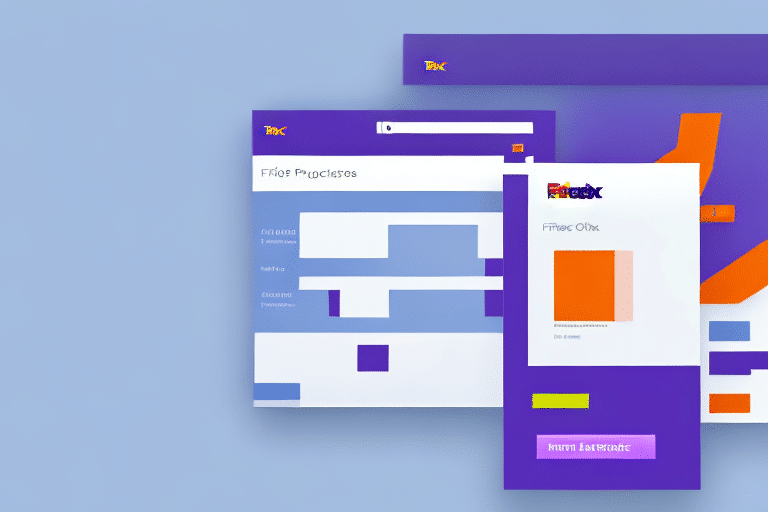Introduction to FedEx Ship Manager
Efficient shipping is a cornerstone of successful business operations. From packing and labeling to scheduling pickups and managing multiple accounts, shipping can be a complex and time-consuming process. To address these challenges, FedEx offers the FedEx Ship Manager, an innovative tool designed to streamline your shipping operations and enhance overall efficiency.
Benefits of Using FedEx Ship Manager
The FedEx Ship Manager consolidates all your shipping needs into a single platform, offering numerous advantages:
- Streamlined Shipping Process: Automate routine tasks to save time and reduce errors.
- Customized Shipping Preferences: Tailor settings to match your specific business requirements.
- Automated Shipping Options: Schedule regular shipments and receive timely notifications.
- Multi-Account Management: Handle multiple accounts and users seamlessly.
- Enhanced Tracking and Reporting: Access real-time tracking and detailed reports to monitor performance.
According to a Business News Daily report, businesses that optimize their shipping processes can reduce costs by up to 20%, highlighting the importance of tools like FedEx Ship Manager in achieving operational efficiency.
Key Features of the Preferences Screen
The Preferences Screen is a pivotal component of the FedEx Ship Manager, offering extensive customization options to optimize your shipping workflow:
- Saved Addresses and Package Information: Store frequently used shipping details to expedite the creation of new shipments.
- Default Shipping Options: Set preferred shipping methods, packaging types, and delivery options to ensure consistency.
- Custom Shipping Labels: Create personalized labels with your company logo and contact information for a professional touch.
- Automated Email Notifications: Configure notifications for shipment status updates, enhancing communication with customers.
These features not only save time but also minimize the risk of errors, ensuring that your shipments are handled efficiently and accurately.
Customizing Your Shipping Preferences
Customization is at the heart of the FedEx Ship Manager Preferences Screen. Businesses can tailor their shipping experience through:
- Default Billing Options: Choose billing preferences that align with your financial workflows.
- Clearance and Broker Preferences: Manage international shipments with ease by setting default customs and brokerage options.
- Automated Shipping Rules: Define specific rules for shipments, such as signature requirements or delivery windows, to meet your business needs.
By setting these preferences, businesses can ensure a consistent and efficient shipping process, reducing the time spent on manual configurations.
Advanced Options and Settings
The FedEx Ship Manager offers advanced settings to further enhance your shipping operations:
- Automatic Package Tracking: Enable real-time tracking to monitor shipments from dispatch to delivery.
- Recipient Verifications: Implement recipient verification steps to ensure accurate deliveries.
- Enhanced Address Validation: Reduce delivery errors by validating addresses against FedEx’s extensive database.
These advanced options provide businesses with greater control over their shipping processes, ensuring reliability and improving customer satisfaction.
Managing Users and Accounts
For businesses with multiple employees or departments, managing users and accounts efficiently is crucial. The FedEx Ship Manager Preferences Screen facilitates this by:
- User Permissions: Assign specific permissions to users, controlling access to sensitive information and functionalities.
- Multiple Account Handling: Manage several FedEx accounts within a single interface, simplifying account oversight.
- Collaborative Tools: Enable teams to work together seamlessly, enhancing productivity and coordination.
Effective user and account management ensures that all team members can perform their roles without compromising security or efficiency.
Troubleshooting and Support
While the FedEx Ship Manager is designed to be user-friendly, users may occasionally encounter issues. Common challenges include:
- Printer Setup: Ensuring that printers are correctly connected and drivers are up to date.
- Software Integration: Addressing compatibility issues with other business software.
FedEx provides comprehensive support resources, including technical support, user guides, and online tutorials to help resolve these issues swiftly.
Maximizing Efficiency with FedEx Ship Manager
Utilizing all the features of the FedEx Ship Manager Preferences Screen can significantly enhance your shipping efficiency:
- Time Savings: Automate routine tasks and reduce manual data entry.
- Cost Reduction: Optimize shipping methods and reduce errors to lower shipping costs.
- Improved Customer Satisfaction: Provide accurate tracking and timely deliveries to enhance the customer experience.
By fully leveraging the capabilities of the FedEx Ship Manager, businesses can streamline their shipping processes, focus on core operations, and ultimately improve their bottom line.
For more insights on optimizing your shipping strategy, refer to industry reports such as the UpCounsel guide on Ship Managers.