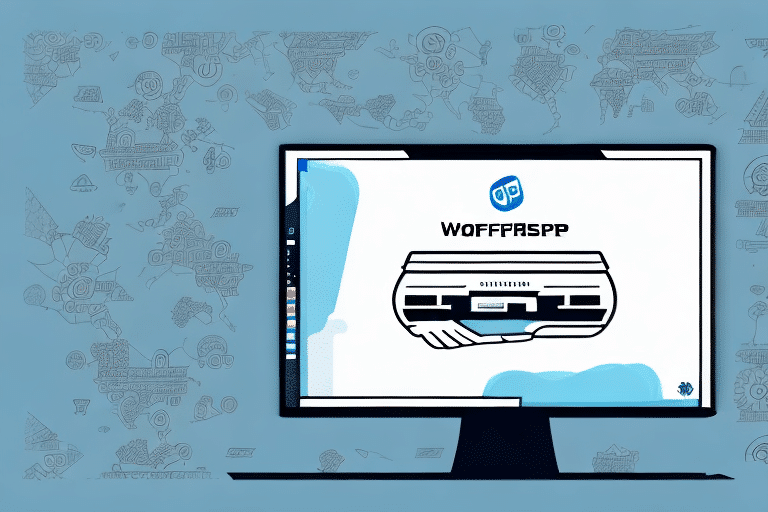Upgrading to UPS WorldShip 2014: A Step-by-Step Guide
Are you tired of manually entering shipping information and printing shipping labels one by one? Looking for a solution to simplify and streamline your shipping process? UPS WorldShip 2014 is designed to meet these needs. This software offers a range of advanced features that can help you save time and money while ensuring compliance with shipping regulations. In this guide, we'll provide a comprehensive, step-by-step approach to upgrading to UPS WorldShip 2014 and leveraging its features to optimize your shipping operations.
Benefits of Upgrading to UPS WorldShip 2014
Upgrading to UPS WorldShip 2014 offers numerous advantages for businesses of all sizes. Whether you're a small business shipping a handful of packages weekly or a large corporation handling hundreds daily, WorldShip 2014 provides tools that enhance efficiency and accuracy in your shipping processes.
- Intelligent Address Validation: Automatically corrects and verifies addresses to reduce shipping errors.
- Customizable Shipping Preferences: Tailor shipping options to meet your specific business needs.
- Batch Data Importing and Exporting: Streamline the handling of large shipping volumes by processing data in bulk.
- Real-Time Shipment Tracking: Monitor the status of your packages instantly, ensuring timely deliveries.
Additionally, upgrading grants access to UPS's extensive support network, including customer service assistance and online resources like shipping calculators and packaging guidelines. This support helps minimize errors and delays, ensuring your shipments are processed efficiently.
Ensuring Your System Meets Requirements
Before initiating the upgrade to UPS WorldShip 2014, it's crucial to verify that your computer meets the necessary system requirements. These requirements can vary based on your business size and the volume of daily shipments. Visit the official UPS WorldShip page for detailed system specifications.
Failing to meet the minimum requirements may result in slow performance or operational issues. In such cases, consider upgrading your hardware or operating system. Consulting with a technical expert can provide clarity on whether your current setup is sufficient.
Downloading and Installing UPS WorldShip 2014
Once your system is ready, follow these steps to download and install UPS WorldShip 2014:
- Visit the official UPS WorldShip website.
- Create a UPS account or log in to your existing account.
- Select the appropriate version of WorldShip that aligns with your business needs.
- Download the installation file and run the installer.
- Follow the on-screen instructions to complete the installation process.
For a detailed installation guide, refer to the UPS WorldShip Support page.
Setting Up Your Account and Preferences
After installation, configure your UPS WorldShip 2014 settings to match your business requirements:
- Enter Company Information: Input your business details to ensure accurate billing and documentation.
- Configure Shipping Preferences: Set preferred carriers, service levels, and default shipping options like package weight and dimensions.
- Set Up Billing Information: Input billing details to streamline the payment process.
Additionally, you can create and save templates for frequently shipped items or destinations, further enhancing efficiency.
Managing Data: Importing and Exporting
UPS WorldShip 2014 excels in data management, allowing for seamless importing and exporting of shipping information:
- Importing Data: Use the "Import" feature to upload shipping information in bulk, saving time on manual entries.
- Exporting Data: Export shipment data for reporting or integration with other systems.
Furthermore, WorldShip 2014 enables the creation of custom reports, providing valuable insights into shipping patterns, costs, and operational efficiency. For advanced reporting, consider integrating with business intelligence tools such as Tableau or Microsoft Power BI.
Advanced Features of UPS WorldShip 2014
Beyond basic shipping tasks, UPS WorldShip 2014 offers a suite of advanced features designed to optimize your shipping process:
- Enhanced Address Validation: Minimizes shipping errors by verifying recipient addresses.
- Rate Shopping and Comparison: Automatically compares shipping rates across different services to find the most cost-effective option.
- Shipping Label Customization: Personalize labels with your company logo and specific details.
- Software Integration: Seamlessly integrates with other shipping and order management systems like Shopify and Salesforce.
One notable feature is the ability to create and save customized shipping profiles, allowing for quick selection of shipping options based on package weight, destination, and delivery time. Real-time tracking and delivery notifications keep you informed about the status of your shipments at all times.
Troubleshooting Common Issues
While UPS WorldShip 2014 is robust, you may encounter occasional issues such as connectivity problems, printer synchronization errors, or data input mistakes. Fortunately, UPS offers comprehensive support to address these challenges:
- Online Support: Access the UPS Customer Support for guides and troubleshooting tips.
- Phone Support: Contact UPS's customer service for real-time assistance.
Regularly updating your software and hardware ensures optimal performance. Additionally, verifying data accuracy during input can prevent many common issues.
Comparing UPS WorldShip 2014 to Other Shipping Software
While UPS WorldShip 2014 is a powerful tool, it's essential to consider other shipping software options to determine the best fit for your business:
- FedEx Ship Manager: Offers similar features tailored for FedEx services. Ideal for businesses that primarily use FedEx for shipping. Learn more on the FedEx website.
- USPS Click-N-Ship: A free service from the United States Postal Service, suitable for businesses that predominantly ship via USPS. More information can be found on the USPS Click-N-Ship page.
- ShipStation: A versatile shipping platform that integrates with multiple carriers and e-commerce platforms. Explore ShipStation for more details.
When choosing shipping software, consider factors like feature set, pricing, carrier compatibility, and user reviews to ensure it aligns with your business needs.
Tips and Tricks for Optimizing Your Shipping Process
Maximize the efficiency of UPS WorldShip 2014 with these expert tips:
- Set Up Shipping Presets: Configure default shipping options for frequently used settings to save time.
- Maintain an Updated Address Book: Regularly update your address database to ensure accuracy.
- Invest in Quality Hardware: Use high-quality label printers to ensure clear and professional labels.
- Utilize UPS Shipping Supplies: Take advantage of UPS's free shipping supplies to reduce costs.
- Optimize Shipping Schedules: Align your shipping times with UPS's discounted rate periods.
Additionally, leverage the batch processing feature to handle multiple shipments simultaneously. This capability significantly reduces processing time, especially for businesses with high shipping volumes.
Saving Time and Money with UPS WorldShip 2014
Upgrading to UPS WorldShip 2014 can lead to substantial time and cost savings by automating and optimizing your shipping processes. Features like intelligent address validation, batch data handling, and real-time tracking ensure that your shipments are efficient and error-free. These improvements not only enhance operational efficiency but also contribute to customer satisfaction by ensuring timely and accurate deliveries.
Ensuring Compliance with Shipping Regulations
Staying compliant with ever-evolving shipping regulations is crucial for any business. UPS WorldShip 2014 assists in maintaining compliance by providing automatic updates to shipping guidelines and regulations. The software offers easy access to the latest shipping requirements, helping you adhere to legal standards and avoid potential penalties.
For the most current shipping regulations, refer to the UPS Legal Support page, which provides detailed information on compliance requirements.
Conclusion
Upgrading to UPS WorldShip 2014 can significantly enhance your shipping operations by providing advanced features that save time and reduce costs. From intelligent address validation to comprehensive data management and compliance support, WorldShip 2014 is a robust solution for businesses aiming to optimize their shipping processes. By leveraging its capabilities and following best practices, you can ensure efficient, accurate, and compliant shipping operations that support your business’s growth and success.