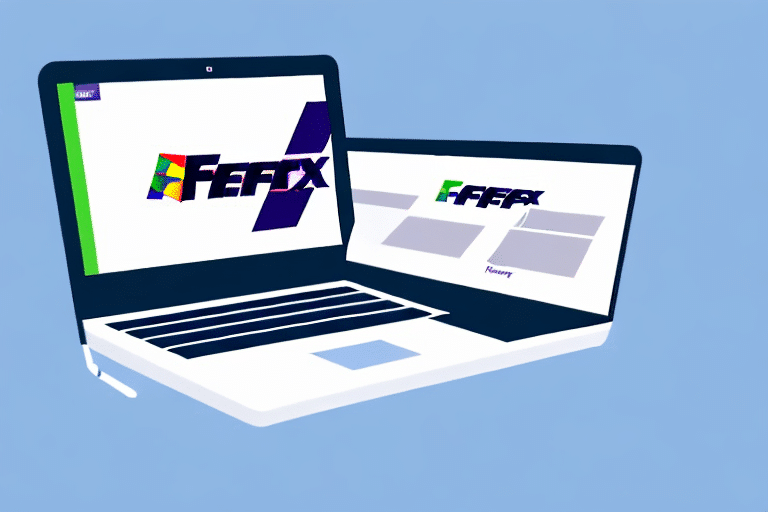Introduction
If you're seeking a robust shipping solution to elevate your business operations, upgrading to the latest FedEx Ship Manager Software is a strategic choice. This comprehensive tool streamlines your shipping processes, optimizes efficiency, and ultimately saves you time and money. In this article, we'll delve into the key aspects of FedEx Ship Manager Software, its benefits, installation process, key features, and how it stands out compared to other shipping solutions.
Why Choose FedEx Ship Manager Software for Your Business
FedEx Ship Manager Software distinguishes itself from other shipping solutions through its versatility and customization options. It supports shipping a wide range of packages globally, making it ideal for businesses with diverse shipping needs. The software's user-friendly interface ensures that even team members with limited technical expertise can navigate and utilize its features effectively.
Seamless Integration with Business Systems
One of the standout features of FedEx Ship Manager is its ability to integrate seamlessly with existing business systems such as inventory management and e-commerce platforms. This integration automates data flow between your systems, reducing manual data entry and minimizing the risk of errors. For more information on integrating shipping software with inventory management systems, you can refer to Shopify's guide on inventory management.
Benefits of Upgrading to the Latest Version
The latest version of FedEx Ship Manager Software introduces several enhancements designed to boost your shipping operations. Notable improvements include a more intuitive user interface, advanced automation tools, and heightened security measures. These updates ensure that your shipping processes are not only faster but also more secure.
Real-Time Tracking and Enhanced Security
The new version offers real-time tracking capabilities, providing visibility into your shipments' status. Enhanced security features protect sensitive customer data and uphold your business's reputation. According to the U.S. Department of Transportation, real-time tracking significantly improves logistics efficiency.
Installing and Setting Up FedEx Ship Manager Software
Installing FedEx Ship Manager Software is straightforward. Visit the official FedEx website to download the latest version. Follow the setup wizard to install the software, ensuring your system meets the necessary requirements, including a compatible Windows operating system, sufficient RAM, and available hard drive space.
System Requirements
- Windows operating system
- At least 512 MB of RAM
- Minimum of 1 GB of free hard drive space
- Compatible label printer with necessary drivers installed
Key Features of FedEx Ship Manager Software
FedEx Ship Manager Software is packed with features designed to optimize your shipping operations:
- Real-Time Shipping Rates: Access up-to-date shipping rates and delivery times for accurate cost calculations.
- Package Tracking: Monitor shipments in real-time to provide timely updates to customers.
- Address Validation: Ensure shipping accuracy by validating addresses before sending packages.
- Customs Documentation: Automatically generate necessary customs documents for international shipping.
- Automated Shipping Rules: Configure rules based on package weight, destination, and other criteria to streamline processes.
For detailed feature descriptions, visit the FedEx Ship Manager Software page.
Maximizing Efficiency and Cost Savings
FedEx Ship Manager Software aids in both time and cost savings by automating repetitive tasks and optimizing shipping options:
- Automated Processes: Reduce manual input by automating label creation and customs documentation.
- Cost-Effective Shipping Options: Utilize built-in tools to identify the most economical shipping methods for your needs.
- Real-Time Tracking: Quickly identify and address shipment delays, avoiding additional costs and maintaining customer satisfaction.
According to PwC's transportation and logistics report, automation in shipping can lead to significant cost reductions and efficiency improvements.
Integrating with Existing Business Systems
Integrating FedEx Ship Manager with your current business systems enhances operational efficiency:
Compatibility with E-Commerce Platforms and CRM
The software seamlessly connects with various e-commerce platforms and customer relationship management (CRM) tools, ensuring synchronized data across your business processes. Platforms like Shopify and CRMs like Salesforce are commonly integrated with FedEx Ship Manager.
Enhanced Data Visibility
Integration provides comprehensive visibility into shipping operations, enabling data-driven decision-making and strategic improvements. Studies by the Harvard Business Review highlight the importance of data visibility in optimizing supply chain management.
Tips for Optimizing FedEx Ship Manager Software Usage
To fully leverage the capabilities of FedEx Ship Manager Software, consider the following tips:
- Set Default Shipping Options: Configure defaults to reduce setup time for each shipment.
- Automate Label Generation: Enable automatic label and documentation creation to speed up the shipping process.
- Regularly Update Software: Keep the software updated to benefit from the latest features and security enhancements.
Adopting these practices can lead to more streamlined operations and better resource management, as suggested by McKinsey's operations insights.
Troubleshooting Common Issues
While FedEx Ship Manager is generally reliable, you may encounter occasional issues:
Installation Problems
Ensure your system meets all requirements and follow the installation guide carefully. If issues persist, contact FedEx support.
Label Printing Issues
Check printer settings and software compatibility. Refer to the FedEx label printing guide for detailed troubleshooting steps.
FedEx Ship Manager vs. Other Shipping Solutions
When compared to other shipping software, FedEx Ship Manager stands out with its comprehensive features, robust integration capabilities, and reliable customer support. It offers a balanced mix of automation, customization, and cost-effectiveness that caters to businesses of varying sizes. According to Software Advice, FedEx Ship Manager is among the top choices for small to medium-sized businesses.
Conclusion
Upgrading to the latest FedEx Ship Manager Software is a strategic move for businesses aiming to enhance their shipping operations. With its advanced features, seamless integrations, and user-friendly interface, it empowers businesses to streamline processes, reduce costs, and improve customer satisfaction. Investing in FedEx Ship Manager ensures your business remains competitive and efficient in the fast-paced shipping industry.
One of the key benefits of upgrading to the latest version of FedEx Ship Manager Software is the ability to streamline your shipping processes. With features like batch shipping and address book management, you can save time and reduce errors in your shipping operations. This can lead to increased efficiency and cost savings for your business.
Another advantage of using FedEx Ship Manager Software is the ability to track your shipments in real-time. You can easily monitor the status of your packages and receive notifications when they are delivered. This can help you provide better customer service and improve your overall shipping experience.