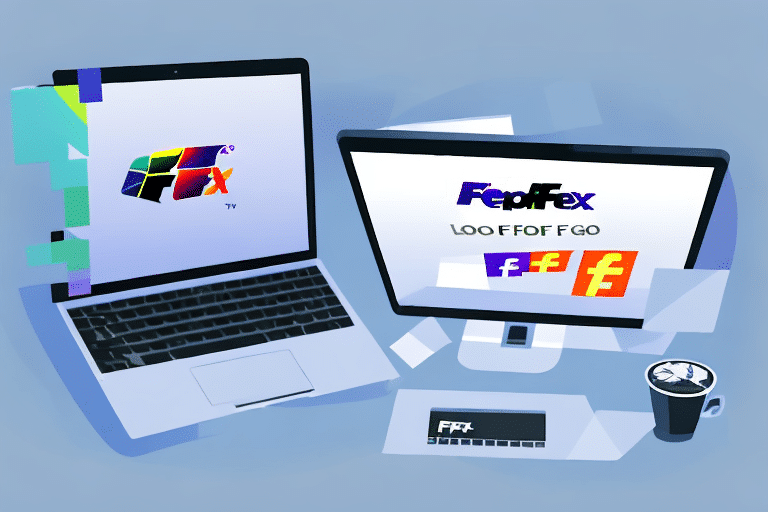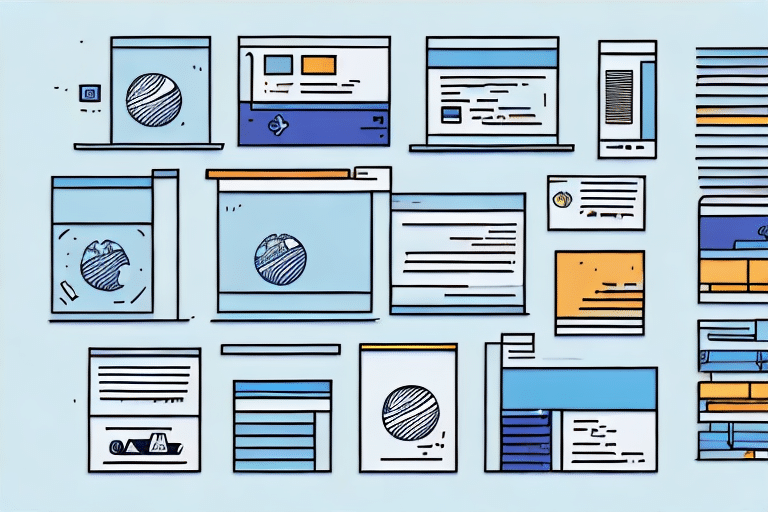Optimize Your Shipping Operations with FedEx Ship Manager Software
Shipping can be a complicated and time-consuming process, especially for businesses that handle large volumes of shipments. Fortunately, FedEx Ship Manager Software offers a streamlined solution for all your shipping needs. In this article, we explore the various features and benefits of FedEx Ship Manager Software, including installation, customization of shipping labels, and integration with your e-commerce platform.
Streamline Your Shipping Process
FedEx Ship Manager Software simplifies every aspect of your shipping operations. From creating shipping labels to managing your entire shipment workflow, this software provides a unified platform to handle all your shipping requirements efficiently. By utilizing this tool, businesses can save time, reduce errors, and enhance overall operational efficiency.
Moreover, FedEx Ship Manager Software offers real-time tracking information, allowing you to monitor the status of your packages meticulously. This feature not only keeps you informed but also enables you to provide accurate delivery updates to your customers, thereby boosting customer satisfaction and loyalty.
Key Benefits of Using FedEx Ship Manager Software
- Convenience and Flexibility: Create and print shipping labels directly from your desktop and schedule pickups without leaving your office.
- Integration Capabilities: Seamlessly integrates with e-commerce platforms and inventory management systems to automate tasks and reduce manual data entry.
- Real-Time Tracking: Access detailed shipment information and track packages in real-time for complete control over your shipping operations.
Installation and Setup Guide
Getting started with FedEx Ship Manager Software is straightforward. The software can be downloaded from the official FedEx website, and installation typically takes just a few minutes. After installation, configure the software using your FedEx account information to begin managing your shipments effectively.
Once set up, you can customize your shipping preferences, such as default package weight and dimensions, and choose from a variety of shipping services and delivery options. Additionally, the software's real-time tracking feature allows you to monitor your shipments' status and make necessary adjustments promptly.
Key Features of FedEx Ship Manager Software
The software is packed with features designed to enhance your shipping process:
- Shipping Label Creation: Easily create and print shipping labels with customizable options.
- Pickup Scheduling: Schedule pickups at your convenience without additional hassle.
- Real-Time Package Tracking: Monitor your shipments from dispatch to delivery with up-to-date tracking information.
- Multiple User Management: Manage different user profiles and access levels for streamlined operations.
- Integration with E-commerce Platforms: Compatible with major platforms like Shopify, Amazon, and WooCommerce.
For more detailed information on these features, refer to FedEx's official FedEx Ship Manager Overview.
Integrate with Your E-commerce Platform
Integrating FedEx Ship Manager Software with your e-commerce platform can significantly streamline your shipping process. Whether you're using Shopify, Amazon, or WooCommerce, the integration allows for seamless data flow between your online store and shipping operations, reducing manual entries and minimizing errors.
By enabling real-time tracking and automated shipping updates, you can provide your customers with accurate delivery estimates and enhance their overall shopping experience. Detailed integration guides are available on the FedEx website to assist with a smooth setup process.
Steps to Integrate with Shopify
- Log in to your Shopify account and navigate to the Apps section.
- Search for the FedEx Ship Manager app and install it.
- Connect your FedEx account by entering your FedEx credentials.
- Configure your shipping settings according to your business needs.
- Start managing your shipments directly from the Shopify dashboard.
Maximize Efficiency and Cost Savings
Using FedEx Ship Manager Software not only streamlines your shipping process but also helps save both time and money. By automating tasks and reducing manual data entry, the software minimizes errors and enhances the accuracy of your shipping information. Additionally, businesses can take advantage of discounted shipping rates offered by FedEx, further reducing shipping costs.
Enhanced visibility into your shipping operations through real-time tracking allows for better inventory management and ensures timely deliveries, which are crucial for maintaining customer satisfaction and loyalty.
Addressing Common Issues
While FedEx Ship Manager Software is generally reliable, users may occasionally encounter issues such as connectivity problems, shipment data errors, or software crashes. Here are some common problems and their solutions:
Unable to Print Shipping Labels
- Ensure your printer is properly connected and turned on.
- Verify that the correct printer is selected in the software settings.
- Update your printer drivers to the latest version.
- If the issue persists, contact FedEx Support for assistance.
Connectivity Issues
- Check your internet connection and ensure it is stable.
- Restart the FedEx Ship Manager Software and try reconnecting.
- Verify that your firewall or antivirus settings are not blocking the software.
The Future of Shipping with FedEx Ship Manager Software
As shipping technology continues to evolve, FedEx Ship Manager Software is constantly updated to meet the dynamic needs of businesses. Recent updates include enhanced reporting and analytics capabilities, expanded support for international shipping, and improved integration with various e-commerce platforms. These advancements ensure that businesses can achieve greater efficiency and cost savings in their shipping operations.
For the latest updates and features, regularly check the FedEx Ship Manager Software page.
Conclusion
FedEx Ship Manager Software is an invaluable tool for businesses looking to optimize their shipping processes. With its comprehensive features, seamless integrations, and user-friendly interface, it provides a robust solution to manage all your shipping needs effectively. By leveraging this software, businesses can enhance operational efficiency, reduce costs, and improve customer satisfaction, ultimately driving growth and success.