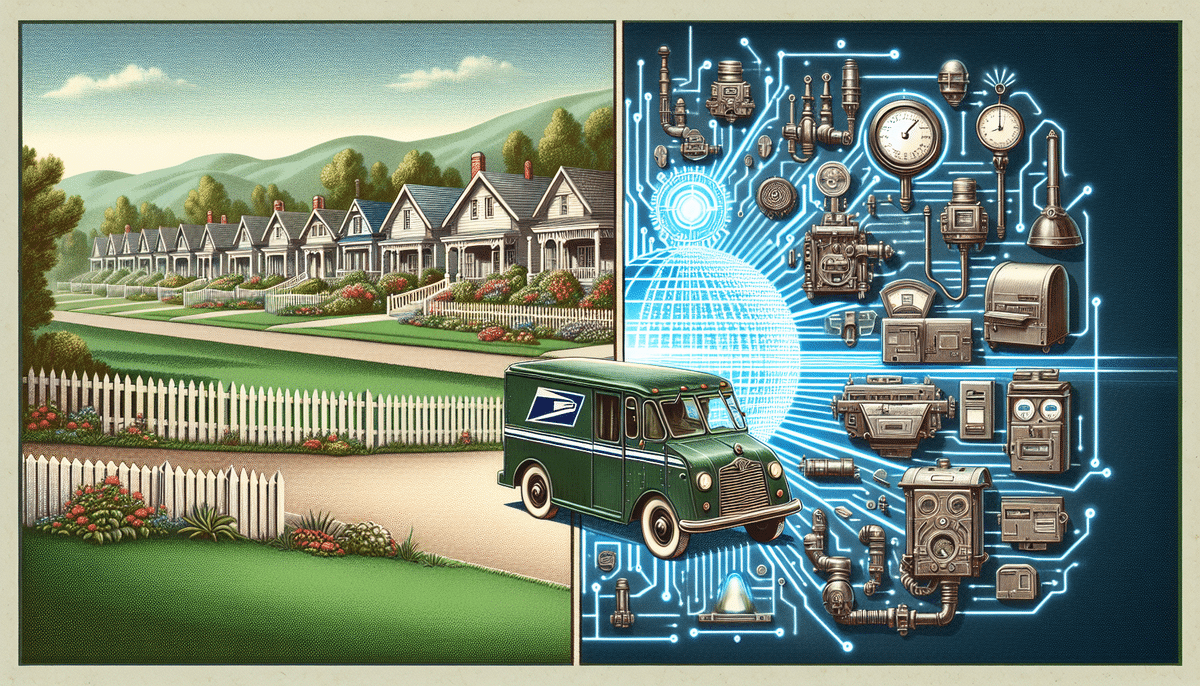UPS Package Not Delivered? Here’s Your Updated Guide
Over the past year, an increasing number of consumers have faced unexpected delivery delays or missing packages when using UPS. In this guide, you’ll learn why packages are sometimes marked as not delivered, how to troubleshoot issues, and proactive steps to help ensure smooth deliveries in the future. According to the Pitney Bowes 2023 Parcel Shipping Index, global parcel volume continues to climb, making it even more important for customers to understand effective strategies for preventing delivery problems.
Understanding the Reasons Packages Are Marked as Not Delivered
Several factors can cause UPS packages to be flagged as not delivered. While minor errors like incorrect addresses remain a common culprit, severe weather and logistical constraints also play a considerable role. Theft and mishandling during transit further complicate the process, elevating the need for vigilance among both senders and recipients.
Common Issues That Prevent Delivery of UPS Packages
One leading cause of undelivered packages is inaccurate shipping information. Even a small error, such as a misspelled street name or an incorrect zip code, can dramatically delay or misdirect a shipment. Customers are encouraged to double-check these details at checkout to reduce complications.
Additionally, severe weather—storms, blizzards, hurricanes—often suspends or slows delivery routes, especially in more remote regions. This not only affects the transportation of goods but also poses safety risks for the courier. Staying aware of local forecasts can help set realistic expectations for delivery times.
Potential Shipping Errors That Lead to Miscommunication
Shipping errors might occur before a package even leaves the warehouse. Simple mistakes such as missing apartment numbers or outdated phone and email details can cause confusion when the driver attempts delivery or needs to contact the recipient. Keeping this information current promotes smoother coordination with the carrier.
Ensuring your order confirmation matches your intended address is also crucial. A slight discrepancy—whether in street spelling, suite designations, or contact details—can lead to extensive delivery challenges or returned packages.
Geographic and Weather-Related Factors Affecting Delivery
UPS drivers must contend with diverse terrains, especially in remote or rural regions where fewer access roads may exist. In such areas, reaching a particular house or farm can take extra time or require specialized vehicles. Likewise, adverse weather can prevent drivers from completing routes or force deliveries to be postponed.
If you live in an area prone to extreme weather, tracking your package closely and adjusting your expectations accordingly can help prevent unnecessary frustration. This is particularly vital during winter months and hurricane seasons when service disruptions may be more frequent.
Address Accuracy and Its Role in Package Delivery
Entering and verifying correct address details remains one of the most critical steps to ensure on-time receipt of UPS packages. A misaligned house number or missing building descriptor could send your parcel to another location entirely. Thoroughly reviewing confirmation emails or invoices can minimize these slip-ups.
For frequent shippers, creating a UPS account with saved addresses is a beneficial practice. This allows you to quickly select verified details instead of retyping them each time you order, further reducing chances for human error.
Package Theft or Loss Scenarios to Be Aware Of
The prevalence of package theft has grown along with eCommerce. According to Safewise’s 2024 Report, nearly half of Americans report having a package stolen in the last year. Thieves often target shipments left in plain sight near front doors or mailboxes.
Loss of shipments during transit can also occur due to handling mistakes, such as misplacements at sorting facilities. If a package goes missing, contacting UPS immediately and providing all relevant shipping information can jump-start an efficient search and recovery effort.
What to Do When Your UPS Package Is Marked Not Delivered
If you receive a notification stating your package wasn’t delivered, don’t panic. Begin by reviewing the UPS tracking data for up-to-date information. Gather important details before calling customer service to expedite resolution. Rescheduling or rerouting deliveries can also be arranged, ensuring you receive your package at a more convenient time or location.
First Steps to Take After Receiving a Delivery Notification
Once you learn your package is marked as not delivered, consult the UPS website or mobile app to access the full tracking log. Check the date and time of any attempted deliveries or location scans. If confusion remains, contact UPS customer service armed with your tracking number to speed up their ability to assist you.
During peak shipping periods—like the holiday season—response times may lengthen, so clarity and patience are essential. Having clear documentation of your order details and previous updates helps representatives diagnose the problem promptly.
How to Check UPS Tracking Information Comprehensively
The UPS website and mobile app provide real-time tracking updates to help you pinpoint your package’s last recorded location. By entering your tracking number, you can see the package’s journey, current status, and any failed delivery attempts. Understanding this data can confirm if a delivery snag stems from an address error, weather delay, or something else.
If further clarification is required, contact UPS by phone or through their online chat. Detailed documentation of delivery timelines can facilitate deeper investigation, especially when you need swift resolution for time-sensitive shipments.
Tips for Contacting UPS Customer Service Effectively
When you call or message UPS customer service, concise communication is key. Stating your tracking number at the outset helps direct the conversation. Politely but firmly explain the issue—was the package rerouted or simply delayed? Are you facing ongoing problems receiving deliveries at your address?
Set a cooperative tone by clearly describing the help you need, whether it’s rescheduling a delivery, investigating a misdirection, or assessing a weather delay. Reiterating main points fosters a smoother interaction and expedites the agent’s ability to resolve your concern.
What Information to Have Ready When Reaching Out
To optimize your conversation with UPS, gather the following details beforehand:
- Tracking number: Helps service reps quickly locate your shipment.
- Order date and address: Provides context on potential errors or updates.
- Previous shipment notifications: Any notices about delivery attempts or weather issues.
This level of preparation not only showcases your diligence but also saves time for both you and the customer service representative.
Exploring Options for Rescheduling Delivery
UPS typically allows customers to reschedule a delivery if the initial attempt was unsuccessful. Log in to the UPS website or use the mobile app to select a more suitable date or time. For added security, consider using a UPS Access Point or choosing an alternative address if theft is a concern.
By making the most of these flexible options, you can reduce the stress of missing another delivery and ensure your package is received promptly under safer conditions.
Addressing the Situation When UPS Says Your Package Was Delivered
Occasionally, you may receive a notification that your package was delivered even though you haven’t found it. Confirm first whether the driver left it in an unexpected location or delivered it to a neighbor. If the package remains missing, collect any evidence to support your claim, and if theft is suspected, file a timely report.
Steps to Verify if the Package Was Left at a Different Location
Checking the UPS tracking details is your first step. Sometimes “delivered” status includes notes like “left at a secure location” or “handed to building management.” Perform a thorough search around your porch, garage, or other hiding spots. If you live in an apartment complex, speak with the front office to confirm if they may be holding the package.
Neighborhood misdeliveries are also common. Speak with nearby residents or check with building staff. Many mistakenly received packages are resolved quickly through neighborly communication.
Common Mistakes That Lead to Delivery Errors
Typographical errors on shipping labels—like reversing a digit in the house number—remain a leading cause of misdeliveries. The second frequent error is neglecting to include apartment or suite numbers. Both scenarios can lead a driver to assume the package is correct for the address shown, only to have it end up in the wrong hands.
Up-to-date contact information is also vital. If your phone number or email is missing or outdated, you won’t receive timely alerts or calls regarding anomalies with your shipment, resulting in potential confusion and wasted delivery attempts.
How to Gather Evidence of Delivery Issues
Gather all available information: your tracking history, screenshots of any delivery notifications, and logs of correspondence with UPS. Ask neighbors or building staff if they witnessed deliveries. If your residence has security cameras, retrieve footage around the time UPS recorded the delivery.
These pieces of evidence can be vital if UPS initiates a formal investigation. They also streamline any communication with customer service representatives who need concrete details to act swiftly on your claim.
What to Do if the Package Is Still Missing
If, after searching thoroughly and confirming with neighbors, you still cannot locate your package, contact UPS customer service right away. Explain the situation and provide your tracking number along with details of your investigation. Prompt reporting allows UPS to launch searches at sorting facilities or speak to the driver about the delivery location.
Should the package remain unaccounted for, inquire about filing a claim. This process may involve reimbursement or an investigation into the package’s whereabouts, especially for insured or high-value shipments.
Creating a Report for a Potential Package Theft
If you suspect theft, notifying UPS is your first step. Have your tracking number, order details, and any supporting evidence (such as surveillance footage) ready. While UPS investigates, also consider filing a police report—especially if you have proof of a crime. This documentation may be required by your credit card company or merchants if you seek a refund or replacement.
With rising eCommerce deliveries, proactive measures—like installing security cameras, picking safer drop-off points, or requiring a signature—can help guard against future theft incidents.
Contacting UPS for Assistance
Having reliable contact information for UPS ensures you know where to turn when delivery problems arise. Understanding the best times to call, what details to present, and how to access faster online tools can reduce the headaches associated with an undelivered package. Additionally, alternative support methods, such as online chats, may be more convenient for some customers.
How to Find the Appropriate UPS Contact Number
Locate the correct UPS phone number by visiting the official UPS website and navigating to their “Contact Us” or “Support” section. Depending on your region, you may find dedicated numbers for residential deliveries, business inquiries, or international shipments. Likewise, the UPS mobile app often provides direct links to customer service for quick assistance.
Keep in mind that you might be queued during peak shipping durations, like the holiday season. Planning your call outside of these windows, if possible, can lead to shorter wait times and a more efficient conversation.
Best Practices for Communicating With Customer Service Representatives
A concise, respectful approach often yields the best results. Start your inquiry with the tracking number and briefly explain the main issue—lost package, misdelivery, or suspected theft. Ask the representative what additional information they need. Their guidance can help pinpoint the investigation steps you should take or whether rescheduling is the best solution.
Documenting who you spoke with, the date, and the outcome of each call or chat provides a reliable paper trail. Should a follow-up be required, having these details on hand can expedite the next steps.
Expected Response Times From UPS Regarding Inquiries
Response times vary, but UPS generally works to address inquiries within a few business days. High shipping volume periods can stretch these timelines. If you need immediate updates, using the UPS tracking page or the mobile app can offer real-time status information without the delay of waiting for an emailed response.
If standard channels move slowly during peak seasons, consider trying alternative support routes like online chat or social media messaging, where customer support might be more readily available.
Using UPS Online Resources for Faster Support Options
UPS’s online tools—including detailed FAQs, service alerts, and the tracking portal—help many customers troubleshoot delivery problems independently. These resources can provide immediate clarity, reducing the need for time-consuming calls.
The UPS mobile app is equally convenient, allowing you to view up-to-the-minute tracking data, alter delivery preferences, and even initiate a claim if you suspect your package is lost or stolen. By starting with these digital solutions, you can often resolve common issues quickly.
Alternative Methods for Resolving Delivery Issues Online
In addition to phone support, using UPS’s online chat feature can be a quicker way to share package details and screenshots of tracking updates in real-time. The chat agent can walk you through various troubleshooting steps or process requests for delivery changes.
For more complex issues, reviewing the UPS Help section on their website is worthwhile. These pages include how-to articles, policy explanations, and common scenarios that might save you from avoidable confusion.
Utilizing UPS Tools for Tracking and Delivery Management
UPS offers multiple features designed to give users greater insight and control over their shipments. By understanding how to leverage these tools—such as real-time tracking, notifications, and services like UPS My Choice—you can minimize future delivery hassles and stay one step ahead of potential problems.
Overview of the UPS Tracking System
UPS’s Tracking System enables customers to monitor the status of their packages in real time. Simply type the tracking number into the UPS website or mobile app, and you’ll see each transit location, any delivery attempts, and the estimated arrival date. This transparency is key to catching possible routing or address issues before they escalate.
Beyond location updates, the system also shows whether the shipment requires a signature or if the driver left it in a specific location. Staying up to date with these progress markers allows you to act quickly if something goes off track.
How to Set Up Notifications for Package Status Updates
Signing up for UPS email or text alerts is a simple yet powerful way to stay informed. Through the “Preferences” or “Settings” section in your UPS account, you can choose to receive notifications when:
- Your package is shipped
- It’s out for delivery
- A delivery attempt is made
- The package arrives successfully
Proactive alerts help you step in early if a delivery attempt fails or if the status remains in limbo longer than expected.
Managing Delivery Preferences Through Your UPS Account
Once you create a UPS account, you can personalize delivery times, choose alternate drop-off spots, and even select weekend deliveries where available. For those regularly away during standard business hours, designating a secure location (like a back porch) or a trusted neighbor can keep your shipments safe from theft or weather exposure.
This level of control significantly lowers the odds of missed deliveries, enabling you to tailor UPS services to your schedule and security needs.
Understanding UPS My Choice Features for Better Control
UPS My Choice is an upgrade that offers real-time visibility into all shipments linked to your address. It allows you to:
- Reschedule or reroute deliveries
- Enable signature requirements
- Opt for a UPS Access Point for pickup
These advantages can save you time and reduce the chance of your package being left in an unsecured spot. When used effectively, UPS My Choice helps prevent those “not delivered” statuses from catching you off guard.
Utilizing the UPS Mobile App for Easy Access to Information
The UPS mobile app serves as a convenient gateway for tracking, rescheduling, and updating your shipping preferences on the go. You can receive push notifications for delivery milestones, making it less likely you’ll miss a driver’s arrival. If any unexpected delay arises, a quick check of the app can clarify the package’s status and help you decide your next move.
By putting real-time shipping data in your pocket, UPS’s app reduces the tendency to overlook important alerts. This convenience is vital when facing high-value purchases or time-sensitive deliveries.
Preventing Future Delivery Issues With UPS
Although delivery problems can occur, many are preventable by following best practices. From verifying addresses meticulously to securing package drop-off points, planning ahead reduces mishaps. Additionally, understanding UPS’s guarantees, keeping records of prior cases, and establishing a strong communication channel all help foster smoother deliveries.
Best Practices for Ensuring Accurate Shipping Information
Double-check every detail before confirming an online purchase or shipment:
- Address Verification: Confirm apartment numbers, cross-streets, and zip codes.
- Contact Info: Use current phone and email details for delivery alerts and quick problem-solving.
- Saved Addresses: Keep a record of validated addresses in your UPS account.
Small extra steps at checkout can save you from major headaches should a package go astray.
How to Confirm Package Security at Your Delivery Location
Enhance your package’s protection by installing security cameras, adding motion-sensor lighting, or requesting the driver place parcels in a hidden spot. You can also instruct UPS to leave items with a property manager or in a coded lockbox if available.
Neighborly collaboration—such as collecting each other’s packages when someone is away—further deters theft. If you expect a high-value item, requesting a signature upon delivery offers an additional safeguard.
Understanding UPS Policies on Delivery Guarantees
UPS’s service options come with varying levels of delivery guarantees. Expedited services may offer money-back guarantees if the item does not arrive on schedule. For specific details, consult the UPS Tariff/Terms and Conditions.
When a delay occurs, understanding your eligibility for refunds or claims can guide your next steps. Requesting a guarantee-related inquiry may prompt UPS to expedite its investigation into why a package wasn’t delivered on time.
Keeping Records of Past Delivery Issues for Reference
Documenting each significant delivery problem helps you identify trends or recurring errors. Keep track of:
- Dates of misdeliveries
- Tracking numbers
- Communications with customer service
This record can help when escalating requests with UPS or verifying patterns that require extra attention—such as regular issues with a particular address or courier route.
Establishing a Reliable Contact Point for Customer Support
Save UPS’s official phone numbers, chat links, and email contacts so that you can act swiftly whenever a package status is unclear. Recording the date, time, and nature of each support interaction helps keep everyone accountable and fosters quicker resolutions.
By documenting your communications, you build a solid reference for any follow-up or dispute, reducing the runaround that can occur when different representatives handle your case.
Conclusion
Encountering a “not delivered” status on a UPS package can be frustrating, but you have tools and strategies to overcome it. From confirming address details to actively monitoring tracking updates and contacting UPS customer service, each step you take boosts the likelihood of a successful delivery. Keeping precise records, leveraging online resources like UPS My Choice, and frequently verifying your shipping information can keep potential pitfalls at bay. By applying these best practices, you’ll enjoy smoother shipping experiences and peace of mind with each UPS delivery.