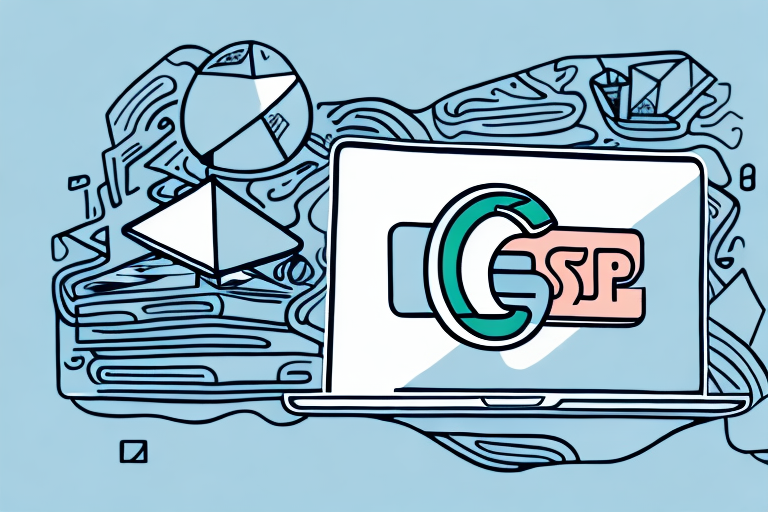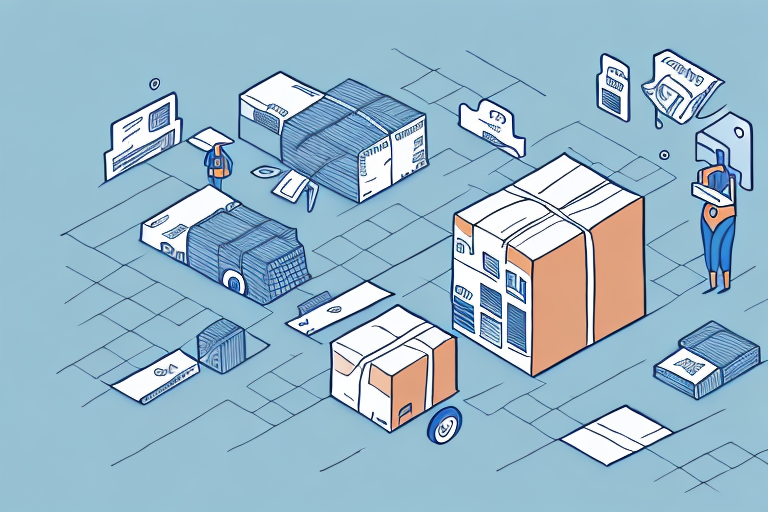Ups Shipping Rates App for Shopify: A Comprehensive Guide
Welcome to our comprehensive guide on the UPS Shipping Rates App for Shopify! In this article, we will cover everything you need to know about this app, including its benefits, features, and how to use it to optimize your e-commerce business.
Why You Need the UPS Shipping Rates App for Shopify
As an online seller, you need to ensure that your products are delivered to your customers in a timely and cost-effective manner. However, calculating shipping rates manually can be time-consuming and inaccurate. The UPS Shipping Rates App for Shopify can help you streamline your shipping process by automating the shipping rate calculations and providing you with real-time rates from UPS.
Additionally, the UPS Shipping Rates App for Shopify offers a range of shipping options, including ground, air, and international shipping. This means that you can offer your customers a variety of shipping choices, depending on their needs and budget. The app also allows you to track your shipments and provides you with shipping labels, making it easier for you to manage your orders and ensure that your products are delivered to your customers on time.
How to Install the UPS Shipping Rates App for Shopify
Installing the UPS Shipping Rates App for Shopify is a straightforward process. Here are the steps:
- Log in to your Shopify store and go to the Shopify App Store.
- Search for the UPS Shipping Rates App and select it.
- Click on the "Add app" button.
- Follow the prompts to complete the installation process.
Once you have successfully installed the UPS Shipping Rates App, you can configure it to suit your business needs. The app allows you to set up custom shipping rates based on factors such as weight, destination, and product type. You can also choose to offer free shipping for orders above a certain amount. Additionally, the app provides real-time shipping rates from UPS, ensuring that your customers are charged accurate shipping costs. With the UPS Shipping Rates App, you can streamline your shipping process and provide a better shopping experience for your customers.
A Step-by-Step Guide to Setting Up Shipping Rates with UPS on Shopify
Setting up shipping rates with UPS on Shopify is easy with the UPS Shipping Rates App. Here are the steps:
- Open the UPS Shipping Rates App and click on the "Settings" tab.
- Select the "Shipping Zones" option.
- Add your shipping zones and select the countries you want to ship to.
- Select the "Shipping Rates" option and choose the rate calculation method you want to use.
- Add the shipping rates for each zone and weight range.
- Save your settings and test the rates by placing a test order.
It is important to note that the UPS Shipping Rates App also allows you to set up custom shipping rules based on various factors such as product type, order value, and customer location. This can help you offer more accurate and competitive shipping rates to your customers, which can ultimately lead to increased sales and customer satisfaction.
Customizing Your Shipping Rates with UPS on Shopify: Tips and Tricks
The UPS Shipping Rates App allows you to customize your shipping rates based on a variety of factors, including weight, destination, and shipping speed. Here are some tips for customizing your shipping rates:
- Offer free shipping for orders above a certain amount to encourage customers to purchase more.
- Provide discounted shipping rates for specific products or collections.
- Adjust your shipping rates based on the customer's location.
- Provide expedited shipping options for customers who need their products quickly.
Another way to customize your shipping rates is to offer flat rate shipping for certain products or collections. This can be especially useful if you sell items that are similar in size and weight, as it allows you to simplify your shipping rates and make it easier for customers to understand.
It's also important to consider the packaging materials you use when shipping your products. Using lightweight materials can help reduce shipping costs while still ensuring that your products are protected during transit. Additionally, using eco-friendly packaging materials can be a great way to appeal to environmentally conscious customers.
Understanding the Different UPS Shipping Options Available on Shopify
UPS offers several shipping options, including ground, air, and international shipping. Here is a brief overview of each option:
- Ground shipping is ideal for domestic shipments that are not time-sensitive.
- Air shipping is faster but more expensive.
- International shipping can be complicated due to customs regulations and shipping restrictions.
In addition to these, UPS offers services such as signature confirmation, insurance, and Saturday delivery. Signature confirmation ensures that the package is only delivered to the intended recipient, while insurance protects the package in case of damage or loss. Saturday delivery is a convenient option for customers who are not available during the week to receive their packages.
When choosing a UPS shipping option on Shopify, it is important to consider the size and weight of the package, the destination, and the desired delivery time. It is also important to factor in any additional services that may be necessary to ensure the safe and timely delivery of the package.
How to Calculate Shipping Costs with UPS on Shopify
The UPS Shipping Rates App makes it easy to calculate shipping costs for your e-commerce store. Here are the steps:
- Select the product you want to ship.
- Select the destination country.
- Enter the weight and dimensions of the package.
- Choose the shipping option and speed.
- The app will calculate the shipping costs for you.
It's important to note that the UPS Shipping Rates App also allows you to set up custom shipping rules based on factors such as order value, weight, and destination. This can help you offer more accurate and competitive shipping rates to your customers, which can ultimately lead to increased sales and customer satisfaction.
Troubleshooting Common Issues with the UPS Shipping Rates App for Shopify
Although the UPS Shipping Rates App is generally user-friendly, you may encounter some issues while using it. Here are some common issues and how to troubleshoot them:
- The shipping rates are not showing up: Check if the app is properly installed and configured.
- The shipping rates are incorrect: Double-check your settings and make sure they are accurate.
- The app is not working: Contact Shopify support or UPS customer service for assistance.
It is important to note that the UPS Shipping Rates App may not be compatible with certain third-party apps or custom themes. If you have recently installed a new app or made changes to your theme, it is possible that the app may not work as expected. In this case, try disabling the new app or reverting back to your previous theme to see if the issue is resolved.
Benefits of Using the UPS Shipping Rates App for Your E-commerce Business
Here are some benefits of using the UPS Shipping Rates App for your e-commerce business:
- Automates shipping rate calculations, saving you time and reducing errors.
- Provides customers with accurate and real-time shipping rate information.
- Gives you more control over your shipping rates, allowing you to customize them based on your business needs.
- Improves customer satisfaction by offering a variety of shipping options.
Another benefit of using the UPS Shipping Rates App is that it integrates seamlessly with your e-commerce platform, making it easy to manage your shipping rates and orders in one place. This can help streamline your business operations and improve efficiency.
In addition, the UPS Shipping Rates App offers advanced features such as address validation and package tracking, which can further enhance the customer experience and reduce the risk of shipping errors or delays. With these features, you can ensure that your packages are delivered to the right address and that customers can track their shipments in real-time.
Comparing UPS Shipping Rates with Other Carriers: Which One Is Right for You?
Although UPS is a popular shipping carrier, there are other options available, such as FedEx and USPS. Choosing the right carrier for your e-commerce business depends on several factors, including package size, weight, destination, and speed. It is best to compare the rates and features of each carrier to determine which one is right for you.
One important factor to consider when choosing a shipping carrier is the level of customer service they provide. UPS is known for its excellent customer service, with a dedicated team available to answer any questions or concerns. FedEx also offers a high level of customer service, with a 24/7 customer support hotline. USPS, on the other hand, has been criticized for its customer service, with long wait times and difficulty reaching a representative.
Another factor to consider is the shipping options and features offered by each carrier. UPS and FedEx both offer a range of shipping options, including ground, air, and international shipping. They also offer features such as package tracking and insurance. USPS offers similar options, but with fewer features and a more limited range of shipping options.
Tips for Optimizing Your E-commerce Store's Shipping Strategy with the UPS Shipping Rates App
Here are some tips for optimizing your e-commerce store's shipping strategy with the UPS Shipping Rates App:
- Offer free shipping for orders above a certain amount.
- Provide customers with multiple shipping options to choose from.
- Adjust your shipping rates based on the customer's location.
- Use analytics data to track your shipping costs and adjust your rates accordingly.
How to Use Insights from the UPS Shipping Rates App to Improve Your E-commerce Business
The UPS Shipping Rates App provides you with valuable insights into your e-commerce business's shipping process. Here are some ways you can use this data to improve your business:
- Track your shipping costs and adjust your rates for maximum profitability.
- Monitor your shipping speed and reliability to ensure timely deliveries and customer satisfaction.
- Identify areas for improvement in your shipping process and make changes accordingly.
We hope this comprehensive guide has helped you understand the UPS Shipping Rates App for Shopify and how it can benefit your e-commerce business. By following the tips and best practices outlined in this article, you can optimize your shipping strategy and improve your customer satisfaction. Happy shipping!