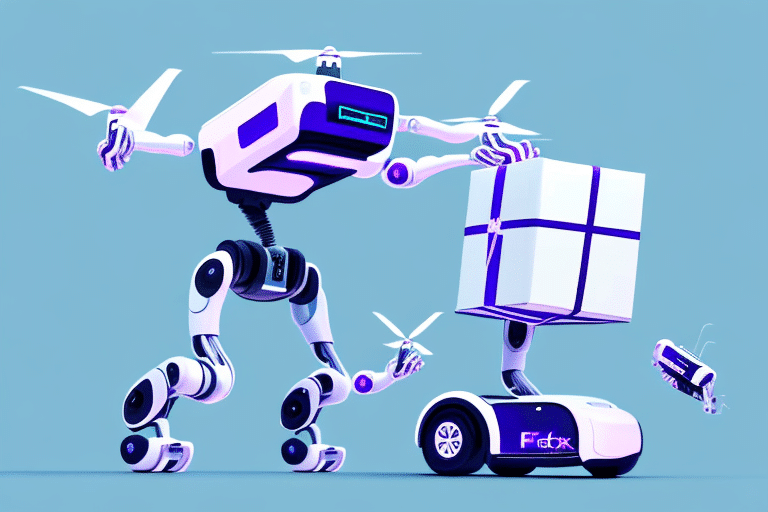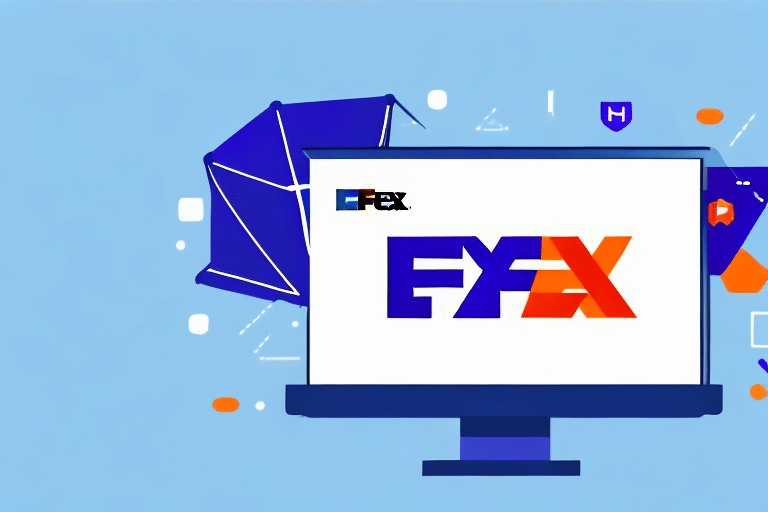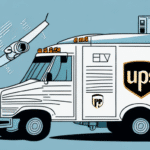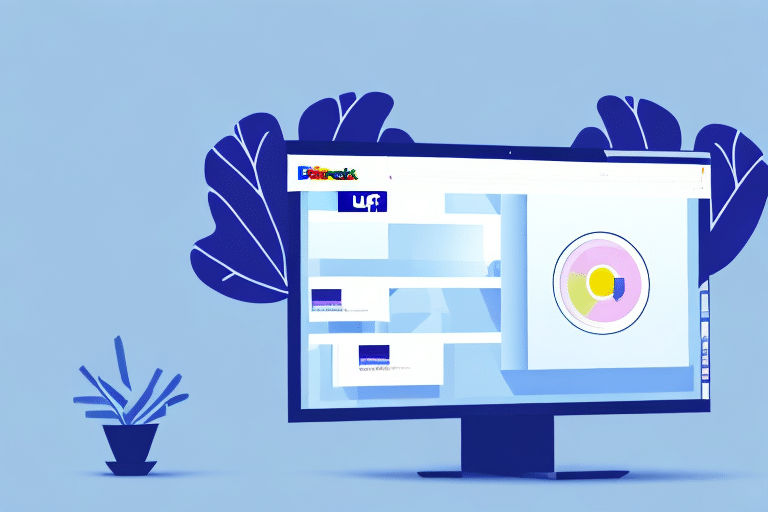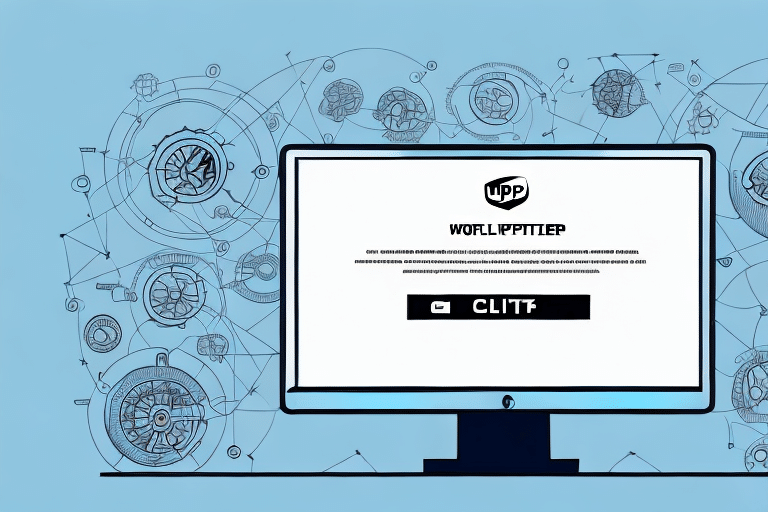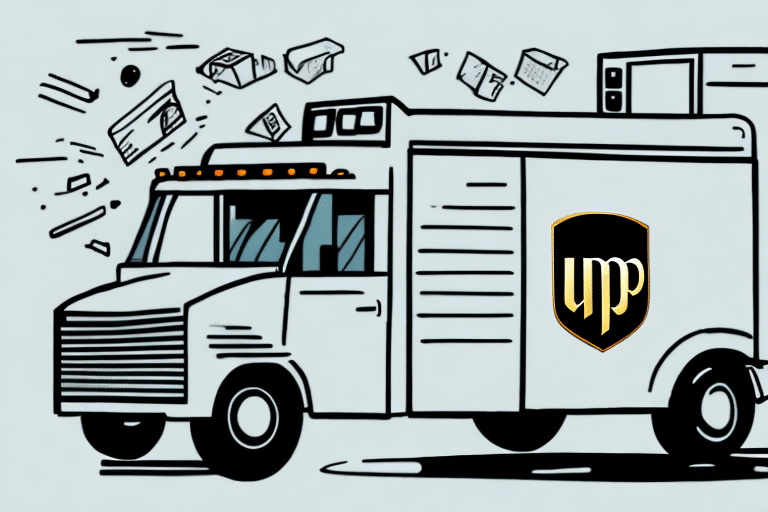Resolving Ursa Expired Issues in FedEx Ship Manager
As a business owner relying on FedEx for shipping, it's crucial to stay informed about issues that could disrupt your operations. One such concern is the Ursa Expired status in FedEx Ship Manager. This article delves into the causes, impacts, and solutions for the Ursa Expired issue, ensuring your shipping processes remain smooth and cost-effective.
Understanding Ursa and FedEx Ship Manager
Ursa is FedEx's rating engine that calculates shipping rates based on various factors such as package size, weight, and destination. FedEx Ship Manager is a comprehensive software application that businesses use to manage their shipping activities, including label generation, shipment tracking, and customs document printing.
By integrating Ursa with FedEx Ship Manager, businesses can automate and streamline their shipping operations. This integration not only enhances accuracy in rate calculations but also offers advanced features like real-time shipment tracking and detailed analytics, which are essential for optimizing logistics and reducing operational costs.
According to a [2023 FedEx Business Shipping Report](https://www.fedex.com/en-us/shipping/business.html), businesses leveraging integrated shipping solutions like FedEx Ship Manager experience a 25% increase in shipping efficiency and a 15% reduction in overall shipping costs.
The Concerns Surrounding Ursa Expired FedEx Ship Manager
The Ursa Expired issue arises when the Ursa rating engine used by FedEx Ship Manager becomes outdated. This can lead to inaccurate shipping rate calculations, resulting in unexpected shipping costs and potential delays. Such discrepancies not only affect budgeting but can also harm customer satisfaction due to inconsistent delivery experiences.
Furthermore, an expired Ursa rating engine can cause shipment holds or returns due to incorrect rate charges, disrupting the supply chain and damaging the business's reputation.
Common Errors Linked to Ursa Expired FedEx Ship Manager
If your FedEx Ship Manager is impacted by the Ursa Expired status, you may encounter the following errors:
- Inaccurate shipping rates
- Shipping labels displaying incorrect rates
- Customs clearance issues due to erroneous documentation
- Inability to track shipments effectively
These errors can lead to delayed shipments and increased operational costs. Regular software updates and thorough verification of shipping details are essential to mitigate these risks.
Identifying if Your FedEx Ship Manager is Affected
To determine whether your FedEx Ship Manager is affected by the Ursa Expired issue, follow these steps:
- Log in to your FedEx Ship Manager account.
- Navigate to the Admin tab.
- Select Preferences.
- Click on Rating and Routing.
- Check the expiration date of the Ursa rating engine.
If the Ursa rating engine has expired, updating the software is crucial to restore accurate rate calculations and maintain seamless shipping operations.
Steps to Resolve the Ursa Expired Issue
To address the Ursa Expired issue in FedEx Ship Manager, follow these steps:
- Access the FedEx Ship Manager download page.
- Download the latest version of FedEx Ship Manager.
- Install the updated software on your computer.
- Restart your computer to complete the installation.
- Log in to the updated FedEx Ship Manager account.
- Update your preferences, ensuring the Ursa rating engine is current.
Regular updates are essential not only for accurate shipping rates but also to protect against security vulnerabilities. According to a [2023 Cybersecurity Report](https://www.cybersecurityreport.com), outdated software is a primary target for cyber threats, emphasizing the need for timely updates.
The Impact of Ursa Expired on Shipping Operations
An expired Ursa rating engine can significantly disrupt your shipping operations by causing:
- Incorrect shipping rates leading to financial discrepancies
- Delays in shipment processing and delivery
- Customer dissatisfaction due to inconsistent shipping experiences
Maintaining an updated Ursa rating engine is vital to ensure accurate billing, timely deliveries, and the preservation of your business's reputation.
Preventing Future Issues with FedEx Ship Manager
To avoid future complications with FedEx Ship Manager, implement the following best practices:
- Regularly check for and install software updates.
- Verify all shipment information before processing, including addresses, package dimensions, and special instructions.
- Establish a backup plan, such as alternative shipping options or contingency procedures for handling customer issues.
Additionally, consider leveraging third-party shipping software that offers advanced features and greater customization to enhance your shipping processes.
Exploring Alternatives to FedEx Ship Manager
If you seek alternatives to FedEx Ship Manager, consider the following options:
- Third-Party Shipping Software: Solutions like ShipStation offer robust features and integrations with multiple carriers.
- Direct Carrier Partnerships: Working directly with other carriers such as UPS or DHL can provide more tailored shipping solutions.
- Fulfillment Services: Companies like Shopify Fulfillment handle the entire shipping process, allowing you to focus on core business activities.
Evaluate each option based on your business size, shipping volume, and specific needs to determine the best fit for your operations.
Contacting FedEx Customer Support for Assistance
If you encounter difficulties resolving the Ursa Expired issue or require further assistance, contact FedEx Customer Support. Their team of experts can guide you through troubleshooting steps and ensure your FedEx Ship Manager is functioning correctly.
In summary, addressing the Ursa Expired issue is essential for maintaining accurate shipping rates and ensuring the smooth operation of your shipping processes. By staying proactive, regularly updating your software, and utilizing available resources, you can prevent disruptions and maintain strong customer relationships.
Moreover, enrolling in programs like My FedEx Rewards can offer additional benefits such as shipping discounts and free supplies, further optimizing your shipping strategy.