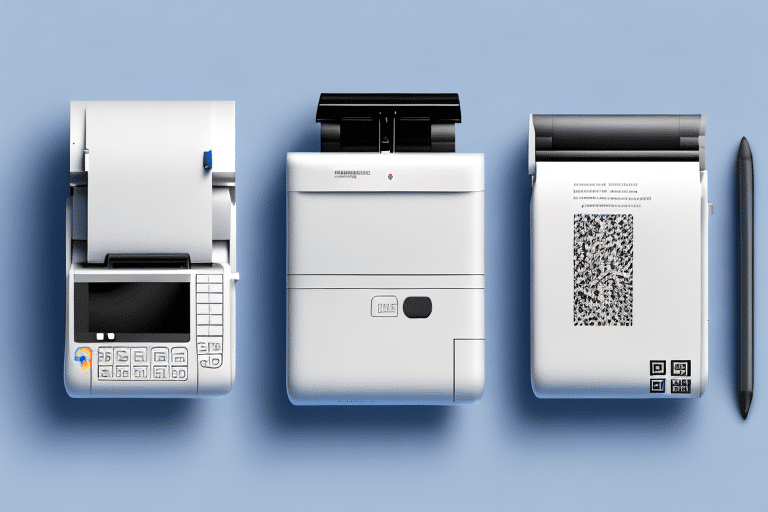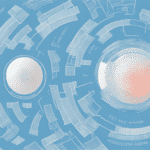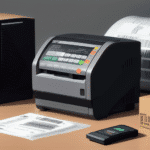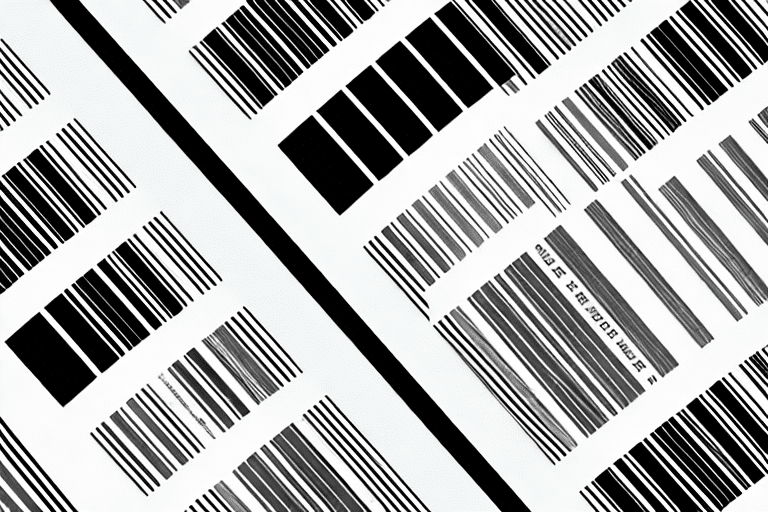Understanding UPS Worldship Compatible Thermal Printers
A thermal printer utilizes heat to transfer ink onto paper, making it an efficient choice for businesses focused on shipping and logistics. A UPS Worldship Compatible Thermal Printer is specifically designed to integrate seamlessly with UPS Worldship software, facilitating the printing of shipping labels with precision and speed. By activating heat-sensitive paper, these printers produce sharp, clear labels that resist smudging and fading, ensuring your packages are properly labeled for transport.
Key Features of UPS Worldship Compatible Thermal Printers
- High-resolution label printing for clear barcode scans
- Fast printing speeds to handle high-volume shipping
- Durable build quality suitable for busy shipping environments
- Compatibility with various UPS shipping services
The Benefits of Implementing a Thermal Printer in Your Shipping Process
Adopting a UPS Worldship Compatible Thermal Printer can significantly enhance your business's shipping efficiency and accuracy. Here are some of the primary advantages:
Increased Efficiency and Accuracy
By automating the label printing process, thermal printers eliminate the need for manual data entry, reducing the risk of errors. According to a study by Inbound Logistics, businesses can increase shipping accuracy by up to 30% when using automated systems.
Cost Savings
Thermal printers are more economical in the long run compared to traditional inkjet printers. They consume less energy and eliminate the recurring costs of ink cartridges. Additionally, the durability of thermal labels reduces the need for reprints, further lowering expenses.
Enhanced Professionalism
High-quality labels contribute to a professional appearance, reinforcing customer trust. Customized labels with your business’s branding elements, such as logos, can enhance brand recognition and customer satisfaction.
Setting Up and Installing Your Thermal Printer
Installing a UPS Worldship Compatible Thermal Printer involves a straightforward process:
Step-by-Step Installation Guide
- Acquire the Printer and Necessary Accessories: Ensure you have compatible thermal paper and all required hardware components.
- Connect to Your Computer or Network: Use USB, Ethernet, or wireless connections based on your printer's capabilities.
- Install Software and Drivers: Download the latest drivers from the manufacturer's website to ensure compatibility with UPS Worldship.
- Configure Printer Settings: Adjust settings within the UPS Worldship software to recognize and utilize the thermal printer effectively.
- Test the Setup: Print a sample label to verify proper installation and functionality.
Maintenance Tips
To maintain optimal performance, regularly clean the print head and ensure the printer is housed in a well-ventilated area to prevent overheating. Routine maintenance extends the printer's lifespan and ensures consistent print quality.
Comparing Thermal Printers to Traditional Inkjet Printers
Choosing between a thermal printer and an inkjet printer depends on your business needs:
Advantages of Thermal Printers
- Speed: Thermal printers operate faster, making them ideal for high-volume shipping.
- Reliability: Fewer mechanical parts reduce the chances of malfunctions.
- Low Maintenance: No need for ink or toner replacements.
Advantages of Inkjet Printers
- Color Printing: Ideal for applications requiring color codes or branding.
- Versatility: Capable of printing on various media types and sizes.
While inkjet printers offer more versatility, thermal printers provide superior speed and reliability for shipping operations.
Optimizing Your Shipping Process with a Thermal Printer
To maximize the benefits of your UPS Worldship Compatible Thermal Printer, consider the following strategies:
Integrate with Inventory Management Systems
Seamless integration with inventory management software can streamline order fulfillment, reducing errors and improving turnaround times.
Automate Label Application
Investing in automated label applicators can further enhance efficiency by speeding up the packaging process and ensuring consistent label placement.
Analyze Shipping Data
Utilize analytics tools to monitor shipping performance, identify bottlenecks, and make data-driven decisions to optimize logistics operations.
Future Trends in Thermal Printing Technology
The thermal printing industry continues to evolve, with advancements that promise to further enhance shipping efficiency:
Higher Resolution Printing
Newer models offer higher resolution printing, enabling more detailed labels and improved barcode scanning accuracy.
Eco-Friendly Innovations
Developments in sustainable materials and energy-efficient technologies are making thermal printers more environmentally friendly, aligning with businesses' green initiatives.
Enhanced Connectivity
Improved wireless and cloud connectivity options are facilitating better integration with various software platforms, providing greater flexibility and scalability for businesses.
Conclusion: Is a UPS Worldship Compatible Thermal Printer Right for Your Business?
Investing in a UPS Worldship Compatible Thermal Printer can revolutionize your shipping operations by enhancing efficiency, reducing costs, and improving accuracy. By automating the label printing process and integrating with your existing software systems, these printers offer substantial benefits for businesses of all sizes. Evaluate your shipping needs, consider the potential return on investment, and consult with technology providers to determine if a thermal printer is the right fit for your business.