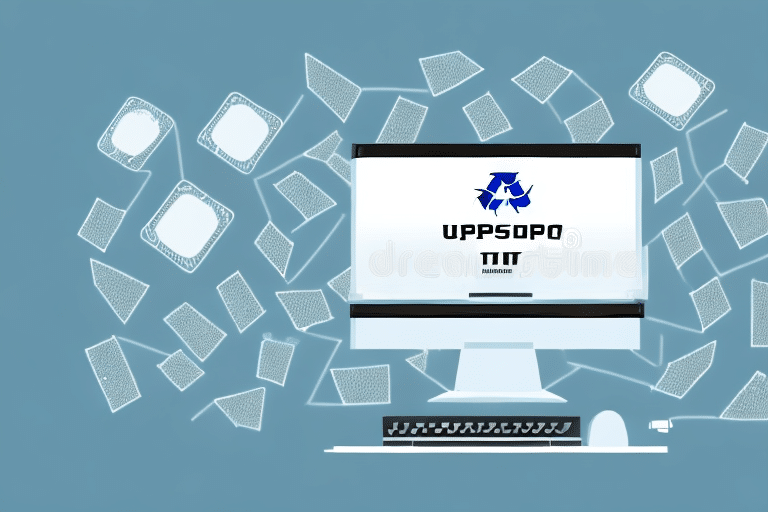Ensuring Data Security with UPS WorldShip Backup
In today's digital landscape, data security is paramount for businesses of all sizes. Cyber threats, data breaches, and data loss can lead to significant financial losses and tarnish a company's reputation. Implementing robust data backup and recovery solutions is essential to protect critical business information. One such solution is the UPS WorldShip Backup, a reliable and efficient system designed to secure your business data effectively.
Understanding UPS WorldShip Backup
What is UPS WorldShip Backup?
UPS WorldShip Backup is a software tool that enables businesses to safeguard their shipment data by creating regular backups of the information stored in the UPS WorldShip system. By automating the backup process at predefined intervals, businesses can prevent data loss caused by system failures, power outages, cyber-attacks, or human errors.
How Does It Work?
The backup system is user-friendly and requires an initial setup. Once configured, it automatically generates backups at scheduled times. These backups are stored on separate systems or devices, ensuring that a failure in the primary system does not compromise the data integrity. This separation is crucial for maintaining data availability and integrity in unforeseen circumstances.
The Critical Importance of Data Security for Businesses
Data is often referred to as the lifeblood of a business. Its security can significantly influence a company's success. According to a report by Statista, the average cost of a data breach in 2023 was approximately $4.45 million. Such breaches not only lead to financial losses but also damage customer trust and the company's overall reputation.
Moreover, securing customer data is essential for compliance with regulations like the General Data Protection Regulation (GDPR) and the California Consumer Privacy Act (CCPA). Non-compliance can result in hefty fines and legal challenges.
Risks Associated with Data Loss and Security Breaches
Financial Implications
Data breaches can lead to direct financial losses through theft or ransom payments. Additionally, indirect costs such as legal fees, regulatory fines, and increased insurance premiums can burden a business.
Reputational Damage
A compromised data incident can erode customer trust. According to Forbes, 60% of customers are less likely to engage with a business after a data breach.
Operational Disruptions
Data loss can disrupt business operations, leading to downtime and loss of productivity. Recovery from such incidents can take weeks or even months, affecting overall business performance.
Protecting Your Business Data from Cyberattacks
Implement Multilayered Security
Deploying multiple security measures such as firewalls, antivirus software, and intrusion detection systems can create a robust defense against cyber threats.
Employee Education
Educating employees about cybersecurity best practices, including recognizing phishing attempts and using strong passwords, can significantly reduce the risk of breaches.
Regular Data Backups
Consistently backing up data ensures that you can restore information in case of a breach or data loss event. Tools like UPS WorldShip Backup automate this process, minimizing the risk of human error.
Best Practices for UPS WorldShip Backup
Regular Backup Schedules
Set up regular backups to ensure that all critical data is consistently saved and up-to-date. Depending on your business needs, backups can be scheduled daily, weekly, or monthly.
Secure Storage Locations
Store backups in secure, remote locations separate from the primary data center. Using encrypted storage solutions adds an extra layer of security.
Testing Recovery Plans
Regularly test your backup and recovery plans to ensure that data can be restored efficiently and without issues. This practice helps identify potential problems before they escalate.
Encryption and Access Control
Encrypt backup data to protect it from unauthorized access. Implement strict access controls to ensure that only authorized personnel can access backup systems.
Comparing Backup Solutions for Your Business
While UPS WorldShip Backup is a robust solution, it's essential to evaluate it against other backup options to determine the best fit for your business needs. Factors to consider include cost-effectiveness, ease of use, scalability, and support services.
Alternative solutions like Backblaze, VaultWarden, and Dropbox Business offer varying features that might better align with specific business requirements.
Real-Life Success Stories
Many businesses have successfully leveraged UPS WorldShip Backup to enhance their data security:
- Tech Solutions Inc.: After implementing UPS WorldShip Backup, the company reported a 99.9% uptime, ensuring uninterrupted service for their clients.
- Global Logistics Ltd.: Faced with a ransomware attack in 2023, they were able to restore their data within hours, thanks to their robust backup system.
The Future of Data Security and UPS WorldShip Backup
As cyber threats continue to evolve, so do data security measures. Future trends include the integration of artificial intelligence for threat detection, enhanced encryption methods, and more sophisticated backup solutions. UPS WorldShip Backup is poised to incorporate these advancements, providing businesses with cutting-edge tools to protect their data effectively.
Conclusion
Data security remains a critical concern for businesses in the digital age. Implementing reliable backup solutions like UPS WorldShip Backup is essential to safeguard against potential threats. By adopting best practices, regularly updating security protocols, and staying informed about emerging trends, businesses can ensure the integrity and availability of their critical data, thereby maintaining trust and operational efficiency.