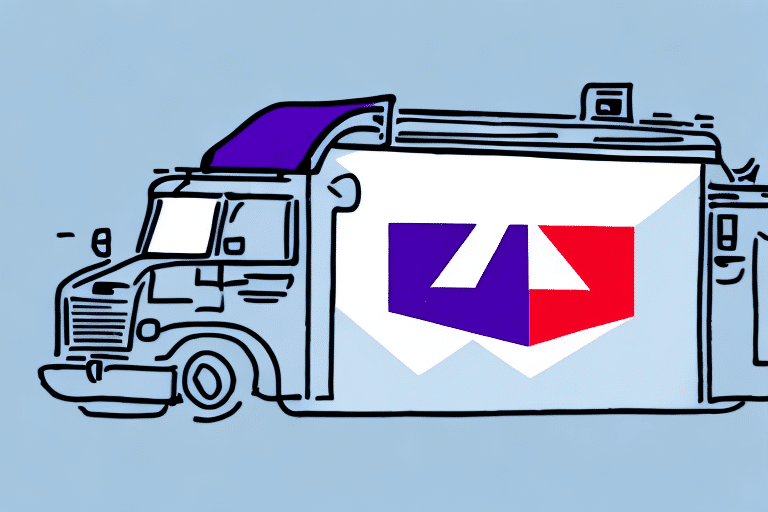Streamline Your Shipping Process with FedEx Ship Manager Client
Efficient shipping is a cornerstone of successful business operations. With time being a critical factor in shipping, optimizing your shipping process can lead to significant cost savings and enhanced customer satisfaction. FedEx Ship Manager Client is a robust software tool designed to simplify and automate your company's shipping tasks, ultimately saving you both time and money. In this article, we delve into the importance of shipping efficiency, explore the features and benefits of FedEx Ship Manager Client, and provide a comprehensive guide on how to effectively utilize this software.
The Importance of Efficient Shipping
Effective shipping processes are vital for businesses that handle physical goods. According to a 2023 Statista report, faster shipping times can significantly boost customer satisfaction, with 79% of consumers indicating they would return to a store that offers expedited shipping options. Efficient shipping not only enhances customer loyalty but also reduces the likelihood of errors, such as misplaced or delayed shipments, which can negatively impact a company's reputation and financial performance.
- Customer Satisfaction: Timely and accurate deliveries enhance the customer experience, fostering repeat business.
- Cost Efficiency: Streamlined shipping processes lower operational costs by minimizing errors and reducing transportation expenses.
- Competitive Advantage: Superior shipping capabilities can differentiate your business in a crowded market.
Understanding FedEx Ship Manager Client
FedEx Ship Manager Client is a comprehensive software solution developed by FedEx to help businesses automate and manage their shipping operations seamlessly. It offers a user-friendly interface for creating, managing, and tracking shipments, along with customizable labels and documentation.
Key Features
- Shipment Creation and Management: Easily create and modify shipments with detailed recipient information.
- Real-Time Tracking: Monitor the status of your shipments in real-time, ensuring timely deliveries.
- Customization Options: Personalize shipping labels and documents to align with your brand identity.
- Integration Capabilities: Seamlessly integrate with other business systems like inventory management and accounting software.
- Advanced Reporting: Generate detailed reports to analyze shipping performance and costs.
Benefits of Using FedEx Ship Manager Client
Implementing FedEx Ship Manager Client into your business operations offers numerous advantages:
- Reduced Shipping Errors: Automation minimizes the risk of human errors in shipment creation and management.
- Time Savings: Streamlined processes allow for quicker shipment handling, freeing up valuable time for other business activities.
- Cost Efficiency: Access to negotiated FedEx rates and reduced errors lead to significant cost savings.
- Enhanced Tracking: Real-time tracking ensures that both you and your customers are informed about the shipment status.
- Seamless Integration: Connecting with other business tools enhances overall operational efficiency.
According to a Forrester report, businesses utilizing shipping management software like FedEx Ship Manager saw an average of 15% reduction in shipping costs and a 20% increase in shipping accuracy.
Getting Started: Downloading and Installing FedEx Ship Manager Client
To begin using FedEx Ship Manager Client, follow these steps:
Download the Software
Visit the official FedEx website to download the latest version of FedEx Ship Manager Client. Ensure that your computer meets the minimum system requirements, which include:
- Operating Systems: Windows 10 or later, macOS 10.13 or later
- Processor: Intel Pentium 4 or higher
- Memory: 2 GB RAM or more
- Internet Connection: Required for updates and real-time tracking
Installation Process
After downloading, run the installer and follow the on-screen instructions to complete the installation. During setup, you will be prompted to configure your shipping preferences and enter your FedEx account details.
Initial Setup
Once installed, open the software and log in using your FedEx credentials. Configure your default shipping options, such as preferred delivery speeds and package types, to tailor the software to your business needs.
Optimizing Your Shipping Process with FedEx Ship Manager Client
To maximize the benefits of FedEx Ship Manager Client, consider the following optimization strategies:
Customize Your Labels and Documents
Personalize shipping labels with your company logo and preferred formats. Customized labels not only enhance brand recognition but also provide clear and professional documentation for shipments.
Utilize Real-Time Tracking
Enable real-time tracking notifications for both your business and your customers. This feature improves transparency and allows for proactive management of any shipping issues that may arise.
Integrate with Other Business Systems
Connect FedEx Ship Manager Client with your existing inventory management, order processing, and accounting software. Integration eliminates manual data entry, reduces errors, and streamlines your overall business operations.
Leverage Advanced Reporting
Use the software's reporting tools to analyze shipping data, identify trends, and make informed decisions to enhance your shipping strategy. Regularly reviewing these reports can help in pinpointing areas for improvement and cost-saving opportunities.
Comparing FedEx Ship Manager Client with Other Shipping Software
When selecting shipping software, it's essential to compare its features and benefits with other available options. According to a G2 review, FedEx Ship Manager Client stands out due to its seamless integration with FedEx services, extensive customization capabilities, and robust customer support. While there are other reputable shipping solutions like ShipStation and Stamps.com, FedEx Ship Manager Client offers the advantage of direct FedEx integration, ensuring reliable and efficient shipping operations.
Conclusion: Enhancing Your Business with FedEx Ship Manager Client
Efficient shipping is crucial for maintaining customer satisfaction and achieving business success. FedEx Ship Manager Client provides a comprehensive solution to streamline your shipping processes, reduce errors, and save both time and money. By leveraging its advanced features, such as real-time tracking, customization options, and seamless integration with other business systems, you can optimize your shipping operations to better serve your customers and stay competitive in the market.
Implementing FedEx Ship Manager Client is a strategic investment that can lead to improved operational efficiency and enhanced customer experiences. To learn more about how FedEx Ship Manager Client can benefit your business, visit the official FedEx website today.