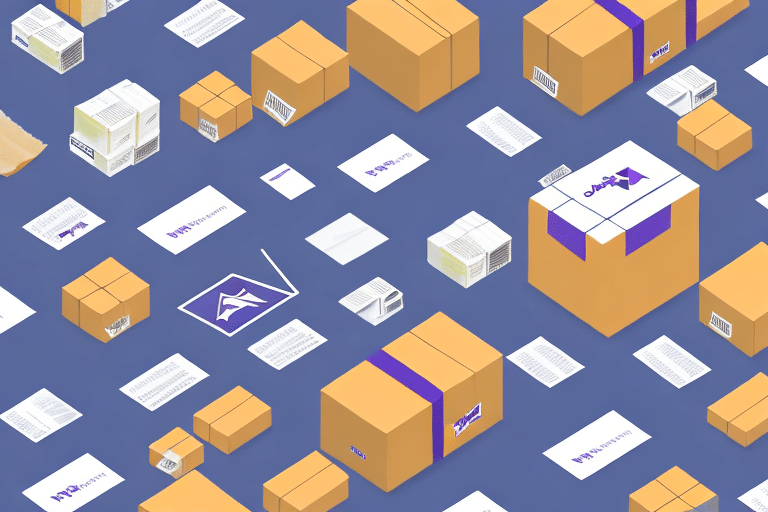Streamline Your Shipping with FedEx Ship Manager Inbound
If you frequently ship packages and seek a way to optimize your shipping process, FedEx Ship Manager Inbound is an excellent solution. This robust platform allows you to efficiently manage your inbound shipments, saving both time and money. In this article, we delve into what FedEx Ship Manager Inbound offers, how it operates, and the advantages it brings to your shipping operations.
Understanding FedEx Ship Manager Inbound
FedEx Ship Manager Inbound is a web-based platform designed to simplify the management of incoming shipments. It enables users to create and oversee incoming shipments, track packages in real-time, and consolidate multiple shipments to reduce costs. To utilize this platform, you simply need to sign up for a FedEx account, which can be done effortlessly through the FedEx website.
- Create and Manage Shipments: Easily generate shipment labels, schedule pickups, and manage delivery details.
- Real-Time Tracking: Monitor the status of your packages from dispatch to delivery, ensuring timely and secure arrivals.
- Shipment Consolidation: Combine multiple shipments into a single delivery to cut down on shipping expenses.
Benefits of Using FedEx Ship Manager Inbound
Adopting FedEx Ship Manager Inbound offers numerous benefits that enhance your shipping efficiency:
- Streamlined Processes: Automate and simplify your shipping tasks, reducing manual effort and minimizing errors.
- Cost Savings: Consolidate shipments and choose optimal shipping options to lower overall shipping costs.
- Enhanced Security: Utilize advanced tracking and security features to ensure your packages are handled safely.
Additionally, the platform provides customizable shipping options, allowing you to tailor your shipping preferences to meet specific business needs, whether shipping domestically or internationally.
Getting Started with FedEx Ship Manager Inbound
Signing Up for the Service
To begin using FedEx Ship Manager Inbound, you need to create a FedEx account. Visit the FedEx Ship Manager page and follow the registration instructions. Provide essential business information, including your name, address, and contact details.
Setting Up Your Account
Once registered, set up your account by adding your shipping and billing addresses. You can also configure multiple user profiles if your team requires access to the platform. Customize your account settings to align with your shipping preferences, such as default shipping methods and notification alerts.
Using FedEx Ship Manager Inbound Effectively
Creating and Managing Shipments
Creating a shipment is straightforward. Select the "Create Shipment" option, input the recipient’s address, package dimensions, weight, and choose your preferred shipping method. After entering the required details, you can either save the shipment for future use or confirm it to dispatch immediately.
Track your shipments in real-time by accessing the "Track Shipment" feature. This allows you to monitor the progress of your packages, ensuring they reach their destinations on schedule.
Optimizing Shipping Options
FedEx Ship Manager Inbound offers various shipping options to cater to different needs:
- FedEx Ground: A cost-effective option for domestic shipping with delivery times ranging from 1-5 business days.
- FedEx Express: Provides faster delivery options, including overnight and 2-day services, ideal for urgent shipments.
- FedEx International: Offers reliable international shipping solutions such as FedEx International Priority and International Economy for global shipments.
Best Practices for Efficient Shipping
To maximize the benefits of FedEx Ship Manager Inbound, consider the following best practices:
- Consolidate Shipments: Combine multiple packages into a single shipment to reduce shipping costs.
- Select Appropriate Packaging: Use suitable packaging materials to protect your items during transit, preventing damage and ensuring safe delivery.
- Monitor Shipments: Regularly track your shipments to stay informed about their status and address any issues promptly.
- Utilize Automated Alerts: Set up notifications for shipment updates to keep your team informed without manual checks.
Enhanced Security and Tracking
FedEx Ship Manager Inbound provides robust security features to safeguard your shipments:
- Real-Time Tracking: Keep an eye on your packages at every stage of the shipping process.
- Signature Confirmation: Ensure packages are received by authorized individuals.
- Insurance Coverage: Protect your shipments against loss or damage with insurance options.
Additionally, you can customize security settings, such as access controls and authentication measures, to enhance the protection of your shipments.
Troubleshooting and Support
If you encounter issues while using FedEx Ship Manager Inbound, try the following troubleshooting steps:
- Check Internet Connection: Ensure you have a stable internet connection to access the platform effectively.
- Clear Browser Cache and Cookies: This can resolve common technical glitches and improve platform performance.
- Contact FedEx Support: Reach out to FedEx customer service for assistance if problems persist. Visit the FedEx Customer Support page for help.
Alternative Shipping Management Solutions
While FedEx Ship Manager Inbound is a powerful tool, there are alternative platforms you might consider based on your specific needs:
- UPS WorldShip – A comprehensive shipping solution for UPS users.
- USPS Click-N-Ship – Ideal for those who primarily use USPS services.
Success Stories
Many businesses have benefited from implementing FedEx Ship Manager Inbound. For instance, e-commerce companies have reported significant savings through shipment consolidation and improved delivery times thanks to the platform’s real-time tracking features. Healthcare organizations have also enhanced their logistics operations by ensuring timely and secure delivery of critical supplies.
Conclusion
FedEx Ship Manager Inbound is a valuable tool for businesses looking to streamline their shipping processes, reduce costs, and enhance shipment security. By leveraging its comprehensive features and following best practices, you can ensure efficient and reliable shipping operations. Explore FedEx Ship Manager Inbound today to optimize your shipping strategy and drive your business forward.