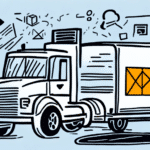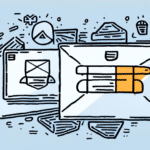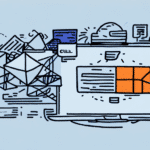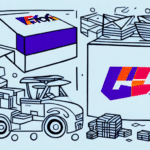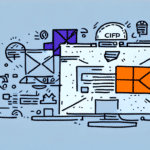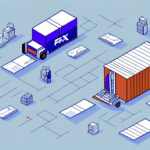Using FedEx Ship Manager Lite to Streamline Your Shipping Process
Running a business involves juggling multiple tasks, and one of the most crucial is shipping. Shipping can be a time-consuming and complex process. Fortunately, FedEx offers a free online shipping tool, FedEx Ship Manager Lite, which can simplify your shipping operations. In this article, we will provide an in-depth analysis of FedEx Ship Manager Lite, exploring its features, benefits, and how it can enhance your business's shipping efficiency.
What is FedEx Ship Manager Lite and How Does It Work?
FedEx Ship Manager Lite is an online shipping solution designed to simplify the shipping process for small to medium-sized businesses. It allows users to create shipping labels, track shipments, and schedule pickups directly from their computer. By consolidating these tasks into a single online portal, businesses can streamline their shipping workflows and reduce the need for multiple software solutions.
Key functionalities of FedEx Ship Manager Lite include:
- Shipping Label Creation: Generate shipping labels quickly without the need for additional software.
- Shipment Tracking: Monitor the progress of your shipments in real time.
- Pickup Scheduling: Arrange for FedEx to collect packages from your location at your convenience.
- Billing Management: Handle all shipping payments through the online portal.
According to the Statista report, global e-commerce sales are expected to surpass $6.5 trillion by 2023, highlighting the growing importance of efficient shipping solutions like FedEx Ship Manager Lite.
Benefits of Using FedEx Ship Manager Lite for Your Business
FedEx Ship Manager Lite offers several advantages that can make your shipping process more efficient and cost-effective:
- Free to Use: Unlike many shipping solutions, FedEx Ship Manager Lite is available at no cost, allowing you to save on software and licensing fees.
- Time-Saving: Create shipping labels, schedule pickups, and manage shipments directly from your computer, reducing the time spent on logistics.
- Convenient Access: As an online tool, it can be accessed from anywhere with an internet connection, providing flexibility for remote or on-the-go business operations.
- Real-Time Tracking: Monitor your shipments in real time, ensuring timely deliveries and the ability to address any issues promptly.
- Customizable Shipping Options: Choose delivery speeds and services that best fit your business needs, from standard ground shipping to expedited international deliveries.
These benefits not only enhance operational efficiency but also contribute to improved customer satisfaction by ensuring reliable and timely deliveries.
Step-by-Step Guide to Setting Up FedEx Ship Manager Lite
Getting started with FedEx Ship Manager Lite is straightforward. Follow these steps to set up your account and begin shipping:
- Visit the FedEx Website: Navigate to FedEx Ship Manager Lite on the official FedEx website.
- Create an Account: If you don't already have a FedEx account, select the "Create Account" option and provide the necessary business information.
- Set Up Your Profile: Enter your business details, including billing information and preferred shipping settings.
- Customize Preferences: Configure package types, sizes, shipment times, and other preferences to tailor the tool to your specific needs.
- Start Shipping: With your account set up, you can begin creating shipping labels, scheduling pickups, and managing your shipments efficiently.
By following these steps, businesses can quickly integrate FedEx Ship Manager Lite into their shipping workflows, enabling a more organized and efficient shipping process.
Understanding the Key Features of FedEx Ship Manager Lite
FedEx Ship Manager Lite is packed with features designed to enhance your shipping operations. Below are some of its key functionalities:
Dashboard
The dashboard serves as the central hub of FedEx Ship Manager Lite, providing an overview of your shipments and quick access to essential features such as creating new shipments, scheduling pickups, and tracking existing shipments. The intuitive interface ensures that users can navigate the tool with ease.
Address Book
The address book feature allows you to store and manage shipping addresses efficiently. You can import multiple addresses in bulk, categorize them for different purposes, and quickly retrieve them when creating shipments. This feature reduces the time spent entering recipient information for recurring shipments.
Shipping Labels and Documents
FedEx Ship Manager Lite enables users to create shipping labels and necessary documents swiftly. The tool auto-fills shipping details based on the information provided during account setup, minimizing manual data entry and the potential for errors. Additionally, users can customize shipping documents to include branding elements or specific shipment information.
Shipment Tracking
With real-time tracking, FedEx Ship Manager Lite allows businesses to monitor their shipments from pickup to delivery. Users receive notifications about the status of their packages, enabling proactive management of any delays or issues that may arise during transit.
Shipping History
The shipping history feature provides access to records of all past shipments. Users can review details such as shipment dates, recipient addresses, shipping costs, and delivery statuses. This data is valuable for analyzing shipping patterns, budgeting, and optimizing future shipping strategies.
How to Create a Shipment Using FedEx Ship Manager Lite
Creating a shipment with FedEx Ship Manager Lite is a simple process. Follow these steps to create and manage your shipments:
- Sign In: Log in to your FedEx account and navigate to the "Ship" section.
- Create Shipment: Click on "Create Shipment" to begin the process.
- Enter Shipment Details: Input the recipient's address, package details, weight, and any special shipping terms.
- Review and Confirm: Verify that all the entered information is accurate to prevent any shipping errors.
- Select Shipping Services: Choose the appropriate shipping services and delivery options based on your requirements.
- Generate Label: Create and print the shipping label, then attach it securely to your package.
- Schedule Pickup: Arrange for FedEx to pick up your package, or drop it off at a designated FedEx location.
By following these steps, businesses can efficiently create and manage their shipments, ensuring timely and accurate deliveries.
Tips and Tricks for Saving Time and Money with FedEx Ship Manager Lite
Maximize the benefits of FedEx Ship Manager Lite with these time and cost-saving tips:
- Utilize FedEx Discount Rates: Take advantage of FedEx’s discounted shipping rates to reduce overall shipping expenses.
- Leverage the Address Book: Use the import/export address book feature to quickly manage frequent shipping destinations.
- Integrate with Your E-commerce Platform: Seamlessly manage shipping directly from your online store by integrating FedEx Ship Manager Lite with your e-commerce platform.
- Select Appropriate Shipping Services: Choose the most cost-effective shipping service that meets your delivery timelines to avoid unnecessary expenses.
- Schedule Regular Pickups: Regularly schedule pickups to save time and transportation costs associated with dropping off packages.
- Use FedEx Packaging Options: Take advantage of FedEx’s free packaging supplies to reduce costs on shipping materials.
Implementing these strategies can lead to significant savings and enhance the overall efficiency of your shipping operations.
Integrating FedEx Ship Manager Lite with Your E-commerce Platform
Integrating FedEx Ship Manager Lite with your e-commerce platform can streamline your shipping processes and improve your customers' shopping experience. This integration allows businesses to:
- Automate Shipping: Automatically generate shipping labels and track orders directly from your e-commerce dashboard.
- Provide Real-Time Rates: Display accurate shipping rates and delivery estimates at checkout, enhancing transparency for customers.
- Improve Order Management: Manage orders and shipments in one centralized system, reducing the likelihood of errors and delays.
By integrating FedEx Ship Manager Lite with platforms like Shopify, WooCommerce, or Magento, businesses can automate and optimize their shipping workflows, leading to increased efficiency and customer satisfaction.
Troubleshooting Common Issues with FedEx Ship Manager Lite
While FedEx Ship Manager Lite is a robust tool, users may occasionally encounter issues. Here are some common problems and how to resolve them:
- Difficulty Printing Labels: Ensure your printer is correctly connected and has sufficient ink or toner. Verify printer settings are compatible with the label format.
- Incorrect Shipping Addresses: Double-check all recipient information before finalizing shipments to prevent delivery errors.
- Package Weight Discrepancies: Accurately weigh packages before shipping and update the information in the system to avoid additional charges or delays.
If issues persist, refer to the FedEx Help Center or contact FedEx customer service for assistance. Proactively addressing these problems can minimize disruptions to your shipping process.
Comparing FedEx Ship Manager Lite to Other Shipping Solutions on the Market
FedEx Ship Manager Lite stands out in the crowded market of shipping solutions due to its comprehensive features and cost-effectiveness. Here’s how it compares to other popular shipping tools:
- Cost: While many shipping solutions charge subscription fees, FedEx Ship Manager Lite is free to use, making it an attractive option for small businesses.
- Integration: Compared to some competitors, FedEx Ship Manager Lite offers seamless integration with major e-commerce platforms, enhancing workflow automation.
- Feature Set: It provides essential features such as label creation, shipment tracking, and pickup scheduling, similar to other leading tools.
- User Interface: The intuitive dashboard of FedEx Ship Manager Lite makes it user-friendly, reducing the learning curve for new users.
Additionally, FedEx’s extensive global network ensures reliable international shipping options, providing businesses with flexibility to expand their reach globally.
Conclusion
Shipping is a critical component of any business, and managing it efficiently can significantly impact your operations and customer satisfaction. FedEx Ship Manager Lite offers a free, user-friendly solution that streamlines the shipping process, saving time and reducing costs. With features like real-time tracking, customizable shipping options, and seamless integration with e-commerce platforms, it caters to the needs of businesses of all sizes.
Additionally, the tool’s ability to provide real-time notifications and detailed shipping history empowers businesses to maintain transparency with customers and optimize their shipping strategies. By leveraging FedEx Ship Manager Lite, businesses can enhance their shipping efficiency, improve accuracy, and ultimately provide a better service to their customers.