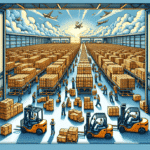Introduction to FedEx Ship Manager Software
Shipping is a critical component for businesses handling a high volume of orders daily. Inefficiencies in the shipping process can lead to increased costs, delays, and diminished customer satisfaction. To address these challenges, FedEx Ship Manager Software offers a comprehensive solution to streamline shipping operations, enhance accuracy, and improve overall efficiency. This article delves into how leveraging FedEx Ship Manager Software Reports can optimize your shipping strategy.
Key Features and Functionalities
Comprehensive Shipping Label Creation
FedEx Ship Manager Software enables businesses to generate customized shipping labels swiftly. Features include:
- Branding Options: Incorporate company logos and branding elements to maintain a professional appearance.
- Automated Label Generation: Reduce manual entry by saving frequently used shipping information.
- International Shipping: Easily create customs documentation for international shipments, ensuring compliance with global regulations.
Real-Time Package Tracking
Stay informed with real-time tracking updates, allowing you to monitor shipments from dispatch to delivery. This feature enhances transparency and enables proactive communication with customers regarding their orders.
Integration Capabilities
FedEx Ship Manager Software seamlessly integrates with various business systems, including e-commerce platforms and inventory management systems, ensuring a unified and efficient workflow.
Benefits for Your Business
Increased Efficiency and Cost Savings
Automating shipping processes reduces the time and resources required for manual data entry, leading to significant cost savings. According to a PwC report, companies that implement shipping automation can see operational cost reductions of up to 30%.
Enhanced Shipping Accuracy
Minimize errors in shipping labels and package details, ensuring that orders are correctly fulfilled and delivered on time. Accurate shipping information also reduces the likelihood of returns and customer dissatisfaction.
Improved Customer Satisfaction
With real-time tracking and timely deliveries, businesses can provide customers with reliable shipping information, fostering trust and loyalty. Studies show that timely delivery is one of the top factors influencing customer satisfaction in e-commerce.
Setting Up and Using the Software
Account Setup
Setting up your FedEx Ship Manager Software account requires basic business information, including:
- Business name and address
- Contact information
- Preferred FedEx services (e.g., FedEx Express, FedEx Ground)
Once the account is established, users can customize shipping preferences and integrate payment methods to streamline billing processes.
User-Friendly Interface
The intuitive dashboard allows users to navigate easily between creating shipments, tracking packages, and managing account settings. Minimal training is required, making it accessible for businesses of all sizes.
Analyzing and Optimizing Shipping Operations
Generating Detailed Reports
FedEx Ship Manager Software offers robust reporting tools that provide insights into shipping activities. Key reports include:
- Shipping Volume Reports: Track the number of shipments over specific periods.
- Cost Analysis Reports: Monitor shipping expenses to identify cost-saving opportunities.
- Carrier Performance Reports: Evaluate the efficiency of different carriers and shipping methods.
Optimizing Shipping Strategy
By analyzing report data, businesses can make informed decisions to optimize their shipping strategies. For example:
- Cost Reduction: Identify and eliminate inefficient shipping routes or methods.
- Performance Improvement: Focus on high-performing carriers to enhance delivery reliability.
- Inventory Management: Align shipping schedules with inventory levels to prevent stockouts and overstocking.
Implementing data-driven strategies can lead to more efficient operations and increased profitability.
Integration with Other Business Systems
Seamless E-commerce Integration
Integrate FedEx Ship Manager Software with popular e-commerce platforms like Shopify, WooCommerce, and Magento. This integration automates order processing and shipping label creation, reducing manual intervention and errors.
Inventory Management Systems
Connecting your shipping software with inventory management systems ensures real-time synchronization of stock levels and shipping activities, enhancing overall operational efficiency.
Accounting and ERP Systems
Integrating with accounting and ERP systems facilitates accurate financial tracking and reporting of shipping expenses, aiding in comprehensive business management.
Best Practices and Troubleshooting
Establish Regular Reporting Schedules
Set up routine reporting schedules to consistently monitor shipping performance and identify trends or issues promptly.
Identify Key Metrics
Focus on essential metrics such as shipping cost per package, delivery times, and error rates to effectively evaluate and improve shipping operations.
Utilize FedEx Support Resources
In case of issues or errors, leverage FedEx's comprehensive support resources, including online tutorials, customer service, and troubleshooting guides, to resolve problems efficiently.
Stay Updated with Software Enhancements
Regularly update your FedEx Ship Manager Software to benefit from the latest features and improvements, ensuring that your shipping operations remain cutting-edge.
Conclusion
FedEx Ship Manager Software is a powerful tool for businesses aiming to streamline their shipping processes, reduce costs, and enhance customer satisfaction. By utilizing its comprehensive features, detailed reporting, and seamless integrations, companies can optimize their shipping strategies and achieve greater operational efficiency. Implementing best practices and staying informed about software updates will ensure that your business remains competitive in an ever-evolving market.