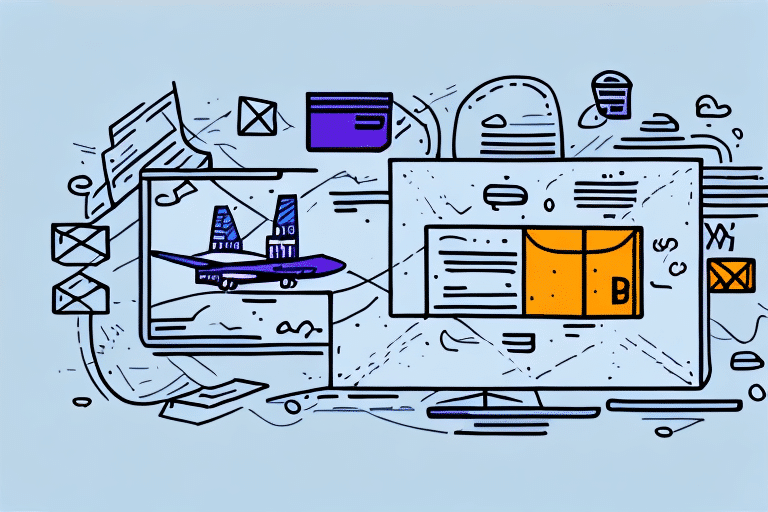Introduction to FedEx Ship Manager
FedEx Ship Manager is a comprehensive web-based shipping solution designed to streamline your shipping operations. By consolidating all your shipping activities into one platform, FedEx Ship Manager enhances efficiency, reduces errors, and saves valuable time for businesses of all sizes. This article explores the fundamentals of FedEx Ship Manager, its benefits, account setup, dashboard navigation, label creation, address management, preference customization, package tracking, and troubleshooting common issues.
Key Features of FedEx Ship Manager
Shipping Label Creation
FedEx Ship Manager allows users to effortlessly create shipping labels by entering essential details such as recipient address, package dimensions, and shipping method. The platform supports batch label creation, which is ideal for businesses handling multiple shipments simultaneously.
Real-Time Package Tracking
With FedEx Ship Manager, tracking your packages is seamless. Users receive real-time updates on package status, including pickup, transit, and delivery information. This feature ensures transparency and helps businesses manage their logistics effectively.
Address Book Management
The address book feature enables users to store and organize multiple shipping addresses and contacts. This reduces the time spent entering recipient details for recurring shipments and minimizes the risk of errors.
Customizable Shipping Preferences
FedEx Ship Manager offers extensive customization options, allowing users to set default shipping methods, package dimensions, and notification preferences. These settings can be tailored to meet specific business needs, enhancing overall efficiency.
Benefits of Utilizing FedEx Ship Manager
Enhanced Efficiency
By centralizing shipping operations, FedEx Ship Manager significantly reduces the time and effort required to manage shipments. Features like batch processing and saved templates streamline repetitive tasks, allowing businesses to focus on core activities.
Cost Savings
FedEx Ship Manager provides access to discounted shipping rates based on volume, helping businesses lower their shipping expenses. Additionally, the ability to compare different shipping options ensures that businesses choose the most cost-effective and timely delivery methods.
Improved Accuracy
Automated label creation and address management minimize the chances of human error, ensuring that packages are correctly labeled and delivered to the right recipients. This accuracy enhances customer satisfaction and reduces the likelihood of lost or misplaced shipments.
Setting Up Your FedEx Ship Manager Account
To begin using FedEx Ship Manager, follow these steps:
- Visit the FedEx Ship Manager website.
- Click on the "Sign Up" or "Register" button.
- Provide the necessary contact and business information.
- Configure your shipping preferences and save your account details.
- Verify your email to complete the registration process.
Once your account is set up, you can immediately start managing your shipping needs through the intuitive dashboard.
Navigating the FedEx Ship Manager Dashboard
The FedEx Ship Manager dashboard serves as the central hub for all shipping activities. Key sections include:
- Shipping History: Review past shipments, track their status, and analyze shipping patterns.
- Shipments: Create new shipments, manage pending shipments, and access detailed shipment information.
- Tracking: Monitor the real-time status of your packages using tracking numbers.
- Address Book: Manage and organize your shipping addresses and contacts for quick access.
- Preferences: Customize your shipping settings, notification preferences, and account details.
Creating and Managing Shipping Labels
Creating shipping labels in FedEx Ship Manager is straightforward:
- Navigate to the "Shipments" section.
- Click on "Create a Shipment."
- Enter the necessary shipment details, including sender and recipient information.
- Select the appropriate shipping method and package details.
- Review the information and generate the shipping label.
- Print and attach the label to your package.
FedEx Ship Manager also allows users to manage and reprint labels as needed, ensuring flexibility in handling shipments.
Managing Shipping Addresses and Contacts
Efficient address management is crucial for smooth shipping operations. FedEx Ship Manager's address book feature offers the following benefits:
- Add New Addresses: Easily add new shipping addresses by entering contact details and saving them for future use.
- Edit Existing Addresses: Update or modify existing address entries to ensure accuracy.
- Create Address Groups: Organize contacts into groups for streamlined shipment creation and management.
Proper address management reduces the likelihood of shipping errors and enhances overall operational efficiency.
Customizing Your Shipping Preferences
FedEx Ship Manager provides robust customization options to tailor the shipping experience to your business needs:
- Default Shipping Methods: Set default shipping methods to expedite the shipment creation process.
- Package Dimensions: Define standard package sizes to simplify label creation.
- Notification Preferences: Choose how and when to receive shipment notifications via email or text messages.
These customization options ensure that the platform aligns with your specific shipping workflows and preferences.
Tracking Your Packages Effectively
FedEx Ship Manager's tracking capabilities provide comprehensive visibility into your shipments:
- Real-Time Tracking: Monitor the real-time status of your packages from pickup to delivery.
- Automatic Notifications: Receive automatic updates on shipment status changes, including delays or delivery confirmations.
- International Tracking: Track international shipments across borders and through customs for enhanced oversight.
Effective tracking ensures timely deliveries and allows businesses to proactively address any potential issues.
Troubleshooting Common FedEx Ship Manager Issues
While FedEx Ship Manager is a robust platform, users may occasionally encounter issues. Common problems and solutions include:
- Login Difficulties: Ensure that your internet connection is stable and that you are using the correct login credentials. If issues persist, reset your password or contact FedEx support.
- Label Printing Errors: Verify that your printer settings are correct and that the printer is functioning properly. Try printing a test page to diagnose the issue.
- Tracking Discrepancies: Double-check the tracking number entered and ensure it is correctly associated with your shipment. For persistent tracking issues, reach out to FedEx customer service.
FedEx offers a comprehensive support center with FAQs, tutorials, and customer service contact options to assist with any challenges.
Maximizing Efficiency with FedEx Ship Manager
To fully leverage the capabilities of FedEx Ship Manager, consider the following best practices:
- Regularly Update Address Book: Keep your address book current to minimize shipping errors and delays.
- Utilize Batch Shipping: Process multiple shipments simultaneously to save time and increase productivity.
- Analyze Shipping Data: Use FedEx Ship Manager's reporting tools to gain insights into your shipping patterns and identify areas for improvement.
- Stay Informed: Keep abreast of FedEx updates and new features to continuously enhance your shipping operations.
By implementing these strategies, businesses can optimize their shipping processes, reduce costs, and enhance overall operational efficiency.
Conclusion
FedEx Ship Manager is a powerful tool that offers a multitude of features designed to simplify and enhance your shipping operations. From creating and managing shipping labels to tracking packages in real-time, the platform provides the necessary tools to ensure efficient and accurate shipping processes. By setting up an account, customizing preferences, and utilizing the platform's advanced features, businesses can achieve significant improvements in their shipping workflows. Additionally, leveraging FedEx Ship Manager's support resources can help resolve any issues promptly, ensuring a smooth and reliable shipping experience.
For more information and to get started with FedEx Ship Manager, visit the FedEx Ship Manager page.