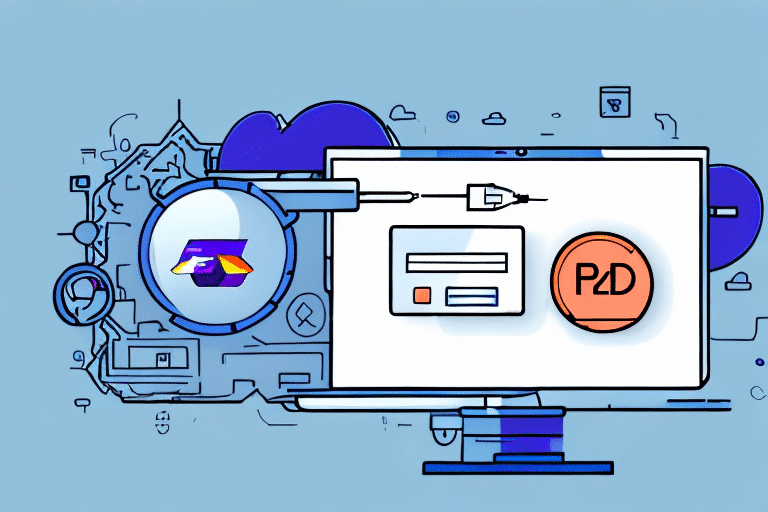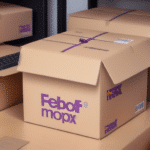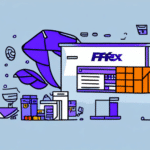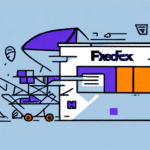Using FedEx Ship Manager v3210 on a Thumb Drive
FedEx is a leading courier company known for its reliable and efficient shipping services. Businesses that frequently ship products understand that a significant amount of time is spent preparing packages for delivery. To streamline this process, FedEx offers the FedEx Ship Manager, a tool designed to simplify shipping operations. This article explores the thumb drive version of FedEx Ship Manager v3210 and how it can help you save both time and money.
What is FedEx Ship Manager v3210?
FedEx Ship Manager v3210 is a software tool developed by FedEx to aid businesses in managing their shipping processes efficiently. It allows users to create shipping labels, track packages, and manage shipments from a single interface. The thumb drive version offers added portability, enabling you to install the tool on a USB thumb drive for use on multiple computers without the need for a permanent installation.
In addition to its core functionalities, FedEx Ship Manager v3210 provides advanced features tailored for businesses with more complex shipping requirements. These include:
- Custom shipping label creation
- Setup of recurring shipments
- Integration with inventory management systems
By utilizing FedEx Ship Manager v3210, businesses can access discounted shipping rates through FedEx's negotiated pricing, leading to significant cost savings over time.
Benefits of Using FedEx Ship Manager v3210 on a Thumb Drive
Opting for the thumb drive version of FedEx Ship Manager v3210 offers several advantages:
- Portability: Easily carry the shipping tool with you and use it on any compatible computer.
- Time-Saving: Quickly create and manage shipments without repeatedly logging into the FedEx website.
- Cost-Effective: Reduces the need for additional software or hardware investments, thereby saving money.
Enhanced Flexibility
The thumb drive version provides the flexibility to work from different locations, making it ideal for businesses with multiple offices or employees who travel frequently.
How to Download and Install FedEx Ship Manager v3210 on a Thumb Drive
Installing FedEx Ship Manager v3210 on a thumb drive is a straightforward process:
- Visit the official FedEx Ship Manager page.
- Download the FedEx Ship Manager v3210 installer to your computer.
- Insert your USB thumb drive into the computer's USB port.
- Run the installer and follow the on-screen instructions to install the software onto the thumb drive.
- Once installation is complete, you can run the tool directly from the thumb drive on any compatible computer.
Ensure that your thumb drive has sufficient storage space to accommodate the software and any shipping data you plan to store.
Setting Up Your FedEx Account on the Thumb Drive Version
Before using FedEx Ship Manager v3210, set up your FedEx account within the tool:
- Launch the FedEx Ship Manager application from the thumb drive.
- Navigate to the 'Account Setup' section.
- Enter your FedEx account details, including account number, billing information, and preferred shipping options.
- Click 'Save' to store your account information securely.
Note that the thumb drive version of FedEx Ship Manager v3210 is primarily compatible with Windows operating systems. Mac or Linux users may need to use FedEx's web-based shipping tools instead.
Preparing and Managing Shipments
Creating New Shipments
To create a new shipment:
- Open FedEx Ship Manager from your thumb drive.
- Go to the 'New Shipment' section.
- Enter the shipment details, including destination address, package type, and weight.
- Click 'Create Shipment' to generate the shipping label and forwarding information.
Tracking and Managing Packages
Use FedEx Ship Manager to track your packages in real-time and manage your shipment history. The tool also allows you to set up automatic notifications for your customers and customize delivery preferences, such as selecting signature confirmation or expedited shipping options.
Understanding Shipment Options
FedEx Ship Manager v3210 offers a variety of shipment options to suit different business needs:
- Domestic Shipping: Choose between express and ground shipping based on delivery timelines and cost.
- International Shipping: Access global shipping services with options for customs documentation and international tracking.
- Special Handling: Opt for services like signature confirmation, Saturday delivery, or fragile item handling.
Selecting the right shipment option helps optimize delivery times and manage shipping costs effectively.
Printing Shipping Labels and Documents
Printing shipping labels and necessary documents is straightforward with FedEx Ship Manager v3210:
- Navigate to the 'Shipment History' section within the tool.
- Select the shipment for which you want to print labels or documents.
- Click 'Print Label' to generate the shipping label and any supplementary documents, such as customs forms or invoices.
Ensure that your thumb drive has adequate storage and that your computer is connected to a compatible printer to facilitate smooth printing operations.
Troubleshooting Common Issues
Encountering issues while using FedEx Ship Manager v3210 is not uncommon. Here are some common problems and their solutions:
Installation Issues
- Problem: Difficulty installing the tool on the thumb drive.
- Solution: Ensure that the thumb drive has sufficient storage and that you have administrative rights on the computer. Retry the installation process.
Printing Problems
- Problem: Inability to print shipping labels.
- Solution: Check printer connections, ensure the printer is compatible, and verify that the correct printer is selected in the tool's settings.
Shipment Tracking Issues
- Problem: Difficulty tracking packages.
- Solution: Ensure a stable internet connection and verify that the tracking number entered is correct. Update the software to the latest version if problems persist.
Tips for Optimizing Your Shipping Process
Enhance the efficiency of your shipping operations with these tips:
- Automate Repetitive Tasks: Utilize macros or scripts to automate frequent actions within FedEx Ship Manager.
- Integrate with Business Systems: Connect FedEx Ship Manager with your order management or inventory systems to streamline data flow.
- Leverage Reporting Tools: Regularly review shipping data reports to identify areas for improvement and cost-saving opportunities.
- Maintain Software Updates: Keep FedEx Ship Manager updated to access the latest features and ensure compatibility with FedEx's systems.
Frequently Asked Questions
Can I use the thumb drive version of FedEx Ship Manager v3210 with any operating system?
No, the thumb drive version is primarily compatible with Windows operating systems. For Mac or Linux users, FedEx offers web-based shipping tools.
Can I track my packages using FedEx Ship Manager v3210?
Yes, the tool provides real-time tracking for your packages.
Is the thumb drive version of FedEx Ship Manager v3210 free to use?
No, using FedEx Ship Manager requires a valid FedEx account, which may be associated with various billing plans.
Can I ship internationally using FedEx Ship Manager v3210?
Yes, the tool supports international shipping with options for customs documentation and tracking.
How do I install FedEx Ship Manager v3210 on my thumb drive?
Download the installer from the official FedEx Ship Manager page, insert your thumb drive, run the installer, and follow the on-screen instructions.
Conclusion: Save Time and Money with FedEx Ship Manager v3210 on a Thumb Drive
The thumb drive version of FedEx Ship Manager v3210 offers a convenient and cost-effective solution for businesses seeking to optimize their shipping processes. By enabling quick shipment creation, real-time package tracking, and centralized shipment management, the tool enhances operational efficiency and customer satisfaction. Implementing FedEx Ship Manager v3210 can lead to significant time and cost savings, making it a valuable asset for any business's shipping toolkit.
Additional benefits include:
- Reduced Manual Data Entry: Import shipping information directly from your business systems, minimizing errors.
- Offline Access: Manage shipments even without an internet connection, with data syncing once back online.
Embrace the capabilities of FedEx Ship Manager v3210 on a thumb drive to streamline your shipping operations and drive business growth.