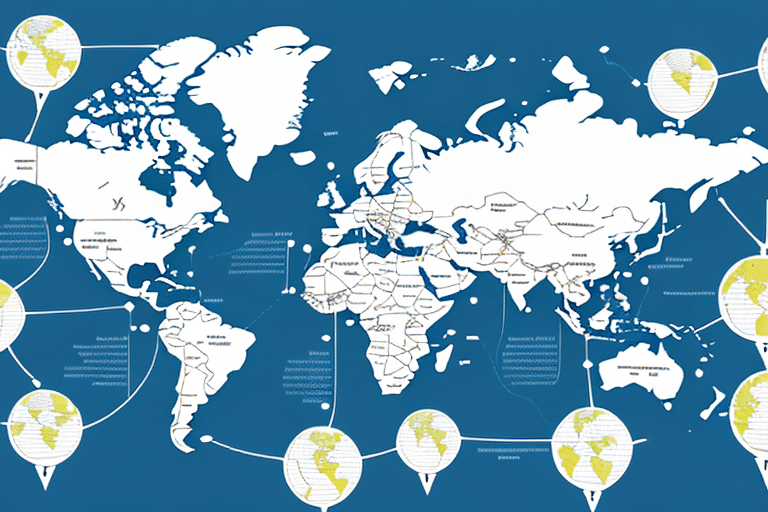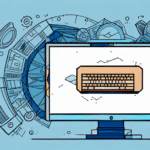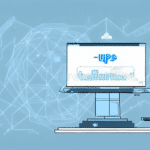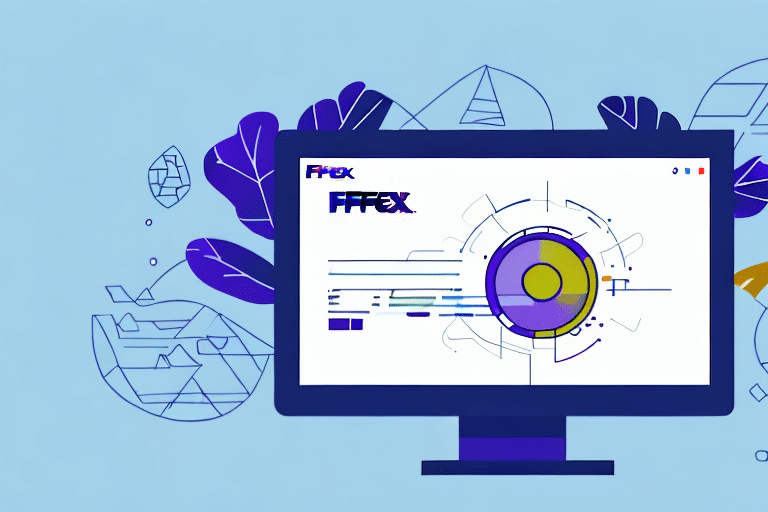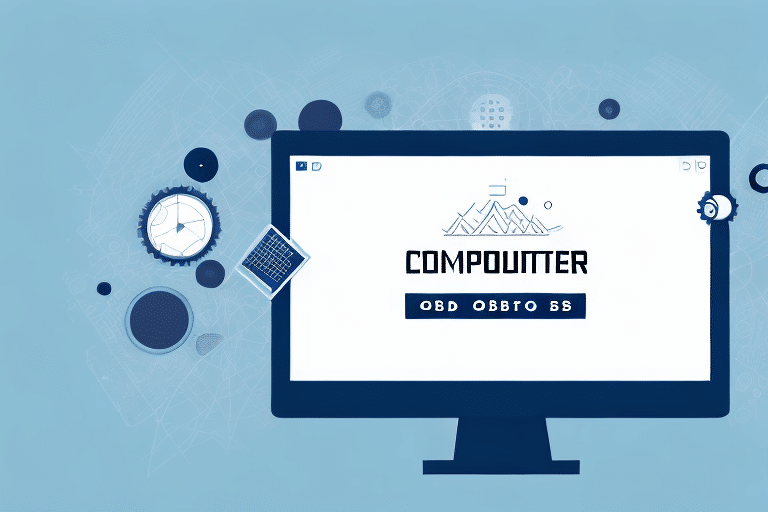Efficient Shipping Solutions: Integrating ODBC Database with UPS WorldShip
In today's fast-paced business environment, efficient and reliable shipping systems are crucial for maintaining a competitive edge. Effective management of shipping operations can save time, reduce costs, and enhance customer satisfaction. One of the leading shipping solutions available is UPS WorldShip, which enables businesses to automate shipping processes, generate labels, and manage invoices seamlessly. However, integrating shipping data with existing databases remains a challenge for many businesses. This is where Open Database Connectivity (ODBC) becomes a valuable tool. This article delves into how businesses can leverage ODBC databases for UPS WorldShip, the benefits of such integration, and a step-by-step guide to setting it up.
Understanding ODBC and Its Integration with UPS WorldShip
What is ODBC?
ODBC, or Open Database Connectivity, is a standard application programming interface (API) for accessing database management systems (DBMS). It allows applications to communicate with various databases without needing to understand the database's internal structure. By using ODBC drivers, applications can perform operations like querying and updating data in a consistent manner across different DBMS.
How ODBC Works with UPS WorldShip
UPS WorldShip supports integration with ODBC-compliant databases such as Microsoft SQL Server, Oracle, and MySQL. By connecting UPS WorldShip to an ODBC database, businesses can automate data retrieval and entry, ensuring that shipping information is consistently and accurately managed. This integration facilitates seamless communication between UPS WorldShip and the business’s existing database systems, streamlining shipping workflows and minimizing manual intervention.
Key Benefits of ODBC Database Integration
Automation and Efficiency
Integrating an ODBC database with UPS WorldShip automates the flow of shipping data, reducing the need for manual data entry. This not only speeds up the shipping process but also minimizes human errors, leading to more accurate shipments.
Enhanced Data Management
With an ODBC database, businesses can store and manage all shipping-related data in a centralized location. This centralized approach simplifies tracking shipping history, generating detailed reports, and analyzing shipping trends, thereby aiding in informed decision-making.
Scalability and Flexibility
ODBC databases offer scalability, allowing businesses to adjust their data management practices as they grow. Whether expanding to handle more shipments or integrating additional data sources, ODBC provides the flexibility needed to adapt to changing business needs.
Improved Security
ODBC integration allows for robust security measures, including password protection and access controls. This ensures that sensitive shipping data remains secure and accessible only to authorized personnel.
Setting Up and Connecting ODBC Database with UPS WorldShip
Step 1: Select the Appropriate ODBC Driver
Choose an ODBC driver compatible with your database system. Most major databases come with pre-installed ODBC drivers, but you can also download drivers from the database vendor's official website if needed.
Step 2: Create a Data Source Name (DSN)
Using the ODBC Data Source Administrator in your system’s Control Panel, create a new DSN. This involves selecting the appropriate driver, and configuring server name, database name, and login credentials. Ensure the connection is tested and verified at this stage.
Step 3: Configure UPS WorldShip
Open UPS WorldShip and navigate to the "Shipper Editor." Under the "Integration" tab, select "ODBC" as the data source. Enter the DSN name created earlier and test the connection to ensure successful integration.
Step 4: Map Data Fields
Define the mapping between your database fields and UPS WorldShip’s shipping fields. This ensures that data retrieved from the database is accurately reflected in the shipping documents and processes.
Best Practices, Troubleshooting, and Optimization
Maintain Data Integrity
Regularly validate and cleanse your database to ensure that shipping data remains accurate and up-to-date. This includes verifying addresses, updating inventory levels, and ensuring consistency across data entries.
Troubleshooting Common Issues
- Connection Problems: Verify DSN configuration and ensure that login credentials are correct. Test the connection using the ODBC Data Source Administrator.
- Data Mapping Errors: Ensure that the fields mapped in UPS WorldShip correspond accurately to those in the database to prevent mismatches.
- Performance Slowdowns: Optimize database queries and indexing to enhance data retrieval speeds.
Optimize Queries and Indexing
Design efficient queries to reduce load times and improve performance. Implement indexing on frequently accessed columns to expedite data retrieval processes.
Security Considerations
Data Encryption
Encrypt sensitive shipping data, especially if it is accessible remotely. Encryption safeguards data against unauthorized access and potential breaches.
Access Controls
Implement strict access controls to ensure that only authorized personnel can access or modify shipping data. Utilize multi-factor authentication and regular password updates to enhance security.
Regular Updates and Patches
Keep your database systems and ODBC drivers up-to-date with the latest security patches. Regular updates help mitigate vulnerabilities and protect against malicious attacks.
Real-World Applications and Future Trends
Case Studies
- Improved Efficiency: A European e-commerce company reported a 55% increase in shipping efficiency by integrating their UPS WorldShip with an ODBC database, allowing for faster order processing and reduced manual errors.
- Cost Reduction: A US-based logistics company saved thousands in labor costs by automating data entry through ODBC integration, enabling staff to focus on strategic operations.
- Enhanced Accuracy: A mid-sized online retailer experienced significant improvements in data accuracy, minimizing return shipments and enhancing customer satisfaction.
Future Trends
The integration of ODBC databases with shipping services like UPS WorldShip is expected to evolve with advancements in data analytics and automation. Future developments may include enhanced real-time data processing, predictive analytics for inventory management, and more robust security features to protect against emerging threats.
Conclusion: The Strategic Advantage of Integrating ODBC Database with UPS WorldShip
Integrating an ODBC database with UPS WorldShip offers businesses a strategic advantage by streamlining shipping operations, enhancing data management, and reducing costs. The automation of data processes minimizes errors and increases efficiency, while robust security measures protect sensitive information. As businesses continue to embrace digital transformation, the synergy between ODBC databases and UPS WorldShip becomes increasingly vital for optimizing operational efficiency and maintaining competitiveness in the market.