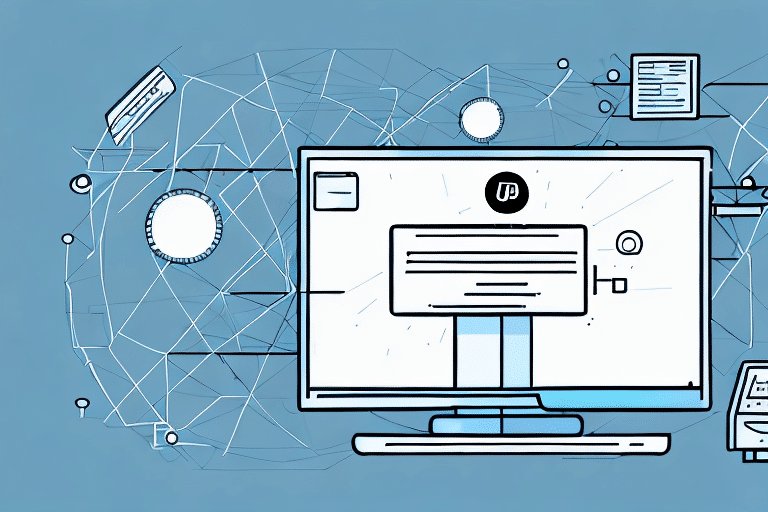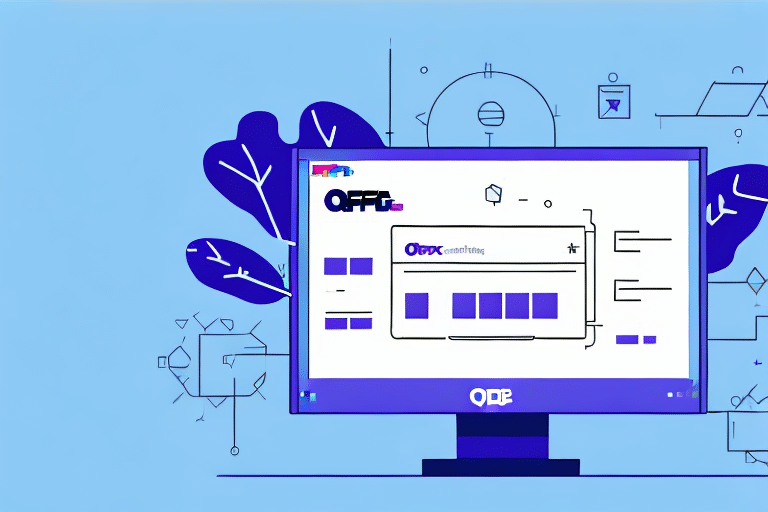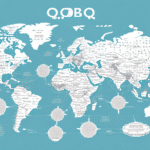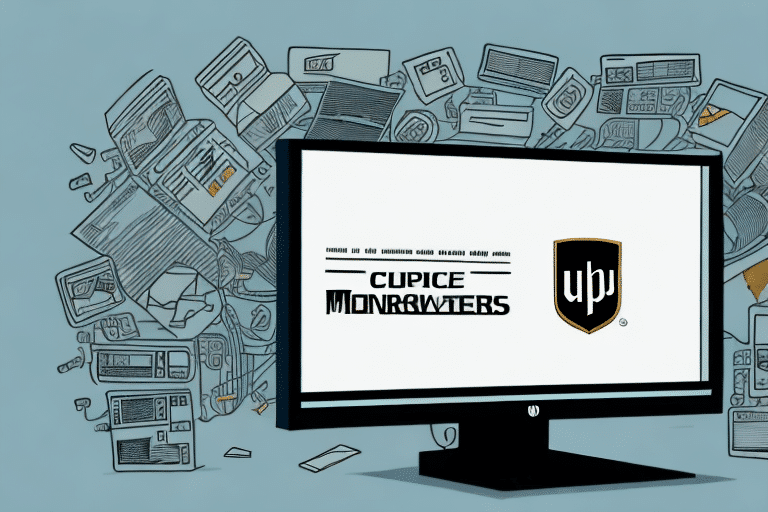Using ODBC to Connect to UPS WorldShip
UPS WorldShip is a comprehensive shipping management system designed to help businesses streamline their shipping processes, enhance efficiency, and improve customer satisfaction. By leveraging ODBC (Open Database Connectivity), organizations can seamlessly integrate UPS WorldShip with various applications, enabling robust data manipulation and analysis. This article delves into the process of connecting ODBC to UPS WorldShip and explores the numerous benefits this integration offers.
Understanding ODBC and Its Role in Database Connectivity
What is ODBC?
ODBC is a standardized API that allows applications to access data from diverse database management systems (DBMS) using SQL as a common language. Developed by Microsoft in the early 1990s, ODBC provides a middleware layer that abstracts the complexities of interacting with different databases, making it easier for developers to create database-independent applications.
How ODBC Enhances Database Interoperability
By utilizing ODBC, businesses can ensure that their applications communicate efficiently with multiple databases without needing to write specific code for each DBMS. This interoperability not only accelerates development processes but also enhances scalability and flexibility within an organization's IT infrastructure. Moreover, ODBC supports a wide range of databases, including MySQL, PostgreSQL, Microsoft SQL Server, and Oracle, among others.
According to a [Stack Overflow survey](https://insights.stackoverflow.com/survey/2023), ODBC remains a vital tool for developers, highlighting its continued relevance in modern software development.
Overview of UPS WorldShip
Key Features of UPS WorldShip
UPS WorldShip offers a rich set of features tailored to meet the needs of businesses of varying sizes. Key functionalities include:
- Shipping Label Creation: Generate and print shipping labels with ease, incorporating customized branding elements.
- Shipment Tracking: Monitor the status of shipments in real-time, providing transparency and reliability.
- Report Generation: Produce detailed reports on shipping activities, costs, and performance metrics.
- Batch Processing: Handle large volumes of shipments simultaneously, enhancing operational efficiency.
- Address Validation: Ensure accuracy in shipping addresses to minimize delivery errors.
Recent Enhancements to UPS WorldShip
In recent updates, UPS WorldShip has integrated advanced features such as enhanced API integrations, improved user interface designs, and expanded support for international shipping requirements. These enhancements aim to provide businesses with more robust tools to manage their global shipping operations effectively.
For detailed information on the latest features, refer to the [official UPS WorldShip documentation](https://www.ups.com/us/en/services/shipping-software/worldship.page).
Connecting ODBC to UPS WorldShip
Step-by-Step Guide to Setting Up ODBC Connection
- Install UPS WorldShip: Ensure that the latest version of UPS WorldShip is installed on the server intended for the ODBC connection.
- Access ODBC Data Source Administrator: Navigate to the ODBC Data Source Administrator tool on your system.
- Create a New DSN: Click on the "Add" button to create a new Data Source Name (DSN). Select the appropriate UPS WorldShip driver (e.g., UPSW).
- Configure Connection Details: Enter the server name, database name, and authentication credentials corresponding to the UPS WorldShip database.
- Test the Connection: Use the "Test Connection" feature to verify that the ODBC setup is successful.
- Implement in Applications: Utilize the established ODBC connection within your desired applications or programming environments to access UPS WorldShip data.
Configuring ODBC Data Source Administrator for Optimized Performance
The ODBC Data Source Administrator provides various settings that can be fine-tuned to enhance performance and reliability. Key configuration parameters include:
- Connection Timeouts: Adjust the timeout settings to prevent prolonged attempts to connect to the database amidst network issues.
- Buffer Sizes: Optimize buffer sizes to manage data retrieval efficiently, especially when handling large datasets.
- Security Settings: Implement robust security measures, such as encrypted connections and secure authentication protocols, to protect sensitive shipping data.
Regularly reviewing and updating these settings can significantly impact the performance metrics of your UPS WorldShip integration.
Benefits of Integrating ODBC with UPS WorldShip
Automation and Operational Efficiency
Integrating ODBC with UPS WorldShip allows businesses to automate repetitive tasks, such as data entry, label generation, and shipment tracking. Automation reduces the potential for human errors, accelerates processing times, and enables employees to focus on more strategic activities.
Real-Time Data Access and Enhanced Analytics
With ODBC, organizations can access UPS WorldShip data in real-time, facilitating immediate decision-making. By connecting to data analysis tools like Microsoft Power BI or Tableau, businesses can visualize shipping trends, monitor key performance indicators (KPIs), and derive actionable insights to optimize their shipping strategies.
According to a [Gartner report](https://www.gartner.com/en), real-time data integration significantly boosts operational agility and informs better strategic decisions.
Troubleshooting Common ODBC Connection Issues with UPS WorldShip
Addressing Connection Timeouts and DSN Configuration Errors
Connection timeouts often result from network instability or incorrect DSN configurations. To mitigate these issues:
- Verify network connectivity and ensure stable internet access.
- Double-check DSN settings, including server names, database credentials, and driver compatibility.
- Increase timeout thresholds in the ODBC configuration if necessary.
Resolving Database Schema Compatibility Problems
Incompatibilities between the UPS WorldShip database schema and the ODBC driver can hinder data access. To resolve this:
- Ensure that both the UPS WorldShip software and ODBC drivers are updated to their latest versions.
- Consult UPS WorldShip’s technical documentation for any schema changes or migration guidelines.
- Consider reverting to a compatible schema version if recent updates have introduced incompatibilities.
Managing UPS WorldShip Software-Related Issues
If the UPS WorldShip software encounters operational errors or is not running correctly, it can disrupt the ODBC connection. Steps to address software-related issues include:
- Restarting the UPS WorldShip application and verifying its operational status.
- Reviewing software logs to identify and troubleshoot specific errors.
- Contacting UPS support for assistance with persistent software issues.
Best Practices for Maximizing ODBC and UPS WorldShip Integration
Optimizing ODBC Configuration Settings
Fine-tuning ODBC settings is crucial for ensuring efficient data access and system performance. Best practices include:
- Regularly updating ODBC drivers to maintain compatibility and security.
- Configuring appropriate buffer sizes and timeout settings based on data volume and application requirements.
- Implementing advanced security features, such as SSL encryption, to safeguard data transmission.
Ensuring Adequate System Resources and Security
Maintaining sufficient system resources is essential for supporting the demands of ODBC and UPS WorldShip integration:
- Allocate adequate memory and processing power to handle concurrent data queries and transactions.
- Implement robust backup and disaster recovery plans to prevent data loss and minimize downtime.
- Adopt stringent access controls and authentication mechanisms to protect sensitive shipping information.
Integrating with Other Business Applications
Leveraging ODBC to connect UPS WorldShip with other business applications can further enhance operational efficiency:
- Integrate with ERP systems to synchronize order fulfillment and inventory management.
- Connect with CRM platforms to provide customers with real-time shipment tracking information.
- Utilize e-commerce integrations to automate order processing and shipping label generation.
Effective integration fosters a unified business ecosystem, promoting seamless data flow and improved collaboration across departments.
Conclusion
Connecting ODBC to UPS WorldShip offers businesses a powerful means to enhance their shipping operations through automation, real-time data access, and robust integration capabilities. By following best practices and addressing common issues proactively, organizations can ensure a reliable and efficient shipping management system that supports their growth and customer satisfaction objectives. For further information and support, refer to the [UPS WorldShip official resources](https://www.ups.com/us/en/services/shipping-software/worldship.page) and authoritative industry publications.