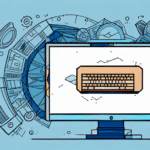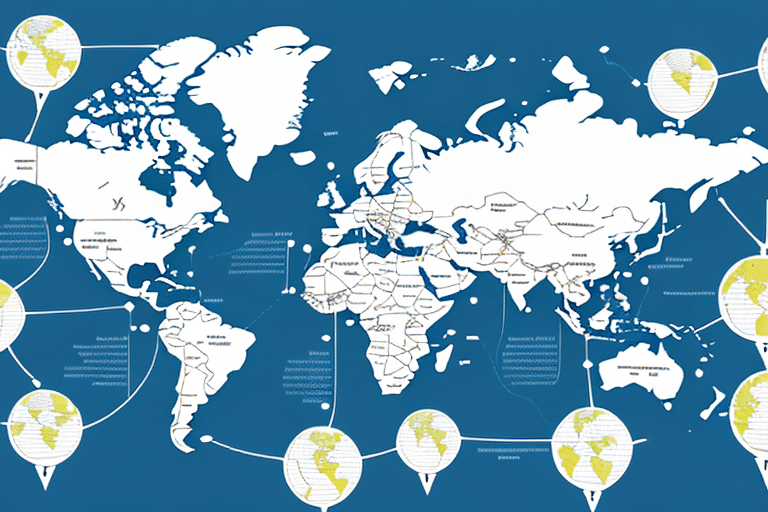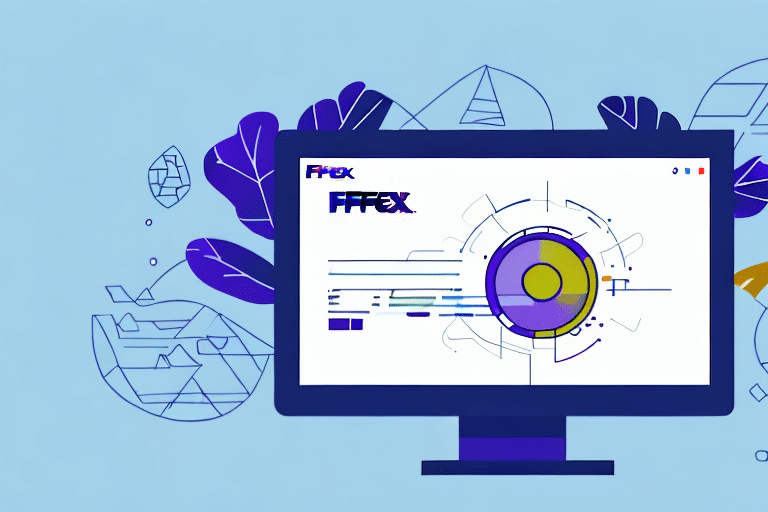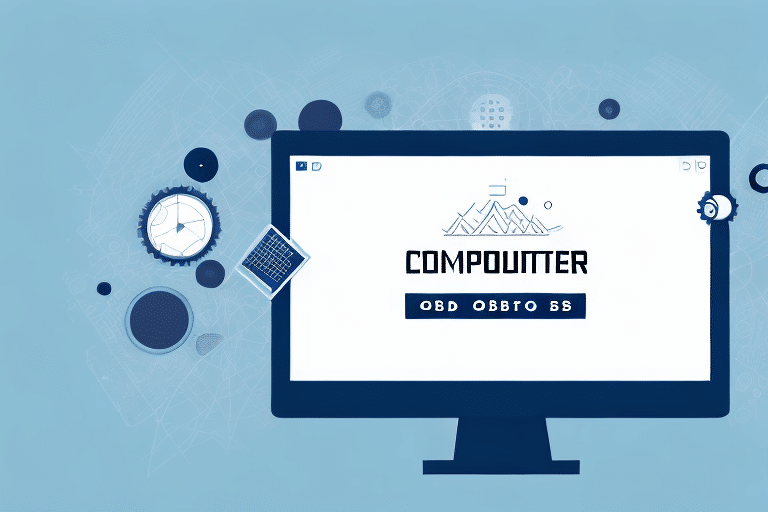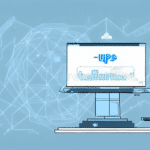Using the FedEx Ship Manager ODBC Linker for Easy Data Access
In today's fast-paced business environment, shipping and logistics can pose significant challenges for companies of all sizes. Fortunately, the FedEx Ship Manager ODBC Linker has streamlined data access and simplified the shipping process. This article explores what the FedEx Ship Manager ODBC Linker is and how it can benefit your business.
What is the FedEx Ship Manager ODBC Linker?
The FedEx Ship Manager ODBC Linker (Open Database Connectivity) is a software application designed to facilitate seamless access to shipping data directly from existing business systems. This integration allows users to efficiently enter shipping information, such as recipient addresses and package dimensions, into the FedEx system without the need for manual data entry each time.
By automating the data entry process, the ODBC Linker minimizes the risk of human errors and enhances overall efficiency. Businesses can benefit from reduced operational costs and increased accuracy in their shipping processes.
The ODBC Linker is compatible with a variety of systems and can be customized to fit the specific requirements of each business. It provides real-time access to shipping data, enabling informed decision-making and improved management of shipping operations.
Benefits of Using the FedEx Ship Manager ODBC Linker
Time and Cost Savings
One of the primary advantages of the ODBC Linker is the significant time savings it offers by automating data entry. This automation not only accelerates the shipping process but also reduces labor costs associated with manual data management.
Enhanced Accuracy
By eliminating manual input, the ODBC Linker reduces the likelihood of errors in shipping information. This accuracy ensures that packages are delivered correctly and on time, enhancing customer satisfaction.
Seamless Integration
The ODBC Linker integrates smoothly with existing business systems such as inventory management and accounting software. This integration provides a unified view of operations, facilitating better coordination and efficiency across departments.
Real-Time Data Access
Access to real-time shipping data allows businesses to monitor the status of their shipments, track delivery progress, and make necessary adjustments promptly. This capability is crucial for maintaining high levels of customer service and operational transparency.
Comparison with Other Data Access Methods
Manual Data Entry
Unlike manual data entry, which is time-consuming and prone to errors, the ODBC Linker offers a streamlined and reliable solution. The automation provided by the ODBC Linker ensures faster processing times and higher data integrity.
Third-Party Shipping Solutions
While third-party shipping solutions may offer some level of integration, the FedEx Ship Manager ODBC Linker is specifically optimized for the FedEx shipping system. This specialization ensures better performance, more accurate data handling, and comprehensive support tailored to FedEx services.
Installation and Configuration
System Requirements
Before installing the ODBC Linker, ensure that your system meets the minimum requirements, including a compatible operating system, sufficient RAM and storage, and a stable internet connection. Refer to the FedEx Ship Manager documentation for detailed specifications.
Installation Steps
- Download the ODBC Linker software from the official FedEx website.
- Run the installer and follow the on-screen instructions.
- Configure the software by entering your business system credentials and linking it to your FedEx account.
- Test the connection to ensure that data is being accurately transmitted between systems.
Configuration Tips
Customize settings such as automation rules and data formatting options to align with your business processes. Regularly update the software to benefit from the latest features and security enhancements.
Troubleshooting Common Issues
Connection Errors
Connection issues can arise due to incorrect credentials or network instability. To resolve these, verify your login information and ensure that your network connection is stable. If problems persist, contact FedEx support for assistance.
Data Formatting Problems
Data may fail to import correctly if it is not formatted according to the software's requirements. Ensure that your shipping data adheres to the specified formats and remove any inconsistencies before importing.
Compatibility Issues
Some systems may experience compatibility challenges with the ODBC Linker. Check the compatibility checklist provided in the FedEx Ship Manager documentation and update your system components as necessary.
Integrating with Existing Business Systems
Integrating the ODBC Linker with systems like warehouse management, inventory control, and order processing can further streamline operations. This integration enables automatic data synchronization, reducing the need for manual interventions and enhancing overall efficiency.
For example, linking with an inventory management system allows for automatic updates of stock levels based on shipping data, ensuring accurate inventory tracking and replenishment.
Customization and Optimization
To maximize the benefits of the ODBC Linker, businesses should customize settings to fit their specific needs. This includes configuring automation rules to handle repetitive tasks, adjusting data formatting to maintain consistency, and setting up security protocols to protect sensitive information.
Additionally, regularly analyzing shipping data can help identify trends and areas for improvement, enabling businesses to optimize their shipping strategies and reduce costs.
Best Practices for Using the ODBC Linker
- Comprehensive Training: Ensure that all users are adequately trained on how to use the ODBC Linker effectively.
- Regular Data Reviews: Periodically review shipping data to identify and address any discrepancies or inefficiencies.
- Stay Updated: Keep the software updated to benefit from the latest features, security patches, and performance improvements.
- Maintain Accurate Data: Always enter complete and accurate shipping information to prevent delays and errors in deliveries.
By adhering to these best practices, businesses can fully leverage the capabilities of the FedEx Ship Manager ODBC Linker, leading to more efficient shipping operations and improved customer satisfaction.
Conclusion
The FedEx Ship Manager ODBC Linker is a powerful tool that can transform the way businesses handle shipping and logistics. By automating data entry, integrating with existing systems, and providing real-time access to shipping information, it offers significant time and cost savings while enhancing accuracy and efficiency. Implementing the ODBC Linker and following best practices can lead to streamlined operations, reduced errors, and a stronger bottom line.
For more information and to get started with the FedEx Ship Manager ODBC Linker, visit the FedEx Ship Manager page.