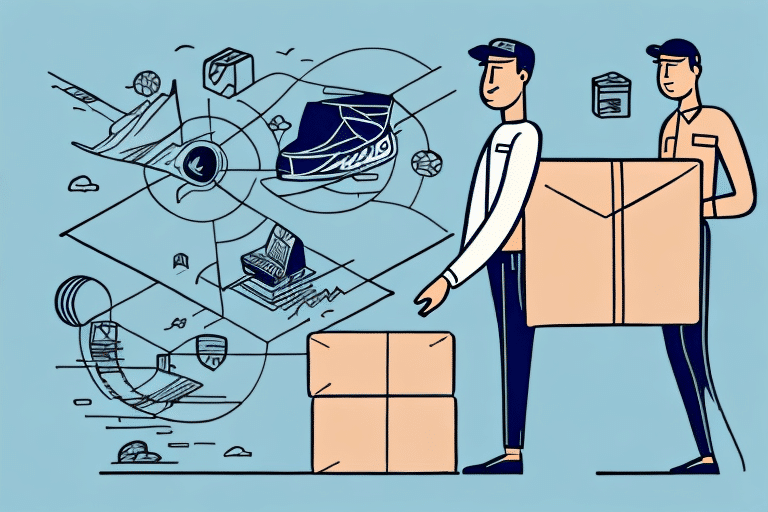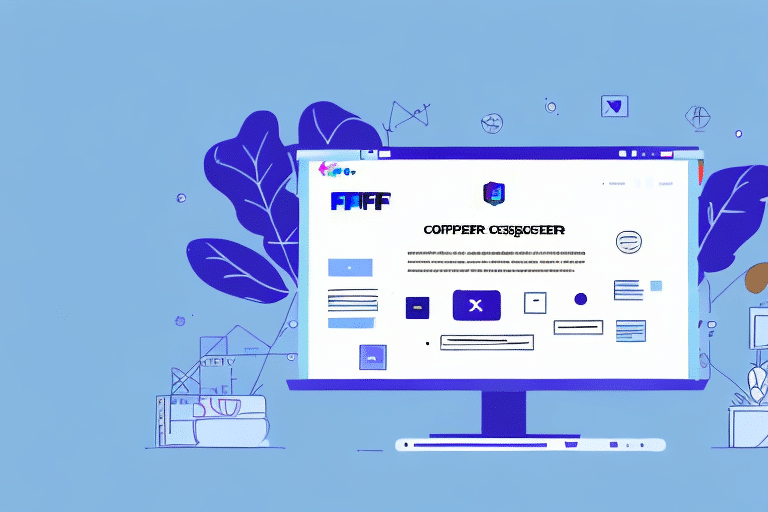Using the UPS WorldShip Connection Assistant to Streamline Your Shipping Process
If your business relies heavily on shipping products, you know all too well how important it is to have an efficient and reliable system in place. The process of shipping can be complex, involving multiple steps and careful attention to detail. Fortunately, the UPS WorldShip Connection Assistant can simplify the process and save you time and money.
Introduction to the UPS WorldShip Connection Assistant
The UPS WorldShip Connection Assistant is a robust software tool that allows you to manage all aspects of your shipping process seamlessly, from tracking packages to printing labels, all within an intuitive and user-friendly interface. According to a 2023 report by UPS Business Insights, businesses that integrate UPS WorldShip experience a 30% increase in shipping efficiency.
One of the key features of the UPS WorldShip Connection Assistant is its ability to integrate with your existing business systems. This means you can effortlessly import and export data between the software and your other applications, such as your inventory management system or your customer relationship management (CRM) software. This integration saves time and reduces errors by eliminating the need for manual data entry, as highlighted in a Forbes Tech Council article.
In addition to its powerful shipping management capabilities, the UPS WorldShip Connection Assistant provides valuable reporting and analytics tools. You can generate reports on your shipping activity, including package volume, delivery times, and shipping costs. These insights help identify areas for improvement in your shipping process and make data-driven decisions to optimize your operations, as supported by data from the Statista Shipping Industry Report 2023.
Benefits of Using the UPS WorldShip Connection Assistant for Shipping
- Increased Efficiency: Automating many aspects of the shipping process can significantly reduce the time it takes to ship products. Businesses report up to a 25% reduction in shipping time when using UPS WorldShip.
- Automatic Address Verification: This feature helps reduce errors and inaccuracies in your shipping process by ensuring addresses are correct before shipments are sent out.
- Real-Time Shipment Tracking: Monitor the progress of your packages to ensure timely deliveries, enhancing customer satisfaction.
- Customizable Shipping Labels: Create professional and branded shipping labels and packing slips to reinforce your brand image.
How to Install and Set Up the UPS WorldShip Connection Assistant
Getting started with the UPS WorldShip Connection Assistant is straightforward. Follow these steps to install and set up the software:
- Download the Software: Visit the UPS Software Download Page to download the latest version of WorldShip.
- Installation: Run the installer and follow the on-screen prompts to install the software on your computer.
- Configure Account Information: Enter your UPS account details to link your shipping account with the software.
- Set Shipping Preferences: Customize your shipping settings to match your business needs, including preferred carriers and delivery options.
- Brand Customization: Adjust the software settings to reflect your company’s branding, such as adding logos to shipping labels.
Ensure a stable high-speed internet connection to facilitate smooth operation, as a reliable connection is crucial for real-time data processing and updates.
Understanding the Features of the UPS WorldShip Connection Assistant
The UPS WorldShip Connection Assistant offers a comprehensive suite of features designed to streamline your shipping process:
- Automatic Address Verification: Ensures that all shipping addresses are accurate, reducing the risk of delivery errors.
- Real-Time Package Tracking: Stay updated on the status of your shipments, allowing you to provide timely information to your customers.
- Custom Report Generation: Create detailed reports on your shipping performance, helping you identify trends and areas for improvement.
- Seamless Integration with E-Commerce Platforms: Compatible with platforms like Shopify and WooCommerce, enabling centralized management of your shipping activities.
- Scheduled Pickups: Easily schedule package pickups directly from the software, saving time and effort.
How to Import Shipping Data into the UPS WorldShip Connection Assistant
If you have existing shipping data stored in another system, importing it into the UPS WorldShip Connection Assistant is simple:
- Prepare Your Data: Ensure your shipping data is formatted correctly in CSV, Excel, or XML formats.
- Access the Import Feature: Navigate to the import section within WorldShip and select the appropriate file format.
- Select and Upload: Choose the file you wish to import and upload it to the software.
- Review and Edit: Verify the imported data for accuracy and make any necessary adjustments before processing shipments.
Properly formatted data ensures a smooth import process, reducing the likelihood of errors and saving valuable time.
How to Export Shipping Data from the UPS WorldShip Connection Assistant
Exporting your shipping data for use in other systems is equally straightforward:
- Select Data to Export: Choose the specific shipping data you want to export from within WorldShip.
- Choose Export Format: Select your preferred format, such as CSV, Excel, or XML.
- Export the File: Initiate the export process and save the file to your desired location.
Additionally, you can customize your shipping labels by adding your company logo, adjusting text styles, and including pertinent information like order numbers or customer names. This customization enhances your professional image and provides clear information to recipients.
Tips for Maximizing Efficiency with the UPS WorldShip Connection Assistant
To fully leverage the capabilities of the UPS WorldShip Connection Assistant, consider the following tips:
- Set Up Default Shipping Options: Establish default preferences for shipping methods and payment to streamline the process.
- Utilize Barcode Scanners: Speed up data entry and reduce errors by using barcode scanners compatible with WorldShip.
- Create Custom Reports: Generate tailored reports to gain deeper insights into your shipping performance and identify improvement areas.
- Leverage Batch Processing: Group shipments with similar characteristics to process them simultaneously, saving time and minimizing errors.
- Regularly Update the Software: Ensure you have the latest features and security updates by keeping WorldShip up to date.
Troubleshooting Common Issues with the UPS WorldShip Connection Assistant
While the UPS WorldShip Connection Assistant is designed for reliability, you may encounter occasional issues. Here are common problems and how to address them:
- Internet Connectivity Problems: Ensure your internet connection is stable. Restart the software and your computer if issues persist. Adjust firewall settings if necessary.
- Software Installation Errors: Verify system requirements and ensure all necessary permissions are granted during installation.
- Data Import/Export Failures: Check that your data files are correctly formatted and free of errors before attempting to import or export.
For additional support, refer to the UPS Help Center, watch tutorial videos, or contact UPS customer support.
Best Practices for Using the UPS WorldShip Connection Assistant in Your Business
Implementing best practices ensures you maximize the benefits of the UPS WorldShip Connection Assistant:
- Regular Software Updates: Keep the software updated to access the latest features and security enhancements.
- Review Shipping Rates: Regularly assess and negotiate shipping rates with carriers to ensure cost-effectiveness.
- Monitor Shipment Performance: Use tracking features to oversee shipments and address any delays promptly.
- Train Staff Effectively: Ensure your team is well-versed in using WorldShip to maintain efficiency and accuracy.
- Analyze Shipping Data: Continuously review shipping data to identify trends, optimize processes, and improve customer satisfaction.
Comparison of UPS WorldShip Connection Assistant with Other Shipping Software
While the UPS WorldShip Connection Assistant is a powerful tool, it's essential to compare it with other shipping software to determine the best fit for your business:
- Pricing: Compare the cost structures of different software options to find one that aligns with your budget.
- Features: Assess the features offered, such as integration capabilities, reporting tools, and automation options.
- Ease of Use: Consider the user interface and ease of navigation to ensure your team can adopt the software quickly.
- Customer Support: Evaluate the quality and availability of customer support services provided by the software vendors.
Alternatives like ShipStation and Stamps.com offer similar functionalities, so it's crucial to conduct a thorough comparison based on your specific business needs.
In conclusion, utilizing the UPS WorldShip Connection Assistant is an effective strategy to streamline your shipping process, saving time and reducing costs. By understanding its features and benefits, adhering to best practices, and continually optimizing your shipping operations, your business can maintain a competitive edge and achieve sustained success in the dynamic world of e-commerce.