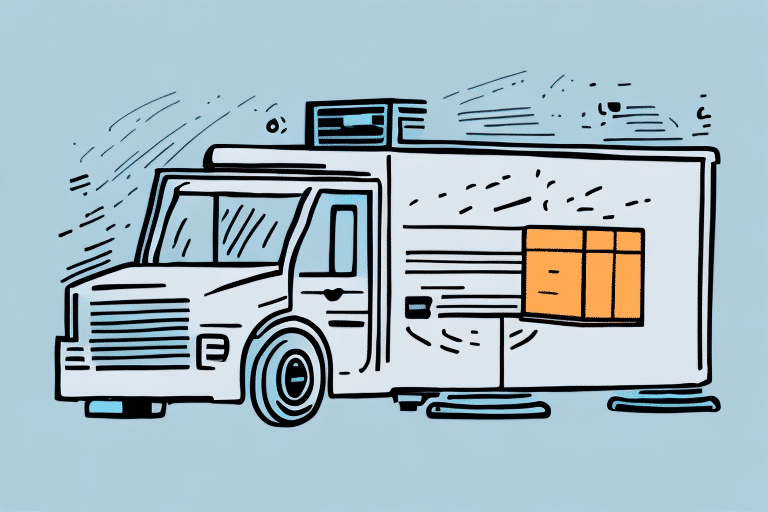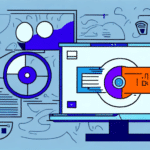Using the UPS WorldShip DVD to Streamline Your Shipping Process
If your business involves shipping, optimizing this process is crucial for efficiency and cost-effectiveness. UPS WorldShip is a comprehensive software solution designed to enhance your shipping operations. In this article, we delve into the benefits of using UPS WorldShip, its key features, setup procedures, and strategies to maximize its potential.
Introduction to UPS WorldShip and Its Benefits
UPS WorldShip is a leading shipping software that enables businesses to streamline their shipping workflows. Key benefits include:
- Efficient Shipment Management: Easily create, manage, and track shipments.
- Customization: Tailor shipping labels and documentation to fit your brand.
- Integration: Seamlessly integrates with major e-commerce platforms, enhancing your existing systems.
- Cost Savings: Optimize shipping rates and reduce expenses through intelligent data management.
By consolidating shipping processes, businesses can achieve significant time savings and improved operational efficiency.
Data-Driven Decision Making
UPS WorldShip offers robust reporting and analytics tools. According to a Business Intelligence report, companies that leverage data analytics can improve decision-making by up to 5-6% annually. With UPS WorldShip, businesses can track shipping expenses, identify inefficiencies, and make informed decisions to enhance their shipping strategies.
Installing and Setting Up the UPS WorldShip DVD
Installing UPS WorldShip is a straightforward process:
- Insert the UPS WorldShip DVD into your computer.
- Follow the on-screen prompts to install the software.
- Enter your business information, including company name, address, and billing details.
Post-installation, you can customize your shipping preferences by selecting default shipping methods, setting package dimensions and weights, and saving frequently used addresses. These settings ensure that your shipping process is both accurate and efficient.
System Requirements
To ensure smooth installation and operation, verify that your system meets the following requirements:
- Operating System: Windows 10 or later
- Processor: Intel Core i5 or equivalent
- Memory: 8 GB RAM
- Storage: At least 2 GB of free disk space
Understanding the Different Features of UPS WorldShip
UPS WorldShip is packed with features that cater to diverse business needs:
- Create and manage shipments with ease.
- Customize shipping labels and documentation for branding consistency.
- Real-time package tracking to monitor shipment status.
- Integration with various e-commerce platforms for seamless operations.
- Batch shipping capabilities to handle large volumes efficiently.
These features collectively contribute to a more streamlined and effective shipping process.
Advanced Reporting and Analytics
Utilize UPS WorldShip's reporting tools to gain insights into your shipping operations. Analyze data related to shipping costs, delivery times, and package destinations to identify trends and areas for improvement. According to a McKinsey report, data-driven logistics can enhance efficiency by up to 20%.
How to Create and Manage Shipments with UPS WorldShip
Creating and managing shipments is intuitive with UPS WorldShip:
- Enter recipient details, including address and contact information.
- Specify package weight and dimensions.
- Select the preferred shipping method (e.g., ground, air).
- Add any special handling instructions if necessary.
Once a shipment is created, you can manage it within the software, updating details as needed and tracking its progress through to delivery.
Saving Shipment Information
UPS WorldShip allows you to save shipment details for recurring orders, which minimizes data entry errors and speeds up the shipping process. This feature is particularly beneficial for businesses that ship regularly to the same destinations.
Customizing Shipping Labels with UPS WorldShip
Customization is a key feature of UPS WorldShip, allowing businesses to:
- Add company logos and branding elements to shipping labels.
- Select different label sizes based on your needs.
- Include additional information such as package contents or handling instructions.
Custom labels enhance your brand's professional image and provide customers with clear and informative shipping information.
Incorporating Tracking Information
Integrate barcodes or QR codes into your shipping labels for efficient tracking. This facilitates real-time monitoring of packages, ensuring that both you and your customers are informed about shipment statuses.
Tracking Packages with UPS WorldShip
UPS WorldShip offers comprehensive tracking capabilities:
- Real-time package tracking to monitor delivery progress.
- Delivery confirmations to verify successful shipments.
- Automated notifications to keep customers informed.
These features not only enhance customer satisfaction but also provide businesses with valuable insights into their shipping performance.
Managing Shipping History
Access detailed shipping histories to analyze past shipments. This information can help identify patterns, optimize future shipments, and address any recurring issues.
Integrating UPS WorldShip with Your E-commerce Platform
Seamless integration with your e-commerce platform enhances your shipping efficiency:
- Automatically import order information from your website.
- Create and manage shipments without manual data entry.
- Access discounted shipping rates through UPS partnerships.
Integration ensures that your shipping operations are synchronized with your sales, reducing the likelihood of errors and saving valuable time.
Benefits of Integration
According to a Small Business Administration report, integrated systems can improve operational efficiency by up to 30%, allowing businesses to scale more effectively.
Troubleshooting Common Issues in UPS WorldShip
While UPS WorldShip is reliable, you may encounter occasional issues. Common problems include:
- Printing label malfunctions.
- Connectivity issues with the internet.
- Software installation errors.
To address these issues:
- Verify your internet connection and ensure that your printer is properly connected.
- Clear your browser's cache and cookies if experiencing connectivity issues.
- Reinstall the software if persistent errors occur.
For persistent problems, consult the UPS Support Center or visit online forums dedicated to shipping software solutions.
Keeping Software Updated
Regularly updating UPS WorldShip ensures that you have the latest features and security patches, minimizing the risk of encountering software-related issues.
Tips and Tricks for Efficient Shipping with UPS WorldShip
Maximize the efficiency of your shipping process with these tips:
- Utilize Automation: Set up shipping presets and automate label printing to save time.
- Regularly Review Reports: Analyze shipping data to identify and address inefficiencies.
- Train Your Team: Ensure that all staff members are proficient in using UPS WorldShip to minimize errors.
Implementing these strategies can lead to smoother operations and enhanced productivity.
Leveraging Reporting Capabilities
Use UPS WorldShip's detailed reports to gain insights into your shipping patterns. This information can help you negotiate better rates with carriers, optimize package sizes, and improve delivery times.
Comparing UPS WorldShip with Other Shipping Solutions
When selecting shipping software, it's essential to compare UPS WorldShip with other solutions based on:
- Cost-effectiveness
- Ease of use
- 功能性
- Integration capabilities
While UPS WorldShip is a robust and feature-rich option, other solutions like ShipStation or FedEx Ship Manager may offer alternative features that better suit specific business needs.
Consider your business's unique requirements and evaluate which software provides the best balance of features, cost, and usability.
Integration with Business Systems
UPS WorldShip excels in integrating with various business systems, including inventory management and order processing software. This integration reduces manual data entry, decreases the likelihood of errors, and ensures that your shipping operations are seamlessly connected with other aspects of your business.
Cost Savings and Time Efficiency Achieved through UPS WorldShip
Implementing UPS WorldShip can lead to significant cost savings and improved time efficiency:
- Optimized Shipping Rates: Compare and select the most cost-effective shipping options.
- Automation: Reduce manual tasks through automated processes.
- Streamlined Operations: Integrate shipping with your e-commerce platform for seamless management.
These efficiencies allow businesses to allocate resources more effectively, focusing on growth and customer satisfaction.
Real-Time Tracking and Monitoring
UPS WorldShip provides real-time tracking of shipments, enabling proactive management of deliveries. This feature helps in promptly addressing any delays or issues, ensuring timely delivery and maintaining customer trust.
Customer Reviews and Feedback on Using UPS WorldShip
Users of UPS WorldShip generally praise its comprehensive features and user-friendly interface. Common feedback includes:
- Ease of Use: Intuitive design makes it accessible for users of all technical levels.
- Feature-Rich: A wide range of tools to manage all aspects of shipping.
- Reliable Support: Responsive customer service and extensive online resources.
Some users have reported occasional software glitches, but these are typically resolved quickly with the assistance of UPS support.
Customization and Flexibility
The ability to customize shipping labels and automate processes has been particularly appreciated by businesses with specific shipping requirements. This flexibility allows for a tailored shipping experience that aligns with business needs.
Conclusion: Is the UPS WorldShip DVD Right for Your Business?
For businesses that rely heavily on shipping, UPS WorldShip offers a comprehensive and efficient solution. Its robust features, integration capabilities, and cost-saving potential make it a valuable tool for businesses of all sizes. By streamlining shipping processes, businesses can achieve significant time and cost efficiencies, allowing them to focus on growth and enhancing customer satisfaction.
Considering its benefits and positive user feedback, UPS WorldShip is certainly worth evaluating as a key component of your shipping strategy.