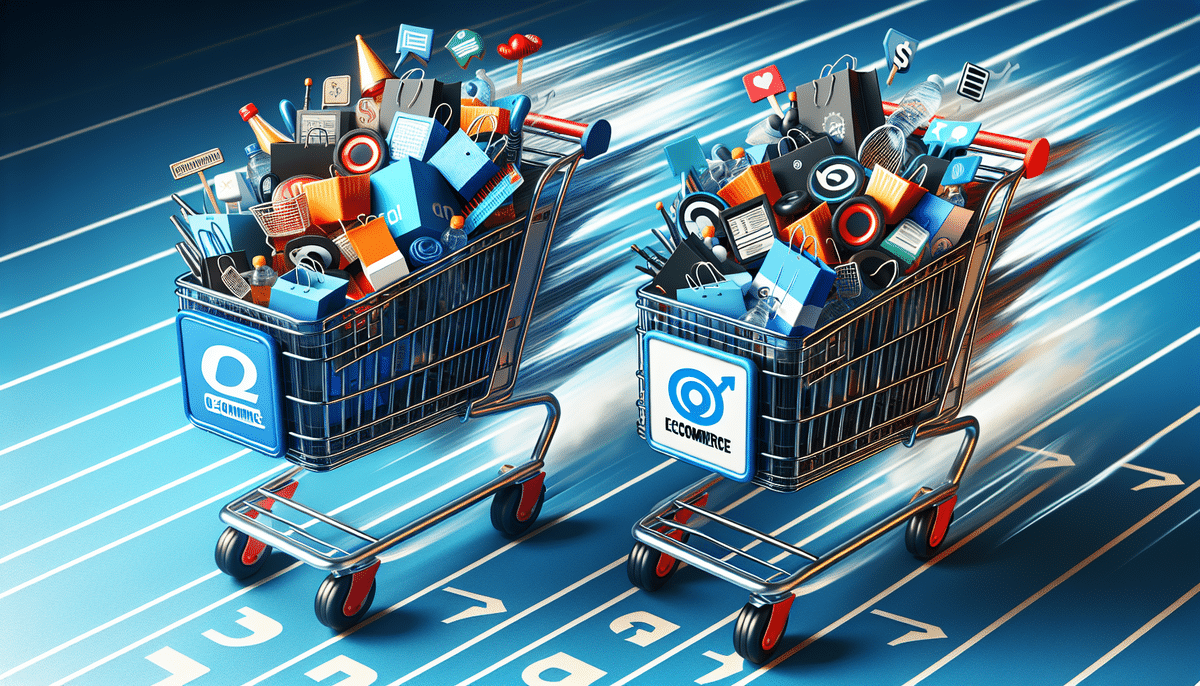Using UPS Shipping Table Rates for WooCommerce: A Step-by-Step Guide
In the competitive landscape of e-commerce, shipping options play a pivotal role in determining a business's success. Offering fast, reliable, and cost-effective shipping can significantly influence a customer's decision to purchase from your store. Integrating UPS shipping table rates with your WooCommerce store can be a game-changer. This comprehensive guide explores the importance of shipping options for e-commerce businesses and provides a detailed, step-by-step process to set up UPS shipping table rates in your WooCommerce store.
Introduction: Understanding the Importance of Shipping Options for E-commerce Businesses
Shipping options are a critical factor that affects a customer's decision to complete a purchase from an e-commerce store. In today's fast-paced world, customers expect quick and reliable delivery of their orders. Failure to meet these expectations can lead to abandoned carts and potential customers turning to competitors. According to a Statista report, 70% of consumers are more likely to purchase from businesses that offer expedited shipping options.
Besides speed and reliability, the cost of shipping is another significant consideration for customers during the purchasing process. High shipping rates can deter even satisfied customers from completing their purchases. This is where UPS shipping table rates become invaluable, allowing businesses to offer competitive and transparent shipping costs.
Moreover, the ability to track packages adds another layer of customer satisfaction. Customers want visibility into the status and location of their orders, and providing tracking information can reduce the number of inquiries about order status and enhance overall customer trust.
Offering multiple shipping options also caters to different customer preferences. Some customers may prioritize speed and are willing to pay extra for expedited shipping, while others may prefer more affordable, slower shipping options. By providing a range of shipping methods, businesses can appeal to a broader customer base, potentially increasing sales and customer loyalty.
What are UPS Shipping Table Rates and Why Should You Use Them for Your WooCommerce Store?
UPS shipping table rates are a dynamic pricing method that allows businesses to define shipping rates based on various factors such as weight, destination, and shipping method. This approach is particularly beneficial for e-commerce businesses that handle a diverse range of products with varying sizes and weights. Instead of relying on a flat-rate shipping fee, UPS shipping table rates enable businesses to set more accurate and competitive shipping costs tailored to each order.
By utilizing UPS shipping table rates, businesses can offer customers precise and transparent shipping costs, which enhances customer satisfaction and fosters loyalty. Additionally, partnering with a reputable and trusted carrier like UPS can bolster customer confidence in your e-commerce store.
Another significant advantage of UPS shipping table rates is the flexibility they provide. Businesses can offer expedited shipping options for customers needing quick deliveries while also presenting more affordable shipping choices for those willing to wait longer. This flexibility helps attract a wider range of customers and can lead to increased sales.
Setting Up UPS Shipping Table Rates in WooCommerce: A Beginner's Guide
Step 1: Creating a UPS Account and Obtaining an API Access Key
The initial step in setting up UPS shipping table rates in your WooCommerce store is to create a UPS account and obtain an API access key. Visit the UPS developer website and sign up for a free account. After creating your account, navigate to the 'My Apps' section and create a new app. This process will provide you with an API access key essential for integrating UPS shipping table rates into WooCommerce.
Step 2: Installing and Configuring the WooCommerce UPS Shipping Plugin
Next, install the WooCommerce UPS Shipping plugin, which is crucial for integrating UPS shipping table rates into your WooCommerce store. After installation, go to the 'Shipping' tab in your WooCommerce settings and select 'UPS'.
Here, enter your API access key, UPS account information, and select the UPS services you want to offer your customers. Additionally, you can configure shipping options for different products, set handling fees, and enable insurance for your shipments, ensuring a comprehensive shipping setup.
Step 3: Setting Up Shipping Zones and Methods in WooCommerce
Setting up shipping zones and methods is essential for defining where you ship products and determining the applicable shipping rates for each region. Navigate to the 'Shipping Zones' tab in your WooCommerce settings to create new zones by specifying the countries, states, or regions you ship to.
After establishing your shipping zones, go to the 'Shipping Methods' tab. Here, add the UPS shipping method and configure it to align with the shipping zones you've created. You can set specific shipping rates for each zone using UPS shipping table rates, ensuring accurate and region-specific pricing.
Step 4: Configuring UPS Shipping Table Rates in WooCommerce
With your shipping zones and methods in place, it's time to configure the UPS shipping table rates. Navigate to the 'UPS' tab under the 'Shipping' section in WooCommerce. Select the shipping methods you want to apply UPS shipping table rates to and set specific rates based on factors like weight, destination, and shipping method.
Additionally, you can establish free shipping thresholds and adjust shipping costs based on the number of items ordered. This configuration ensures that your shipping rates are both competitive and reflective of your business needs.
Step 5: Testing and Troubleshooting Your UPS Shipping Table Rates
After setting up your UPS shipping table rates, it's crucial to test them to ensure they function correctly. Place several test orders to verify that the appropriate shipping rates are applied based on the order details. If you encounter issues such as incorrect shipping rates or error messages, troubleshoot by reviewing your UPS account settings, plugin configurations, and shipping zone setups.
For additional support, consult the ShipScience support team or refer to the UPS developer documentation.
Step 6: Optimizing Your UPS Shipping Table Rates for Your Business
Once your UPS shipping table rates are operational, focus on optimizing them to better serve your business and customers. This optimization may involve adjusting shipping rates based on customer feedback, analyzing shipping costs and profit margins, and exploring additional shipping options such as flat-rate or free shipping promotions.
Regular optimization ensures that your shipping strategy remains effective, providing a seamless and cost-efficient shipping experience for your customers while maintaining profitability for your business.
Understanding the Different Types of UPS Shipping Table Rates and How to Choose the Right One for Your Business
There are several types of UPS shipping table rates available for your WooCommerce store, each catering to different business needs:
- UPS Daily Rates: The standard UPS service offering the most flexibility and options for businesses.
- UPS Standard List Rates: Fixed pricing based on shipping weight and distance, ideal for predictable shipping costs.
- UPS Retail Rates: Designed for retail locations that ship small packages and envelopes, offering competitive retail pricing.
- UPS Hundredweight Service Rates: Tailored for businesses that ship large or heavy items in bulk, providing cost-effective rates for bulk shipments.
The choice of UPS shipping table rates depends on several factors, including the types of products you sell, your shipping volume, and customer expectations. Selecting a pricing method that delivers accurate shipping rates while maintaining profitability is crucial for your business's success.
Additionally, consider the destinations of your packages. If you frequently ship internationally, UPS Worldwide Expedited or UPS Worldwide Saver rates might be more suitable. These services offer faster delivery times and efficient customs clearance, albeit at higher costs.
For businesses offering free shipping, UPS Negotiated Rates can be advantageous. These rates are based on your shipping volume and can provide discounts that help offset the costs of offering free shipping to customers.
Tips and Best Practices for Optimizing Your UPS Shipping Table Rates for Better Conversion Rates and Customer Satisfaction
When configuring UPS shipping table rates in your WooCommerce store, consider the following best practices to enhance conversion rates and customer satisfaction:
- Be Transparent About Shipping Costs: Customers value upfront and transparent shipping costs. Clearly display your shipping rates and any additional fees before checkout to build trust and reduce cart abandonment.
- Offer Free Shipping: Implement free shipping for orders exceeding a certain amount. According to the Shopify blog, free shipping can be a powerful incentive, encouraging customers to increase their order value.
- Optimize Your Packaging: Efficient packaging can reduce shipping costs by minimizing weight and dimensions. Use appropriate packaging materials to avoid unnecessary increases in shipping rates based on oversized or heavy packages.
- Regularly Review and Update Your Shipping Rates: Shipping costs can fluctuate due to factors like fuel prices and demand. Regularly reviewing and updating your shipping rates ensures they remain accurate and profitable.
Another critical factor in optimizing UPS shipping table rates is considering shipping speed. Offering expedited shipping options can cater to customers willing to pay more for faster delivery, thereby increasing conversion rates and overall satisfaction.
Additionally, take into account the destination of your shipments. Shipping rates often vary based on the distance between your business and the customer. Providing regional or local shipping options can help reduce costs and improve delivery times for customers in specific areas.
Common Issues with Using UPS Shipping Table Rates in WooCommerce (and How to Troubleshoot Them)
While UPS shipping table rates offer numerous benefits, they can also present challenges. Here are some common issues and how to address them:
- Incorrect Rates: Inaccurate weights, dimensions, or shipping zones can result in incorrect shipping rates. To resolve this, regularly review and update your shipping settings to ensure accuracy.
- API Connectivity Issues: Problems connecting to the UPS API can lead to disrupted shipping calculations. Verify your API access key and account information, and consult UPS support if issues persist.
- Slow Shipping Times: Selecting shipping methods that do not meet delivery expectations can lead to customer dissatisfaction. Ensure you choose UPS shipping methods that offer reliable and prompt delivery times.
Another potential issue is the lack of flexibility in shipping options. While UPS provides a variety of shipping methods, they may not always align with customer preferences. Some customers might require expedited shipping or prefer alternative carriers. To address this, consider offering additional shipping options such as USPS or FedEx alongside UPS to provide greater flexibility and meet diverse customer needs.
Conclusion: Leveraging UPS Shipping Table Rates to Streamline Your E-commerce Operations and Boost Sales
Implementing UPS shipping table rates can significantly enhance your e-commerce business by providing fast, reliable, and accurate shipping options for your customers. By following the steps outlined in this guide and adopting best practices for optimizing your shipping rates, you can streamline your e-commerce operations, improve customer satisfaction, and ultimately boost sales.
Stay informed about the latest shipping trends and continuously refine your shipping strategies to maintain a competitive edge in the ever-evolving e-commerce landscape. Leveraging tools like UPS shipping table rates is a strategic move towards achieving sustainable growth and customer loyalty.