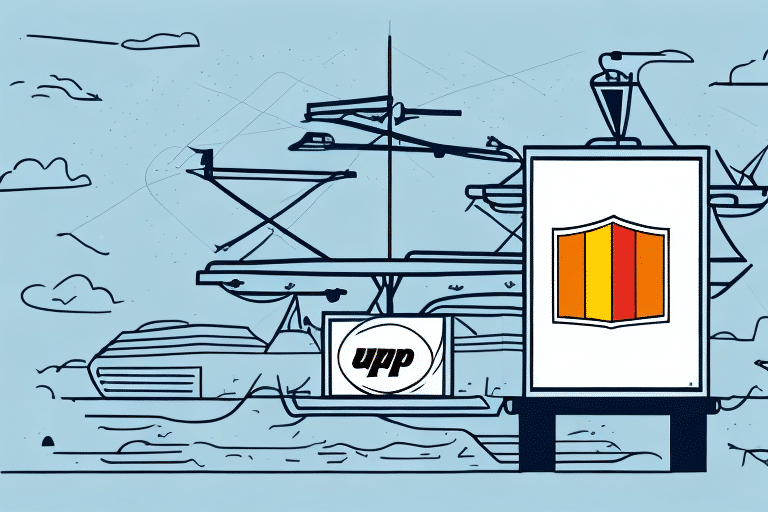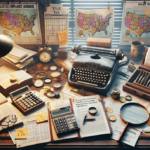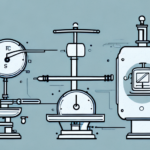Importance of Accurate Shipping Weights in E-commerce
Accurate shipping weights are essential for the success of e-commerce businesses. Shipping costs are calculated based on weight and distance, and precise measurements ensure that customers are charged correctly. Additionally, incorrect weights can lead to erroneous tax and duty charges, as well as potential damage to merchandise due to inadequate packaging.
Utilizing UPS Worldship for Efficient Shipping Operations
Setting Up UPS Worldship
UPS Worldship is a comprehensive shipping software that streamlines shipping processes for businesses of all sizes. To set up UPS Worldship:
- Download the software from the UPS official website.
- Install it on your computer following the installation wizard.
- Configure your account settings, including business name, address, and shipping preferences.
- Connect your UPS account to enable printing of shipping labels and tracking packages.
Using UPS Worldship for Shipment Processing
Once set up, UPS Worldship allows you to automate complex shipping tasks such as:
- Account management
- Package and shipment processing
- Tracking and billing
By creating a shipment record that includes package dimensions and weight, UPS Worldship can generate accurate shipping labels, ensuring efficient dispatch of packages.
Integrating Fairbanks Scales for Precision and Accuracy
Introduction to Fairbanks Scales
Fairbanks Scales are renowned for their accuracy and reliability in measuring shipping weights. Available in various types, including platform scales, bench scales, and crane scales, they cater to different business needs:
- Platform Scales: Ideal for weighing large packages and pallets.
- Bench Scales: Suitable for smaller packages and items.
- Crane Scales: Designed for heavy-duty applications and larger shipments.
Benefits of Using Fairbanks Scales
Fairbanks scales offer several advantages:
- High Accuracy: Ensures precise weight measurements, reducing shipping cost errors.
- Durability: Built to withstand heavy use and various environmental conditions.
- Advanced Features: Includes digital displays, remote connectivity, and calibration services.
- Versatility: Can be used in manufacturing, inventory management, and more.
Best Practices for Calibrating and Maintaining Scales
Calibration Tips
Maintaining the accuracy of Fairbanks scales involves regular calibration. Follow these tips to ensure consistent weighing results:
- Inspect scales for any physical damage before use.
- Ensure proper installation and setup according to the manufacturer’s guidelines.
- Use weights that are calibrated and traceable to national standards.
- Conduct regular calibration checks and adjust settings as needed.
- Keep scales clean and free from debris to prevent measurement interference.
- Train staff on correct weighing techniques to minimize errors.
Maintenance Best Practices
Regular maintenance helps prolong the lifespan of your scales:
- Perform routine cleaning to prevent buildup of dust and debris.
- Check for software updates and apply them to maintain functionality.
- Store weights and other accessories properly to avoid damage.
- Schedule periodic inspections with professional technicians.
Common Mistakes and Troubleshooting with UPS Worldship and Fairbanks Scales
Avoiding Common Mistakes
To ensure seamless shipping operations, avoid the following common mistakes:
- Inaccurate Weight Measurement: Always use a calibrated scale to prevent misquoted shipping costs.
- Incorrect Shipping Labels: Double-check that shipping labels correspond to the correct shipment details.
- Inadequate Packaging: Use appropriate packaging to protect products without adding unnecessary weight.
- Ignoring Shipping Restrictions: Verify shipping regulations for specific products to avoid fines or delays.
Troubleshooting Common Issues
When encountering issues with UPS Worldship and Fairbanks scales, follow these troubleshooting steps:
- Scale Malfunctions: Inspect the scale for damage and ensure it is properly calibrated.
- Software Errors: Refer to the UPS Worldship user guide for troubleshooting software-related issues.
- Connection Problems: Reset connection settings and verify network configurations.
- If issues persist, contact UPS Technical Support for further assistance.
Maximizing Efficiency and Cost Savings through Accurate Shipping
Efficiency Gains
Accurate shipping weights lead to:
- Reduced processing time with automated systems.
- Faster delivery times, enhancing customer satisfaction.
- Streamlined inventory management through precise tracking.
Cost Savings
By ensuring accurate weights, businesses can:
- Avoid unexpected shipping costs due to weight discrepancies.
- Optimize packaging to reduce material usage and shipping fees.
- Minimize returns and disputes related to incorrect billing.
Environmental Impact
Accurate shipping weights contribute to sustainability by:
- Reducing over-packaging, thereby minimizing waste.
- Lowering carbon footprints through optimized shipping routes and weights.
- Promoting responsible resource usage within shipping operations.
Conclusion
Integrating UPS Worldship with Fairbanks Scales provides e-commerce businesses with a robust solution for managing shipping weights accurately. This integration not only enhances operational efficiency and cost-effectiveness but also ensures customer satisfaction and environmental sustainability. By adhering to best practices in calibration and maintenance, and by avoiding common mistakes, businesses can optimize their shipping processes and achieve long-term success.