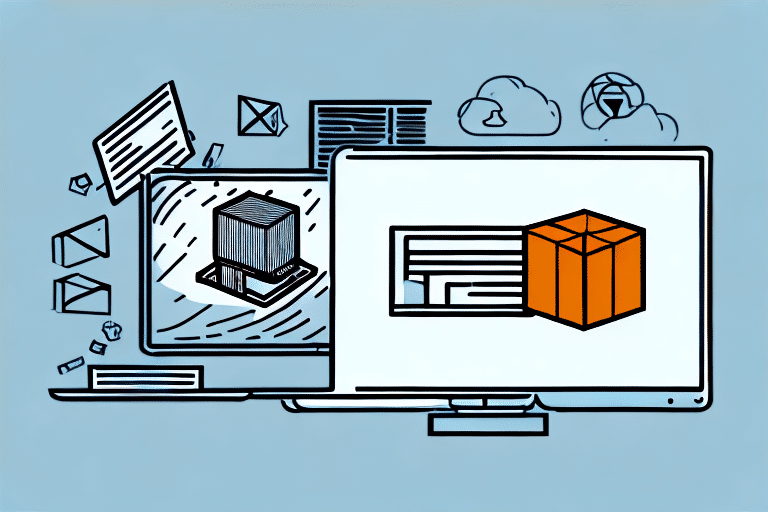Using UPS WorldShip and Remote Desktop for Efficient Shipping
Shipping is an essential aspect of almost every business operation, especially those that rely on e-commerce and online sales. Fast and reliable shipping can make the difference between a satisfied customer and one who does not return. This is where UPS WorldShip and Remote Desktop come in; they are powerful tools currently used by many businesses to simplify and streamline their shipping processes, creating more efficient workflows. In this article, we will examine the basics of UPS WorldShip and Remote Desktop, explore their key benefits, explain how to install and use them, delve into advanced features, and provide tips on optimizing your shipping workflow with these tools.
Introduction to UPS WorldShip and Remote Desktop
UPS WorldShip and Remote Desktop are two powerful software tools used to ship products efficiently. Both applications are designed to accelerate the shipping process and reduce friction through effective automation. UPS WorldShip automates the creation of shipping labels, manifests, and other shipping documents, while remote desktop software allows you to access your computer from anywhere in the world, making it easier to manage your shipping process.
One of the key benefits of using UPS WorldShip is its integration with other UPS services, such as UPS My Choice and UPS Tracking. This integration allows you to easily track your shipments and receive notifications about their status directly within the WorldShip application. Additionally, WorldShip enables you to save frequently used shipment information, such as recipient addresses and package dimensions, saving you time and reducing errors.
Remote desktop software is invaluable for businesses with employees working remotely or from different locations. With remote desktop access, employees can use the WorldShip application and other necessary tools from anywhere with an internet connection, eliminating the need for a physical office presence and enhancing flexibility in managing shipping operations.
Benefits of Using UPS WorldShip and Remote Desktop for Your Business
Time Savings
UPS WorldShip automates the entire shipping process, from entering shipment details to printing labels, which significantly reduces the time spent on manual data entry. According to UPS, businesses can save up to 30% of their time by using WorldShip’s automation features.
Accuracy and Convenience
WorldShip automatically populates shipment data from major e-commerce platforms and ERP systems, minimizing data entry errors. This seamless integration ensures that shipment details are accurate, reducing the risk of costly mistakes.
Enhanced Reporting and Analytics
With WorldShip’s real-time tracking and detailed reports, businesses can monitor shipment performance and order fulfillment. These insights enable informed decision-making and help identify areas for improvement.
Cost Savings
UPS WorldShip provides access to discounted shipping rates and tariff information, helping businesses reduce their shipping costs. Additionally, Remote Desktop eliminates the need for maintaining multiple hardware configurations, further cutting expenses.
Security and Reliability
WorldShip employs advanced encryption technologies to safeguard shipment data. Remote Desktop ensures that shipping information is accessible securely from any location, enhancing the reliability of your shipping operations.
Setting Up UPS WorldShip and Remote Desktop on Your Computer
Installing UPS WorldShip
To install UPS WorldShip, visit the official UPS WorldShip installation page. The installer will check your system for compatibility and guide you through the installation process. Ensure your system meets the minimum requirements for optimal performance.
Installing Remote Desktop Software
Choose a reliable remote desktop solution such as TeamViewer or Microsoft Remote Desktop. Download and install the software following the provided instructions. Configure security settings to protect your access credentials.
Creating a UPS Account
Before using UPS WorldShip and Remote Desktop, you need to have a UPS account. Visit the UPS website to sign up for a free account. Once registered, you can log in and start using the services.
Ensuring Computer Security
Protect your computer by installing updated antivirus software and enabling a firewall. These measures help safeguard your system against potential security threats while using UPS WorldShip and Remote Desktop.
Optimizing Your Shipping Workflow with UPS WorldShip and Remote Desktop
Customizing User Settings
UPS WorldShip allows businesses to customize fields such as address blocks and product codes. By pre-populating commonly used fields, you can speed up the shipping process and reduce the likelihood of errors.
Integrating with UPS.com
Integrate WorldShip with UPS.com to electronically transmit shipping information to customers. This ensures that customers receive accurate tracking information and notifications via email as their products are in transit.
Batch Processing
Instead of entering data for each order individually, utilize batch processing to import multiple orders and associated data from your online store or mailing list. This approach allows you to process multiple shipments simultaneously, increasing efficiency.
Leveraging Reporting Capabilities
Use UPS WorldShip's reporting tools to generate detailed reports on shipping activities. Analyze shipping costs, identify trends, and make informed decisions to optimize your shipping strategy and reduce expenses.
Address Validation
Utilize WorldShip’s address validation feature to verify the accuracy of shipping addresses before dispatching packages. This helps prevent costly shipping errors, such as returned or lost packages, by ensuring that all addresses are correct and complete.
Advanced Features and Integration
Integration with Warehouse Management Systems
Integrate UPS WorldShip with third-party warehouse management software to gain better control over inventory levels and streamline order management. This integration facilitates seamless coordination between inventory and shipping operations.
Integration with E-commerce Platforms
Connect WorldShip with your e-commerce platform to automate order imports and tracking updates. This reduces the need for manual data entry, minimizes errors, and ensures that shipping information is always up-to-date.
Accounting Software Integration
Integrate WorldShip with accounting software like QuickBooks to simplify the billing process. This integration allows for accurate financial reporting and streamlined invoicing based on shipping data.
Troubleshooting Common Issues with UPS WorldShip and Remote Desktop
Printer Connection Problems
If you encounter printer connection issues, try restarting the WorldShip application and ensuring that the printer is properly connected. Verify that the printer is compatible with UPS WorldShip and that the correct drivers are installed.
Application Performance Issues
Slow performance or freezing can be caused by insufficient memory, network connectivity problems, or outdated software. To resolve these issues, close unnecessary applications to free up memory, check your network connection, and ensure that both UPS WorldShip and your remote desktop software are updated to the latest versions. If problems persist, contact UPS support or your IT department for further assistance.
Case Study: How One Business Improved Their Shipping Process
Maxwell Data Center, a company specializing in IT infrastructure solutions, faced challenges with manual data entry, tracking packages, and managing shipping logistics across multiple locations. After adopting UPS WorldShip and Remote Desktop, Maxwell Data Center was able to automate their shipping process, eliminate shipping errors, and reduce costs associated with shipping. The company reported a nearly 30% increase in on-time delivery rates and significant improvements in overall shipping efficiency.
Conclusion: Is UPS WorldShip and Remote Desktop Right for Your Business?
Overall, UPS WorldShip and Remote Desktop are powerful tools that can significantly enhance your shipping process. Through automation and streamlined workflows, these tools help save time, increase productivity, and reduce shipping-related costs. While integrating UPS WorldShip and Remote Desktop into your business operations may require an initial investment of time and resources, the long-term benefits—such as improved customer satisfaction and increased operational efficiency—make them worthwhile investments. Efficient shipping is critical to the success of many businesses, and UPS WorldShip combined with Remote Desktop can be invaluable assets in achieving that efficiency.